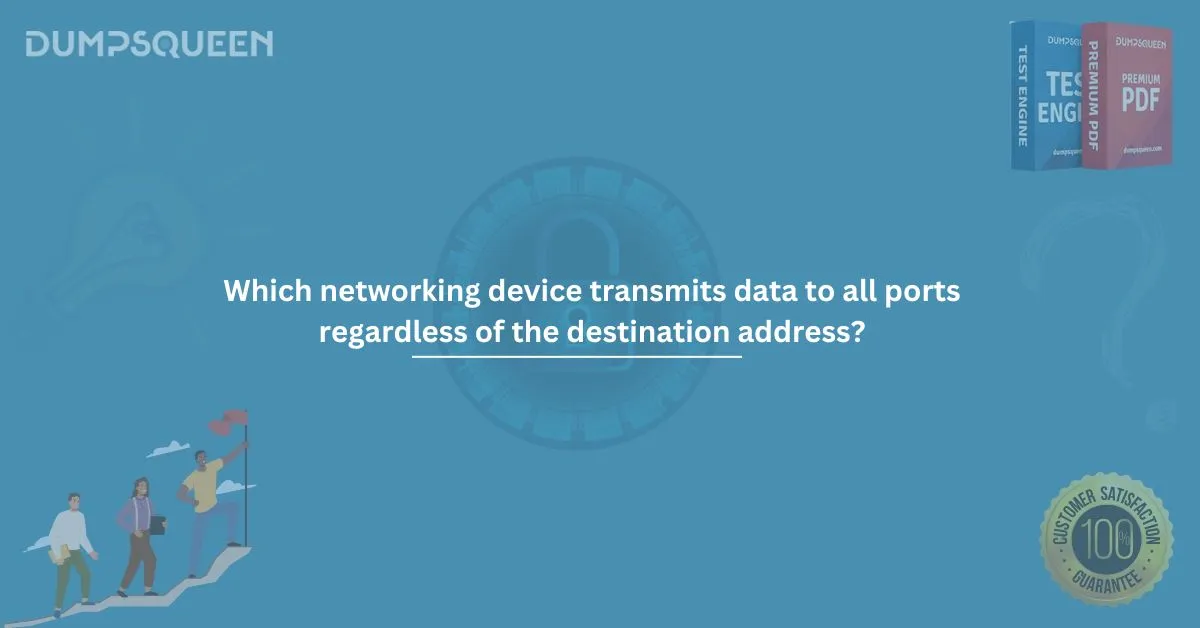In the world of computer networking, understanding the role and function of various devices is crucial for both professionals and students. Networking devices are essential for establishing communication between computers, servers, and other network components. Some devices transmit data based on a specific address, while others transmit to all ports regardless of the destination address.
One key device that transmits data to all ports, regardless of the destination address, is the Hub. In this article, we will explore the function of networking devices and dive deep into why hubs behave in this manner. Additionally, we will also discuss related networking devices that manage data transmission more intelligently, such as switches, routers, and bridges.
What is a Hub?
A hub is a simple networking device used in local area networks (LANs) to connect multiple devices. It operates at the Physical Layer (Layer 1) of the OSI model. When a device sends data to the hub, the hub broadcasts that data to all connected devices, regardless of the destination address. This makes hubs less efficient compared to other network devices like switches or routers.
How Does a Hub Work?
When a device transmits data to a hub, the hub replicates the signal and sends it to all other ports connected to the hub. This process does not consider the destination address or IP address of the data. As a result, each device connected to the hub receives the data, even though only the intended recipient needs it.
The lack of intelligence in a hub's operation often leads to network inefficiency. Devices must filter out the unnecessary data, which can cause bandwidth issues, data collisions, and network congestion. However, hubs are often still used in small, simple networks or as an intermediary connection device in larger networks.
Why Does the Hub Transmit Data to All Ports?
The reason behind this behavior is due to the way a hub is designed. Hubs operate at the Physical Layer, meaning they do not perform any analysis of the data or examine the destination address. When a device sends data to the hub, the hub simply repeats that data across all of its ports. The destination device checks the data to see if it is meant for them and ignores it if not.
This type of broadcast-based transmission can cause performance issues in busy networks because it increases traffic and reduces bandwidth efficiency.
Differences Between a Hub, Switch, and Router
To understand why a hub behaves differently from other networking devices, let’s compare it with a switch and a router.
- Switch: A switch operates at the Data Link Layer (Layer 2) of the OSI model. Unlike a hub, which sends data to all ports, a switch only forwards data to the specific port that corresponds to the destination device's MAC address. This improves network efficiency by reducing unnecessary traffic.
- Router: A router works at the Network Layer (Layer 3) and is responsible for forwarding data between different networks. It uses IP addresses to determine the best path for data to travel, making it far more sophisticated than a hub or switch in terms of routing capabilities.
- Hub: A hub, as mentioned earlier, broadcasts data to all ports, with no regard for the destination address. It is a basic and simple device primarily used in small, less complex networks.
Use Cases for Hubs
While hubs have been largely replaced by switches in modern networking environments, they are still used in certain scenarios:
- Small Network Environments: Hubs may still be used in small networks where simplicity and low cost are more important than efficiency. For instance, in home networks or small office setups, hubs can be used for connecting devices when traffic volume is low.
- Testing and Troubleshooting: Hubs are sometimes used in testing environments because their broadcast nature allows network administrators to observe how data is propagated across the network.
- Legacy Systems: Some older networking infrastructures may still rely on hubs, as the technology was once common before switches became widespread.
Disadvantages of Hubs
Although hubs are simple and inexpensive, they have several limitations:
- Collisions: Since all data is broadcast to every device, collisions are more likely to occur, especially when multiple devices try to transmit data simultaneously.
- Inefficiency: Broadcasting data to all devices, regardless of the destination, results in significant inefficiencies, especially in larger networks with many devices.
- Security: Since all devices receive the same data, it’s easier for malicious actors to intercept and monitor traffic in networks using hubs.
- Limited Scalability: As the network grows, the broadcast nature of the hub can cause significant delays, slowdowns, and potential disruptions in communication.
Networking Devices that Perform Smarter Data Transmission
While hubs may be used in some scenarios, more intelligent devices like switches and routers are generally preferred in most modern networks due to their ability to efficiently manage data transmission.
- Switches: As mentioned earlier, switches are much more efficient than hubs. They use MAC addresses to forward data to the appropriate destination device. This reduces unnecessary traffic, improves network performance, and minimizes collisions.
- Routers: Routers are used to direct data between different networks and can intelligently route traffic based on IP addresses. They perform a higher level of analysis and decision-making compared to both hubs and switches.
Conclusion
In conclusion, the hub is the networking device that transmits data to all ports regardless of the destination address. Its simple and broadcast-based nature makes it less efficient than more sophisticated devices like switches and routers, which focus on sending data only to the intended recipient. Understanding the characteristics and limitations of hubs can help you make informed decisions about which device is best suited for your network environment. While hubs may still have niche uses, switches and routers are generally the preferred choice for efficient and secure data transmission in most modern networks.
Sample MCQs Based on the Article
- Which networking device transmits data to all ports regardless of the destination address?
- a) Switch
- b) Hub
- c) Router
- d) Bridge
Answer: b) Hub - What layer of the OSI model does a hub operate on?
- a) Data Link Layer
- b) Physical Layer
- c) Network Layer
- d) Transport Layer
Answer: b) Physical Layer - Which device only sends data to the destination device based on its MAC address?
- a) Hub
- b) Switch
- c) Router
- d) Modem
Answer: b) Switch - What is one major disadvantage of using a hub in a large network?
- a) Increases the efficiency of data transmission
- b) Causes network congestion due to broadcasting data to all devices
- c) Routes traffic between different networks
- d) Improves security in a network
Answer: b) Causes network congestion due to broadcasting data to all devices