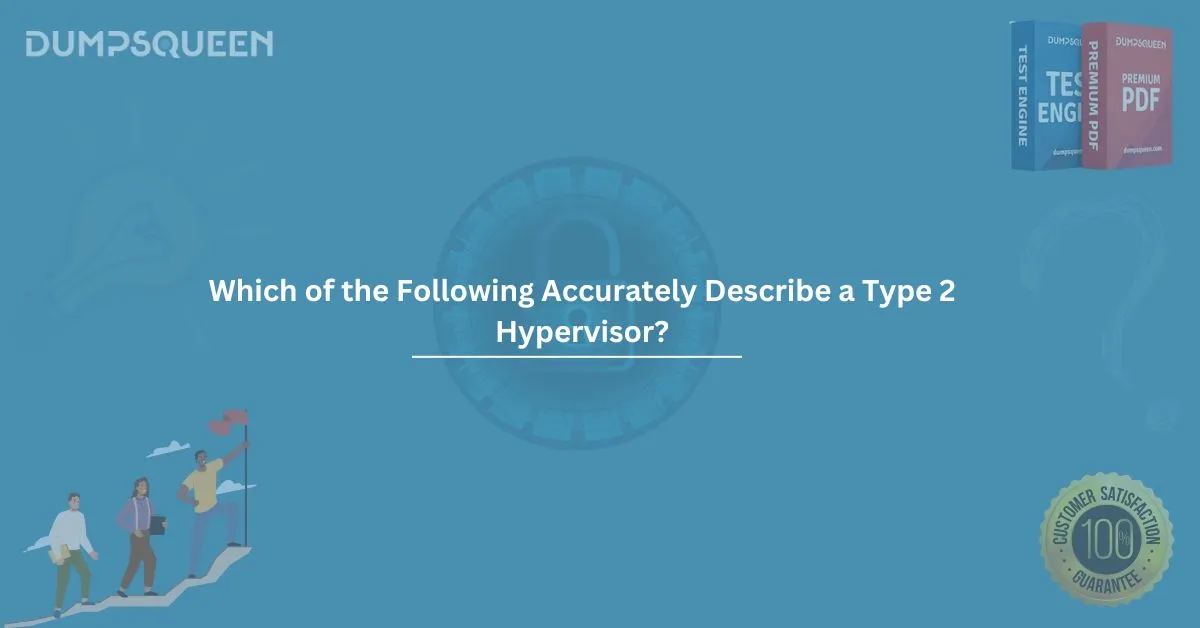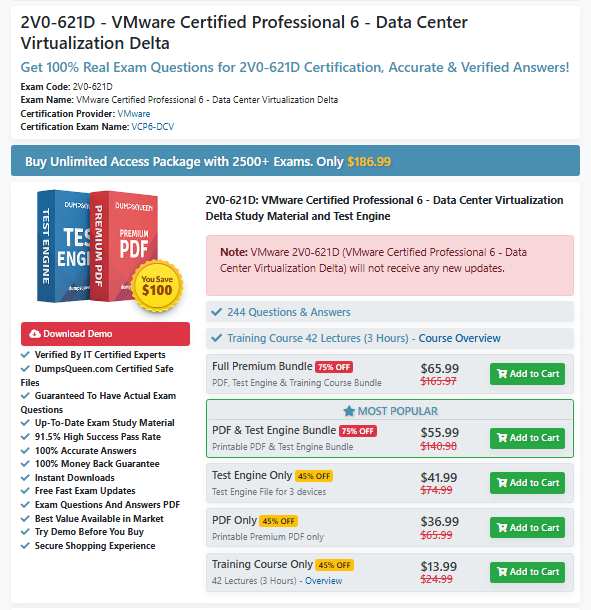Introduction
In the world of virtualization and IT infrastructure, understanding hypervisors is essential for certification exams, job interviews, and practical deployment. A common question that arises in IT certification exams—especially in CompTIA, VMware, or Cisco exams—is:
"Which of the following accurately describe a type 2 hypervisor? (Select two.)"
This guide by DumpsQueen Official dives deep into what a Type 2 hypervisor is, how it differs from a Type 1 hypervisor, and how to identify the correct answers in a multiple-choice format. We’ll also provide sample questions, answers, and explanations to help you solidify your understanding.
What Is a Hypervisor?
A hypervisor, also known as a virtual machine monitor (VMM), is software that creates and runs virtual machines (VMs). A hypervisor allows one host computer to support multiple guest VMs by virtually sharing its resources, such as memory and processing.
Hypervisors are generally classified into two main types:
- Type 1 Hypervisors (Bare-metal)
- Type 2 Hypervisors (Hosted)
Let’s explore these further to understand what accurately describes a Type 2 hypervisor.
Type 1 vs Type 2 Hypervisors: Key Differences
|
Feature |
Type 1 Hypervisor (Bare-metal) |
Type 2 Hypervisor (Hosted) |
|
Installed On |
Runs directly on the hardware |
Runs on an existing OS (Operating System) |
|
Performance |
High performance, better optimization |
Slightly lower due to OS layer |
|
Examples |
VMware ESXi, Microsoft Hyper-V |
VMware Workstation, Oracle VirtualBox |
|
Use Case |
Data centers, Enterprise deployments |
Labs, personal testing, development |
|
Dependency |
Independent of OS |
Dependent on host OS |
Which of the Following Accurately Describe a Type 2 Hypervisor? (Select Two.)
When this question appears on an exam or practice test, you're expected to select two correct characteristics of a Type 2 hypervisor. Understanding the core attributes will make this an easy win in your exam.
Here’s what accurately describes a Type 2 hypervisor:
- ✅ It runs on top of an existing operating system
- ✅ It is generally used for testing or in development environments
Incorrect answer options might include:
- ❌ "It is installed directly on the hardware" (This is Type 1)
- ❌ "It has better performance than bare-metal hypervisors" (False)
- ❌ "It requires no OS to function" (False)
Real-World Examples of Type 2 Hypervisors
Understanding real products can make the theory stick better:
- VMware Workstation & VMware Player – Popular among developers and IT professionals for testing.
- Oracle VirtualBox – Open-source, used in both educational and professional environments.
- Parallels Desktop – Designed for Mac users to run Windows or Linux.
These run on top of your existing OS, making them Type 2 hypervisors.
Why Understanding This Question Is Important
The question “which of the following accurately describe a type 2 hypervisor? (select two.)” is common in:
- CompTIA exams (e.g., A+, Network+, Security+, Server+)
- VMware certifications
- Cisco certifications
- Microsoft Certified: Azure Fundamentals
- AWS Certified Solutions Architect
Knowing this helps not only in passing exams but also in day-to-day IT tasks.
Tips to Remember the Difference
A simple way to remember:
- Type 1 = Bare-metal = Direct hardware access
- Type 2 = Hosted = Needs a host OS
Common Misconceptions about Type 2 Hypervisors
Many exam-takers get tricked due to similar-sounding features. Let’s clarify a few:
- Misconception 1: Type 2 hypervisors have better performance.
❌ Not true. Type 1 hypervisors typically offer better performance. - Misconception 2: All VMware products are Type 1.
❌ No. VMware has both. VMware ESXi is Type 1, while VMware Workstation is Type 2. - Misconception 3: Type 2 hypervisors are obsolete.
❌ Incorrect. They are still widely used in educational and testing environments.
Where to Practice More Questions?
Looking for more MCQs like “which of the following accurately describe a type 2 hypervisor? (select two.)”?
At DumpsQueen Official, we offer:
- Updated dumps for CompTIA, Cisco, and Microsoft exams
- Practice tests with explanations
- Downloadable PDFs for offline learning
- Support from real IT professionals
Visit our website today to boost your scores and pass on your first attempt!
Final Thoughts
Understanding the differences between Type 1 and Type 2 hypervisors is crucial—not just for passing exams, but for real-world application in IT infrastructure and cloud environments. When you see the question:
“Which of the following accurately describe a type 2 hypervisor? (Select two.)”
—you now know the correct logic, examples, and what to avoid.
Be sure to take practice tests and familiarize yourself with both types of hypervisors to reinforce your learning.
Sample MCQs for Practice
Here are 3 sample multiple-choice questions to help reinforce your understanding:
Question 1:
Which of the following accurately describe a type 2 hypervisor? (Select two.)
A. Installed directly on hardware
B. Requires a host operating system
C. Commonly used in data centers
D. Ideal for development and testing environments
E. Has better performance than Type 1 hypervisors
Correct Answers: B and D
Explanation: Type 2 hypervisors are hosted on top of an existing OS and are typically used for testing or development.
Question 2:
What is a key disadvantage of Type 2 hypervisors compared to Type 1?
A. They are more expensive
B. They require less hardware resources
C. They rely on the host OS, which can reduce performance
D. They cannot run multiple VMs
Correct Answer: C
Explanation: The host OS layer in Type 2 hypervisors can reduce efficiency and introduce additional latency.
Question 3:
Which of the following is an example of a Type 2 hypervisor?
A. VMware ESXi
B. Microsoft Hyper-V (bare-metal)
C. Oracle VirtualBox
D. Citrix XenServer
Correct Answer: C
Explanation: VirtualBox runs on top of an OS, making it a Type 2 hypervisor.