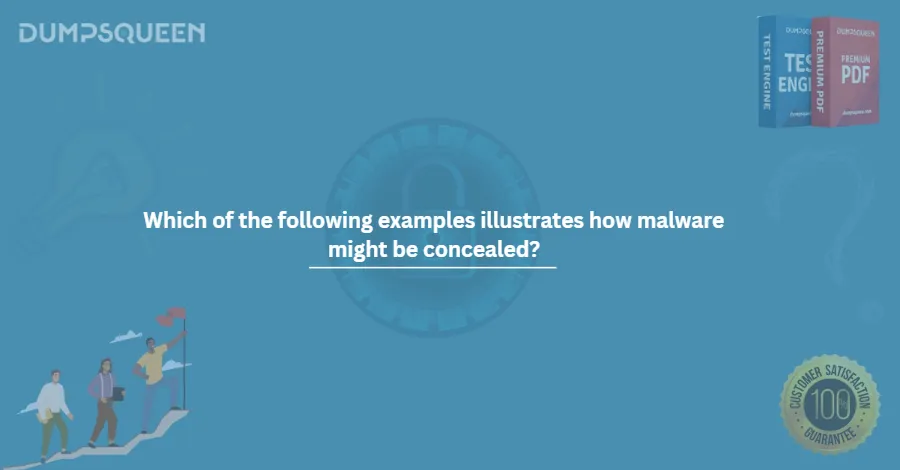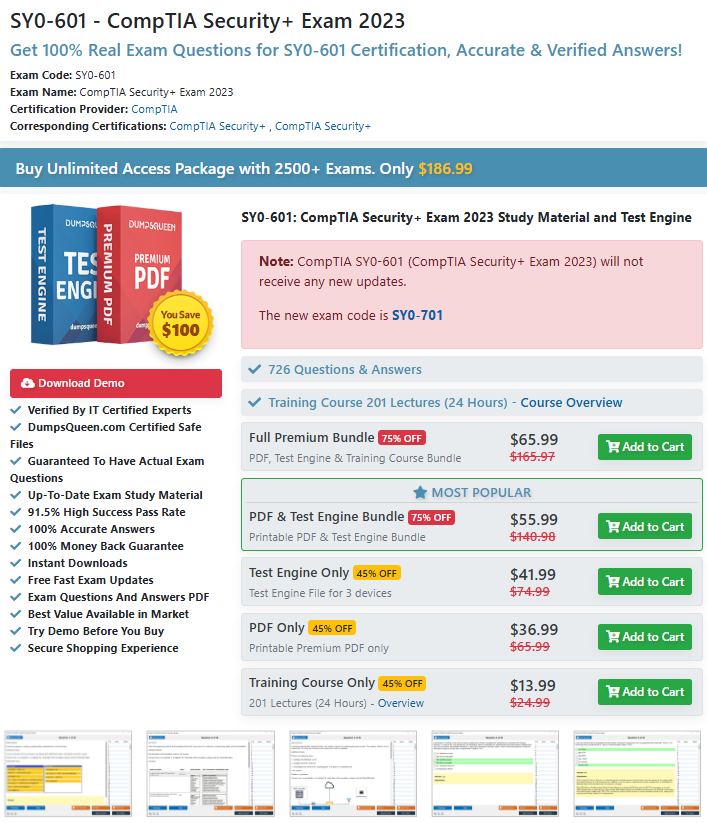Malware Concealment in Cybersecurity: A Guide to SY0-601 Exam Preparation with DumpsQueen
In today’s fast-paced digital landscape, the importance of robust cybersecurity measures cannot be overstated. One of the most complex challenges in the realm of cybersecurity is dealing with malware, particularly how it can be concealed to evade detection. Understanding malware concealment techniques is crucial for cybersecurity professionals, especially for those preparing for certifications like the CompTIA Security+ SY0-601 exam. This article aims to provide a comprehensive understanding of malware concealment, explore common techniques, and offer insights on how to tackle relevant exam questions, all while highlighting how DumpsQueen can help you prepare for the exam.
Brief Explanation of Malware Concealment in Cybersecurity
Malware concealment refers to the methods used by attackers to hide the true nature of malicious software within a system or network to avoid detection by security tools. Attackers use these techniques to make their malware more resilient to antivirus software, firewalls, intrusion detection systems, and other protective measures. The goal is to maintain long-term access to the compromised system and to execute harmful activities without being noticed.
Understanding malware concealment is a key component of cybersecurity because it requires professionals to be able to identify and neutralize threats that are designed to avoid conventional detection mechanisms. Whether it’s through polymorphism, encryption, or rootkits, attackers employ various techniques to cloak their malicious code. This is why cybersecurity professionals need to stay ahead of emerging threats and techniques, which is where certification exams like the SY0-601 come in.
Key Concepts of Malware Concealment
To understand malware concealment, it is essential to grasp the following key concepts:
- Obfuscation: This refers to the process of making the malicious code difficult to understand or read. Obfuscation can involve techniques such as encoding or encrypting the payload or using misleading names for variables and functions in the code to confuse security systems.
- Polymorphism: Polymorphic malware changes its form each time it infects a new system. This makes it difficult for signature-based detection tools to identify it. Each copy of the malware has a different signature, which complicates detection by traditional security tools.
- Metamorphism: Similar to polymorphism, metamorphic malware rewrites its own code before infecting a system. This ensures that every version of the malware looks completely different, making detection even more difficult.
- Stealth Techniques: These include hiding the presence of the malware in the system by using techniques like rootkits, which modify the system’s operating system to hide the malware from both the user and security programs.
- Encryption: Malicious software often encrypts its payload to protect it from being detected. The malware will decrypt itself at runtime, making it appear harmless when initially scanned.
- Tunneling: Attackers use tunneling techniques to hide malicious activities by embedding them within legitimate processes or protocols. This can include tunneling malware through a secure, trusted channel to bypass firewalls and intrusion detection systems.
- Fileless Malware: This type of malware does not rely on traditional files for execution. Instead, it runs in the system’s memory, making it much harder to detect using standard file-based antivirus solutions.
Common Malware Concealment Techniques
Understanding the most common malware concealment techniques is essential for cybersecurity professionals to prepare for the challenges posed by malware. Here are some of the most widely used techniques:
- Rootkits: Rootkits are programs that enable an attacker to gain administrative control over a system without being detected. They can hide themselves by modifying the operating system’s kernel, which makes it difficult for antivirus software to detect them. Rootkits are particularly dangerous because they can remain active on a system even after a reboot.
- Packers: Packers are programs that compress or encrypt malware to hide its true nature. When the malware is executed, the packer decompresses or decrypts the malicious code in memory. This makes detection more difficult because security software typically scans the file before it is executed, not after.
- Polyglot Malware: Polyglot malware is designed to function as both malicious code and as a valid, non-malicious file format. It can evade detection by antivirus software because the malware is able to pass through scanners by appearing to be a benign file, such as an image or a document.
- Code Injection: Code injection is a technique in which an attacker injects malicious code into a legitimate process running on a system. This allows the malware to execute in the context of a trusted process, bypassing security software that is monitoring only the legitimate processes.
- Living off the Land (LoL): In LoL attacks, the attacker uses the existing tools and software within the compromised system to execute their malicious code. This reduces the likelihood of detection because the tools used in the attack are legitimate and typically trusted by security software.
- Fileless Malware: As mentioned earlier, fileless malware does not rely on files or traditional storage locations. Instead, it runs entirely in the system’s memory. This makes it difficult to detect using conventional file-based security tools.
Structure of the Exam Question
When preparing for the CompTIA Security+ SY0-601 exam, it’s important to understand the structure of the exam questions related to malware concealment. These questions typically fall into two categories:
- Multiple Choice Questions: These questions will test your understanding of malware concealment techniques. You may be asked to identify which technique is being used in a given scenario or to select the best method for detecting or preventing a certain type of malware.
- Performance-based Questions: In addition to multiple-choice questions, you will also encounter performance-based questions (PBQs). These questions require you to perform tasks in a simulated environment, such as identifying or removing concealed malware from a system. PBQs test your practical knowledge and hands-on ability to work with cybersecurity tools and techniques.
For example, you may be presented with a scenario in which malware has been detected on a network, and you must determine the best course of action to identify the hidden malicious code. You may also be asked to recommend specific tools or techniques for detecting concealed malware, such as using a rootkit detector or employing behavioral analysis to identify suspicious activities.
Example Analysis
Let’s consider a practical example that could appear in the SY0-601 exam:
Scenario: You have detected unusual network activity on a corporate network. After running a security scan, no traditional malware is identified. However, the activity persists. What steps would you take to investigate further?
Possible Answer: In this scenario, the malware could be using stealth techniques like fileless malware or rootkits. First, you would recommend conducting a memory dump analysis to check for any fileless malware. You would also suggest scanning for rootkits using specialized tools like GMER or RootkitRevealer. Additionally, you could advise reviewing system logs and network traffic for any signs of unusual behavior, such as connections to suspicious IP addresses or attempts to modify system files.
Preparation Tips for SY0-601
Preparing for the SY0-601 exam requires a comprehensive understanding of various cybersecurity concepts, including malware concealment. Here are some tips to help you prepare effectively:
- Understand Malware Concealment Techniques: Dive deep into the different types of malware and the techniques used to conceal them. This will help you identify them during the exam and in real-world scenarios.
- Use Practice Exams: Practice exams are essential for familiarizing yourself with the structure of the SY0-601 exam. DumpsQueen offers a range of high-quality practice exams that mirror the real exam format. These can help you identify areas of weakness and focus your study efforts.
- Stay Updated on Emerging Threats: Cybersecurity is a rapidly evolving field, and new threats emerge regularly. Make sure to stay updated on the latest malware concealment techniques and tools used by cybercriminals. DumpsQueen’s resources include up-to-date materials that reflect the most current threats.
- Hands-On Practice: Malware concealment techniques often require hands-on experience to truly understand. Set up a virtual lab environment to experiment with malware detection and removal tools. DumpsQueen’s practice labs can provide you with the practical experience you need.
- Study the Official Exam Objectives: The CompTIA SY0-601 exam objectives outline all the topics you need to know. Make sure you cover each one thoroughly, with a special focus on malware concealment, attack prevention, and detection methods.
Conclusion
Malware concealment remains one of the most challenging aspects of cybersecurity. As attackers continue to evolve their methods to hide malicious software, cybersecurity professionals must stay vigilant and educated. Understanding key concepts, common techniques, and the structure of exam questions related to malware concealment is critical for success, particularly for those preparing for the CompTIA Security+ SY0-601 exam.
DumpsQueen offers an invaluable resource for SY0-601 exam preparation. With detailed study guides, practice exams, and hands-on labs, DumpsQueen equips you with the knowledge and skills needed to pass the exam and excel in real-world cybersecurity scenarios. By leveraging the resources offered by DumpsQueen, you can confidently approach the complexities of malware concealment and be prepared to tackle any challenge in the ever-evolving field of cybersecurity.
Free Sample Questions
Which of the following examples illustrates how malware might be concealed?
A) A pop-up ad offering a free software download that installs spyware.
B) A program that openly displays its malicious intent on the screen.
C) A legitimate antivirus software updating its virus definitions.
D) A system update that improves computer performance.
Answer: A
Which of the following examples illustrates how malware might be concealed?
A) An email attachment disguised as a legitimate invoice that executes a Trojan when opened.
B) A software update from a trusted vendor with clear release notes.
C) A game application that requires user permission to access files.
D) A text file containing a user manual for a new application.
Answer: A
Which of the following examples illustrates how malware might be concealed?
A) A pirated software bundle that includes a keylogger embedded in the installer.
B) A calculator app that performs basic arithmetic functions.
C) A web browser update that enhances security features.
D) A cloud storage app that syncs files across devices.
Answer: A
Which of the following examples illustrates how malware might be concealed?
A) A fake system alert prompting the user to download a malicious "security tool."
B) A music streaming app that requests access to media files.
C) A word processor that autosaves documents to the cloud.
D) A fitness tracker app that monitors daily steps.
Answer: A
Which of the following examples illustrates how malware might be concealed?
A) A browser extension that tracks user activity while posing as an ad blocker.
B) A photo editing app that requires a one-time purchase.
C) A weather app that provides accurate forecasts based on location.
D) A messaging app that encrypts user communications.
Answer: A