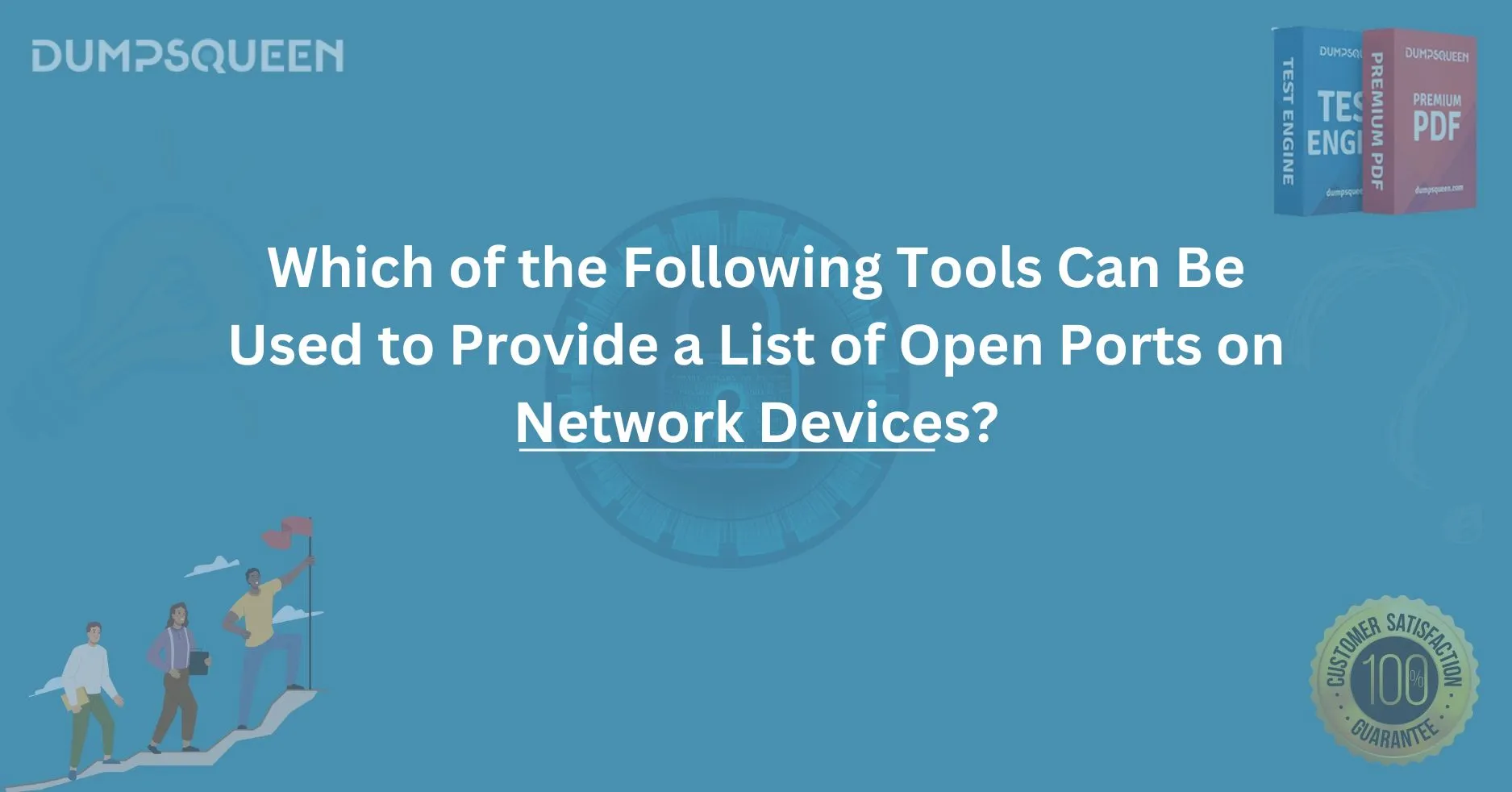Introduction
In today’s increasingly interconnected world, network security has become a top priority for both businesses and individuals. One critical aspect of maintaining secure networks is identifying open ports on network devices. Open ports are potential entry points that cybercriminals could exploit, making it vital to regularly scan your network and monitor open ports. In this article, we will explore various tools that can be used to provide a comprehensive list of open ports on network devices. These tools are essential for IT professionals, system administrators, and cybersecurity experts looking to enhance the security of their networks.
When it comes to identifying open ports, the right tools can make all the difference. These tools range from simple command-line utilities to advanced network scanners, offering diverse features and functionalities. By understanding how these tools work and when to use them, you can improve your network's security posture and reduce the risk of unauthorized access.
At DumpsQueen, we believe in equipping professionals with the right knowledge to enhance their understanding of network security. Let’s dive deeper into some of the most reliable and effective tools used for port scanning and discovering open ports.
The Importance of Identifying Open Ports on Network Devices
Before we delve into the various tools available for open port detection, it’s essential to understand why this process is so crucial. Open ports serve as communication gateways between network devices, allowing data to flow to and from specific services on the device. However, if these ports are left unmonitored, they can pose a significant security risk. Attackers may exploit vulnerabilities in services that run on open ports, gaining unauthorized access to devices and networks.
The process of identifying open ports is a fundamental step in securing any network. Port scanning allows administrators to:
-
Identify vulnerabilities: Detecting open ports helps to identify which services are exposed to the network, enabling administrators to patch any vulnerabilities that might exist.
-
Prevent unauthorized access: By knowing which ports are open, administrators can take steps to close any unnecessary ones, reducing the risk of unauthorized access.
-
Improve network performance: Monitoring open ports can also help in ensuring that only necessary services are running, improving overall network performance.
Popular Tools for Identifying Open Ports
When it comes to discovering open ports on network devices, several tools are widely used by cybersecurity professionals and system administrators. These tools vary in complexity, features, and usability, but all serve the same primary purpose: identifying open ports and ensuring network security. Let’s take a closer look at some of the most popular tools.
1. Nmap (Network Mapper)
Nmap is one of the most popular and versatile tools for network discovery and security auditing. It is widely used by IT professionals, cybersecurity experts, and system administrators to identify open ports on network devices. Nmap works by sending specially crafted packets to a target system and analyzing the responses to determine which ports are open, closed, or filtered.
Key Features of Nmap:
-
Comprehensive scanning: Nmap can scan single devices or entire networks to identify open ports and services running on them.
-
OS and service detection: In addition to port scanning, Nmap can detect the operating system running on a device and identify the services associated with each open port.
-
Scripting capabilities: Nmap includes the Nmap Scripting Engine (NSE), which allows users to automate tasks like vulnerability scanning, network discovery, and more.
How to Use Nmap for Open Port Scanning: To scan a target device or network, simply use the following command:
- nmap <target_ip>
Nmap will then return a list of open ports and the associated services on the device.
2. Netcat (nc)
Netcat, often referred to as the "Swiss Army knife" of networking, is a simple yet powerful tool that can be used to scan open ports on a network device. It is a command-line tool that allows users to create TCP/UDP connections to a remote system and check which ports are open.
Key Features of Netcat:
-
Port scanning: Netcat can be used to scan a range of ports on a target device, providing an efficient way to detect open ports.
-
Versatility: Netcat is a lightweight tool that can be used for both troubleshooting network issues and security testing.
-
Simplicity: Unlike more advanced port scanning tools, Netcat is easy to use and doesn’t require extensive configuration.
How to Use Netcat for Open Port Scanning: To scan a range of ports on a target, you can use the following command:
- nc -zv <target_ip> <port_range>
For example, to scan ports 80 to 100 on a target device, you would use:
- nc -zv <target_ip> 80-100
3. Zenmap
Zenmap is the official graphical user interface (GUI) for Nmap. It is ideal for users who prefer not to work with the command line and want to visualize scan results more easily. Zenmap simplifies the process of running Nmap scans and interpreting the results, making it a great option for beginners and those looking for an intuitive interface.
Key Features of Zenmap:
-
User-friendly interface: Zenmap’s GUI provides an easy-to-use interface for initiating port scans, viewing results, and analyzing open ports.
-
Scan profiles: Zenmap allows users to save and reuse custom scan profiles, making it easier to perform regular scans on target devices.
-
Visualization tools: Zenmap can visualize network topologies and generate graphical representations of scan results.
How to Use Zenmap for Open Port Scanning: After installing Zenmap, open the application and enter the target IP address in the “Target” field. Select the scan profile (e.g., “Quick Scan”) and click “Scan” to begin. Zenmap will display the results in a user-friendly format.
4. Masscan
Masscan is a high-performance network scanner capable of scanning large networks and identifying open ports in a fraction of the time it takes other tools like Nmap. Masscan is built for speed, making it an ideal choice for large-scale network scans.
Key Features of Masscan:
-
Speed: Masscan is one of the fastest port scanners available, capable of scanning millions of IPs in just minutes.
-
Customizable: Users can configure the tool to scan specific ports or a range of IPs, making it highly customizable.
-
Command-line interface: Masscan operates through the command line, making it suitable for experienced users.
How to Use Masscan for Open Port Scanning: To scan a network with Masscan, use the following command:
- masscan <target_ip_range> -p <port_range>
For example, to scan ports 80 to 443 on a range of IP addresses, you would use:
- masscan 192.168.1.0/24 -p 80,443
5. Angry IP Scanner
Angry IP Scanner is a fast and lightweight tool for scanning IP addresses and detecting open ports on network devices. It’s a popular choice among system administrators for its simplicity and ease of use.
Key Features of Angry IP Scanner:
-
Cross-platform: Angry IP Scanner works on Windows, Linux, and macOS.
-
Fast scanning: It can quickly scan IP ranges and identify open ports in real time.
-
Exportable results: The tool allows users to export scan results to different formats, including CSV and TXT.
How to Use Angry IP Scanner for Open Port Scanning
After downloading and installing Angry IP Scanner, simply enter the IP range to be scanned and select the ports you wish to check. The tool will generate a list of open ports and other relevant details.
Conclusion
Identifying open ports on network devices is a crucial step in maintaining a secure network. Tools like Nmap, Zenmap, Masscan, and Netcat provide valuable insights into the state of your network’s security. By regularly scanning your network for open ports, you can ensure that only the necessary services are exposed, thereby reducing the risk of unauthorized access and potential cyber threats.
At DumpsQueen, we aim to provide comprehensive and professional insights to help you succeed in your network security endeavors. By using the right tools and following best practices, you can significantly enhance the security of your network and stay ahead of potential vulnerabilities. Always remember to stay updated with the latest security trends and tools to protect your digital assets effectively.
Free Sample Questions
Question 1: Which of the following tools is known for its speed when scanning large networks?
A) Nmap
B) Zenmap
C) Masscan
D) Angry IP Scanner
Answer: C) Masscan
Question 2: Which tool is the graphical user interface (GUI) for Nmap?
A) Netcat
B) Zenmap
C) Angry IP Scanner
D) Masscan
Answer: B) Zenmap
Question 3: Which tool is typically used for both network discovery and security auditing?
A) Netcat
B) Zenmap
C) Nmap
D) Angry IP Scanner
Answer: C) Nmap