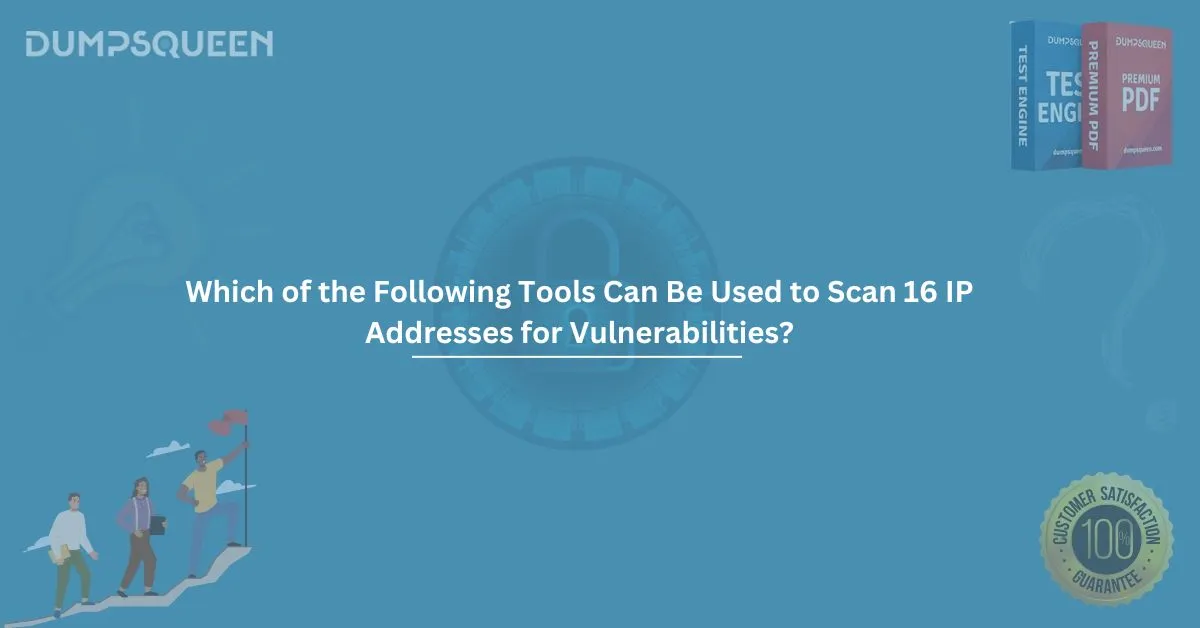In the evolving world of cybersecurity, professionals must stay equipped with the right tools to assess and safeguard network infrastructure. Whether you're preparing for a certification exam or managing a mid-sized enterprise network, knowing which vulnerability scanning tools are best for scanning multiple IP addresses—like 16 or more—is a critical skill.
This blog will focus on answering the question: “Which of the following tools can be used to scan 16 IP addresses for vulnerabilities?” We’ll discuss the top tools widely recognized in the industry, how they work, their unique features, and why they matter in both practical and exam environments.
Why Vulnerability Scanning Matters
Before diving into tools, let’s understand the significance of vulnerability scanning. In simple terms, a vulnerability scanner helps detect weaknesses in a system’s security configuration, missing patches, or exploitable flaws across devices on a network.
When you are tasked with scanning 16 IP addresses, it typically involves scanning a subnet or a defined group of hosts within a network. Having the right tool helps automate the process, reduce human error, and improve your overall security posture.
Tools That Can Scan 16 IP Addresses for Vulnerabilities
1. Nmap (Network Mapper)
Nmap is one of the most widely used open-source tools for network discovery and security auditing. It can efficiently scan multiple IP addresses, including small groups like 16 IPs.
Key Features:
- Port scanning
- Host discovery
- OS detection
- Scriptable interaction using NSE (Nmap Scripting Engine)
Why It’s Ideal:
You can specify a range of IPs or even subnets (e.g., 192.168.1.1-16) and Nmap will quickly analyze the hosts for open ports and vulnerabilities.
Example Use Case:
bash
nmap -sV 192.168.1.1-16
2. Nessus
Nessus is a powerful vulnerability scanner developed by Tenable. It’s favored by cybersecurity professionals for its comprehensive scanning capabilities and ease of use.
Key Features:
- Identifies software flaws, misconfigurations, and missing patches
- Pre-built templates for compliance scanning
- Supports large-scale scanning but perfect for small groups like 16 IPs
Why It’s Ideal:
You can schedule and automate scans for specific IP address ranges, and the detailed reports are ideal for remediation planning.
Example Use Case:
Target 16 IP addresses using the web GUI or command-line interface with specific scan policies.
3. OpenVAS (Open Vulnerability Assessment Scanner)
OpenVAS is a free and open-source scanner that provides full-featured vulnerability scanning and management.
Key Features:
- Network scanning and vulnerability detection
- Web-based dashboard
- Regular feed updates for vulnerability definitions
Why It’s Ideal:
It allows users to manually input IP address ranges and returns detailed results. Perfect for those looking for a free yet powerful solution to scan 16 hosts.
4. Qualys Vulnerability Management
Qualys VM is a cloud-based scanner that offers continuous monitoring and real-time threat prioritization.
Key Features:
- Automatically updates vulnerability database
- Real-time visibility into global IT assets
- Customizable scanning scope
Why It’s Ideal:
Although it’s designed for large enterprise environments, scanning 16 IPs is easily supported and provides enterprise-grade results.
5. Rapid7 InsightVM
Formerly known as Nexpose, Rapid7 InsightVM helps users scan IPs for known vulnerabilities and prioritize risk remediation.
Key Features:
- Real-time vulnerability management
- Dynamic asset discovery
- Integration with ticketing and patching systems
Why It’s Ideal:
InsightVM scales easily and provides an intuitive way to scan a small range of IP addresses while integrating with CI/CD pipelines.
When Would You Scan 16 IP Addresses?
There are various reasons you might need to scan exactly 16 IPs:
- Scanning a /28 subnet (which includes 16 addresses)
- Assessing a small office network
- Preparing for certification labs
- Internal security audits
Understanding the scanning needs—real-time vs scheduled, in-depth vs quick scan—will help you choose the right tool.
How to Choose the Right Tool
When selecting a vulnerability scanner for 16 IPs, consider the following:
- Cost: Free (Nmap, OpenVAS) vs. paid (Nessus, Qualys, Rapid7)
- Ease of use: GUI vs command-line interface
- Report clarity: Especially important for certifications and compliance
- Scan depth: Some tools scan only ports; others assess vulnerabilities in software versions
- Integration: For enterprise environments
For certification exams, it’s crucial to recognize the context of the question. Often, tools like Nmap or Nessus are the correct answer due to their popularity and reliability.
Real-World Applications
Let’s say you’re an IT admin working for a small company with 16 devices connected via a subnet. You can use Nmap for quick identification of open ports and host discovery. For deeper vulnerability analysis, Nessus or OpenVAS would give detailed reports on patch management needs, configuration weaknesses, and exploitable services.
If you are preparing for a CompTIA Security+, CEH, or CISSP certification, knowledge of these tools is crucial. DumpsQueen’s Exam Prep Dumps and Study Guide material can help you recognize not just the right answers but also the scenarios in which each tool excels.
Conclusion
Understanding which of the following tools can be used to scan 16 IP addresses for vulnerabilities is more than just memorizing names. It's about grasping what each tool does, its strengths, and when it's best used.
Whether you're scanning a lab setup or a live office environment, tools like Nmap, Nessus, OpenVAS, Qualys VM, and Rapid7 InsightVM offer robust scanning capabilities tailored to networks with 16 IPs and beyond.
Mastering these tools gives you a competitive edge—both in practical security roles and certification exams. If you’re using DumpsQueen's Exam Prep Dumps and Study Guide material, remember to pair that with hands-on tool experience. This blended approach will help you become both a knowledgeable candidate and a confident professional.
Ready to elevate your cybersecurity skills? Explore DumpsQueen’s expert-curated learning resources and master every tool you need to pass your exam with confidence.
Sample MCQ Questions and Answers
To reinforce your understanding and help with your certification exam preparation, here are some sample multiple-choice questions:
Q1: Which of the following tools can be used to scan 16 IP addresses for vulnerabilities?
A. Wireshark
B. Nessus
C. PuTTY
D. Netcat
Correct Answer: B. Nessus
Q2: You need a free, open-source tool that allows scanning a /28 subnet for open ports and basic vulnerabilities. Which tool would you choose?
A. Rapid7 InsightVM
B. Qualys VM
C. Nmap
D. SolarWinds NPM
Correct Answer: C. Nmap
Q3: What is a key benefit of using OpenVAS to scan a small network of 16 IP addresses?
A. It's only available for enterprise-scale networks
B. It provides an expensive subscription-based model
C. It offers free, detailed vulnerability scanning
D. It only checks for open ports
Correct Answer: C. It offers free, detailed vulnerability scanning
Q4: Which cloud-based vulnerability scanner provides real-time asset visibility and threat prioritization, suitable for scanning 16 IP addresses?
A. OpenVAS
B. Qualys VM
C. PuTTY
D. Nmap
Correct Answer: B. Qualys VM