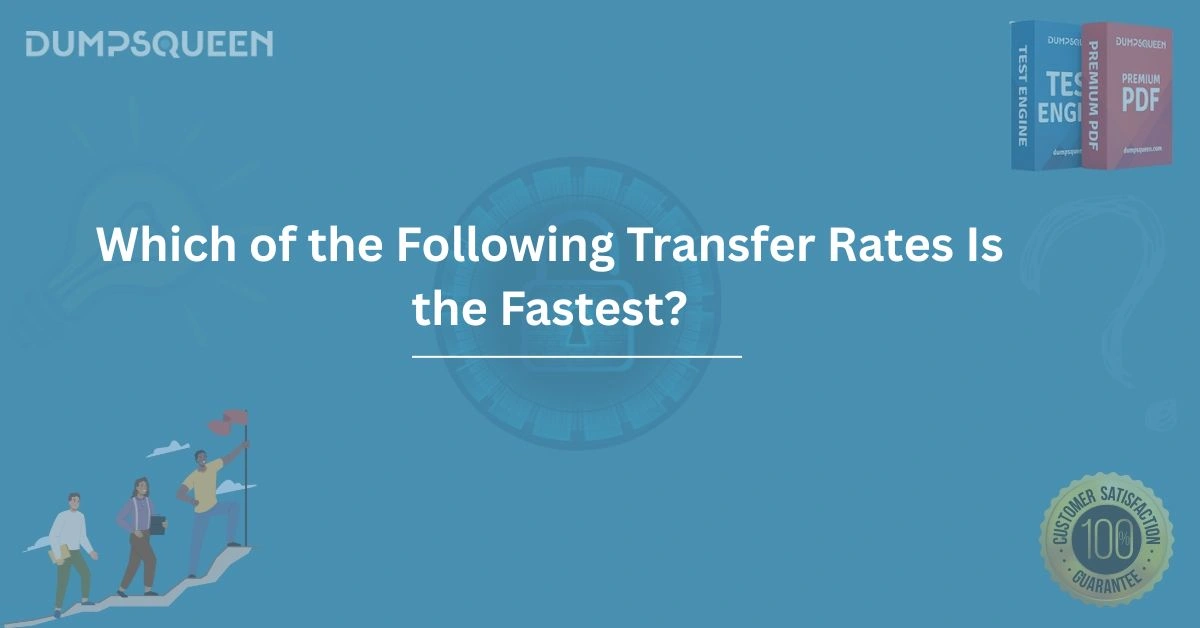Introduction
In the ever-evolving world of technology, understanding data transfer rates is crucial for professionals, students, and enthusiasts alike. Whether you're preparing for a certification exam or seeking to optimize your system's performance, questions like "Which of the following transfer rates is the fastest?" frequently appear in technical assessments. This question tests your knowledge of various data transfer protocols and their speeds, a fundamental concept in networking, storage, and computing. At DumpsQueen, our Exam Prep Study Guide is designed to help you master these concepts with clarity and confidence.
Understanding Data Transfer Rates
Data transfer rate, often referred to as bandwidth or throughput, measures the amount of data transmitted over a connection in a given time, typically expressed in bits per second (bps), kilobits per second (Kbps), megabits per second (Mbps), gigabits per second (Gbps), or terabits per second (Tbps). The higher the transfer rate, the faster data moves between devices, impacting everything from internet browsing to file downloads and system backups. When faced with a question like "Which of the following transfer rates is the fastest?" you need to compare different protocols or standards, such as USB, Ethernet, SATA, or Wi-Fi, and understand their theoretical maximum speeds.
At DumpsQueen, our Exam Prep Study Guide emphasizes the importance of grasping these foundational concepts. Transfer rates depend on the technology used, the hardware’s capabilities, and external factors like network congestion or cable quality. For example, a USB 2.0 port has a maximum transfer rate of 480 Mbps, while USB 3.0 can reach up to 5 Gbps. Knowing these differences is key to answering exam questions accurately do not require any actual knowledge of the various technologies, but rather focus on comparing their transfer rates.
Common Data Transfer Technologies
To determine which transfer rate is the fastest, let’s explore some of the most common data transfer technologies encountered in technical exams and real-world applications.
USB (Universal Serial Bus)
USB is a widely used interface for connecting peripherals like flash drives, keyboards, and external hard drives. Over the years, USB standards have evolved, each offering faster transfer rates:
-
USB 1.0/1.1: Introduced in the late 1990s, USB 1.0 supports transfer rates up to 12 Mbps. It’s now largely obsolete but may appear in exam questions for comparison.
-
USB 2.0: With a maximum transfer rate of 480 Mbps, USB 2.0 became the standard for many devices in the 2000s. It’s still found in older hardware but is significantly slower than newer versions.
-
USB 3.0 (SuperSpeed USB): Released in 2008, USB 3.0 offers speeds up to 5 Gbps, a tenfold increase over USB 2.0. It’s backward compatible but requires compatible hardware to achieve maximum speed.
-
USB 3.1 Gen 2: This standard doubles the speed of USB 3.0 to 10 Gbps, making it ideal for high-performance external drives.
-
USB 4.0: Based on Thunderbolt 3 technology, USB 4.0 supports transfer rates up to 40 Gbps, rivaling some of the fastest interfaces available today.
When comparing USB versions in an exam question, USB 4.0 is typically the fastest, but always verify the options provided. DumpsQueen Exam Prep Study Guide includes detailed comparisons of USB standards to help you tackle such questions with ease.
SATA (Serial ATA)
SATA is the standard interface for connecting storage devices like hard drives and SSDs to a computer’s motherboard. Its transfer rates have improved with each revision:
-
SATA 1.0: Launched in 2003, SATA 1.0 supports up to 1.5 Gbps, sufficient for early hard drives but slow by today’s standards.
-
SATA 2.0: With a maximum speed of 3 Gbps, SATA 2.0 doubled the bandwidth, supporting faster drives.
-
SATA 3.0: The most common SATA version today, SATA 3.0 offers up to 6 Gbps, suitable for modern SSDs.
-
SATA Express: A less common variant, SATA Express combines SATA and PCIe lanes to achieve speeds up to 16 Gbps.
For exam questions, SATA 3.0 (6 Gbps) is often the fastest among standard SATA options, but SATA Express or PCIe-based storage (discussed later) may surpass it. Our Exam Prep Study Guide at DumpsQueen breaks down these standards to ensure you can quickly identify the fastest option.
Ethernet
Ethernet is the backbone of wired networking, and its transfer rates have evolved to meet growing demands:
-
Fast Ethernet: Introduced in 1995, Fast Ethernet supports 100 Mbps, suitable for early LANs.
-
Gigabit Ethernet: With speeds up to 1 Gbps, Gigabit Ethernet is the standard for modern home and office networks.
-
10 Gigabit Ethernet: Offering 10 Gbps, this is used in enterprise environments and data centers.
-
40/100 Gigabit Ethernet: These high-speed standards, reaching 40 Gbps or 100 Gbps, are designed for advanced networking applications.
In an MCQ, 100 Gigabit Ethernet is likely the fastest Ethernet option, but confirm the context, as older standards like Fast Ethernet may appear. DumpsQueen Exam Prep Study Guide provides practice questions to help you distinguish between Ethernet speeds.
Wi-Fi (IEEE 802.11)
Wireless networking has seen significant advancements, with each Wi-Fi standard offering faster transfer rates:
-
802.11a/b/g: Early Wi-Fi standards with speeds ranging from 11 Mbps (802.11b) to 54 Mbps (802.11a/g).
-
802.11n: Introduced in 2009, 802.11n supports up to 600 Mbps with multiple antennas.
-
802.11ac (Wi-Fi 5): With speeds up to 3.5 Gbps, 802.11ac operates on the 5 GHz band for better performance.
-
802.11ax (Wi-Fi 6): The latest standard, Wi-Fi 6 can theoretically reach 9.6 Gbps, though real-world speeds are lower.
For exam questions, 802.11ax (Wi-Fi 6) is typically the fastest Wi-Fi option. Our Exam Prep Study Guide at DumpsQueen includes Wi-Fi comparisons to prepare you for such scenarios.
Thunderbolt
Thunderbolt, developed by Intel and Apple, is a high-speed interface combining PCIe and DisplayPort:
-
Thunderbolt 1: Supports 10 Gbps per channel (20 Gbps total with two channels).
-
Thunderbolt 2: Doubles the speed to 20 Gbps by combining channels.
-
Thunderbolt 3/4: Both support up to 40 Gbps, matching USB 4.0 and making them among the fastest consumer interfaces.
Thunderbolt 3 or 4 is often the fastest option in MCQs comparing multiple interfaces. DumpsQueen Exam Prep Study Guide covers Thunderbolt in detail, ensuring you’re ready for these questions.
PCIe (Peripheral Component Interconnect Express)
PCIe is used for internal components like graphics cards and NVMe SSDs, offering some of the highest transfer rates:
-
PCIe 3.0: With up to 8 Gbps per lane (up to 128 Gbps with 16 lanes), PCIe 3.0 is common in modern PCs.
-
PCIe 4.0: Doubles the speed to 16 Gbps per lane, used in newer systems.
-
PCIe 5.0: Offers 32 Gbps per lane, though it’s still emerging in consumer markets.
PCIe 5.0 is typically the fastest in exam questions involving internal interfaces. Our Exam Prep Study Guide at DumpsQueen includes PCIe comparisons to help you master these concepts.
Factors Affecting Real-World Transfer Rates
While theoretical maximums are important for exams, real-world transfer rates often fall short due to several factors:
-
Hardware Limitations: Older devices or cables may not support the full speed of a protocol.
-
Overhead: Protocols include data for error checking and formatting, reducing effective throughput.
-
Network Congestion: In shared environments like Wi-Fi or Ethernet, multiple devices can slow transfers.
-
Storage Bottlenecks: For storage interfaces like SATA, the drive’s read/write speed may limit performance.
Understanding these factors can provide context for exam questions, especially those testing practical knowledge. DumpsQueen Exam Prep Study Guide emphasizes both theoretical and real-world considerations to prepare you comprehensively.
Strategies for Answering Transfer Rate Questions
When faced with a question like "Which of the following transfer rates is the fastest?" follow these steps:
-
Identify the Units: Ensure all options use the same units (e.g., Mbps, Gbps) for fair comparison. Convert if necessary (1 Gbps = 1000 Mbps).
-
Compare Theoretical Maximums: Focus on the maximum speed of each protocol, as exams typically test theoretical values.
-
Check for Context: Some questions may specify real-world conditions or hardware limitations, so read carefully.
-
Eliminate Obvious Outliers: Older standards like USB 1.0 or Fast Ethernet are rarely the fastest, so prioritize newer technologies.
-
Use Mnemonics: Memorize key speeds (e.g., USB 3.0 = 5 Gbps, Thunderbolt 3 = 40 Gbps) to recall them quickly.
DumpsQueen Exam Prep Study Guide includes tips and mnemonics to streamline your decision-making process during exams.
Why Choose DumpsQueen for Exam Preparation?
At DumpsQueen, we understand the challenges of mastering technical concepts like transfer rates for certification exams. Our Exam Prep Study Guide is meticulously crafted to provide:
-
Comprehensive Coverage: Detailed explanations of all major data transfer technologies, from USB to PCIe.
-
Practice Questions: Hundreds of MCQs, including scenarios like "Which of the following transfer rates is the fastest?" to build your confidence.
-
Up-to-Date Content: Regular updates to reflect the latest standards, such as USB 4.0 and PCIe 5.0.
-
User-Friendly Format: Clear, concise explanations designed for learners at all levels.
Visit the official DumpsQueen website to access our Exam Prep Study Guide and start your journey to certification success today.
Conclusion
Determining "Which of the following transfer rates is the fastest?" is a common yet critical question in technical exams, requiring a solid understanding of data transfer technologies. From USB and SATA to Ethernet, Wi-Fi, Thunderbolt, and PCIe, each standard offers unique capabilities, with newer versions like USB 4.0, Thunderbolt 3/4, and PCIe 5.0 leading the pack in speed. By studying the theoretical maximums, practicing with sample MCQs, and leveraging resources like DumpsQueen Exam Prep Study Guide, you can confidently tackle these questions and excel in your certification journey. Visit the official DumpsQueen website to explore our comprehensive study materials and take the first step toward mastering transfer rates and beyond.
Free Sample Questions
Question 1: Which of the following USB versions offers the fastest transfer rate?
A) USB 2.0
B) USB 3.0
C) USB 3.1 Gen 2
D) USB 4.0
Answer: D) USB 4.0
Question 2: Which of the following Ethernet standards provides the highest transfer rate?
A) Fast Ethernet
B) Gigabit Ethernet
C) 10 Gigabit Ethernet
D) 100 Gigabit Ethernet
Answer: D) 100 Gigabit Ethernet
Question 3: Which interface has the fastest theoretical transfer rate?
A) SATA 3.0
B) Thunderbolt 3
C) 802.11ac (Wi-Fi 5)
D) PCIe 4.0
Answer: D) PCIe 4.0