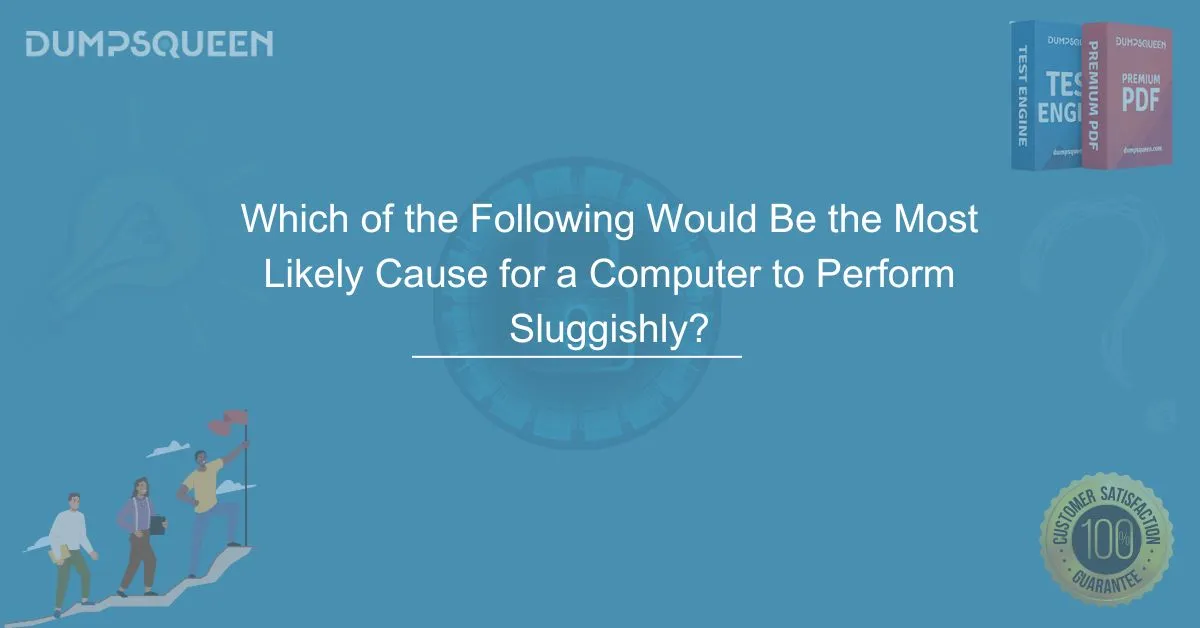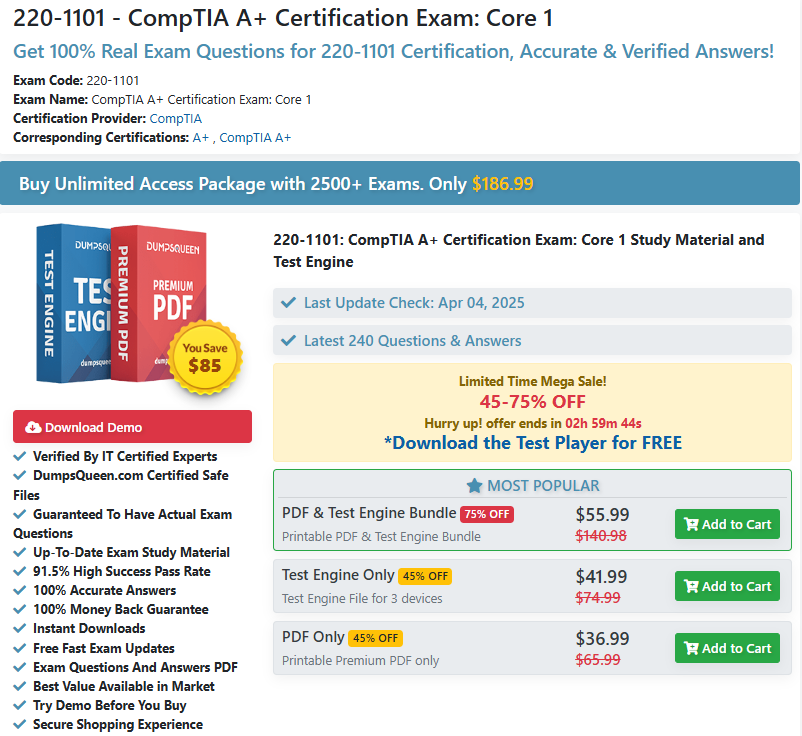Introduction
Computers have become an essential part of daily life, whether for work, entertainment, or communication. However, a sluggish computer can be incredibly frustrating, leading to decreased productivity and a poor user experience. Many users encounter slow performance issues but struggle to pinpoint the exact cause. A computer's speed can be affected by several factors, from hardware limitations to software inefficiencies. Understanding these issues and learning how to resolve them is crucial for maintaining a smooth and efficient computing experience.
At DumpsQueen, we provide expert insights into IT-related issues, helping users diagnose and fix problems effectively. In this article, we will explore the most common reasons a computer might perform sluggishly and how to resolve these issues efficiently.
The Impact of Insufficient RAM on Computer Performance
One of the most common reasons for sluggish computer performance is insufficient Random Access Memory (RAM). RAM is responsible for temporarily storing data that the system actively uses, allowing the processor to retrieve information quickly. When there is not enough RAM available, the computer struggles to keep up with multitasking, causing delays and freezing.
Many users experience lag when running multiple applications simultaneously or using memory-intensive software. Insufficient RAM forces the system to rely on virtual memory, which is significantly slower because it uses a portion of the hard drive instead of high-speed RAM. This results in noticeable slowdowns, making even simple tasks like browsing the internet or opening documents feel sluggish.
To resolve this issue, upgrading the RAM is often the best solution. Increasing memory capacity allows the system to handle more applications efficiently. Additionally, closing unnecessary programs and limiting background processes can help free up existing memory and improve overall performance.
The Role of Storage in System Speed
The type and condition of a computer’s storage drive play a crucial role in its performance. Traditional Hard Disk Drives (HDDs) tend to slow down over time due to fragmentation and mechanical wear. As files become scattered across the disk, retrieving data takes longer, leading to performance degradation.
Solid State Drives (SSDs), on the other hand, offer significantly faster read and write speeds compared to HDDs. Many users experience a noticeable improvement in boot times and application performance after upgrading to an SSD. If a computer is sluggish, switching from an HDD to an SSD can be one of the most effective upgrades.
In addition to drive type, storage space availability is another critical factor. When a hard drive or SSD is nearly full, the operating system struggles to manage files efficiently, slowing down overall performance. Regularly cleaning up unnecessary files, deleting unused programs, and using cloud storage solutions can help maintain optimal speed.
Background Applications and Their Effect on Speed
Many programs run in the background without the user’s knowledge, consuming valuable system resources and slowing down performance. Common culprits include auto-start applications, system utilities, and software updates running in the background.
Task Manager can be used to identify resource-heavy programs. By disabling unnecessary startup applications and closing redundant background processes, users can free up CPU and memory, improving overall speed. Managing background tasks effectively is crucial for maintaining a responsive system.
The Impact of Malware and Viruses
Malware infections are a significant cause of sluggish computer performance. Malicious software can consume system resources, corrupt important files, and even allow unauthorized access to sensitive information. Viruses, spyware, and adware often run unnoticed in the background, causing delays and frequent crashes.
Installing reputable antivirus software and conducting regular scans can help detect and remove malware. Additionally, practicing safe browsing habits, avoiding suspicious downloads, and keeping security software updated are essential for preventing infections. Ensuring that the system remains free from malicious software is a fundamental step in maintaining optimal performance.
The Consequences of Outdated Software and Drivers
Using outdated operating systems, drivers, and applications can lead to compatibility issues, security vulnerabilities, and decreased performance. New software updates are designed to optimize performance, fix bugs, and improve security. When a computer is running outdated programs, it may struggle with efficiency and responsiveness.
Regularly checking for and installing updates is essential. Enabling automatic updates for the operating system, drivers, and critical software can prevent sluggish performance and enhance overall stability. Keeping the system updated ensures that it can handle modern applications and processes smoothly.
Overheating and Its Impact on Performance
Excessive heat can cause a computer to throttle its performance to prevent damage. Overheating is often caused by dust buildup, blocked air vents, or malfunctioning cooling systems. When internal components become too hot, the system reduces processing speed to prevent hardware failure, leading to noticeable slowdowns.
To combat overheating, users should ensure proper ventilation, clean dust from cooling fans, and consider using cooling pads for laptops. Applying fresh thermal paste to the CPU can also help regulate temperature and maintain efficient performance. Keeping the system cool is essential for preventing slowdowns caused by thermal throttling.
The Effect of High CPU Usage on Performance
A computer’s Central Processing Unit (CPU) is responsible for executing commands and processing tasks. When CPU usage is excessively high, the system can become unresponsive and slow. Heavy applications such as video editing software, gaming programs, or complex simulations can push the CPU to its limits.
To address this issue, users can monitor CPU usage through Task Manager and identify demanding applications. Closing unnecessary programs and optimizing CPU-intensive tasks can help free up processing power. In some cases, upgrading to a more powerful processor may be necessary for users who frequently run demanding applications.
Internet-Related Slowdowns
Slow internet speeds are often mistaken for sluggish computer performance. When web pages take too long to load, users may assume that their system is underperforming. However, internet-related issues are usually caused by network congestion, outdated network drivers, or weak Wi-Fi signals.
Testing internet speed, restarting the router, and updating network drivers can help improve connectivity. Using a wired Ethernet connection instead of Wi-Fi can also enhance speed and stability. Ensuring a reliable internet connection can prevent the misconception that the computer itself is slow.
System File Corruption and Its Effects
Corrupt or missing system files can cause erratic behavior, including slow performance and frequent crashes. These issues often arise due to incomplete software installations, improper shutdowns, or malware infections.
Running built-in repair tools like System File Checker (sfc /scannow) can help detect and fix corrupted files. If problems persist, restoring the system to a previous stable state or performing a fresh operating system installation may be necessary. Keeping the operating system in good health is vital for maintaining performance.
Conclusion
A sluggish computer can result from various factors, including insufficient RAM, outdated software, malware infections, overheating, and high CPU usage. Understanding these causes allows users to implement effective solutions and restore optimal performance.
Regular maintenance, software updates, and hardware upgrades can significantly improve speed and efficiency. By taking proactive measures such as upgrading RAM, switching to an SSD, managing background applications, and ensuring proper cooling, users can prevent slowdowns and extend the lifespan of their computers.
At DumpsQueen, we aim to provide expert guidance on IT-related issues. Whether you're troubleshooting a slow computer or preparing for an IT certification, our resources can help you stay informed and ahead of technical challenges. Keeping your system running smoothly is essential for maximizing productivity and ensuring a seamless computing experience.
Limited-Time Offer: Get an Exclusive Discount on CompTIA A+ 220-1101 Exam – Order Now!
Free Sample Questions
1. Which of the following would be the most likely cause for a computer to perform sluggishly?
A) Insufficient RAM
B) High-speed SSD storage
C) Up-to-date drivers
D) Strong internet connection
Answer: A) Insufficient RAM
2. A computer running slow due to excessive background applications can be resolved by:
A) Installing more applications
B) Closing unnecessary background programs
C) Running multiple antivirus programs
D) Keeping all applications open at once
Answer: B) Closing unnecessary background programs
3. Which storage type is more likely to slow down a computer over time?
A) Solid-State Drive (SSD)
B) Hard Disk Drive (HDD)
C) Cloud storage
D) External USB storage
Answer: B) Hard Disk Drive (HDD)
4. How does overheating impact a computer's performance?
A) Increases processing speed
B) Causes the system to throttle performance
C) Enhances multitasking efficiency
D) Boosts battery life
Answer: B) Causes the system to throttle performance