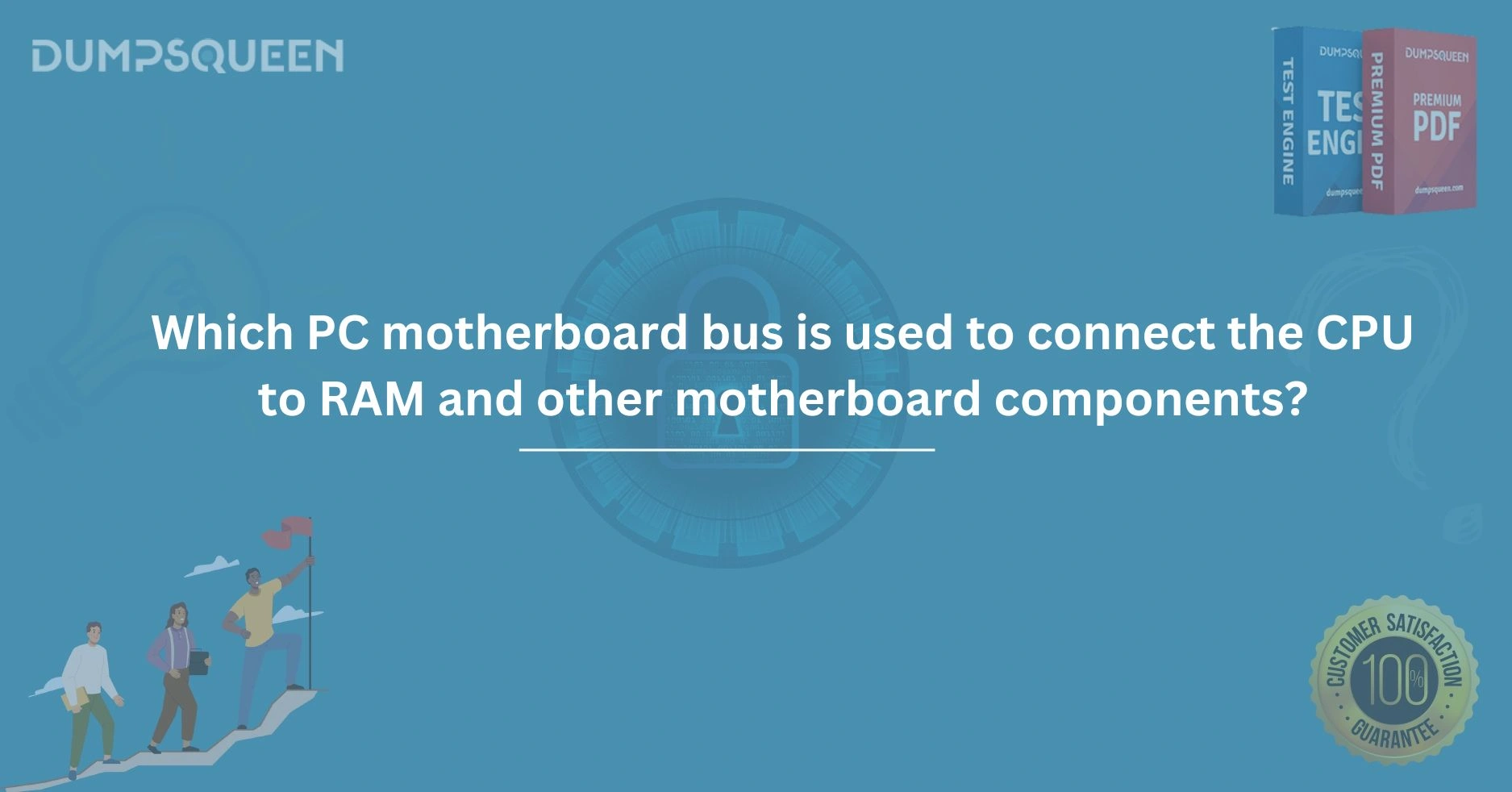Introduction
The motherboard serves as the backbone of any computer system, orchestrating the flow of data between the CPU, RAM, and various other components. At the heart of this intricate system lies the motherboard bus—a critical pathway that ensures seamless communication across the system. For anyone delving into computer hardware, understanding which motherboard bus connects the CPU to RAM and other components is essential for building, upgrading, or troubleshooting a PC. In this comprehensive guide, brought to you by DumpsQueen, we explore the motherboard bus system, its types, functionalities, and its pivotal role in modern computing. Whether you're a beginner or a seasoned enthusiast, this article will provide valuable insights to deepen your technical knowledge.
The Role of the Motherboard Bus in a PC
A motherboard bus is essentially a communication pathway that allows different components of a computer to exchange data. Think of it as a network of highways within the motherboard, where each lane is designed to carry specific types of traffic. The bus connects critical components like the CPU, RAM, storage devices, and expansion cards, ensuring that instructions and data flow efficiently. Without a well-designed bus system, even the most powerful CPU or high-capacity RAM would struggle to perform optimally, as bottlenecks could disrupt the timely transfer of information.
The bus system is not a single entity but a collection of different buses, each tailored to handle specific tasks. Some buses are dedicated to high-speed communication between the CPU and RAM, while others manage slower connections to peripherals like USB devices or audio systems. By facilitating these interactions, the bus system ensures that your computer operates as a cohesive unit rather than a collection of disjointed parts.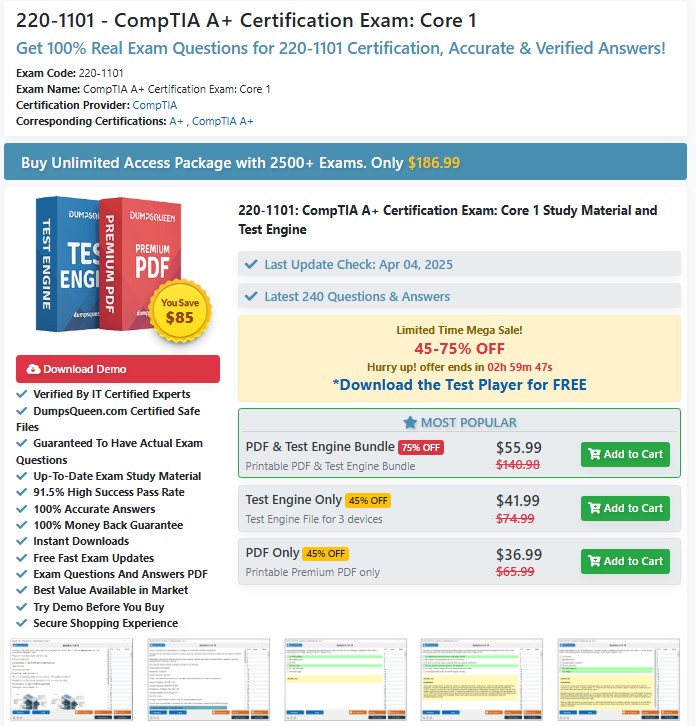
The Front-Side Bus (FSB): A Legacy Connection
Historically, one of the most prominent buses for connecting the CPU to RAM and other motherboard components was the Front-Side Bus (FSB). The FSB acted as a primary conduit between the CPU and the chipset, which in turn communicated with RAM and other peripherals. In older architectures, such as those used in Intel’s Pentium series or early AMD processors, the FSB played a central role in system performance.
The FSB operated by transferring data between the CPU and the Northbridge chipset, which handled high-speed components like RAM and graphics cards. The speed of the FSB, measured in megahertz (MHz) or gigahertz (GHz), was a key determinant of how quickly data could move within the system. For example, a faster FSB meant that the CPU could access data from RAM more quickly, improving overall performance.
However, the FSB had its limitations. As CPU and RAM speeds increased, the FSB became a bottleneck, struggling to keep up with the demands of modern applications. This led to the development of newer technologies that replaced the FSB in most modern systems, offering faster and more efficient communication pathways.
The Evolution to Direct Media Interface (DMI) and QuickPath Interconnect (QPI)
As computing demands grew, manufacturers like Intel and AMD sought to overcome the limitations of the FSB by introducing more advanced bus technologies. Intel developed the Direct Media Interface (DMI), while AMD introduced the HyperTransport protocol. These technologies marked a significant shift in how the CPU communicates with RAM and other components.
The DMI, used in many Intel-based systems, connects the CPU directly to the Platform Controller Hub (PCH), which manages interactions with RAM, storage, and other peripherals. Unlike the FSB, which relied on a single pathway, DMI uses multiple high-speed lanes to transfer data, offering greater bandwidth and reducing latency. This allows for faster communication between the CPU and RAM, enabling systems to handle memory-intensive tasks like gaming, video editing, and multitasking with ease.
AMD’s HyperTransport, on the other hand, takes a slightly different approach. It provides a high-speed, point-to-point link between the CPU, RAM, and other components, bypassing the need for a traditional chipset in some cases. HyperTransport is known for its scalability, allowing it to support a wide range of devices while maintaining low latency and high throughput.
Both DMI and HyperTransport represent a leap forward from the FSB, offering improved performance and flexibility. However, they were eventually overshadowed by an even more advanced technology that has become the standard in modern motherboards.
The Rise of the Memory Controller and Integrated Bus Systems
One of the most significant advancements in motherboard bus technology was the integration of the memory controller into the CPU itself. In older systems, the memory controller resided in the Northbridge chipset, which communicated with RAM via the FSB. This setup introduced latency, as data had to travel through multiple components before reaching the CPU.
Modern CPUs, such as Intel’s Core series and AMD’s Ryzen processors, include an integrated memory controller (IMC). The IMC allows the CPU to communicate directly with RAM, bypassing the need for a separate chipset or bus for memory operations. This direct connection significantly reduces latency and increases memory bandwidth, enabling faster data access and improved system performance.
The integration of the memory controller has also simplified the motherboard bus architecture. Instead of relying on a single FSB to handle all communications, modern motherboards use a combination of high-speed buses, such as DMI or HyperTransport, alongside dedicated pathways like PCIe (Peripheral Component Interconnect Express) for graphics cards and storage devices. This modular approach ensures that each component can operate at its optimal speed without being constrained by a shared bus.
PCIe and Other Specialized Buses
While the memory controller handles CPU-to-RAM communication, other buses on the motherboard manage connections to additional components. One of the most important of these is PCIe, which has become the standard for connecting high-performance devices like graphics cards, NVMe SSDs, and network adapters.
PCIe operates using a series of lanes, each capable of bidirectional data transfer. For example, a PCIe x16 slot, commonly used for graphics cards, provides 16 lanes of high-speed connectivity, allowing for rapid data exchange between the CPU and the GPU. Unlike older buses, PCIe is highly scalable, with newer versions (such as PCIe 5.0 and 6.0) offering dramatically increased bandwidth to support cutting-edge hardware.
In addition to PCIe, motherboards also feature buses for lower-speed peripherals, such as USB, SATA, and audio devices. These are typically managed by the chipset (Southbridge or PCH), which acts as a central hub for coordinating data flow. By segregating high-speed and low-speed communications, modern motherboards ensure that critical tasks, like CPU-to-RAM data transfers, are not slowed down by less demanding operations.
How the Bus Impacts System Performance
The efficiency of the motherboard bus system has a direct impact on a computer’s overall performance. A well-designed bus ensures that data moves quickly and reliably between components, minimizing delays and maximizing throughput. For example, in a gaming PC, a fast bus system allows the CPU to retrieve data from RAM and send instructions to the GPU without bottlenecks, resulting in smoother gameplay and faster load times.
Conversely, an outdated or poorly optimized bus can hinder even the most powerful hardware. This is why understanding the bus architecture is crucial when selecting a motherboard for a new build or upgrade. Factors like bus speed, bandwidth, and compatibility with the CPU and RAM all play a role in determining how well the system will perform.
For professionals and enthusiasts, tools and resources from DumpsQueen can provide valuable guidance on choosing the right motherboard and understanding its technical specifications. By staying informed about bus technologies and their implications, you can make informed decisions that optimize your PC’s performance for specific tasks, whether it’s gaming, content creation, or server management.
The Future of Motherboard Bus Technology
As technology continues to evolve, so too does the motherboard bus. Emerging standards like PCIe 6.0 and Compute Express Link (CXL) promise to deliver even higher bandwidth and lower latency, enabling new possibilities for data-intensive applications like artificial intelligence, machine learning, and real-time rendering. These advancements will require motherboards to adopt more sophisticated bus architectures, capable of handling the demands of next-generation hardware.
Additionally, the trend toward integration is likely to continue, with CPUs and chipsets becoming even more tightly coupled to reduce latency and improve efficiency. For example, AMD’s chiplet-based designs and Intel’s hybrid architectures are already pushing the boundaries of traditional bus systems, introducing new ways to manage data flow within the system.
For those looking to stay ahead of the curve, resources from DumpsQueen offer a wealth of information on emerging technologies and their practical applications. By keeping up with these developments, you can ensure that your PC remains competitive in an ever-changing landscape.
Conclusion
The motherboard bus is a fundamental aspect of any computer system, serving as the critical link that connects the CPU to RAM and other components. From the legacy Front-Side Bus to modern technologies like DMI, HyperTransport, and PCIe, the evolution of the bus has transformed how data flows within a PC, enabling faster and more efficient communication. By understanding the role of these buses, you can make informed decisions when building or upgrading your system, ensuring optimal performance for your specific needs.
At DumpsQueen, we’re committed to empowering you with the knowledge and resources to navigate the complexities of computer hardware. Whether you’re exploring motherboard specifications or diving into advanced bus technologies, our platform offers the tools you need to succeed. As technology continues to advance, staying informed about the motherboard bus and its impact on system performance will remain a cornerstone of building powerful, future-ready PCs.
Free Sample Questions
- What was the primary function of the Front-Side Bus (FSB) in older PC architectures?
a) To connect the CPU directly to storage devices
b) To facilitate communication between the CPU and the Northbridge chipset
c) To manage power distribution across the motherboard
d) To connect peripherals like USB devices
Answer: b) To facilitate communication between the CPU and the Northbridge chipset - Which technology replaced the FSB in modern Intel-based systems for CPU-to-chipset communication?
a) HyperTransport
b) Direct Media Interface (DMI)
c) PCIe
d) SATA
Answer: b) Direct Media Interface (DMI) - What is the primary advantage of integrating the memory controller into the CPU?
a) Reduced power consumption
b) Increased storage capacity
c) Lower latency in CPU-to-RAM communication
d) Enhanced graphics performance
Answer: c) Lower latency in CPU-to-RAM communication - Which bus is commonly used to connect high-performance graphics cards to the CPU?
a) USB
b) SATA
c) PCIe
d) DMI
Answer: c) PCIe