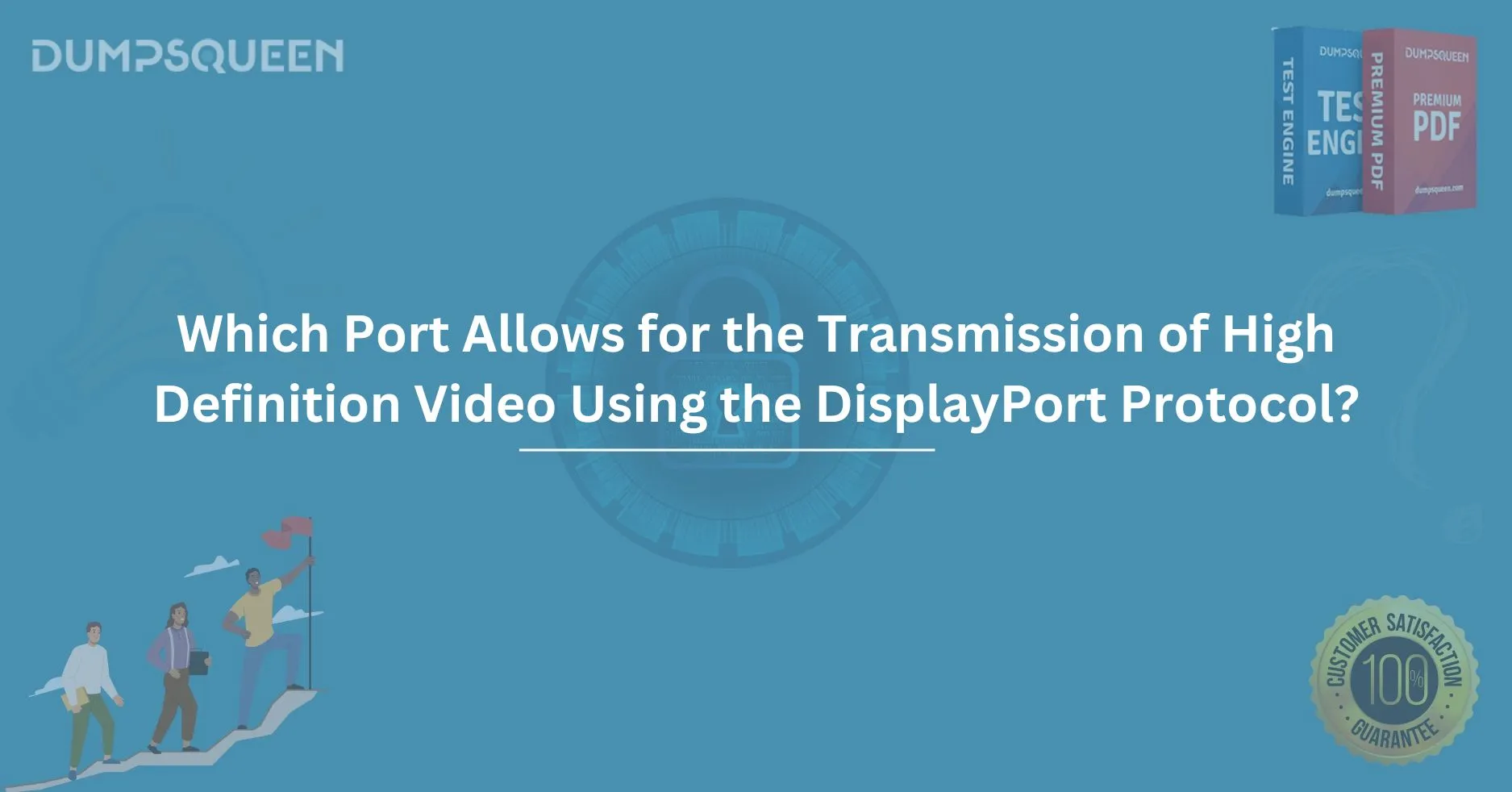Introduction
As technology continues to evolve, the need for high-quality, seamless video and audio transmission is becoming increasingly important, especially in industries like gaming, entertainment, design, and professional presentations. One of the most reliable protocols for transferring high-definition video and audio is DisplayPort. But with the range of ports available today, it can be confusing to determine which port allows for the best transmission of HD video using the DisplayPort protocol. This blog aims to break down the details surrounding DisplayPort, how it works, and which ports support its high-definition video capabilities. We will also delve into the unique features and benefits of DisplayPort, along with some practical tips for choosing the right connection.
What is DisplayPort?
DisplayPort is a digital display interface developed by the VESA (Video Electronics Standards Association) that is primarily used for transmitting high-definition video and audio from a source device, such as a computer or laptop, to a display, such as a monitor or projector. DisplayPort offers multiple advantages over older technologies like VGA and HDMI, including higher resolution support, faster data transfer rates, and the ability to handle multiple displays simultaneously.
One of the key strengths of DisplayPort is its adaptability, supporting a wide range of resolutions, from standard high-definition (HD) to ultra-high-definition (UHD) 4K, 5K, and even 8K resolutions. It is widely used in professional settings, including gaming setups, video editing, and design studios, where high-quality video output is critical.
The Different Versions of DisplayPort
Before we discuss which port is suitable for transmitting high-definition video, it's important to understand the different versions of DisplayPort, as each version has its unique features and capabilities.
DisplayPort 1.1
Released in 2006, DisplayPort 1.1 was the first version to gain widespread adoption. This version supported resolutions up to 2560x1600 and a maximum data transfer rate of 8.64 Gbps. It was a major improvement over VGA and DVI in terms of video and audio quality but has since been overshadowed by later versions.
DisplayPort 1.2
DisplayPort 1.2, released in 2010, brought several significant improvements. The most notable upgrade was the support for 4K resolution at 60Hz, making it perfect for modern high-definition displays. It also supported a higher data transfer rate of 17.28 Gbps, which enabled the transmission of higher-quality video and audio.
DisplayPort 1.3 and 1.4
DisplayPort 1.3 and 1.4, introduced in 2014 and 2016 respectively, continued to improve the protocol. These versions support resolutions up to 8K at 60Hz and 4K at 120Hz. DisplayPort 1.4 also introduced support for High Dynamic Range (HDR) content, providing a more vivid and lifelike viewing experience. The maximum data rate for these versions is 25.92 Gbps, allowing for even more data to be transferred without loss of quality.
DisplayPort 2.0
Released in 2019, DisplayPort 2.0 is the latest version and offers groundbreaking capabilities. It supports 16K resolution at 60Hz and 8K resolution at 120Hz, making it ideal for future-proofing devices and displays. The data transfer rate is also significantly improved, at 80 Gbps, which ensures that even the most demanding video and audio content can be transmitted without any bottlenecks. This version is particularly beneficial for professionals who work with extremely high-resolution content, such as video editing or 3D modeling.
The Ports Supporting DisplayPort Protocol
Now that we have an understanding of the different versions of DisplayPort, let's dive into the types of ports that allow for the transmission of high-definition video using the DisplayPort protocol.
Standard DisplayPort (DP)
The Standard DisplayPort, commonly referred to as DP, is the original version of the DisplayPort interface. This port is capable of transmitting high-definition video and audio signals, including support for resolutions up to 4K at 60Hz. However, due to its relatively large size, it is less commonly found on consumer devices. Standard DisplayPort is often used in high-end desktops and professional displays where superior video quality is essential.
Mini DisplayPort (mDP)
Mini DisplayPort is a smaller version of the Standard DisplayPort, introduced by Apple and later adopted by other manufacturers. It offers the same capabilities as the standard DisplayPort but in a more compact form factor. Mini DisplayPort can transmit video resolutions up to 4K at 60Hz and supports audio output as well. It is commonly found on older MacBook models, some laptops, and professional-grade monitors.
USB-C with DisplayPort Alt Mode
In recent years, USB-C ports with DisplayPort Alt Mode have become increasingly popular for transmitting high-definition video. USB-C is a versatile port that supports data transfer, power delivery, and video output. When used in conjunction with DisplayPort Alt Mode, the USB-C port can transmit video resolutions up to 8K at 60Hz, depending on the version of DisplayPort used. This has become the go-to solution for modern laptops and smartphones that require a single, unified port for both video and data.
USB-C with DisplayPort Alt Mode offers a significant advantage in terms of flexibility and convenience, as it can also support other protocols, such as HDMI and Thunderbolt. This makes it an ideal option for users looking for a multi-functional, high-speed port capable of handling all their connectivity needs.
Which Port is Best for High-Definition Video?
The choice of port depends largely on the type of device you're using and the resolution you wish to achieve. For most users looking to transmit high-definition video using the DisplayPort protocol, the USB-C port with DisplayPort Alt Mode is the best option, as it offers the highest compatibility, fast data transfer rates, and supports up to 8K resolution.
For users who are working with 4K displays or older hardware, a Standard DisplayPort or Mini DisplayPort might be the best option. These ports are still capable of delivering excellent video quality and can easily handle most modern high-definition tasks. However, as USB-C becomes more ubiquitous, it's expected that future devices will increasingly rely on this versatile port for both video and data transmission.
How to Choose the Right DisplayPort for Your Needs
When deciding on the best DisplayPort for your needs, it's important to consider several factors:
-
Resolution and Refresh Rate: If you're working with a high-resolution display, such as 4K or 8K, ensure that your chosen port and cable can support those resolutions at the desired refresh rates.
-
Device Compatibility: Consider the ports available on your device. Newer laptops, tablets, and smartphones often feature USB-C with DisplayPort Alt Mode, while older devices may rely on Standard DisplayPort or Mini DisplayPort.
-
Future-Proofing: If you're looking to future-proof your setup, opting for USB-C with DisplayPort 2.0 support will ensure that you can handle upcoming technologies like 8K resolution and beyond.
Conclusion
In conclusion, the port that allows for the transmission of high-definition video using the DisplayPort protocol depends largely on your device's specifications and your resolution needs. Whether you’re using Standard DisplayPort, Mini DisplayPort, or USB-C with DisplayPort Alt Mode, each offers unique advantages tailored to specific use cases. As technology continues to advance, DisplayPort 2.0 is setting the stage for future high-resolution content, offering remarkable bandwidth and versatility.
For those seeking reliable, high-quality video transmission, it is essential to choose the right port based on the type of device, the desired resolution, and the capabilities of your equipment. DumpsQueen's extensive collection of resources can help guide you further in making the best decisions for your technology setups, ensuring that you stay ahead of the curve in the ever-evolving world of video and display technologies.
Free Sample Questions
Q1: Which version of DisplayPort supports resolutions up to 8K at 60Hz?
A) DisplayPort 1.2
B) DisplayPort 1.3
C) DisplayPort 2.0
D) Mini DisplayPort
Answer: C) DisplayPort 2.0
Q2: Which port is commonly used to transmit video and data simultaneously on modern devices?
A) Standard DisplayPort
B) USB-C with DisplayPort Alt Mode
C) VGA
D) DVI
Answer: B) USB-C with DisplayPort Alt Mode
Q3: What is the maximum data transfer rate of DisplayPort 1.4?
A) 8.64 Gbps
B) 17.28 Gbps
C) 25.92 Gbps
D) 80 Gbps
Answer: C) 25.92 Gbps