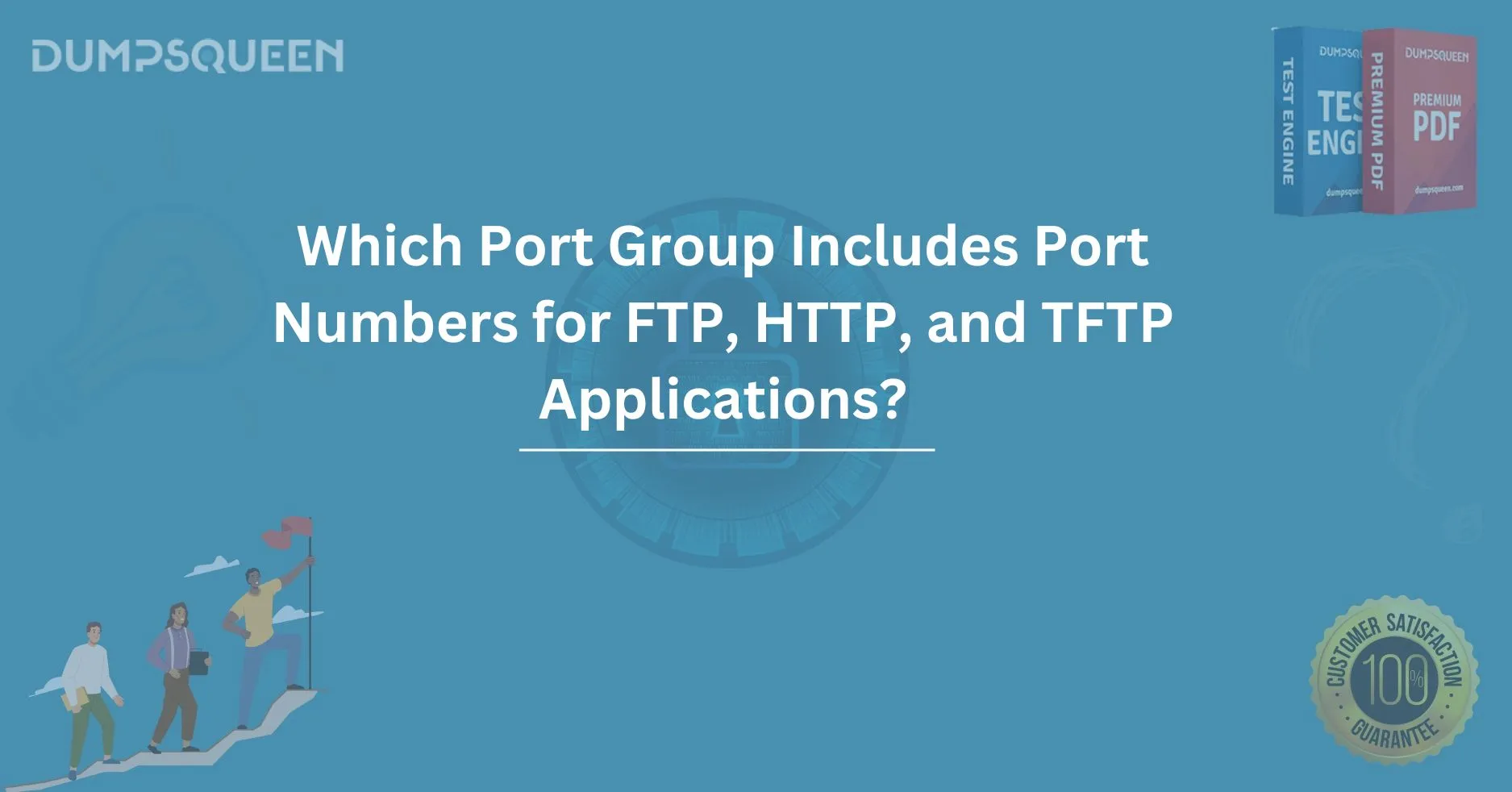Introduction
In the world of networking, port numbers serve as a fundamental mechanism to ensure smooth communication between devices and services. Whether it’s transferring files, browsing the web, or booting up a device, specific protocols use predefined port numbers to establish connections and ensure that data reaches its intended destination. For applications like FTP (File Transfer Protocol), HTTP (Hypertext Transfer Protocol), and TFTP (Trivial File Transfer Protocol), understanding which port group includes their associated port numbers is essential for anyone involved in network administration, security, or troubleshooting.
This article dives deep into the port numbers associated with these protocols, explores their significance, and explains the port groups they belong to. It also provides sample questions for exam preparation, especially for those seeking certifications in networking and IT administration. Whether you’re a beginner or an experienced professional, this guide will provide valuable insights into the networking protocols that power much of today’s internet services.
Understanding Port Groups and Their Importance
Port groups are a range of numbers that are assigned to specific services or applications, allowing communication between devices within a network. Each application or service, including FTP, HTTP, and TFTP, requires a particular port to establish its connection. The Internet Assigned Numbers Authority (IANA) maintains a registry of port numbers that are classified into three major categories:
-
Well-known Ports (0–1023): These ports are reserved for system or widely used protocols like FTP, HTTP, and TFTP. They are crucial for standard networking services.
-
Registered Ports (1024–49151): These ports are assigned to user processes or applications that require specific communication.
-
Dynamic or Private Ports (49152–65535): These ports are used for ephemeral connections that don't require permanent assignment and are typically used for client-side communication.
In this article, we will specifically focus on the well-known ports for FTP, HTTP, and TFTP, as these are the protocols widely used in various network applications.
FTP (File Transfer Protocol) and Its Port Numbers
FTP is one of the oldest and most widely used protocols for transferring files between computers over a network. The FTP protocol operates over two primary ports:
-
Port 21 (Control Port): Port 21 is used by FTP for the control connection. This is where commands are sent from the client to the server. It’s an essential part of the FTP communication process.
-
Port 20 (Data Port): Port 20 is used by FTP for the data connection. When files are transferred, this port handles the actual data transfer between the client and the server.
These ports are typically part of the well-known port group (ports 0-1023), which are reserved for standard network services. Understanding these ports and their functions is essential for anyone managing FTP servers or troubleshooting FTP-related issues.
HTTP (Hypertext Transfer Protocol) and Its Port Number
HTTP is the protocol responsible for transferring web pages and other resources on the internet. It enables communication between web browsers and servers. HTTP operates primarily on:
-
Port 80 (HTTP): HTTP uses port 80 as the default port for standard communication between a client (usually a browser) and a web server. This port is used for unsecured communication, meaning data is transmitted in plaintext.
For secure communication, HTTP can use HTTPS (Hypertext Transfer Protocol Secure), which operates over:
-
Port 443 (HTTPS): HTTPS uses port 443 for encrypted communication between the client and server, ensuring that sensitive data, such as login credentials and payment information, remains secure.
Both port 80 and port 443 are part of the well-known port group. When browsing the internet, it’s essential to understand that HTTP communication typically occurs over port 80, while HTTPS ensures secure communication through port 443.
TFTP (Trivial File Transfer Protocol) and Its Port Number
TFTP is a simplified version of FTP, designed for lightweight file transfer in environments where security is not a primary concern. TFTP is often used for tasks like transferring configurations or boot files in network environments. It typically operates on:
-
Port 69 (TFTP): TFTP uses port 69 for both sending and receiving data. Unlike FTP, TFTP does not require a separate data connection; everything occurs over a single port.
Port 69 is also classified as a well-known port and is commonly used for network devices that need to download boot images or configuration files without requiring the overhead of more complex protocols.
Which Port Group Includes Port Numbers for FTP, HTTP, and TFTP?
To answer the central question of this article: The port group that includes port numbers for FTP, HTTP, and TFTP applications is the "well-known port" group, which spans from port 0 to port 1023. These ports are reserved for common networking protocols and services, ensuring consistency and compatibility across different systems and devices. As we have discussed:
-
FTP uses port 21 (control) and port 20 (data).
-
HTTP uses port 80.
-
TFTP uses port 69.
These protocols fall within the well-known port range because they are integral to internet communication and are widely adopted by various systems.
Security Considerations for FTP, HTTP, and TFTP
While FTP, HTTP, and TFTP are essential for everyday networking tasks, they also have inherent security vulnerabilities that should not be overlooked:
-
FTP: Since FTP does not encrypt its data by default, sensitive information, such as usernames and passwords, can be intercepted during transmission. To mitigate this risk, consider using FTPS (FTP Secure) or SFTP (SSH File Transfer Protocol), which provide secure encryption for file transfers.
-
HTTP: HTTP sends data in plaintext, making it vulnerable to eavesdropping and man-in-the-middle attacks. This is why HTTPS, which encrypts data over port 443, should be used for any secure communication, especially when handling sensitive information like login credentials or credit card details.
-
TFTP: TFTP is even more vulnerable than FTP and HTTP because it lacks any form of authentication or encryption. It’s mainly used for simple, non-sensitive file transfers, often in isolated networks. If you need to use TFTP in a production environment, consider using a more secure protocol like SFTP or FTPS.
Best Practices for Configuring and Securing Port Numbers
When configuring port numbers for services like FTP, HTTP, and TFTP, it’s crucial to adhere to best practices to ensure security and network stability:
-
Limit Service Exposure: Only expose the necessary ports to the public internet. For example, if you are running a web server, only expose port 80 (HTTP) and port 443 (HTTPS) to the internet. Use firewalls to restrict access to other ports.
-
Use Secure Versions of Protocols: Whenever possible, use secure versions of FTP (SFTP or FTPS), HTTP (HTTPS), and TFTP (with added security measures). This will help prevent potential security breaches and ensure that data remains private.
-
Regularly Update Software: Ensure that the software running on your FTP, HTTP, and TFTP servers is up-to-date with the latest security patches. Vulnerabilities in these services can be exploited by attackers if they are not regularly patched.
-
Monitor and Audit Network Traffic: Regularly monitor the traffic flowing through ports 21 (FTP), 80 (HTTP), and 69 (TFTP). Use intrusion detection systems (IDS) to identify any unusual activity or unauthorized access attempts.
Conclusion
In this article, we've explored the port numbers associated with FTP, HTTP, and TFTP, all of which are part of the well-known port group (0–1023). These ports are crucial for various network applications, including file transfers and web browsing. We also discussed the security implications of each protocol and offered best practices for configuring and securing these services. Understanding these port groups and their associated applications is essential for IT professionals, network administrators, and anyone involved in managing or troubleshooting network services. By following best practices and using secure versions of these protocols, you can ensure a stable and secure network environment.
Free Sample Questions
Question 1: Which port number is used by FTP for control communication?
-
a) 21
-
b) 80
-
c) 69
-
d) 443
Answer: a) 21
Question 2: What port does HTTP primarily use for unsecured communication?
-
a) 21
-
b) 80
-
c) 443
-
d) 69
Answer: b) 80
Question 3: What is the primary port used by TFTP for file transfer?
-
a) 21
-
b) 80
-
c) 69
-
d) 443
Answer: c) 69