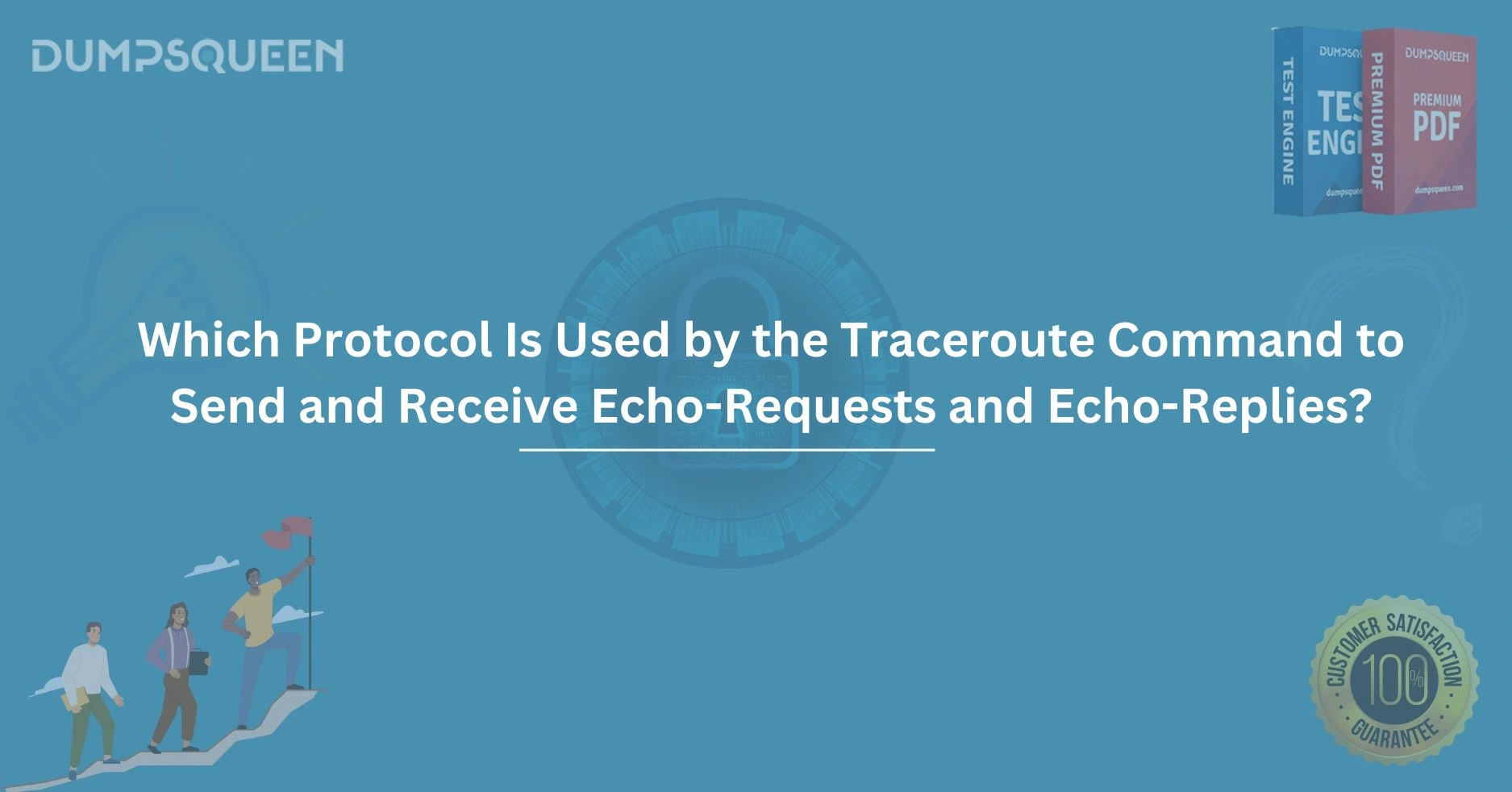Introduction
In the realm of networking, diagnosing connectivity issues and understanding the path data takes across the internet are critical tasks for IT professionals, network administrators, and cybersecurity experts. One of the most widely used tools for this purpose is the traceroute command. Whether you're troubleshooting a slow connection or mapping the route between two hosts, traceroute provides invaluable insights. But have you ever wondered which protocol powers traceroute to send and receive echo-requests and echo-replies? At DumpsQueen, we aim to demystify complex networking concepts and equip you with the knowledge to excel in your IT journey. In this comprehensive blog, we’ll explore the protocol used by traceroute, how it functions, and why it’s essential for network diagnostics. By the end, you’ll have a clear understanding of traceroute’s inner workings and its significance in the networking world.
What is Traceroute?
Traceroute is a command-line utility available on most operating systems, including Windows (where it’s called tracert), Linux, and macOS. Its primary function is to trace the route that packets take from a source device to a destination host across an IP network. By displaying the IP addresses (and sometimes hostnames) of intermediate routers or hops, traceroute reveals the path data travels, along with the time taken for each hop.
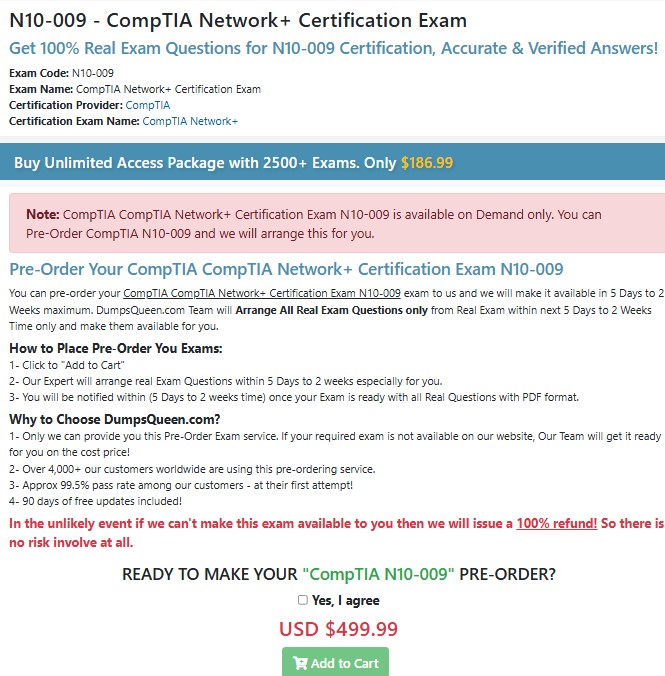
When you execute the traceroute command, it sends packets to the destination and collects responses from each router along the way. This process helps identify where delays occur or where packets might be dropped, making it an indispensable tool for diagnosing network issues. But to understand how traceroute accomplishes this, we need to dive into the protocols it uses to send and receive data.
The Role of Protocols in Traceroute
Networking relies on a suite of protocols that govern how data is transmitted, routed, and received. Traceroute leverages specific protocols to perform its tasks, particularly when sending echo-requests and receiving echo-replies. While traceroute’s implementation can vary slightly depending on the operating system, the core protocol responsible for these operations is the Internet Control Message Protocol (ICMP) in most cases. Let’s explore ICMP and its role in traceroute in detail.
Understanding ICMP: The Backbone of Traceroute
The Internet Control Message Protocol (ICMP) is a fundamental component of the Internet Protocol (IP) suite. Defined in RFC 792, ICMP is used primarily for diagnostic and error-reporting purposes in IP networks. Unlike protocols like TCP or UDP, which are designed for data transfer, ICMP focuses on control messages that help devices communicate network status information.
ICMP messages are encapsulated within IP packets and include various types, such as echo-request (Type 8) and echo-reply (Type 0). These messages are commonly associated with the ping command, but they also play a crucial role in traceroute. When you run traceroute, it sends ICMP echo-request packets to the destination, and intermediate routers or the destination itself respond with ICMP messages, such as echo-replies or time-exceeded messages.
How Traceroute Uses ICMP Echo-Requests and Echo-Replies
To trace the path to a destination, traceroute manipulates the Time to Live (TTL) field in the IP header of the packets it sends. The TTL value determines how many hops a packet can traverse before being discarded. Here’s a step-by-step breakdown of how traceroute uses ICMP:
- Sending the First Packet: Traceroute sends an ICMP echo-request packet with a TTL of 1. The first router receives the packet, decrements the TTL to 0, and discards it. The router then sends back an ICMP time-exceeded message (Type 11) to the source, indicating that the packet’s TTL has expired.
- Incrementing the TTL: Traceroute sends another ICMP echo-request packet, this time with a TTL of 2. The first router forwards the packet to the second router, which decrements the TTL to 0, discards the packet, and responds with a time-exceeded message.
- Repeating the Process: This process continues, with traceroute incrementing the TTL by 1 for each subsequent packet until the packet reaches the destination or the maximum number of hops (usually 30) is reached.
- Reaching the Destination: When the packet finally reaches the destination, the destination host responds with an ICMP echo-reply (Type 0) instead of a time-exceeded message, signaling that the trace is complete.
By collecting these responses, traceroute builds a map of the route, displaying the IP address of each hop and the round-trip time for each packet.
Variations Across Operating Systems
While ICMP is the default protocol for traceroute on most systems, the implementation can differ slightly. For example:
- Linux/Unix: Traditional traceroute on Linux typically uses UDP packets by default, sending them to high-numbered ports (e.g., 33434 and above). However, many Linux distributions allow traceroute to use ICMP echo-requests with the -I option (e.g., traceroute -I).
- Windows: The Windows tracert command exclusively uses ICMP echo-requests to perform its tracing, making ICMP the standard protocol for Windows-based traceroute operations.
- macOS: Similar to Linux, macOS traceroute defaults to UDP but supports ICMP echo-requests when configured accordingly.
Despite these variations, ICMP remains the most commonly associated protocol for traceroute’s echo-request and echo-reply mechanism, especially in educational materials and certification exams like those offered by DumpsQueen.
Why ICMP is Ideal for Traceroute
ICMP’s design makes it particularly well-suited for traceroute. Here’s why:
- Simplicity: ICMP echo-request and echo-reply messages are straightforward, requiring minimal overhead compared to protocols like TCP, which involve connection establishment.
- Universal Support: Nearly all IP-enabled devices support ICMP, ensuring that traceroute can interact with routers and hosts across diverse networks.
- Diagnostic Focus: ICMP is purpose-built for network diagnostics, making it a natural choice for a tool like traceroute, which aims to identify network paths and potential issues.
At DumpsQueen, we emphasize understanding these nuances to help you master networking concepts for certifications like CompTIA Network+, CCNA, and more.
Challenges and Limitations of ICMP in Traceroute
While ICMP is effective, it’s not without challenges. Some routers and firewalls are configured to block ICMP traffic to prevent network reconnaissance by malicious actors. When this happens, traceroute may show asterisks (*) for certain hops, indicating that no response was received. This doesn’t necessarily mean the hop is unreachable; it could simply mean that ICMP messages are being filtered.
Additionally, traceroute’s reliance on ICMP can lead to incomplete traces if the destination host doesn’t respond to echo-requests. In such cases, alternative tools like tcptraceroute, which uses TCP packets, may be more effective.
Enhancing Your Networking Skills with DumpsQueen
At DumpsQueen, we believe that understanding tools like traceroute and protocols like ICMP is essential for anyone pursuing a career in IT or networking. Our official website offers a wealth of resources, including practice exams, study guides, and detailed explanations to help you grasp complex topics. Whether you’re preparing for a certification exam or seeking to deepen your technical knowledge, DumpsQueen is your trusted partner in achieving success.
By mastering traceroute and its underlying protocols, you’ll be better equipped to troubleshoot network issues, optimize performance, and secure your infrastructure. Let’s now test your understanding with a few sample questions styled like multiple-choice questions (MCQs) you might encounter in a certification exam.
Practical Applications of Traceroute
Beyond certification exams, traceroute has real-world applications that make it a staple in every network administrator’s toolkit. For example, suppose a user reports that a website is loading slowly. By running traceroute, you can identify which hop in the path is causing the delay, allowing you to contact the appropriate ISP or network provider. Similarly, traceroute can help detect routing loops or misconfigurations that disrupt connectivity.
At DumpsQueen, we encourage hands-on practice with tools like traceroute to reinforce your learning. Try running traceroute on your own network or use online simulators to see how packets traverse the internet. The more you experiment, the more confident you’ll become in diagnosing and resolving network issues.
Conclusion
The traceroute command is a powerful diagnostic tool that relies on the Internet Control Message Protocol (ICMP) to send echo-requests and receive echo-replies, enabling network professionals to map the path of data across the internet. By manipulating the TTL field and collecting responses from routers and destination hosts, traceroute provides critical insights into network performance and connectivity. While variations exist across operating systems, ICMP remains the cornerstone of traceroute’s functionality, making it a topic worth mastering for anyone in the IT field.
At DumpsQueen, we’re committed to helping you unlock your potential through high-quality educational resources. Whether you’re studying for a certification or seeking to enhance your networking skills, our official website offers the tools you need to succeed. By understanding traceroute and its reliance on ICMP, you’re taking a significant step toward becoming a proficient network administrator or IT professional.
Free Sample Questions
Question 1: Which protocol is primarily used by the Windows tracert command to send echo-requests and receive echo-replies?
A) TCP
B) UDP
C) ICMP
D) ARP
Answer: C) ICMP
A) Echo-Reply
B) Time-Exceeded
C) Destination Unreachable
D) Echo-Request
Answer: B) Time-Exceeded
A) The destination is offline
B) ICMP traffic is blocked
C) The TTL is too high
D) The protocol is TCP
Answer: B) ICMP traffic is blocked