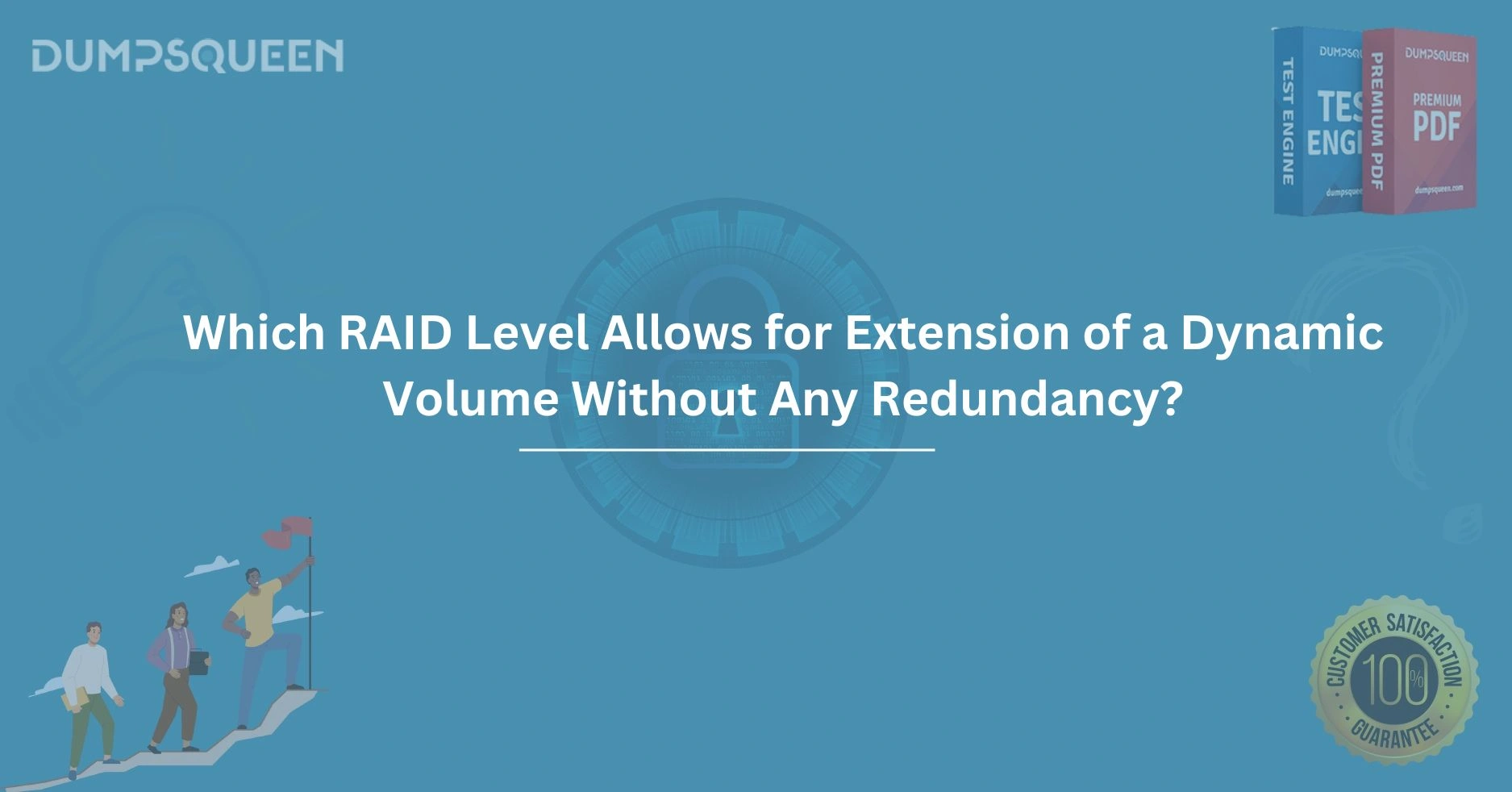Introduction
In the world of data storage, RAID (Redundant Array of Independent Disks) configurations play a critical role in balancing performance, reliability, and capacity. For IT professionals, system administrators, and enthusiasts, understanding RAID levels is essential for designing storage systems that meet specific needs. One common question that arises is: Which RAID level allows for extension of a dynamic volume without any redundancy? This question touches on the nuances of RAID configurations, dynamic volumes, and the trade-offs between redundancy and flexibility. In this comprehensive guide, brought to you by DumpsQueen, we’ll explore the answer in detail, diving into RAID levels, their characteristics, and the implications of extending dynamic volumes without redundancy. Whether you’re preparing for certifications or managing real-world storage Ascertain, DumpsQueen is your trusted resource for mastering storage technologies, and this guide will equip you with the knowledge to make informed decisions. Let’s dive in!
What Are RAID Levels?
RAID is a technology that combines multiple physical disk drives into a single logical unit to improve data reliability, performance, or both. Each RAID level offers a unique combination of features, such as fault tolerance, speed, or storage efficiency. The choice of RAID level depends on the specific requirements of the system, such as whether redundancy (data protection) or maximum storage capacity is prioritized. To answer the question of which RAID level allows for dynamic volume extension without redundancy, we first need to understand the key RAID levels and their properties.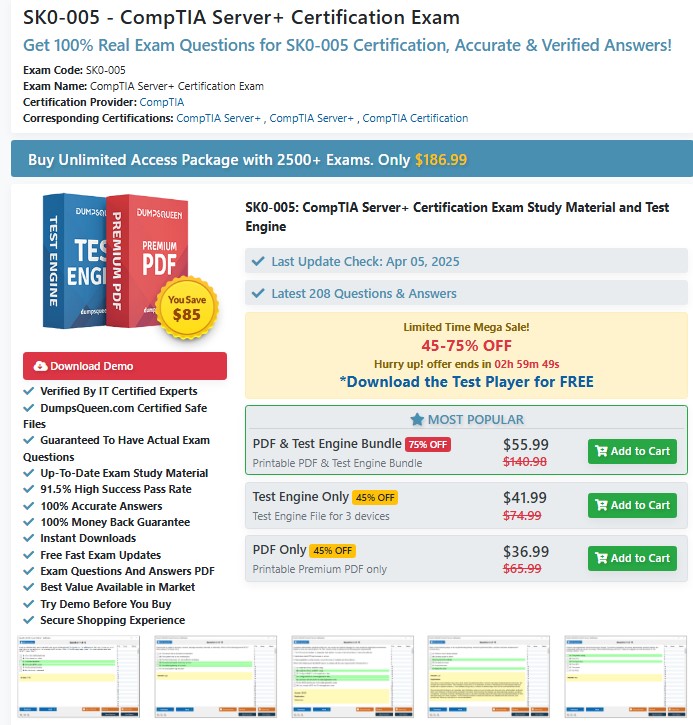
RAID 0: Maximum Capacity, No Redundancy
RAID 0, often referred to as disk striping, distributes data across multiple drives to enhance performance. In this configuration, data is split into chunks and written simultaneously to all drives in the array. This results in faster read and write speeds compared to a single drive, as multiple disks work in parallel. However, RAID 0 offers no redundancy—meaning there is no data protection in case of a drive failure. If one drive fails, all data in the array is lost, as there are no duplicate copies or parity information to recover from.
The defining characteristic of RAID 0 is its focus on performance and storage efficiency. Since it does not reserve space for redundancy, RAID 0 provides the full capacity of all drives combined. For example, two 1TB drives in RAID 0 yield a 2TB logical volume. This makes RAID 0 appealing for applications where speed and capacity are critical, such as video editing or gaming, but it comes at the cost of reliability.
RAID 1: Mirroring for Redundancy
In contrast to RAID 0, RAID 1 uses disk mirroring to create identical copies of data on two or more drives. If one drive fails, the data remains accessible from the surviving drive(s). This provides excellent fault tolerance but sacrifices storage efficiency. For instance, two 1TB drives in RAID 1 result in only 1TB of usable capacity, as the second drive is a mirror of the first. While RAID 1 is ideal for environments requiring high reliability, such as critical business systems, it inherently includes redundancy, making it unsuitable for our question’s criteria.
RAID 5: Balancing Redundancy and Efficiency
RAID 5 combines striping with distributed parity to offer both redundancy and efficient use of storage. Data and parity information are spread across all drives in the array, requiring a minimum of three disks. If one drive fails, the system can reconstruct the lost data using the parity information stored on the remaining drives. RAID 5 provides good performance and fault tolerance, with only one drive’s worth of capacity used for parity. For example, in a three-drive RAID 5 array with 1TB drives, the usable capacity is 2TB. However, like RAID 1, RAID 5 includes redundancy, so it doesn’t meet the criteria of having no redundancy.
RAID 6: Enhanced Redundancy
RAID 6 is similar to RAID 5 but uses double distributed parity, requiring at least four drives. This allows the array to survive the failure of two drives, making it suitable for larger arrays where the risk of multiple failures is higher. The trade-off is reduced usable capacity, as two drives’ worth of space is dedicated to parity. RAID 6’s redundancy disqualifies it from being the answer to our question.
RAID 10: Combining Mirroring and Striping
RAID 10 (or 1+0) is a nested RAID level that combines mirroring (RAID 1) and striping (RAID 0). It requires at least four drives and offers both high performance and redundancy. Data is striped across mirrored pairs, so even if one drive in each mirrored set fails, the array remains operational. However, RAID 10’s mirroring component means it includes redundancy, ruling it out for our purposes.
Dynamic Volumes and Extension
Before identifying the RAID level that allows dynamic volume extension without redundancy, let’s clarify what a dynamic volume is. In the context of Windows operating systems, dynamic disks support advanced storage features beyond basic disks, including the ability to create spanned, striped, mirrored, or RAID 5 volumes. A dynamic volume is a logical storage unit that can be resized or extended under certain conditions, often without rebooting the system.
Extending a dynamic volume means increasing its size by adding more disk space, either by incorporating additional drives or reallocating unused space. The ability to extend a volume depends on the RAID level and the underlying disk configuration. For example, some RAID levels allow seamless expansion, while others impose limitations due to their structure or redundancy mechanisms.
Identifying the RAID Level with No Redundancy
Now, let’s address the core question: Which RAID level allows for extension of a dynamic volume without any redundancy? Based on our exploration of RAID levels, RAID 0 stands out as the configuration with no redundancy. Unlike RAID 1, 5, 6, or 10, which dedicate space to mirroring or parity, RAID 0 uses all available disk capacity for data storage, leaving no room for fault tolerance.
In a RAID 0 array, data is striped across multiple drives, and the logical volume appears as a single unit to the operating system. When configured as a dynamic volume on a system like Windows, RAID 0 supports extension under specific conditions. For instance, you can extend a RAID 0 dynamic volume by adding more drives to the array, provided the RAID controller and operating system support dynamic expansion. This process typically involves reconfiguring the array to stripe data across the new drives, effectively increasing the volume’s capacity.
How Extension Works in RAID 0
To extend a RAID 0 dynamic volume, the system must support dynamic disk management, and the RAID controller must allow array expansion. Here’s a simplified overview of the process:
- Add New Drives: Physically install additional drives to the system.
- Reconfigure the Array: Use the RAID controller’s management software to incorporate the new drives into the existing RAID 0 array. The controller redistributes the data stripes across all drives, including the new ones.
- Extend the Volume: In the operating system (e.g., Windows Disk Management), extend the dynamic volume to utilize the increased capacity of the reconfigured array.
This process is seamless in modern systems, assuming compatible hardware and software. However, extending a RAID 0 volume carries risks due to the lack of redundancy. If any drive fails during or after the extension, all data in the array is lost, as there is no parity or mirroring to fall back on. Therefore, backups are critical when working with RAID 0.
Why Other RAID Levels Don’t Qualify
To ensure clarity, let’s briefly revisit why other RAID levels don’t fit the criteria:
- RAID 1: Extension is limited because mirroring requires maintaining identical copies on all drives. Adding a new drive involves creating a new mirror, which doesn’t seamlessly extend the existing volume without reconfiguration and redundancy.
- RAID 5 and 6: These levels use parity, which constitutes redundancy. Extending a RAID 5 or 6 array is possible but involves recalculating parity across new drives, maintaining fault tolerance throughout the process.
- RAID 10: As a combination of mirroring and striping, RAID 10 inherently includes redundancy, disqualifying it from consideration.
RAID 0’s lack of redundancy makes it uniquely suited for scenarios where maximum capacity and extensibility are prioritized over data protection.
Practical Considerations for RAID 0
While RAID 0 satisfies the technical requirements of the question, its practical use requires careful consideration. The absence of redundancy means that RAID 0 is not suitable for mission-critical applications where data loss would be catastrophic. Instead, it’s often used in scenarios where data can be easily recreated or backed up, such as temporary storage for video rendering or high-performance gaming rigs.
When planning to use RAID 0 with dynamic volume extension, consider the following:
- Backup Strategy: Implement a robust backup solution to mitigate the risk of data loss. External drives, cloud storage, or another RAID array with redundancy can serve as backup targets.
- Hardware Compatibility: Ensure your RAID controller supports dynamic expansion of RAID 0 arrays. Hardware RAID controllers typically offer more flexibility than software RAID solutions.
- Performance Benefits: Evaluate whether the performance gains of RAID 0 justify the risks for your use case. For some applications, a single modern SSD may provide sufficient speed without the complexity of RAID.
By understanding these trade-offs, you can make informed decisions about when and how to use RAID 0. DumpsQueen provides resources and practice exams to help you master these concepts, ensuring you’re prepared for certification exams or real-world storage challenges.
Conclusion
Selecting the right RAID level is a critical decision that impacts performance, reliability, and storage capacity. When it comes to extending a dynamic volume without redundancy, RAID 0 is the clear answer. Its striping mechanism maximizes capacity and supports expansion, making it ideal for specific use cases where speed and flexibility outweigh the need for fault tolerance. However, the lack of redundancy demands a strong backup strategy to protect against data loss.
At DumpsQueen, we’re committed to helping you navigate complex storage concepts with confidence. Whether you’re studying for certifications or managing enterprise systems, our resources provide the clarity and practice you need to succeed. By understanding RAID 0 and its role in dynamic volume extension, you’re better equipped to design storage solutions that meet your goals.
Free Sample Questions
- Which RAID level allows for extension of a dynamic volume without any redundancy?
a) RAID 1
b) RAID 5
c) RAID 0
d) RAID 6
Answer: c) RAID 0 -
What is a key disadvantage of using RAID 0?
a) Reduced storage capacity due to parity
b) Slower performance than a single drive
c) Complete data loss if one drive fails
d) Inability to extend the volume
Answer: c) Complete data loss if one drive fails -
Which feature of RAID 0 makes it suitable for dynamic volume extension?
a) Distributed parity
b) Data striping across multiple drives
c) Mirroring of data
d) Double parity for fault tolerance
Answer: b) Data striping across multiple drives -
What is a prerequisite for extending a RAID 0 dynamic volume?
a) At least four drives in the array
b) A RAID controller that supports array expansion
c) Parity data on all drives
d) Identical data copies on each drive
Answer: b) A RAID controller that supports array expansion