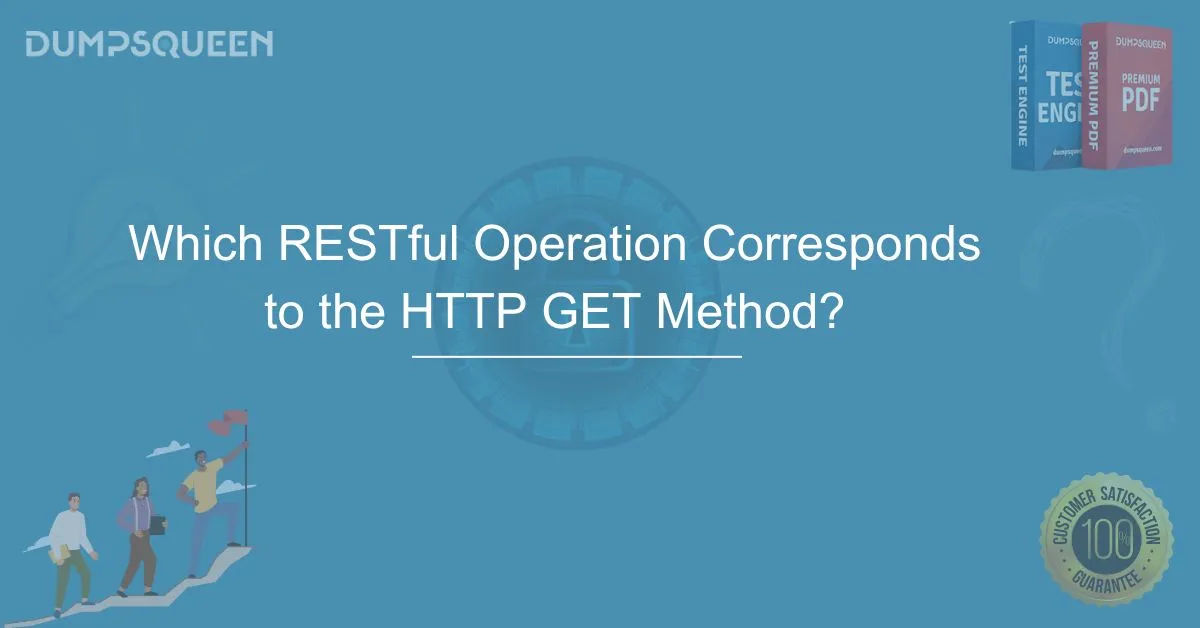Introduction
RESTful APIs have become a fundamental part of modern web development, enabling applications to communicate efficiently over the internet. These APIs rely on HTTP methods to perform various operations, ensuring seamless data exchange between clients and servers. Among these methods, the HTTP GET method is one of the most commonly used. It allows clients to retrieve information from a server without modifying the existing data.
For businesses and developers, understanding the role of the HTTP GET method is crucial for designing effective RESTful APIs. This article, provided by DumpsQueen Official, explores how the GET method works, its significance in RESTful architecture, best practices for its usage, and its role compared to other HTTP methods.
Understanding the HTTP GET Method
The HTTP GET method is used to request data from a server. Unlike other HTTP methods such as POST or PUT, GET does not modify any data on the server. Instead, it retrieves and returns the requested information in a structured format, such as JSON or XML.
When a user enters a URL in a web browser or makes an API request using GET, the server processes the request and responds with the necessary information. This makes the GET method essential for retrieving webpages, fetching API data, and handling search queries.
For example, a GET request to an e-commerce website's API might look like this:
GET /products HTTP/1.1
Host: api.example.comThis request retrieves a list of products available on the website.
How the HTTP GET Method Works in RESTful APIs
RESTful APIs follow a stateless architecture, meaning each request from a client to a server must contain all the information needed to process it. When a client sends a GET request, the server looks up the requested data and returns it in response.
For example, if a user wants to fetch details of a specific product with ID 123, the GET request would be:
GET /products/123 HTTP/1.1
Host: api.example.comThe server responds with the product details in JSON format:
{
"id": 123,
"name": "Wireless Headphones",
"price": 79.99,
"stock": 20
}This demonstrates how GET retrieves data without making any modifications.
Why the HTTP GET Method is Important
The GET method is crucial because it allows clients to access information efficiently. Without GET, retrieving data from a server would be more complicated and resource-intensive. Some key reasons why GET is widely used include:
-
Retrieving Web Pages: Web browsers rely on GET requests to fetch HTML, CSS, images, and other resources.
-
Fetching API Data: Developers use GET requests to obtain user information, product details, and more from APIs.
-
Improving Performance with Caching: GET requests can be cached to reduce server load and enhance response time.
-
Ensuring Data Integrity: Since GET does not alter data, it prevents accidental changes or data corruption.
Best Practices for Using the HTTP GET Method
To ensure optimal performance and security when using GET requests in RESTful APIs, developers should follow these best practices:
-
Use Descriptive URLs: URLs should clearly indicate the resource being requested. For example, use
GET /users/123instead ofGET /getUserInfo?id=123. -
Avoid Including Sensitive Data in URLs: GET requests expose data in URLs, which can be logged or stored in browser history. Avoid passing passwords or personal information in GET parameters.
-
Leverage Caching: Implement caching mechanisms to store GET responses and improve efficiency.
-
Ensure Idempotency: GET requests should always return the same result without altering the resource’s state.
Comparing GET with Other HTTP Methods
Understanding the differences between GET and other HTTP methods is essential for designing robust APIs.
-
GET vs. POST: While GET retrieves data, POST is used to send data to the server to create a new resource.
-
GET vs. PUT: PUT is used to update existing resources, whereas GET only retrieves them.
-
GET vs. DELETE: DELETE removes resources from the server, while GET fetches them without making changes.
For example, a POST request to create a new user would look like this:
POST /users HTTP/1.1
Host: api.example.com
Content-Type: application/json
{
"name": "John Doe",
"email": "[email protected]"
}In contrast, a GET request to retrieve user details would be:
GET /users/123 HTTP/1.1
Host: api.example.comThis highlights how GET strictly serves the purpose of fetching data.
Security Considerations When Using GET
Although GET is safe to use, developers must be aware of potential security risks and take necessary precautions:
-
Data Exposure in URLs: Since GET parameters appear in URLs, sensitive information should never be included.
-
Cross-Site Request Forgery (CSRF) Risks: Attackers can trick users into making GET requests that expose data. CSRF protection mechanisms should be implemented.
-
Man-in-the-Middle Attacks: To prevent data interception, GET requests should always be sent over HTTPS.
By following security best practices, developers can ensure that GET requests remain secure and reliable.
Conclusion
The HTTP GET method is a fundamental part of RESTful API design, enabling clients to retrieve information efficiently without modifying server data. By understanding how GET works, following best practices, and addressing security considerations, developers can optimize their API performance and enhance user experience.
At DumpsQueen Official, we emphasize the importance of using GET and other HTTP methods correctly to build secure, scalable, and high-performance web applications. By leveraging the power of GET, businesses and developers can improve data retrieval processes and deliver seamless digital experiences.
Free Sample Questions
1. What is the primary function of the HTTP GET method? A) To create new data on the server
B) To update existing data
C) To retrieve data without modifying it
D) To delete data from the server
Answer: C) To retrieve data without modifying it
2. Why should sensitive data not be included in a GET request URL? A) Because GET requests do not support encryption
B) Because GET requests modify server-side data
C) Because URLs can be logged and stored in browser history
D) Because GET requests cannot be used for APIs
Answer: C) Because URLs can be logged and stored in browser history
3. Which RESTful operation corresponds to the HTTP GET method? A) Create
B) Read
C) Update
D) Delete
Answer: B) Read
4. What is a key advantage of GET requests in terms of performance? A) They are faster because they modify data
B) They can be cached to improve response time
C) They always return different results
D) They allow unlimited data to be passed in the request body
Answer: B) They can be cached to improve response time