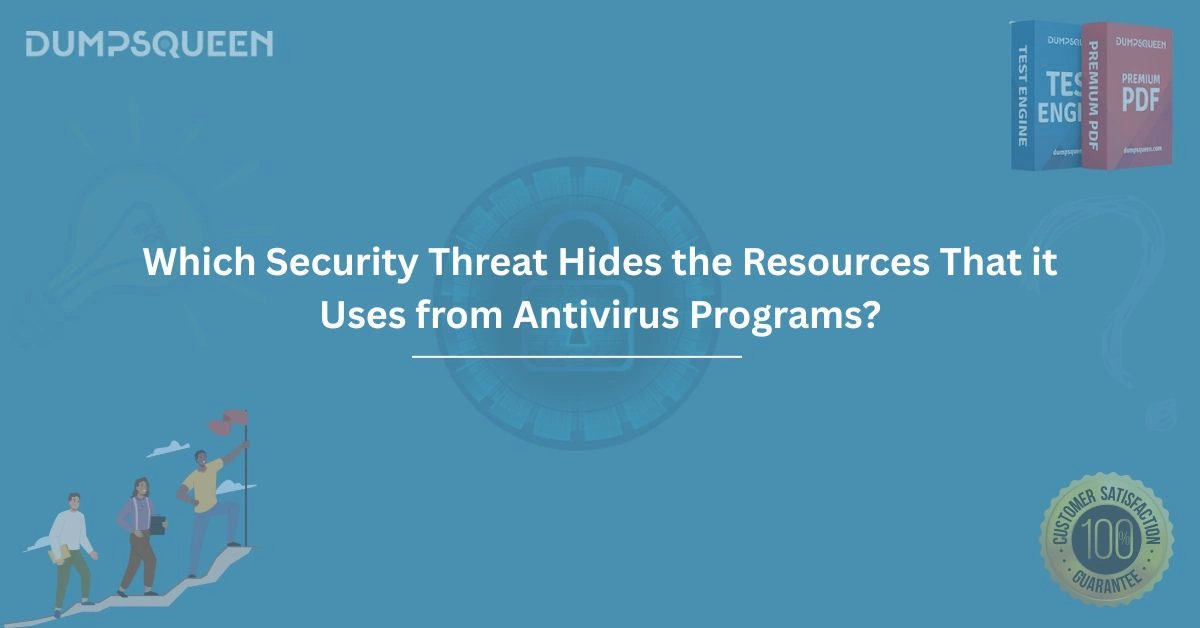Introduction
In the ever-evolving landscape of cybersecurity, threats are becoming increasingly sophisticated, often evading detection by even the most advanced antivirus programs. Among these stealthy adversaries, one security threat stands out for its ability to hide the resources it uses, rendering it nearly invisible to traditional security measures: the rootkit. This blog explores the intricate workings of rootkits, their impact on systems, and how organizations and individuals can protect themselves. For those seeking comprehensive cybersecurity resources, DumpsQueen offers valuable tools and insights to bolster your defenses.
What Is a Rootkit?
A rootkit is a type of malicious software designed to gain unauthorized access to a computer system while concealing its presence. The term “rootkit” originates from the combination of “root,” referring to the highest level of administrative access in Unix-based systems, and “kit,” indicating a set of tools. By exploiting this privileged access, rootkits can manipulate system processes, files, and network activities, all while remaining hidden from antivirus programs and system administrators.
Rootkits achieve their stealth by embedding themselves deep within the operating system, often at the kernel level, allowing them to intercept and alter system calls. This capability enables them to mask their activities, such as hiding files, processes, or network connections, making them a formidable threat to both individual users and large organizations.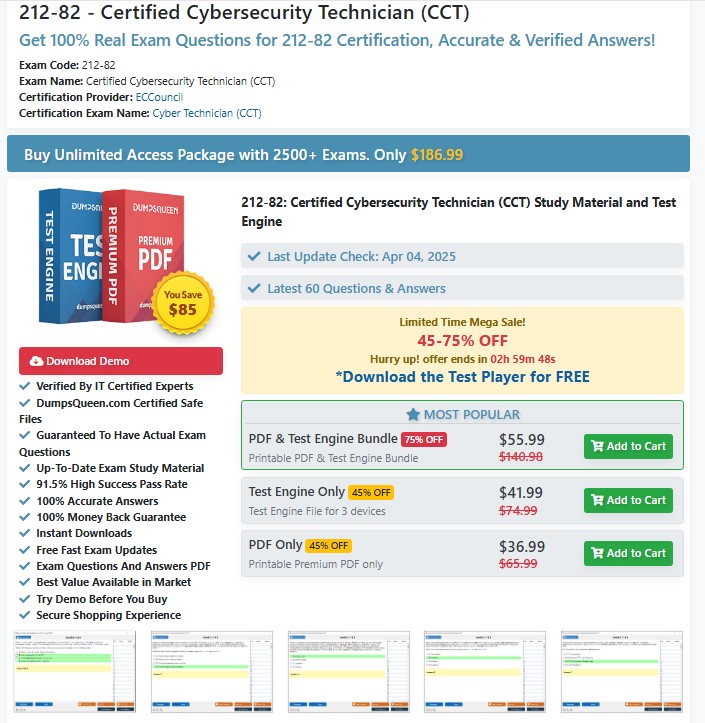
How Rootkits Evade Antivirus Detection
The primary reason rootkits are so difficult to detect lies in their ability to manipulate the very systems designed to identify them. Traditional antivirus programs rely on scanning for known malware signatures or monitoring system behavior for anomalies. Rootkits, however, employ advanced techniques to bypass these defenses:
-
Kernel-Level Manipulation: By operating at the kernel level, rootkits can intercept and modify the data that antivirus programs rely on. For example, when an antivirus program requests a list of running processes, the rootkit can filter out its own processes, making them invisible.
-
Hooking Techniques: Rootkits use hooking to redirect system functions to their own malicious code. This allows them to control what information is reported to security software, effectively hiding their presence.
-
Polymorphic Behavior: Some rootkits alter their code structure with each infection, making it difficult for signature-based antivirus programs to recognize them.
-
Encryption and Obfuscation: Rootkits often encrypt their files and communications, rendering them unreadable to antivirus scanners. Obfuscation techniques further complicate detection by disguising the rootkit’s code.
These evasion tactics make rootkits a persistent challenge, requiring specialized tools and strategies for detection and removal. DumpsQueen provides resources to help cybersecurity professionals stay ahead of such threats.
Types of Rootkits
Rootkits come in various forms, each with unique characteristics and methods of operation. Understanding these types is crucial for developing effective countermeasures:
-
Kernel-Mode Rootkits: These rootkits infiltrate the operating system’s kernel, granting them complete control over the system. They are notoriously difficult to detect and remove due to their deep integration with the OS.
-
User-Mode Rootkits: Operating at the application level, user-mode rootkits are less privileged than kernel-mode rootkits but still capable of hiding processes and files by manipulating system APIs.
-
Bootkits: A subset of rootkits, bootkits infect the system’s boot sector, loading before the operating system. This allows them to bypass security measures that initialize during system startup.
-
Firmware Rootkits: These rootkits target hardware firmware, such as the BIOS or UEFI, making them extremely resilient as they persist even after system reformatting or OS reinstallation.
-
Virtualized Rootkits: Also known as hypervisor rootkits, these create a virtual environment to control the host system, effectively isolating themselves from detection mechanisms.
Each type poses unique challenges, underscoring the need for comprehensive security strategies. DumpsQueen offers detailed guides on identifying and mitigating these threats.
The Impact of Rootkits on Systems and Networks
The consequences of a rootkit infection can be devastating, affecting both individual devices and entire networks. Some of the most significant impacts include:
-
Data Theft: Rootkits often serve as a gateway for cybercriminals to steal sensitive information, such as login credentials, financial data, or intellectual property.
-
System Compromise: By granting attackers administrative access, rootkits enable them to install additional malware, modify system settings, or create backdoors for persistent access.
-
Network Propagation: In networked environments, rootkits can spread to other devices, compromising entire infrastructures and disrupting operations.
-
Performance Degradation: Rootkits consume system resources, leading to sluggish performance, crashes, or unexpected behavior.
-
Reputation Damage: For organizations, a rootkit breach can erode customer trust and result in financial losses due to downtime or regulatory penalties.
Given these risks, proactive detection and prevention are paramount. DumpsQueen equips users with the knowledge and tools needed to safeguard their systems.
How Rootkits Are Installed
Rootkits typically gain entry through vulnerabilities or user actions that allow malicious code to execute. Common infection vectors include:
-
Phishing Attacks: Cybercriminals use deceptive emails or websites to trick users into downloading rootkit-laden attachments or clicking malicious links.
-
Software Vulnerabilities: Unpatched software or operating systems provide entry points for rootkits to exploit.
-
Malicious Downloads: Rootkits often hide in seemingly legitimate software or files downloaded from untrusted sources.
-
Social Engineering: Attackers manipulate users into granting administrative access, enabling rootkit installation.
-
Drive-By Downloads: Visiting compromised websites can trigger automatic downloads of rootkits without user interaction.
Awareness of these infection methods is critical for prevention. DumpsQueen offers training materials to educate users on recognizing and avoiding these threats.
Detecting and Removing Rootkits
Detecting rootkits requires specialized tools and techniques, as traditional antivirus programs often fail to identify them. Some effective approaches include:
-
Behavioral Analysis: Advanced security software monitors system behavior for suspicious activities, such as unauthorized changes to system files or unusual network traffic.
-
Memory Analysis: Tools like Volatility or GMER analyze system memory to detect rootkit signatures that may not appear in file scans.
-
Boot-Time Scans: Scanning the system before the rootkit loads (e.g., using a bootable antivirus CD) can reveal hidden malware.
-
Rootkit-Specific Tools: Programs like RootkitRevealer or Malwarebytes Anti-Rootkit are designed to detect and remove rootkits.
Removing a rootkit can be complex, often requiring a complete system wipe and reinstallation to ensure all traces are eliminated. For detailed guidance on rootkit detection and removal, DumpsQueen is an invaluable resource.
Preventing Rootkit Infections
Prevention is the best defense against rootkits. Implementing robust security practices can significantly reduce the risk of infection:
-
Keep Software Updated: Regularly patch operating systems and applications to close vulnerabilities that rootkits exploit.
-
Use Advanced Security Software: Deploy antivirus and anti-malware solutions with rootkit detection capabilities.
-
Practice Safe Browsing: Avoid visiting untrusted websites or clicking suspicious links.
-
Enable Firewalls: Firewalls can block unauthorized network connections initiated by rootkits.
-
Educate Users: Train employees and individuals to recognize phishing attempts and other social engineering tactics.
-
Limit Administrative Access: Restrict administrative privileges to minimize the impact of a rootkit infection.
By adopting these measures, users can fortify their defenses against rootkits. DumpsQueen provides comprehensive resources to support these efforts.
The Role of Cybersecurity Training
As rootkits and other threats evolve, staying informed is critical. Cybersecurity training empowers individuals and organizations to recognize and respond to threats effectively. Training programs should cover:
-
Identifying phishing attempts and social engineering tactics.
-
Understanding the importance of software updates and patch management.
-
Learning to use advanced security tools for threat detection.
-
Developing incident response plans to mitigate the impact of breaches.
DumpsQueen offers a wealth of training materials and certification resources to help users build these skills and stay ahead of cyber threats.
The Future of Rootkit Threats
As technology advances, so do the capabilities of rootkits. Emerging trends, such as the integration of artificial intelligence in malware, could make rootkits even more elusive. Additionally, the growing prevalence of Internet of Things (IoT) devices provides new targets for rootkit infections, as these devices often lack robust security measures.
To combat these evolving threats, the cybersecurity industry must innovate. Machine learning-based detection systems, zero-trust architectures, and enhanced firmware security are just a few areas of development that promise to counter rootkits effectively. Staying informed through resources like DumpsQueen ensures users are prepared for these challenges.
Conclusion
Rootkits represent a formidable cybersecurity threat, capable of hiding their presence and wreaking havoc on systems and networks. Their ability to evade antivirus programs through kernel-level manipulation, hooking, and obfuscation makes them a persistent challenge. By understanding how rootkits operate, implementing robust prevention strategies, and leveraging specialized detection tools, individuals and organizations can protect themselves from this hidden menace.
For those looking to deepen their cybersecurity knowledge and stay ahead of threats like rootkits, DumpsQueen is a trusted resource. With comprehensive guides, training materials, and tools, DumpsQueen empowers users to build resilient defenses and navigate the complex world of cybersecurity with confidence. Stay vigilant, stay informed, and let DumpsQueen be your partner in securing the digital future.
Free Sample Questions
Question 1: What is the primary characteristic of a rootkit?
a) It encrypts all system files
b) It hides its presence from antivirus programs
c) It disables network connections
d) It increases system performance
Answer: b) It hides its presence from antivirus programs
Question 2: Which type of rootkit infects the system’s boot sector?
a) Kernel-Mode Rootkit
b) User-Mode Rootkit
c) Bootkit
d) Firmware Rootkit
Answer: c) Bootkit
Question 3: What is a common method for rootkit installation?
a) Automatic system updates
b) Phishing attacks
c) Installing trusted software
d) Disabling firewalls
Answer: b) Phishing attacks
Question 4: Why are kernel-mode rootkits difficult to detect?
a) They operate at the application level
b) They integrate with the operating system’s kernel
c) They only target firmware
d) They disable antivirus programs
Answer: b) They integrate with the operating system’s kernel