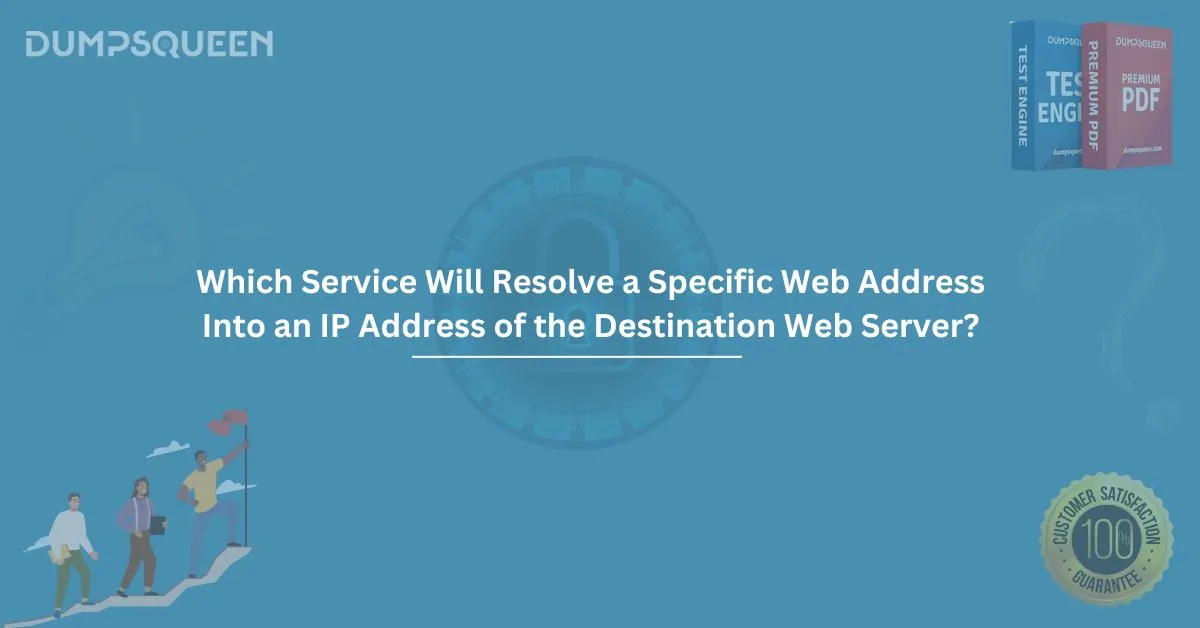When you're navigating the internet, you often access websites by typing their names into a browser, such as www.example.com. However, the web is based on IP addresses, not domain names. When you enter a web address in your browser, the system needs to convert it into an IP address to locate the destination server. This process is known as domain name resolution, and the service that performs this task is called the Domain Name System (DNS).
In this article, we'll explore how DNS works, the different types of DNS records, and why DNS resolution is crucial for web navigation. We'll also answer common questions related to this process to help deepen your understanding.
What is DNS (Domain Name System)?
The Domain Name System (DNS) is a decentralized system that translates domain names into IP addresses. The main purpose of DNS is to make it easier for humans to access websites by using domain names rather than having to memorize IP addresses, which are strings of numbers like 192.168.1.1.
DNS operates in a hierarchical structure and is often referred to as the "phonebook" of the internet. It helps users access websites by resolving domain names into IP addresses so that browsers can load the correct website.
How Does DNS Resolution Work?
- The User Enters a Web Address:
When you type a web address (URL) into your browser, the process of resolving that address to an IP address begins. The URL is usually something like https://www.example.com. - DNS Query is Sent to a Resolver:
The browser sends a request to a DNS resolver. This is typically provided by your Internet Service Provider (ISP) or configured manually by the user. The resolver is responsible for querying DNS servers to find the associated IP address for the requested domain name. - Recursive Lookup:
The resolver will check its cache to see if it has already resolved the IP address of the web address. If not, it will query other DNS servers to find the IP address. This process may involve several servers, starting from the root DNS servers and progressing through TLD (Top-Level Domain) servers and authoritative DNS servers. - The IP Address is Returned:
Once the resolver finds the IP address associated with the domain, it sends it back to the browser. The browser can then use the IP address to establish a connection with the destination web server and load the website.
Types of DNS Records Involved in Resolution
There are several types of DNS records, but the most relevant ones for web address resolution are:
- A Record (Address Record):
An A record maps a domain name to an IPv4 address. This is the most common type of DNS record used for web address resolution. - AAAA Record:
Similar to the A record, an AAAA record maps a domain name to an IPv6 address. IPv6 addresses are becoming more popular due to the shortage of available IPv4 addresses. - CNAME Record (Canonical Name Record):
This record maps a domain name to another domain name (rather than directly to an IP address). It's often used to alias multiple domain names to a single domain. - MX Record (Mail Exchange Record):
This type of record helps in email delivery by pointing to the mail servers responsible for receiving email for a domain. - NS Record (Name Server Record):
NS records identify the DNS servers that are authoritative for a domain, allowing the resolution process to be properly routed.
Why Is DNS Resolution Important?
DNS resolution is a fundamental aspect of web browsing. Without it, you would have to remember the numerical IP addresses of all the websites you visit. This process ensures that when you type a web address into your browser, it quickly and reliably connects to the destination server, enabling smooth and efficient browsing.
Moreover, DNS resolution also plays a significant role in enhancing website security. DNS services can offer additional features like DNS filtering and protection against DNS spoofing and cache poisoning attacks, which are critical for safeguarding users’ data and privacy.
Challenges in DNS Resolution
While DNS resolution is a vital service, it is not without its challenges:
- DNS Cache Poisoning:
Attackers can manipulate DNS caches to redirect users to malicious websites. DNS poisoning can compromise security, leading to phishing attacks or malware infections. - Slow DNS Resolution:
If the DNS servers are slow or down, it can lead to delays in accessing websites. Efficient DNS servers and optimization strategies can help mitigate this issue. - DNS Attacks:
Distributed Denial of Service (DDoS) attacks targeting DNS servers can disrupt the ability to resolve domain names, making websites inaccessible.
Common Questions about DNS Resolution
- What happens if DNS resolution fails?
If DNS resolution fails, users will be unable to access the website, and the browser will typically display an error message such as "DNS server not found." - How can I change my DNS resolver?
You can change your DNS resolver by configuring your network settings. Many users opt for third-party DNS services like Google DNS or Cloudflare DNS for better speed and security. - Can DNS affect my website’s SEO?
Yes, DNS issues can affect website performance, and slow DNS resolution can result in poor user experience and a negative impact on SEO rankings.
Conclusion
The process of resolving a specific web address into an IP address is a crucial part of the internet's infrastructure, ensuring that users can access websites without having to deal with the complexities of numerical IP addresses. The DNS service makes this process seamless and efficient, offering additional features that improve security and reliability.
Understanding how DNS works can help web developers, network administrators, and even everyday users troubleshoot issues, enhance performance, and safeguard online activities.
Sample Questions for Practice
Q1: Which service is responsible for resolving a domain name into an IP address?
a) HTTP
b) DNS
c) FTP
d) SSH
Answer: b) DNS
Q2: What is the primary purpose of DNS resolution?
a) To send emails
b) To convert web addresses into IP addresses
c) To establish secure connections
d) To manage web traffic
Answer: b) To convert web addresses into IP addresses
Q3: Which of the following is the DNS record type used to resolve a domain name to an IPv4 address?
a) MX
b) A
c) CNAME
d) AAAA
Answer: b) A
Q4: What happens if DNS resolution fails?
a) The website will load with a delay
b) The website will not load, and an error message will be displayed
c) The website will be redirected to another domain
d) The browser will automatically resolve the IP address
Answer: b) The website will not load, and an error message will be displayed