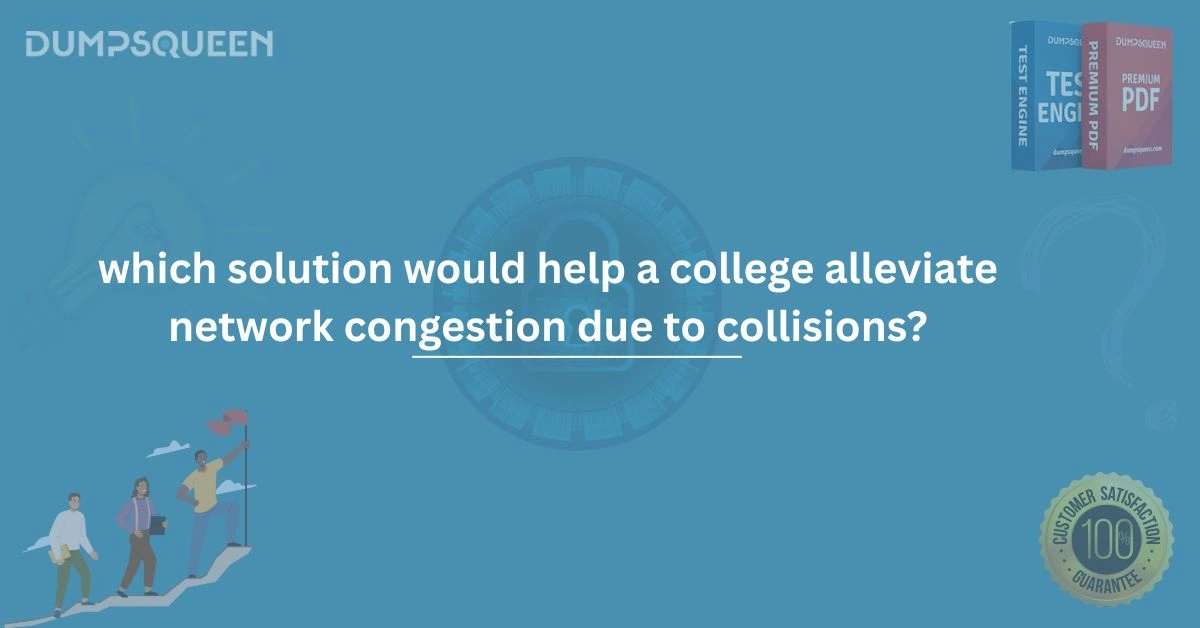In the modern educational environment, colleges are increasingly reliant on network connectivity to facilitate communication, access online resources, and support various academic activities. However, as more devices and applications compete for bandwidth, network congestion due to collisions becomes a significant challenge. This blog explores the causes of collisions, the impact of network congestion, and solutions that can help colleges alleviate these issues. We’ll also introduce key exam prep material to help professionals in the field prepare for certifications related to networking solutions.
What Are Network Collisions?
In any network, a collision occurs when two devices attempt to transmit data at the same time over the same network medium. This leads to interference, where the data packets collide and both transmissions fail. Collisions are most common in Ethernet networks that use a shared channel, such as hubs, and can significantly degrade network performance.
How Collisions Affect College Networks
In a college network, which typically has many students and staff members using multiple devices simultaneously, collisions can cause delays, slow connection speeds, and disruptions in services like online classes, research databases, and administrative functions. The increased load on the network during peak hours can exacerbate these issues.
Common Causes of Network Collisions
- Network Traffic Overload: Multiple devices transmitting large amounts of data simultaneously can overwhelm the network and cause collisions.
- Legacy Networking Equipment: Outdated hubs and switches may not support modern traffic management technologies, leading to frequent collisions.
- Bandwidth Saturation: Insufficient bandwidth can result in network congestion, increasing the likelihood of collisions.
- Shared Network Medium: In older networking configurations, multiple devices may share the same communication channel, making collisions more likely.
Understanding these causes is crucial for selecting the right solution to alleviate congestion in college networks.
Solutions to Alleviate Network Congestion Due to Collisions
Now, let’s look at the most effective solutions that colleges can implement to address network congestion caused by collisions.
1. Upgrading to Switch-Based Networks
One of the most fundamental steps in alleviating network collisions is replacing network hubs with network switches. While hubs broadcast data to all connected devices, switches intelligently direct data to its intended recipient, preventing collisions by creating a dedicated communication path for each device.
Benefits of Switch-Based Networks:
- Reduced Collisions: Switches only send data to the device it’s meant for, avoiding unnecessary traffic on the network.
- Increased Efficiency: Each device gets a dedicated communication channel, leading to improved overall network speed.
- Scalability: Switches can handle more devices than hubs, making them ideal for growing college networks.
By adopting switch-based Ethernet rather than hubs, colleges can significantly reduce the occurrence of network collisions and improve performance.
2. Implementing VLANs (Virtual Local Area Networks)
Another powerful solution to reduce network congestion is the use of VLANs. VLANs allow colleges to segment their network into smaller, logical groups, improving performance and reducing broadcast traffic.
How VLANs Help:
- Traffic Segmentation: VLANs separate traffic based on departments, such as faculty, students, and administration, thus reducing unnecessary congestion.
- Improved Security: By isolating different network segments, VLANs can enhance security by limiting access to sensitive data.
- Efficient Bandwidth Usage: VLANs ensure that high-priority traffic, such as academic applications, is not affected by lower-priority traffic like personal streaming.
Implementing VLANs ensures that devices within the same VLAN can communicate without interference, thereby minimizing collisions and optimizing the network.
3. Upgrading to Full-Duplex Communication
Full-duplex communication enables devices to send and receive data simultaneously, which eliminates the potential for collisions that occur in half-duplex communication, where devices take turns to send and receive data.
Advantages of Full-Duplex:
- No Collisions: By enabling simultaneous two-way communication, full-duplex prevents data collisions.
- Improved Bandwidth Utilization: Devices can transmit and receive data at the same time, which doubles the network’s efficiency.
- Enhanced User Experience: Full-duplex connections provide faster and more reliable network performance.
Colleges should ensure that their network devices, such as switches and network interface cards (NICs), support full-duplex mode for a smoother experience, particularly in high-demand environments.
4. Wi-Fi Upgrades to Wi-Fi 6 or Higher
With the increasing reliance on wireless devices, Wi-Fi congestion becomes another major contributor to network performance issues. Upgrading to Wi-Fi 6 (802.11ax) or higher can provide better performance by reducing collisions in wireless networks.
Key Features of Wi-Fi 6:
- OFDMA (Orthogonal Frequency-Division Multiple Access): Allows multiple devices to share channels simultaneously, reducing congestion.
- BSS Coloring: Reduces interference from neighboring access points by distinguishing between different networks.
- Target Wake Time (TWT): Helps devices schedule communication times, preventing overlapping transmissions.
Wi-Fi 6 can handle more devices on the network, making it ideal for campuses with heavy wireless usage.
5. Implementing QoS (Quality of Service)
Quality of Service (QoS) is a traffic management protocol that prioritizes certain types of network traffic. In a college network, this can ensure that critical applications, like video conferencing or learning management systems (LMS), get higher priority over less essential traffic, like online gaming.
How QoS Works:
- Prioritization: Assign higher priority to essential applications.
- Traffic Shaping: Control the flow of traffic to ensure fair usage of bandwidth.
- Reduced Latency: Minimizes the delay for critical services, ensuring smooth operations.
By applying QoS policies, colleges can optimize network performance and prevent congestion caused by non-essential traffic.
6. Regular Network Monitoring and Maintenance
Continuous monitoring and maintenance are key to preventing network congestion. With proper monitoring tools, colleges can identify performance bottlenecks, overloaded devices, or faulty network components causing collisions.
Recommended Network Monitoring Tools:
- Wireshark: Analyzes network traffic in detail to identify issues.
- PRTG Network Monitor: Provides real-time monitoring and alerts for potential network issues.
- SolarWinds Network Performance Monitor: Offers comprehensive monitoring and diagnostics for large-scale networks.
Regular network audits and proactive maintenance will ensure that a college’s network remains collision-free and efficient.
Exam Prep Dumps and Study Guide Material for Networking Certifications
For professionals and IT staff in colleges who want to master network management and alleviate congestion issues, networking certifications are invaluable. Here are some certifications and the corresponding exam prep dumps and study guide material that can help individuals gain the expertise to implement solutions like the ones discussed above:
- CompTIA Network+ (N10-008)
- Exam Prep Dumps: Comprehensive materials to help you prepare for networking basics, including collision prevention, VLAN setup, and troubleshooting.
- Study Guide: Official study guides cover network topologies, device management, and troubleshooting.
- Cisco Certified Network Associate (CCNA) - 200-301
- Exam Prep Dumps: Includes practice questions on network management, switch configurations, and collision mitigation strategies.
- Study Guide: Cisco’s official CCNA guide focuses on advanced network management practices, including VLANs and QoS implementation.
- Juniper Networks Certified Internet Associate (JNCIA)
- Exam Prep Dumps: Includes questions on network architecture and techniques to reduce congestion, such as full-duplex communication and using switches.
- Study Guide: The JNCIA study guide prepares candidates for efficient network configuration and traffic management.
Sample Questions
Here are some sample MCQs related to the content of this blog:
Question 1:
Which of the following solutions would help a college alleviate network congestion due to collisions? A) Using hubs instead of switches
B) Upgrading to full-duplex communication
C) Reducing the number of devices on the network
D) All of the above
Answer: B) Upgrading to full-duplex communication
Question 2:
What is a primary advantage of implementing VLANs in a college network? A) Increased data transmission speed
B) Reduced broadcast traffic
C) Elimination of network cables
D) None of the above
Answer: B) Reduced broadcast traffic
Question 3:
Which Wi-Fi standard is most suitable for handling high-density college environments? A) Wi-Fi 4 (802.11n)
B) Wi-Fi 5 (802.11ac)
C) Wi-Fi 6 (802.11ax)
D) Wi-Fi 3 (802.11g)
Answer: C) Wi-Fi 6 (802.11ax)