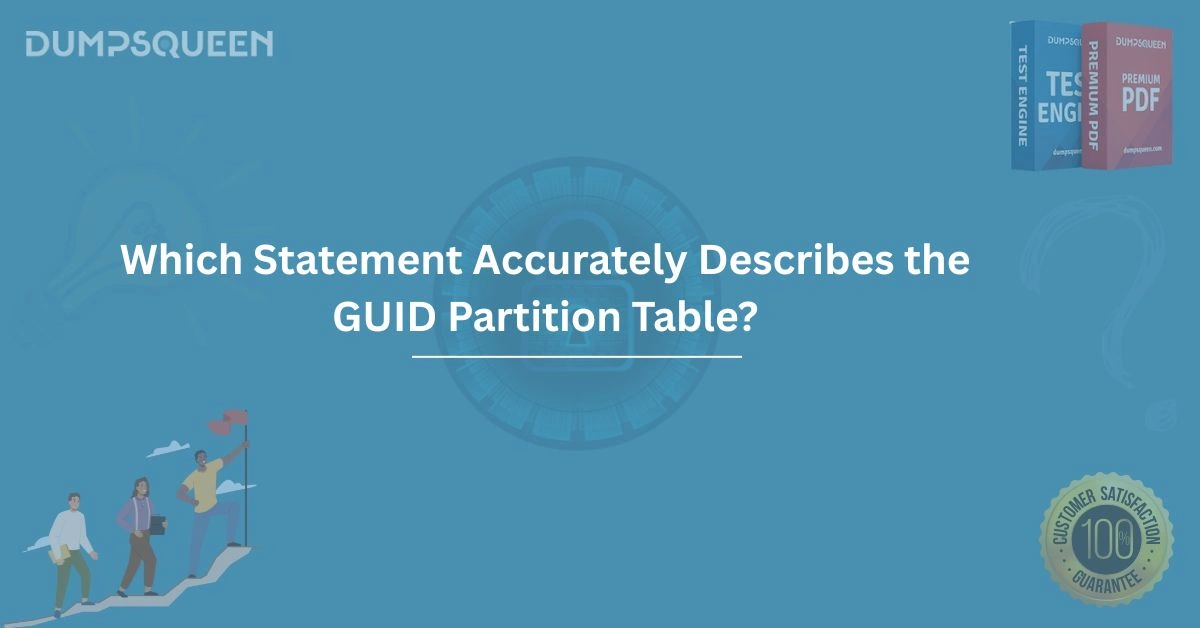Introduction
In the realm of computer storage and system administration, understanding disk partitioning is fundamental for professionals preparing for certifications or managing IT infrastructure. One critical concept that frequently appears in certification exams is the GUID Partition Table (GPT). The question, "Which statement accurately describes the GUID Partition Table?" is a staple in many technical assessments, requiring a deep understanding of its structure, functionality, and advantages. This Exam Prep Study Guide, brought to you by DumpsQueen, aims to provide a thorough exploration of the GPT, equipping you with the knowledge to ace your exams and apply this understanding in real-world scenarios. With a focus on clarity and depth, this 3000-word blog will cover the intricacies of GPT, its comparison to legacy systems, and practical applications, all while aligning with the professional standards upheld by DumpsQueen.
What is the GUID Partition Table?
The GUID Partition Table (GPT) is a modern standard for defining the layout of partitions on a storage device, such as a hard disk drive (HDD) or solid-state drive (SSD). It is part of the Unified Extensible Firmware Interface (UEFI) specification, which has largely replaced the older Basic Input/Output System (BIOS) in modern computers. Unlike the Master Boot Record (MBR), which was the dominant partitioning scheme for decades, GPT offers enhanced flexibility, scalability, and reliability.
GPT uses Globally Unique Identifiers (GUIDs) to label partitions and their attributes, ensuring that each partition has a unique identifier that prevents conflicts. This system supports larger disk sizes, more partitions, and improved data integrity, making it a preferred choice for contemporary operating systems like Windows, macOS, and Linux. Understanding the technical underpinnings of GPT is essential for anyone pursuing certifications in IT, such as CompTIA A+, Network+, or Microsoft’s Windows Server exams.
Historical Context: MBR vs. GPT
To fully grasp the significance of GPT, it’s helpful to compare it with its predecessor, the Master Boot Record (MBR). Introduced in the early 1980s, MBR was designed for the hardware and software limitations of that era. It stores partition information in a single sector at the beginning of the disk, which limits its capabilities. For instance, MBR supports only four primary partitions and disks up to 2 terabytes in size. Additionally, MBR lacks built-in redundancy, meaning a single corrupted sector could render the disk inaccessible.
In contrast, GPT was developed to address these limitations. As disk capacities grew and UEFI became the standard for system firmware, GPT emerged as a robust solution. It supports disks larger than 2 terabytes, allows for up to 128 partitions (or more, depending on the operating system), and includes redundant partition tables for fault tolerance. These advancements make GPT a critical topic for exam candidates, as questions about its features frequently appear in certification tests.
Technical Structure of GPT
The GPT architecture is both sophisticated and resilient, designed to meet the demands of modern computing. A GPT disk begins with a protective MBR, which ensures compatibility with older systems that do not support GPT. This is followed by the primary GPT header, which contains metadata about the disk and its partitions. The partition table itself consists of entries, each defining a partition’s start and end points, type, and GUID.
One of GPT’s standout features is its use of redundant partition tables. The primary partition table is stored at the beginning of the disk, while a secondary (backup) table is stored at the end. This redundancy enhances data recovery prospects in case of corruption. Additionally, GPT employs cyclic redundancy checks (CRCs) to verify the integrity of the partition table, further bolstering reliability.
For exam preparation, understanding the layout of a GPT disk is crucial. Questions may ask about the role of the protective MBR, the significance of GUIDs, or the purpose of the secondary partition table. DumpsQueen Exam Prep Study Guides emphasize these technical details, ensuring you’re well-prepared for such queries.
Advantages of GPT Over MBR
The shift from MBR to GPT reflects the evolution of storage technology, and GPT’s advantages are numerous. First, its support for larger disk sizes is a game-changer. While MBR is capped at 2 terabytes, GPT can handle disks up to 9.4 zettabytes (a zettabyte is 1 billion terabytes), making it future-proof for enterprise environments.
Second, GPT’s ability to support up to 128 partitions far exceeds MBR’s limit of four primary partitions. This is particularly beneficial for complex systems requiring multiple partitions for different operating systems, data storage, or recovery environments. For example, a server might use separate partitions for the operating system, applications, and user data, all managed seamlessly by GPT.
Third, GPT’s fault tolerance is a significant improvement. The redundant partition tables and CRC checks reduce the risk of data loss due to disk errors. This is especially important in mission-critical applications, such as database servers or cloud infrastructure, where downtime is costly.
Finally, GPT’s compatibility with UEFI enables advanced features like Secure Boot, which enhances system security by verifying the integrity of the boot process. These advantages make GPT a focal point in certification exams, and DumpsQueen resources are tailored to help you master these concepts.
GPT in Operating Systems
GPT’s adoption across major operating systems underscores its importance in IT. In Microsoft Windows, GPT is supported starting with Windows XP 64-bit and is the default for UEFI-based systems in Windows 10 and 11. Windows uses GPT for features like the EFI System Partition (ESP), which stores boot loaders and drivers required during startup.
On macOS, GPT is the standard for all modern Macs, aligning with Apple’s use of UEFI. Linux distributions, such as Ubuntu and Fedora, also fully support GPT, offering flexibility for dual-boot configurations or enterprise deployments. Understanding how different operating systems implement GPT is vital for exam success, as questions may test your knowledge of compatibility or configuration requirements.
For instance, a common exam question might ask whether a 32-bit Windows system can boot from a GPT disk (the answer is no; 32-bit Windows requires MBR for booting). DumpsQueen Exam Prep Study Guides provide detailed explanations of such nuances, ensuring you’re ready for any scenario.
Practical Applications of GPT
Beyond exams, GPT has practical implications for IT professionals. In system administration, GPT is essential for managing large-scale storage solutions. For example, a data center might use GPT to partition multi-terabyte drives for virtual machines, databases, or backups. The ability to create numerous partitions simplifies organization and maintenance.
In desktop and laptop environments, GPT enables dual-boot setups, such as running Windows and Linux on the same disk. It also supports advanced features like BitLocker encryption in Windows, which requires a specific partition layout that GPT accommodates.
For those preparing for certifications, understanding these applications can provide context for theoretical questions. DumpsQueen offers resources that bridge the gap between theory and practice, helping you visualize how GPT is used in real-world scenarios.
Common Misconceptions About GPT
Despite its widespread adoption, several misconceptions about GPT persist, which can trip up exam candidates. One common myth is that GPT is inherently slower than MBR. In reality, GPT’s performance is comparable, and any differences are negligible in modern hardware. Another misconception is that GPT is only for UEFI systems. While GPT is designed for UEFI, it can be used on BIOS systems for data storage (though not for booting).
Some candidates also believe that GPT eliminates the need for backup solutions. While GPT’s redundancy improves fault tolerance, it is not a substitute for regular backups. Understanding these misconceptions can help you avoid incorrect answers on exams, and DumpsQueen Exam Prep Study Guides are designed to clarify such points.
Preparing for Exams with DumpsQueen
As you prepare for IT certifications, resources like DumpsQueen are invaluable. Our Exam Prep Study Guides offer comprehensive coverage of topics like GPT, with practice questions, detailed explanations, and real-world examples. Whether you’re studying for CompTIA, Microsoft, or other certifications, DumpsQueen provides the tools to succeed.
To maximize your study efforts, focus on understanding the why behind concepts like GPT. Memorizing facts is not enough; you need to grasp how GPT fits into the broader context of system administration and storage management. DumpsQueen resources are designed to foster this deeper understanding, helping you approach exam questions with confidence.
Conclusion
The GUID Partition Table is a cornerstone of modern storage technology, offering significant advantages over the legacy MBR system. Its support for larger disks, more partitions, and enhanced fault tolerance makes it a critical topic for IT professionals and certification candidates. By understanding GPT’s structure, advantages, and applications, you can confidently answer questions like, Which statement accurately describes the GUID Partition Table? and apply this knowledge in practical settings.
DumpsQueen Exam Prep Study Guides are your trusted partner in this journey, providing the resources and insights needed to excel in your exams. Visit DumpsQueen to access our comprehensive study materials and take the next step toward certification success. With the right preparation, you’ll not only pass your exams but also gain the skills to thrive in the ever-evolving field of IT.
Free Sample Questions
Question 1: Which statement accurately describes the GUID Partition Table (GPT)?
A) GPT supports a maximum of four primary partitions.
B) GPT uses Globally Unique Identifiers (GUIDs) to label partitions.
C) GPT is limited to disks smaller than 2 terabytes.
D) GPT does not support redundant partition tables.
Answer: B) GPT uses Globally Unique Identifiers (GUIDs) to label partitions.
Question 2: What is a key advantage of GPT over MBR?
A) GPT supports disks up to 9.4 zettabytes.
B) GPT is compatible only with 32-bit operating systems.
C) GPT requires a BIOS system to function.
D) GPT limits the number of partitions to four.
Answer: A) GPT supports disks up to 9.4 zettabytes.
Question 3: Which feature of GPT enhances its fault tolerance?
A) Use of a single partition table.
B) Redundant partition tables stored at the beginning and end of the disk.
C) Limitation to 2-terabyte disks.
D) Incompatibility with UEFI systems.
Answer: B) Redundant partition tables stored at the beginning and end of the disk.