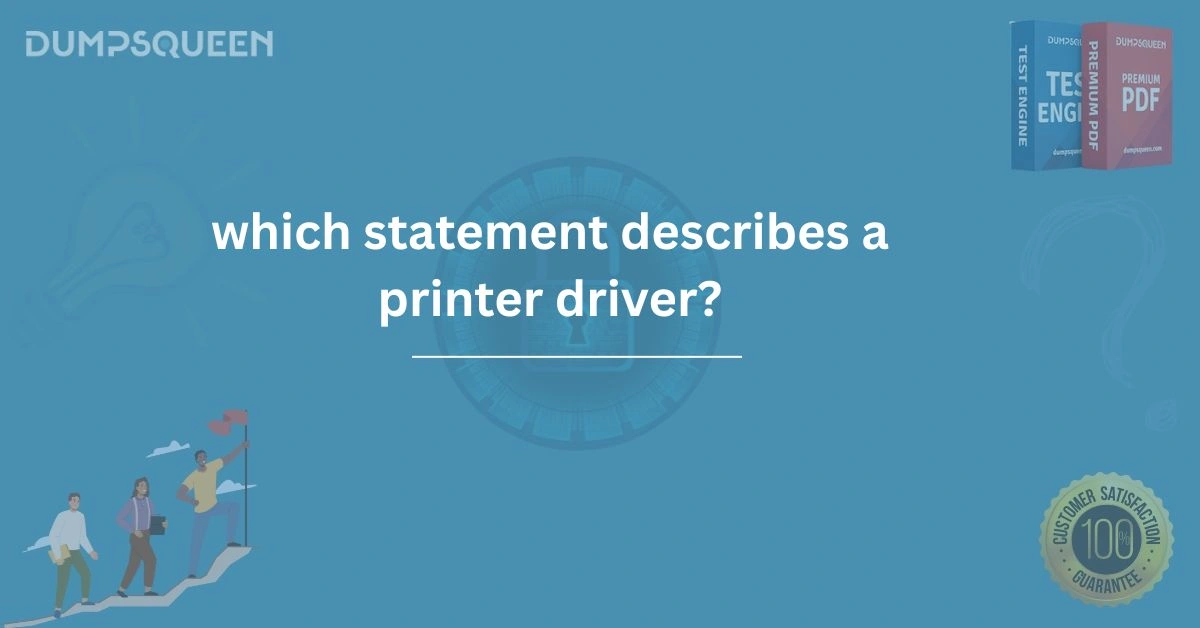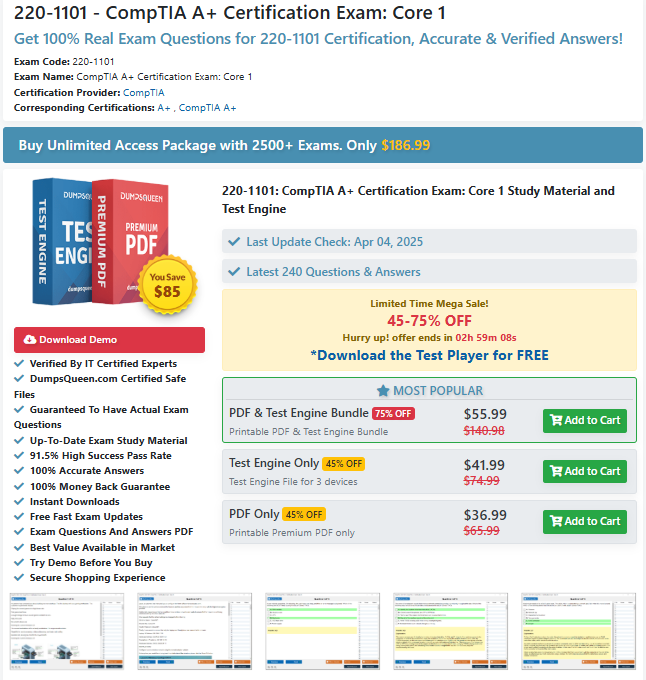Introduction
In the realm of technology, the role of a printer driver is often overlooked, yet it is one of the essential components that ensure seamless interaction between the hardware (printer) and the operating system. Whether it’s printing a simple document or a high-quality image, the process relies heavily on the printer driver to manage and translate the data in a way that the printer can understand. In this blog, we will dive deep into the concept of a printer driver, explaining its function, importance, and how it fits into the broader scope of computing. For those preparing for certifications or looking to enhance their technical knowledge, this guide will prove invaluable. At DumpsQueen, we aim to provide detailed and comprehensive resources for IT professionals and exam candidates. Understanding the intricacies of devices such as printers and their drivers is crucial for those pursuing certifications in areas like CompTIA A+, Networking, and other technical fields. This blog will walk you through the fundamentals of printer drivers, their role in networking, and troubleshooting tips, all while aligning with your certification needs.
What is a Printer Driver?
A printer driver is a software program that acts as a bridge between a computer's operating system and the printer. Its primary function is to translate the print commands from the software on the computer into a format that the printer can understand. When you print a document, the operating system sends the print job to the printer driver, which then processes the data and ensures that it is formatted and transmitted in a way that the printer hardware can execute. Printer drivers come in many forms, depending on the printer manufacturer, model, and the operating system in use. These drivers play an integral role in ensuring that the printer produces the correct output. Without a proper printer driver, the printer will not function correctly, and printing tasks may fail.
The Importance of Printer Drivers in Networking
In modern networking environments, printer drivers are crucial. They are often used in office environments where multiple devices are connected to the same network, allowing different computers to access a shared printer. The printer driver ensures that every computer in the network is able to communicate with the printer properly. One of the challenges in such a setup is ensuring that each device uses the correct printer driver. Different devices might be running different versions of operating systems (e.g., Windows, macOS, or Linux), and each of these systems requires a specific driver version. A mismatch between the operating system and printer driver can result in printing errors or complete failure to print. In networked environments, printer drivers are often managed centrally to ensure uniformity and ease of use. IT professionals commonly set up print servers that host the necessary drivers and allow users to access them via the network. This centralized management helps streamline troubleshooting and ensures compatibility with multiple devices.
Types of Printer Drivers
Printer drivers come in different varieties, each designed to work with specific types of printers or operating systems. Here are some common types of printer drivers:
PCL (Printer Command Language) Drivers:
PCL drivers are often used with laser printers and are designed to provide faster printing speeds by using a more compact language to transmit the print job. These drivers are ideal for environments where speed and efficiency are important.
PostScript Drivers:
PostScript drivers are primarily used with high-end printers and are commonly associated with graphics-heavy print jobs. They allow for complex layouts and color management, making them the preferred choice in design, publishing, and other creative fields.
Universal Printer Drivers:
These drivers are designed to work with a wide variety of printers, even if they are from different manufacturers. While they might not take full advantage of the unique features of each printer model, they provide a generic solution that ensures compatibility across different hardware.
Specific Manufacturer Drivers:
These drivers are designed for specific printer models and brands. They provide the most optimized performance and are usually required to unlock the full features and capabilities of the printer.
How Printer Drivers Work
When a user sends a print job from their computer, the print command is transferred to the operating system’s print spooler. The spooler then checks the installed drivers to ensure that the appropriate one is used for the print job. Once the correct driver is selected, the printer driver processes the data and sends it to the printer in a format it can understand.
The printer driver is responsible for tasks such as:
Converting the document into a format that the printer can understand (e.g., PostScript or PCL).
Managing print queues to ensure that jobs are printed in the correct order.
Communicating between the printer and the computer to handle errors or status updates (such as low ink or paper jams).
Adjusting settings such as print quality, color modes, and paper sizes.
Common Printer Driver Issues
While printer drivers are essential for the proper functioning of printers, they can also be a source of frustration. Some of the most common issues include:
Incompatible Drivers:
As mentioned earlier, a mismatch between the printer model and the driver can cause print jobs to fail. It's crucial to ensure that the correct driver is installed, especially in mixed-environment offices.
Outdated Drivers:
Using outdated drivers can lead to performance issues or a complete failure to print. Regular updates are necessary to maintain compatibility with new operating systems and applications.
Corrupted Drivers:
In some cases, printer drivers can become corrupted due to software conflicts or improper installations. Reinstalling the driver often solves this issue.
Driver Conflicts:
In some situations, multiple printer drivers might conflict with each other, causing problems in a networked environment. Proper management and installation of only the required drivers can mitigate this issue.
How to Install and Update Printer Drivers
Installing printer drivers is a straightforward process, but it’s essential to follow the correct steps to ensure that the installation is successful. Here's how you can install or update printer drivers on different systems:
-
Windows:
-
Visit the printer manufacturer's website and download the appropriate driver for your printer model.
-
Run the downloaded file and follow the on-screen instructions.
-
Once installed, restart the computer and test the printer.
-
macOS:
-
Download the driver from the printer manufacturer’s site or use the built-in driver database from Apple.
-
After downloading, follow the on-screen installation prompts.
-
Linux:
-
On Linux, printer drivers are often available through the package manager. Use terminal commands to install the necessary drivers.
Printer Driver Troubleshooting Tips
If you experience issues with your printer driver, here are some troubleshooting tips to consider:
-
Check for Compatibility:
Ensure that the driver you’ve installed matches the printer model and operating system. -
Reinstall the Driver:
Sometimes, reinstalling the driver can resolve corrupted files or installation issues. -
Update the Driver:
Look for updates on the manufacturer’s website or via the operating system’s automatic updates. -
Check Printer Connections:
Ensure that the printer is properly connected to your computer or network. In networked setups, verify that the printer is visible on the network. -
Consult Documentation:
If all else fails, check the user manual or online support forums for troubleshooting advice specific to your printer model.
Free Sample Question
Which statement best describes the function of a printer driver?
A) A printer driver converts print commands into a format that the printer can interpret.
B) A printer driver stores print jobs in the printer’s memory.
C) A printer driver manages print queues on the printer.
D) A printer driver controls the mechanical movements of the printer.
Answer: A) A printer driver converts print commands into a format that the printer can interpret.
Which type of printer driver is most commonly used with high-end printers that handle graphics-heavy tasks?
A) PCL driver
B) PostScript driver
C) Universal driver
D) Manufacturer-specific driver
Answer: B) PostScript driver
What is the main consequence of using an outdated printer driver?
A) Faster printing speeds
B) Increased printer lifespan
C) Compatibility issues with newer software or operating systems
D) Improved print quality
Answer: C) Compatibility issues with newer software or operating systems
Conclusion
A printer driver is a critical component in the functioning of a printer, enabling seamless communication between the computer and the printer. Understanding how printer drivers work, their types, and common issues can greatly improve your ability to troubleshoot printing problems and enhance overall productivity. For IT professionals and certification candidates, mastering the knowledge of printer drivers and their role in networked environments is essential. At DumpsQueen, we aim to provide you with the necessary resources to help you prepare for exams and succeed in your career. Whether you are studying for CompTIA A+ or preparing for other technical certification.