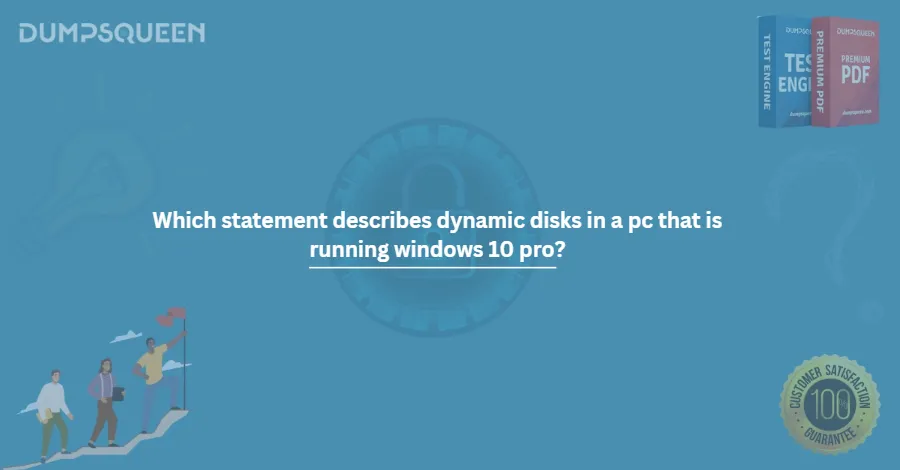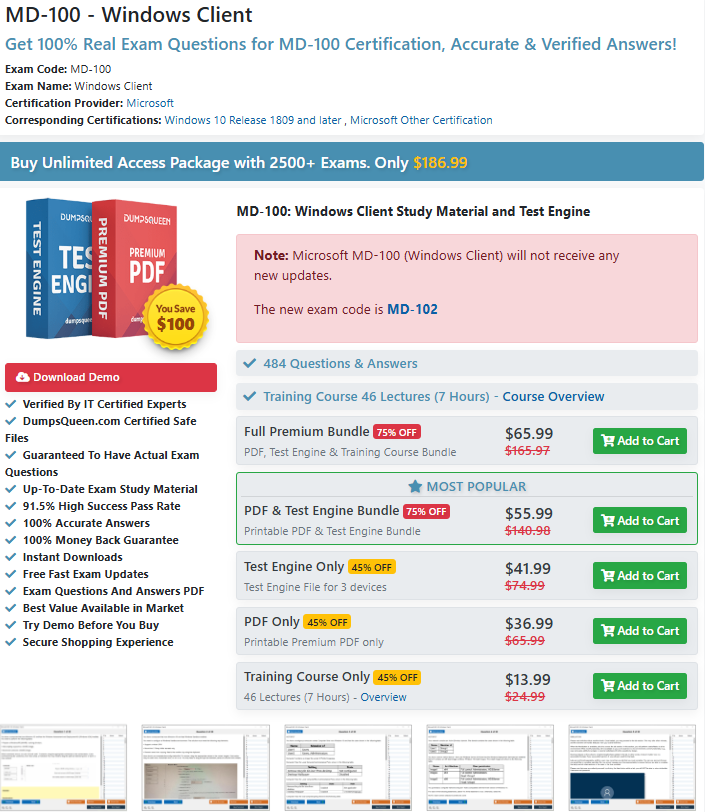Understanding Dynamic Disks in Windows 10 Pro – An MD-100 Exam Focused Guide by DumpsQueen
Brief Explanation of Dynamic Disks in the Context of Windows 10 Pro
In the world of data storage and disk management, understanding the difference between basic and dynamic disks is vital—especially for those preparing for the MD-100: Windows Client certification exam. One of the essential disk types supported by Windows 10 Pro is the Dynamic Disk, a powerful feature for users who require advanced configurations like software RAID, spanning volumes, or managing multiple partitions across physical drives.
Dynamic disks allow more flexible volume management than basic disks. While basic disks use traditional partition tables to manage data, dynamic disks use a hidden database to track information about volumes across all dynamic disks on the system. This means that with a dynamic disk, users can create and manage volume types that are not possible with a basic disk.
For professionals aiming to pass the MD-100 exam, understanding the nature and capabilities of dynamic disks is crucial—not only to pass theoretical questions but also to handle real-life scenarios in enterprise environments.
That’s where DumpsQueen plays a key role. With up-to-date, verified dumps and preparation materials, DumpsQueen makes mastering dynamic disks (and all other MD-100 topics) a much easier and faster process.
Overview of Dynamic Disks
In Windows 10 Pro, disks can be configured as either basic or dynamic. While basic disks are simpler and sufficient for everyday home users, dynamic disks offer enhanced features suitable for IT professionals and enterprise-level configurations.
What Are Dynamic Disks?
A dynamic disk is a disk that does not use the conventional MBR (Master Boot Record) or GPT (GUID Partition Table) partition structure to manage data. Instead, it relies on the Logical Disk Manager (LDM) and the Virtual Disk Service (VDS) in Windows. These components maintain a private database that tracks all the volumes on the disk.
Dynamic disks support several types of volumes that basic disks do not:
- Simple Volumes
- Spanned Volumes
- Striped Volumes (RAID-0)
- Mirrored Volumes (RAID-1)
- RAID-5 Volumes (only in server editions, not supported in Windows 10 Pro)
Windows 10 Pro allows the creation of simple, spanned, and striped volumes. These options give administrators the power to configure storage for performance, redundancy, or size flexibility.
With DumpsQueen’s MD-100-focused materials, learners get specific, exam-relevant examples of how dynamic disks are configured and used in Windows 10 Pro, helping to bridge the gap between concept and application.
Key Characteristics of Dynamic Disks
When preparing for the MD-100 exam, understanding the key characteristics of dynamic disks is essential. Below is a detailed breakdown of features that distinguish dynamic disks from basic disks:
1. Volume Types
Simple Volume: Uses free space on a single dynamic disk. Equivalent to a primary partition or logical drive.
Spanned Volume: Combines space from multiple disks into a single volume. Useful for expanding storage without repartitioning.
Striped Volume (RAID-0): Distributes data across two or more disks for better performance. No fault tolerance.
Note: Mirrored and RAID-5 volumes are not supported in Windows 10 Pro. These are available in Windows Server versions.
2. No Partition Limits
Unlike basic disks, which are limited by the MBR or GPT partition scheme, dynamic disks are not bound by such constraints. You can create as many volumes as needed, limited only by available space.
3. Volume Expansion
Dynamic volumes can be expanded without rebooting the system. For example, a spanned volume can grow by adding space from a second physical disk.
4. Online Management
Dynamic disks can be managed on the fly using Disk Management or DiskPart, without needing to reboot the system in most cases. This is a huge advantage in enterprise environments where uptime is critical.
5. Disk Conversion
You can convert a basic disk to a dynamic disk without data loss (though backups are recommended). However, converting back from dynamic to basic requires deleting all volumes, meaning data loss unless backed up.
6. Data Tracking with LDM Database
Dynamic disks maintain a LDM (Logical Disk Manager) database at the end of the disk. This database stores volume and configuration information for all dynamic disks in the system. It enables seamless volume management across multiple disks.
Common Exam Question Context (MD-100)
The MD-100 exam assesses a candidate’s ability to manage Windows 10 environments, including storage configurations, device management, and system maintenance. Dynamic disks frequently appear in the exam context.
Here’s how they’re typically covered:
Scenario-Based Questions
The exam often presents real-world scenarios, such as:
“A technician needs to create a large volume using unallocated space from two separate physical drives. Which disk type should they use?”
Correct Answer: Dynamic Disk with Spanned Volume
Command Line and GUI Management
Candidates may be asked about Disk Management tools and command-line utilities like:
diskmgmt.msc (GUI)
DiskPart (CLI)
Sample Question:
“Which command should you use in DiskPart to convert a basic disk to a dynamic disk?”
Correct Answer: convert dynamic
Feature Limitations
Some questions test knowledge of platform-specific limitations:
“Which volume types can you create on a dynamic disk in Windows 10 Pro?”
Correct Answer: Simple, Spanned, Striped
DumpsQueen includes hundreds of practice questions that match the MD-100 format exactly. With detailed explanations and real-world scenarios, you get everything you need to ace questions like these.
Key Points for Exam Preparation
If you’re serious about passing the MD-100 Windows 10 exam, dynamic disks must be part of your study plan. Here are the most important exam tips—and how DumpsQueen helps you remember them effectively.
1. Know When to Use Dynamic Disks
Understand the why and when—like creating large, non-contiguous volumes or enhancing read/write performance with striping. Practice this with DumpsQueen's lab-style questions.
2. Master Volume Types
Remember:
|
Volume Type |
Fault Tolerant |
Disk Requirement |
Use Case |
|
Simple |
No |
1 |
Single-disk storage |
|
Spanned |
No |
2+ |
Maximize space across disks |
|
Striped (RAID-0) |
No |
2+ |
Improve performance |
DumpsQueen provides memory tricks and visual aids to help reinforce these volume types.
3. Practice Conversions
Get hands-on with converting basic to dynamic and vice versa. DumpsQueen gives step-by-step simulations and sample command-line questions.
4. Understand System Limitations
Windows 10 Pro supports only simple, spanned, and striped volumes. DumpsQueen's exam dumps are updated regularly to reflect the current Windows 10 Pro limitations—so you don’t study outdated material.
5. Be Confident with Tools
Expect questions that require using Disk Management, DiskPart, or even PowerShell. DumpsQueen’s resources come with tool-based walkthroughs to ensure you're ready.
Conclusion
Dynamic disks represent an advanced, flexible way to manage storage in Windows 10 Pro—and a recurring topic in the MD-100 certification exam. Whether it's creating striped volumes for performance or spanning data across drives, dynamic disks give IT professionals the power to scale and manage data efficiently.
Understanding the capabilities, limitations, and best use cases of dynamic disks not only helps you succeed on the exam but also equips you with real-world skills to manage Windows 10 environments effectively.
With DumpsQueen, your path to success becomes much clearer and faster. Their expert-designed MD-100 exam dumps are trusted by thousands of IT pros and students who want to pass the exam on their first attempt. The platform offers verified questions, accurate explanations, and up-to-date content aligned with the latest Microsoft objectives.
If you're preparing for the MD-100, don't go in blind. Let DumpsQueen guide your journey and ensure you're equipped not just to pass—but to excel.
Get started today with DumpsQueen and conquer MD-100 with confidence!
Free Sample Questions
Which of the following best describes dynamic disks in Windows 10 Pro?
A) They are only used for external storage devices like USB drives.
B) They allow advanced storage configurations like spanning, striping, or mirroring.
C) They are limited to basic partitioning and cannot be resized.
D) They are exclusively used for virtual machine storage.
Correct Answer: B) They allow advanced storage configurations like spanning, striping, or mirroring.
What is a key feature of dynamic disks in Windows 10 Pro?
A) They support only one partition per disk.
B) They can be converted to basic disks without data loss.
C) They enable the creation of fault-tolerant volumes like RAID-5.
D) They are not supported in Windows 10 Pro.
Correct Answer: C) They enable the creation of fault-tolerant volumes like RAID-5.
Which statement about dynamic disks in Windows 10 Pro is true?
A) They are incompatible with solid-state drives (SSDs).
B) They support volumes that span multiple disks.
C) They cannot be used in a dual-boot configuration.
D) They are automatically enabled on all internal drives.
Correct Answer: B) They support volumes that span multiple disks.
How do dynamic disks function in Windows 10 Pro?
A) They restrict disk management to fixed-size partitions.
B) They allow resizing volumes without rebooting the system.
C) They are used only for temporary storage of system files.
D) They prevent the use of multiple disks in a single volume.
Correct Answer: B) They allow resizing volumes without rebooting the system.
Which of the following is a characteristic of dynamic disks in Windows 10 Pro?
A) They are the default disk type for all new installations.
B) They support advanced volume types like mirrored or striped volumes.
C) They cannot be managed using Disk Management tools.
D) They are only available in Windows 10 Enterprise editions.
Correct Answer: B) They support advanced volume types like mirrored or striped volumes.