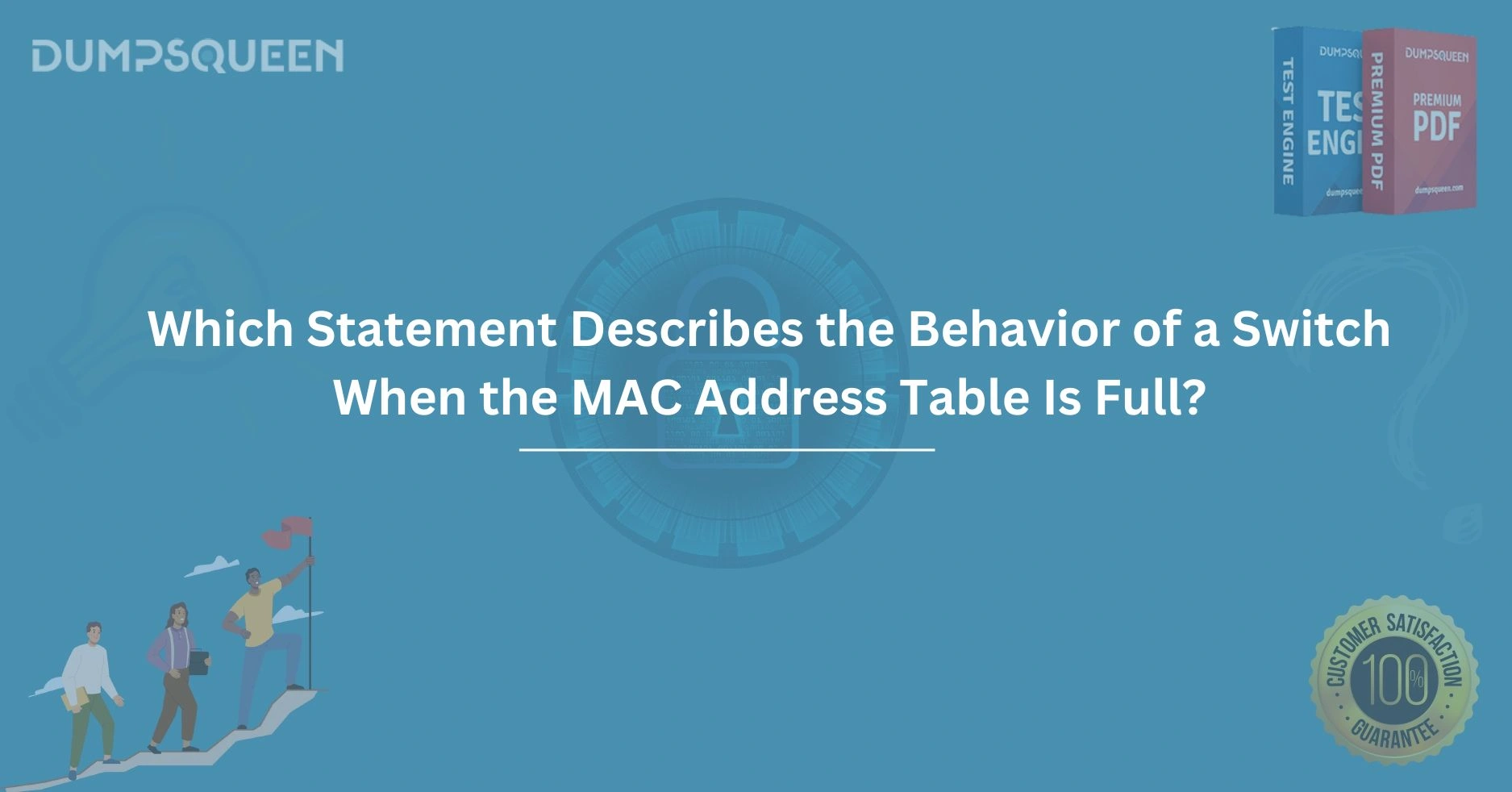Introduction
In the world of computer networking, switches play a pivotal role in managing traffic between devices on a local area network (LAN). One of the critical functions of a switch is to maintain a MAC (Media Access Control) address table. This table acts as a reference point that helps the switch efficiently direct network traffic to the correct destination by associating MAC addresses with specific ports on the switch.
Understanding Switch Behavior When the MAC Address Table is Full
However, just like any other network device, a switch has its limits. When the MAC address table becomes full, the switch's ability to learn and manage traffic becomes compromised. This can lead to performance issues, network inefficiencies, and potential security vulnerabilities. In this article, we'll explore what happens when a switch’s MAC address table is full, the behavior of the switch in such scenarios, and how to troubleshoot and mitigate these issues. We’ll also look at practical insights to ensure that your networking setup remains efficient, even when dealing with a full MAC address table.
What Is a MAC Address Table and Why Is It Important?
Before delving into what happens when a MAC address table fills up, it's essential to understand its purpose in the context of network switching. A MAC address table, also known as a forwarding table or content addressable memory (CAM) table, is a data structure used by network switches to store the MAC addresses of connected devices and the associated ports on which those devices are reachable. This allows the switch to forward Ethernet frames to the correct destination without flooding all ports on the network.
Each time a switch receives a frame, it checks the source MAC address and records the port on which it arrived. If the switch has already learned the MAC address, it will forward the frame to the associated port. If it hasn't learned the MAC address, the switch will flood the frame to all other ports, except the one from which it was received. Over time, the MAC address table grows as the switch learns more addresses from the devices in the network.
However, the MAC address table has a limited capacity. When this table becomes full, the switch encounters several issues, affecting its ability to function efficiently.
Behavior of a Switch When the MAC Address Table is Full
When a switch’s MAC address table becomes full, it can no longer learn new MAC addresses. This is a critical issue that directly impacts the switch’s forwarding behavior and overall performance. Here’s what typically happens:
-
Frame Flooding The switch will no longer be able to record new MAC addresses and will resort to flooding incoming frames. Flooding means that the switch sends the frame to all ports (except the port it was received on) because it no longer knows which port the destination MAC address is located on. This leads to an increase in unnecessary traffic, as all devices on the network will receive frames that they do not need.
-
Performance Degradation Flooding not only wastes bandwidth but also causes a significant increase in network congestion. This could lead to delays in data transmission, slow application performance, and even a higher risk of network collisions. The network may also experience higher CPU usage on the switch as it attempts to handle the flood of frames.
-
Security Risks When the MAC address table is full, it also poses security risks. By flooding frames to all ports, a switch makes it easier for attackers to sniff the traffic or potentially perform a man-in-the-middle attack. If an attacker can intercept frames, they might gain unauthorized access to sensitive data.
-
Aging Time Impact Many switches employ an aging mechanism for MAC addresses. If a MAC address table becomes full, older entries may be aged out or removed, allowing space for new addresses. However, this mechanism might not work efficiently under heavy load, leading to even more frames being flooded as the table continuously updates.
-
Error Messages and Alerts In some cases, a switch may generate error messages or alerts indicating that its MAC address table is full. Depending on the configuration, network administrators may receive these warnings, giving them an opportunity to resolve the issue before it impacts network performance.
Causes of a Full MAC Address Table
There are several potential causes for a MAC address table to fill up. Understanding these causes can help prevent this problem in the first place:
-
Large Networks with Many Devices In larger networks with numerous connected devices, such as in data centers or enterprise networks, a switch may quickly learn a large number of MAC addresses. If the switch is not configured to handle a high volume of addresses, the table can fill up faster than expected.
-
Network Loops Network loops, often caused by misconfigurations in redundant network links or the absence of Spanning Tree Protocol (STP), can cause a switch to learn the same MAC addresses repeatedly. This can rapidly fill the MAC address table and lead to flooding.
-
Unusual Traffic Patterns Certain types of traffic, such as broadcasts or multicast frames, can also contribute to filling up the MAC address table. For instance, network attacks or misconfigured devices that send excessive amounts of traffic can fill the table quickly.
-
High Mobility or Frequent Device Changes In networks where devices are frequently connecting and disconnecting, or in environments with mobile devices (such as laptops and smartphones), the MAC address table may struggle to keep up with constant changes, leading to table overflow.
How to Prevent a Full MAC Address Table
Preventing a MAC address table from filling up requires proactive management and best practices for network design. Here are some strategies to ensure that your switch operates efficiently even under heavy traffic:
-
Use of VLANs Virtual Local Area Networks (VLANs) can help segment a network into smaller, more manageable portions. By dividing a large network into VLANs, switches only need to manage the MAC addresses within each VLAN, reducing the size of the MAC address table.
-
Implementing Spanning Tree Protocol (STP) Enabling STP on switches ensures that redundant links in a network do not cause loops, which can lead to the same MAC address being learned multiple times. This helps maintain an efficient MAC address table.
-
Configuring MAC Address Limits Many switches allow you to configure a limit on the number of MAC addresses a switch can learn on a specific port. This can help prevent the table from filling up too quickly in cases where specific ports are overwhelmed with traffic.
-
Regular Monitoring and Maintenance Regularly monitoring the status of the MAC address table and analyzing traffic patterns can help identify potential issues before they affect performance. Network monitoring tools can be used to receive alerts if the MAC address table is nearing its capacity.
-
Use of Static MAC Addresses In some cases, using static MAC addresses for critical devices can help reduce the load on the MAC address table. This eliminates the need for the switch to learn these addresses dynamically.
Conclusion: Ensuring Efficient Switch Performance
A full MAC address table can have significant negative impacts on network performance, leading to frame flooding, security risks, and performance degradation. Understanding the behavior of switches in such situations is crucial for network administrators to address potential issues before they affect the entire network. By employing strategies such as VLANs, STP, and regular monitoring, network performance can be maintained, and the risks associated with a full MAC address table can be minimized.
For more in-depth insights into managing and optimizing network switches, or if you require guidance on handling advanced networking configurations, DumpsQueen for expert resources and advice. Remember, proper network management is essential for ensuring that your systems run smoothly and securely.
Free Sample Questions
1. What happens when a switch’s MAC address table becomes full?
a) The switch stops forwarding frames
b) The switch floods frames to all ports
c) The switch drops all incoming frames
d) The switch deletes the MAC address table
Answer: b) The switch floods frames to all ports
2. Which of the following is a common cause of a full MAC address table?
a) A static IP address configuration
b) A network loop caused by redundant links
c) Using VLANs to segment the network
d) Proper configuration of Spanning Tree Protocol (STP)
Answer: b) A network loop caused by redundant links
3. How can network administrators prevent a MAC address table from becoming full?
a) Disable all ports
b) Implement Spanning Tree Protocol (STP)
c) Use static MAC addresses for all devices
d) Reduce the number of devices in the network
Answer: b) Implement Spanning Tree Protocol (STP)