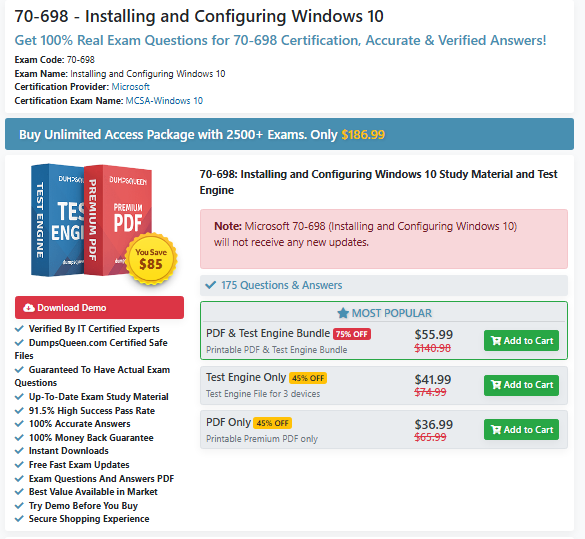In today’s world of connected networks and digital communication, the Server Message Block (SMB) protocol plays a vital role in ensuring that computers and devices can share resources efficiently. Whether it's sharing files, printers, or other network services, SMB is the backbone of many networked systems. In this blog, we will explore the function of the SMB protocol, its use cases, and how it enables communication within a network. By the end, you will have a comprehensive understanding of this crucial technology.
What is SMB (Server Message Block)?
The Server Message Block (SMB) protocol is a network file sharing protocol that allows applications and users to access files, printers, and other services on remote servers over a network. It was originally designed by IBM and later adopted by Microsoft as the foundation for file and printer sharing in Windows environments. SMB operates as an application layer protocol in the OSI model, enabling clients to read and write to files and request services from server programs.
SMB is commonly used in local area networks (LANs), but it also works over wide area networks (WANs) and the internet. This protocol facilitates communication between devices such as computers, printers, and other networked devices. It helps in the sharing of files, accessing shared directories, and performing tasks like printing documents from one computer to another.
Core Functions of the SMB Protocol
The primary function of the SMB protocol is to enable resource sharing across a network. Here are the key functions it performs:
- File and Directory Sharing: SMB allows files and directories to be shared between devices on a network. This enables a user to access, modify, or create files on a remote server or computer just as they would on their own local machine. For instance, if a document is stored on a server, SMB enables users on different computers to open and edit that file.
- Printer Sharing: SMB can also be used to share printers across a network. With the SMB protocol, a networked printer can be shared with multiple users, allowing them to print documents from their devices to the same printer without the need for individual connections.
- Authentication and Security: SMB provides methods for authenticating users and ensuring that only authorized individuals can access shared resources. It uses mechanisms such as user credentials and encryption to protect sensitive data while it is being transferred over the network.
- Network Communication: The SMB protocol facilitates communication between devices, enabling them to send messages and make requests. For example, when a user requests access to a file, the SMB protocol manages the communication between the client and server to ensure the request is properly processed and the file is delivered.
- Remote File Access: SMB allows for remote file access, enabling users to access files and applications on servers or remote machines. This functionality is commonly used in corporate environments where employees need access to resources on centralized servers while working remotely.
- Named Pipes and Mail Slots: SMB supports two types of inter-process communication (IPC) called named pipes and mail slots. Named pipes allow for communication between processes on different machines, while mail slots are used for message-based communication between applications.
Versions of SMB
Over time, the SMB protocol has evolved to meet the growing demands for speed, security, and performance. The protocol’s versions include:
- SMB 1.0: The original version of SMB, which was introduced by IBM and later enhanced by Microsoft. Although widely used, SMB 1.0 is now considered obsolete due to security vulnerabilities and is generally disabled by modern systems.
- SMB 2.0: This version was introduced in Windows Vista to address the inefficiencies and security concerns of SMB 1.0. It included improvements such as larger buffer sizes and support for more simultaneous connections, making it faster and more secure.
- SMB 3.0: Introduced with Windows 8 and Windows Server 2012, SMB 3.0 offered enhanced security features, such as end-to-end encryption, and improved performance for file sharing across large networks. It also included support for features like fault tolerance and more robust data integrity.
- SMB 3.1.1: This version, introduced with Windows 10 and Windows Server 2016, brought additional security improvements, including stronger encryption algorithms and improvements to the authentication process.
The Role of SMB in Modern Networks
SMB is integral to the functionality of modern networks, particularly in business environments. Below are a few use cases where SMB is vital:
- Enterprise Resource Sharing: SMB enables file sharing across departments, teams, and offices, promoting collaboration and seamless access to resources.
- Cloud Integration: Many cloud services, such as Microsoft OneDrive and Azure File Services, use SMB for file sharing. This makes it easier for organizations to use SMB as a standard protocol for both on-premise and cloud resources.
- Network Attached Storage (NAS): SMB is commonly used in NAS devices, which provide centralized storage accessible over a network. This allows businesses to store and retrieve data remotely using the SMB protocol.
- Cross-Platform Compatibility: Though SMB is a Microsoft-developed protocol, it is also supported on various other platforms, including Linux, macOS, and Unix. This cross-platform compatibility allows organizations with diverse systems to use SMB for shared resource access.
Security Concerns and Best Practices for SMB
While SMB offers several advantages, it also comes with security risks, especially when older versions of the protocol (such as SMB 1.0) are used. Older SMB versions are vulnerable to attacks like man-in-the-middle (MITM) and ransomware. For instance, the infamous WannaCry ransomware attack exploited vulnerabilities in SMB 1.0 to spread across networks.
To mitigate these risks, here are some best practices:
- Disable SMB 1.0: Given its security vulnerabilities, it’s recommended to disable SMB 1.0 in favor of SMB 2.0 or higher.
- Use Encryption: SMB 3.0 and later versions support end-to-end encryption, which should be enabled to protect sensitive data in transit.
- Implement Strong Authentication: Use methods like Kerberos authentication and multi-factor authentication (MFA) to ensure that only authorized users can access shared resources.
- Monitor SMB Traffic: Regularly monitor SMB traffic to detect unusual activity that could indicate a security breach.
Conclusion
The Server Message Block (SMB) protocol plays an essential role in network communication, particularly in environments where file and printer sharing are necessary. Understanding its functionality, history, and security considerations will help you optimize its use in your own network or organization. As SMB continues to evolve, staying updated on the latest version and best practices will ensure secure and efficient resource sharing.
Sample Questions and Answers
Here are some sample questions and answers to help you assess your understanding of the SMB protocol:
1. What does the SMB protocol primarily allow users to do?
a) Store files in the cloud
b) Share files and printers over a network
c) Send emails between devices
d) Securely encrypt files in transit
Answer: b) Share files and printers over a network
2. Which SMB version introduced end-to-end encryption for file transfers?
a) SMB 1.0
b) SMB 2.0
c) SMB 3.0
d) SMB 3.1.1
Answer: c) SMB 3.0
3. Why is SMB 1.0 considered obsolete?
a) It is too fast for modern networks
b) It lacks support for cross-platform compatibility
c) It has security vulnerabilities that make it susceptible to attacks
d) It cannot handle large files
Answer: c) It has security vulnerabilities that make it susceptible to attacks