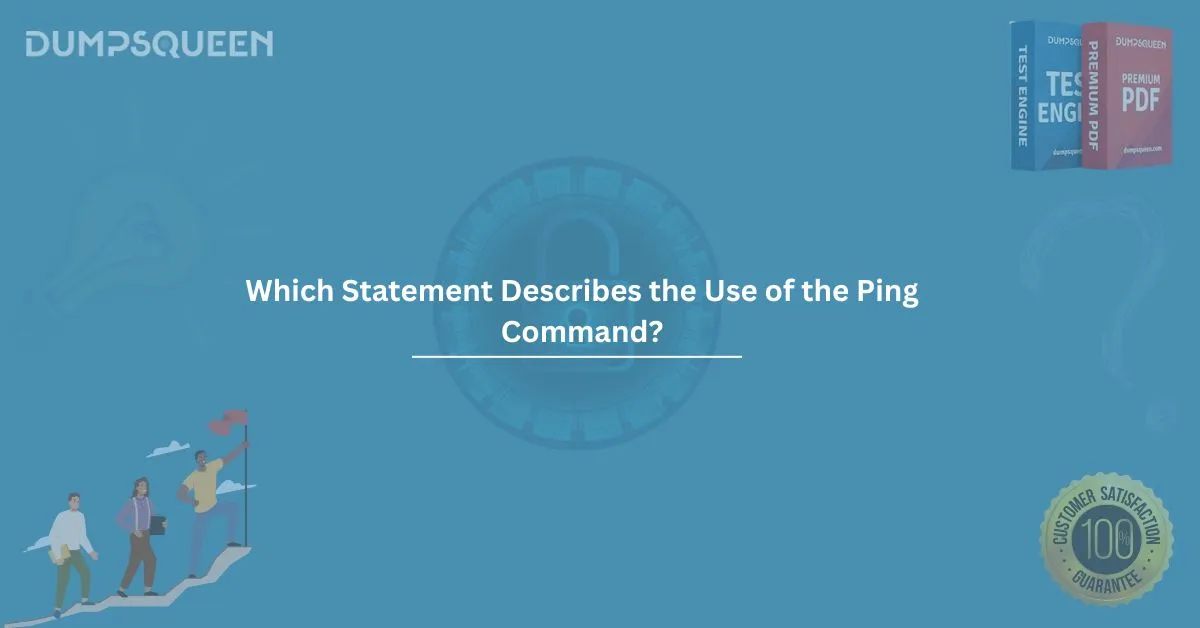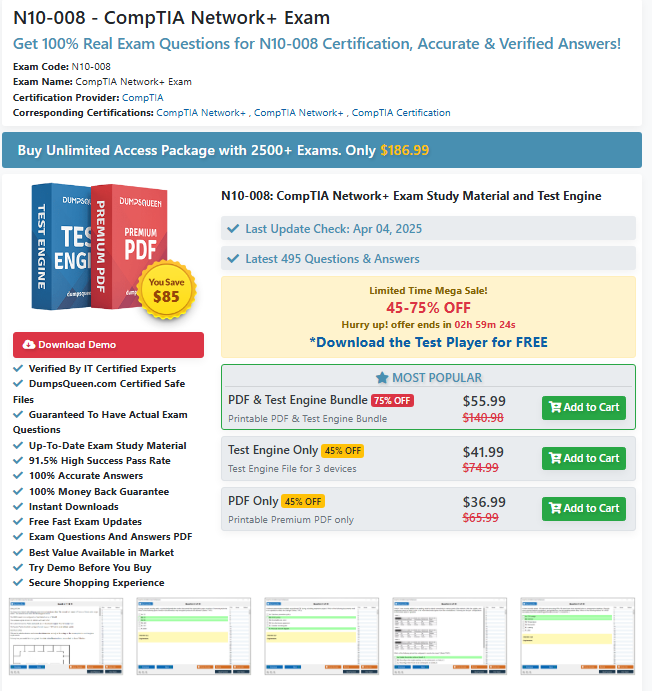In the world of networking and IT certifications, understanding basic diagnostic tools is a must. One tool that repeatedly shows up in both real-world tasks and certification exams is the ping command. You may often encounter the question:
"Which statement describes the use of the ping command?"
If you're preparing for an exam, troubleshooting a network, or simply want to enhance your command line skills, this guide by DumpsQueen Official is tailored for you. We’ll explain everything you need to know about the ping command, why it matters, and how to correctly answer questions about it.
What is the Ping Command?
The ping command is a network utility used to test the reachability of a host (like a server or another computer) on an Internet Protocol (IP) network. It also measures the round-trip time for messages sent from the origin to the destination.
In simple terms:
The ping command checks if another device is online and how long it takes to reach it.
Syntax of the Ping Command
Here's the basic syntax used in most operating systems (like Windows, macOS, and Linux):
ping [destination]
Example:
ping google.com
This sends ICMP Echo Request messages to Google's server and waits for an Echo Reply.
Key Concepts to Understand
Let’s break down the important parts of what ping does and doesn’t do:
✅ Ping Can:
- Verify connectivity to another device or server
- Determine latency (response time)
- Identify packet loss in a network
- Test DNS resolution (if you ping a hostname)
❌ Ping Cannot:
- Diagnose why a connection failed
- Test application-level issues (like why a website won’t load)
How Does Ping Work?
The ping command sends ICMP Echo Request packets to a target IP address or domain name. The target host then sends back an ICMP Echo Reply.
The result includes:
- Response time in milliseconds (ms)
- Number of packets sent and received
- Packet loss (if any)
Real-World Use Cases of Ping
Let’s look at some practical scenarios where ping is used:
1. Checking if a website is reachable
ping example.com
2. Troubleshooting Local Network Issues
ping 192.168.1.1
(This could be your router's IP.)
3. DNS Testing
ping google.com
(If this fails, it may point to DNS issues.)
4. Measuring Internet Speed (Latency)
ping 8.8.8.8
(This pings Google's public DNS server.)
Advanced Options in Ping Command
Depending on the operating system, the ping command has additional options:
Windows Example:
ping -n 10 google.com
(Sends 10 echo requests instead of the default 4.)
Linux/macOS Example:
ping -c 5 google.com
(Sends 5 pings and then stops.)
Other useful flags:
- -t (Windows) – ping until stopped
- -l [size] – specify packet size
- -4 or -6 – use IPv4 or IPv6
Troubleshooting with Ping
Let’s say you're having internet issues. Here's how ping can help:
Step 1: Ping your local router
ping 192.168.0.1
Step 2: Ping a public IP
ping 8.8.8.8
Step 3: Ping a website
ping www.google.com
From these steps, you can determine:
- If your device is connected to the router
- If your internet is down
- If DNS is failing
Common Ping Output Terms
|
Term |
Description |
|
Reply from |
The target is reachable |
|
Request timed out |
No reply received |
|
Destination host unreachable |
Router or gateway issue |
|
TTL |
Time To Live – how many hops the packet can make |
Best Practices with Ping
- Use it as a first step in diagnosing network problems
- Combine it with tools like tracert, nslookup, and ipconfig for deeper insight
- Don’t assume no reply = problem with the host (firewalls may block ping)
Why It’s Important for IT Exams
Questions like "Which statement describes the use of the ping command?" appear frequently in:
- CompTIA (A+, Network+)
- Cisco (CCNA)
- Microsoft and AWS certifications
Having a clear understanding of ping can help you score easy marks and demonstrate practical knowledge in job interviews.
Related Commands to Know
|
Command |
Use |
|
tracert / traceroute |
Tracks path of packets |
|
ipconfig / ifconfig |
Shows IP config |
|
nslookup |
DNS lookup |
|
netstat |
Displays network connections |
Summary: What You Should Remember
- The ping command tests connectivity and response time
- It uses ICMP packets
- Helps in identifying network reachability issues
- Shows if a host is online
- Commonly used in network troubleshooting and exams
Final Thoughts from DumpsQueen
Understanding the ping command is foundational for any IT professional. Whether you’re preparing for a networking certification or diagnosing a slow internet connection at work, ping is a quick and powerful tool to have in your arsenal.
When you encounter a question like “Which statement describes the use of the ping command?”, remember:
It is used to test the reachability and response time of a host on an IP network.
For more insights, certification prep, and updated dumps, visit DumpsQueen Official – your trusted resource for exam readiness.
Sample Question: Which Statement Describes the Use of the Ping Command?
Here are a few sample MCQs that you might encounter in certification exams:
Question 1:
Which statement describes the use of the ping command?
A) It displays the routing table
B) It configures a device's IP address
C) It tests the reachability of a host
D) It encrypts data sent over the network
✅ Correct Answer: C) It tests the reachability of a host
Question 2:
Which of the following best describes what the ping command can detect?
A) Server memory usage
B) Host availability and response time
C) Application configuration
D) MAC address conflicts
✅ Correct Answer: B) Host availability and response time
Question 3:
What type of packet does the ping command use?
A) UDP
B) TCP
C) HTTP
D) ICMP
✅ Correct Answer: D) ICMP
Question 4:
If you use the ping command and get 'Request timed out', what does it mean?
A) The website is loading slowly
B) The host is not reachable
C) The server is rebooting
D) DNS is working fine
✅ Correct Answer: B) The host is not reachable