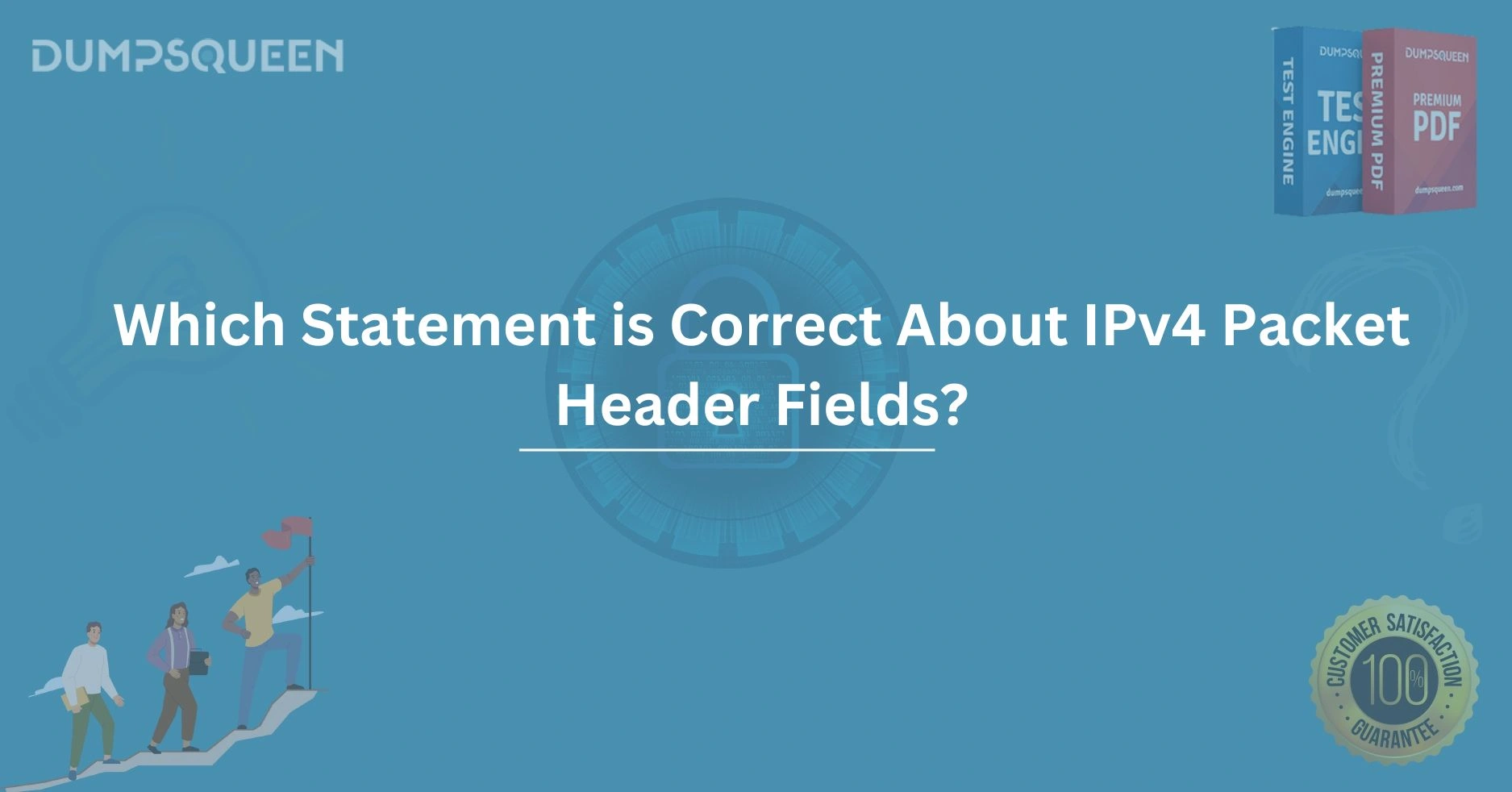Introduction
In the ever-evolving world of networking, understanding the fundamentals of Internet Protocol version 4 (IPv4) remains a cornerstone for IT professionals, students, and certification aspirants. At the heart of IPv4 lies the packet header—a critical structure that dictates how data travels across networks. For those preparing for networking exams or seeking to deepen their technical knowledge, questions like "Which statement is correct about IPv4 packet header fields?" frequently arise. This blog, brought to you by DumpsQueen, your trusted resource for certification preparation, dives deep into the anatomy of the IPv4 packet header. We’ll explore its fields, their purposes, and common misconceptions, ensuring you’re well-equipped to tackle such questions with confidence. Whether you’re studying for Cisco, CompTIA, or other IT certifications, DumpsQueen is here to guide you every step of the way.
The IPv4 packet header is more than just a technical blueprint; it’s the foundation of how devices communicate in a networked world. By breaking down its fields and their functionalities, we’ll clarify what makes this structure so vital.
Understanding the IPv4 Packet Header
Every piece of data transmitted over an IPv4 network is encapsulated in a packet, and the header of that packet serves as its roadmap. Think of it as the label on a shipping package—it tells the network where the data is coming from, where it’s going, and how it should be handled. The IPv4 packet header is a fixed 20-byte structure (without options), composed of several fields, each with a specific role. For anyone asking, "Which statement is correct about IPv4 packet header fields?" the answer begins with understanding this layout.
The header’s design dates back to the early days of the internet, standardized in RFC 791 by the Internet Engineering Task Force (IETF). Despite the rise of IPv6, IPv4 remains widely used, making its header a critical topic for networking professionals. At DumpsQueen, we recognize that mastering these details can be the difference between passing and excelling in your certification exams. So, let’s dissect the header field by field to reveal its inner workings.
The Version Field: Defining the Protocol
The very first field in the IPv4 packet header is the Version field, occupying 4 bits. This field identifies the IP protocol version being used—in this case, IPv4, represented by the binary value 0100 (decimal 4). It’s a small but essential component, as it allows network devices to interpret the packet correctly. In mixed environments where IPv4 and IPv6 coexist, this field ensures compatibility by distinguishing between the two protocols.
A common exam question might ask whether the Version field can indicate IPv6. The correct answer is no—IPv4 headers exclusively use the value 4, while IPv6 headers use 6. At DumpsQueen, we emphasize precision in understanding such distinctions, as they often appear in multiple-choice questions designed to test your foundational knowledge.
Internet Header Length (IHL): Measuring the Header Size
Following the Version field is the Internet Header Length (IHL), another 4-bit field. The IHL specifies the total length of the header in 32-bit words (4 bytes). Since the minimum header size is 20 bytes (5 words) without optional fields, the IHL typically starts at 5. However, when options are included, the header can extend up to 60 bytes (15 words), and the IHL reflects this increase.
This field is crucial because it tells the receiving device where the header ends and the payload (data) begins. Misinterpreting the IHL could lead to errors in packet processing, a detail that DumpsQueen study resources often highlight. For example, a statement claiming the IHL is always 5 would be incorrect if options are present—an important nuance for exam preparation.
Type of Service (ToS): Prioritizing Traffic
The next 8-bit field, historically called Type of Service (ToS), plays a role in managing network traffic. Originally, it was split into Precedence (3 bits) for priority and ToS bits for specifying delay, throughput, reliability, and cost preferences. Today, it’s often repurposed under the Differentiated Services (DiffServ) model, where the first 6 bits form the Differentiated Services Code Point (DSCP) and the last 2 bits are used for Explicit Congestion Notification (ECN).
This evolution reflects the adaptability of IPv4. A question like "Does the ToS field still define precedence in modern networks?" requires understanding its shift to DSCP. DumpsQueen expertly curated materials ensure you grasp these updates, giving you an edge in recognizing correct statements about this field’s current usage.
Total Length: Sizing the Entire Packet
The Total Length field, a 16-bit value, indicates the size of the entire IPv4 packet, including both the header and the data payload, in bytes. With 16 bits, it supports a maximum packet size of 65,535 bytes. This field is vital for devices to determine how much data they’re handling and whether fragmentation is necessary.
A common misconception is that Total Length refers only to the payload—this is incorrect, as it encompasses the full packet. When preparing with DumpsQueen, you’ll learn to spot such errors in exam questions, ensuring you select the statement that accurately reflects this field’s scope.
Identification: Tracking Fragments
The 16-bit Identification field comes into play when a packet is fragmented. If a packet exceeds the Maximum Transmission Unit (MTU) of a network link, it’s split into smaller pieces, each with the same Identification value. This allows the receiving device to reassemble the original packet correctly.
For unfragmented packets, this field is still present but less critical. A statement claiming the Identification field is only used for fragmented packets would be misleading—it’s always included, though its role shines in fragmentation scenarios. DumpsQueen resources break down these subtleties, preparing you for tricky certification questions.
Flags and Fragment Offset: Managing Fragmentation
Fragmentation is further managed by the 3-bit Flags field and the 13-bit Fragment Offset field. The Flags field includes a Reserved bit (always 0), a Don’t Fragment (DF) bit, and a More Fragments (MF) bit. The DF bit, when set to 1, prohibits fragmentation, while the MF bit indicates whether more fragments follow (1) or if it’s the last fragment (0).
The Fragment Offset specifies where a fragment fits in the original packet, measured in 8-byte units. Together, these fields ensure fragmented packets are reassembled accurately. A statement suggesting the Flags field is optional would be incorrect—it’s a mandatory part of the header. DumpsQueen helps you master these details, ensuring you’re ready for any question on fragmentation.
Time to Live (TTL): Preventing Infinite Loops
The 8-bit Time to Live (TTL) field limits a packet’s lifespan in the network. Originally intended as a time-based counter (in seconds), it’s now interpreted as a hop count. Each router decrements the TTL by 1, and if it reaches 0, the packet is discarded, preventing infinite loops.
A typical TTL starting value is 64 or 128, depending on the operating system. A question might ask whether TTL measures time in modern networks—the correct answer is no, it’s a hop count. DumpsQueen study guides clarify these practical applications, helping you avoid common pitfalls in exams.
Protocol: Identifying the Next Layer
The 8-bit Protocol field specifies the higher-layer protocol encapsulated in the packet’s payload, such as TCP (6), UDP (17), or ICMP (1). This field acts as a handoff indicator, telling the receiving device how to process the data.
A statement claiming the Protocol field identifies the application layer would be incorrect—it points to the transport layer protocol, not the application. At DumpsQueen, we emphasize these distinctions, ensuring you choose the right answer in certification tests.
Header Checksum: Ensuring Integrity
The 16-bit Header Checksum verifies the integrity of the header (not the payload). Calculated by the sender and recalculated by each router, it detects errors introduced during transmission. If the checksum fails, the packet is discarded.
Unlike some protocols that checksum the entire packet, IPv4 focuses solely on the header. A question might ask if the checksum covers the data—knowing it doesn’t is key. DumpsQueen practice questions reinforce this, sharpening your ability to spot accurate statements.
Source and Destination IP Addresses: The Core of Routing
The 32-bit Source IP Address and Destination IP Address fields are the backbone of IPv4 routing. Represented as four octets (e.g., 192.168.1.1), they identify the sender and recipient, guiding the packet through the network.
These fields are mandatory and fixed-length, debunking any claim that they’re optional or variable. DumpsQueen in-depth explanations ensure you understand their role, making it easy to evaluate statements about their presence and purpose.
Options and Padding: The Flexible Tail
The Options field, if present, extends the header beyond 20 bytes, providing additional instructions like source routing or timestamps. Its length varies, reflected in the IHL, and is followed by Padding (zeros) to align the header to a 32-bit boundary.
Since Options are rarely used today due to processing overhead, a statement claiming they’re always included would be false. DumpsQueen resources clarify when and why Options appear, preparing you for nuanced exam scenarios.
Conclusion
The IPv4 packet header is a marvel of network engineering, balancing simplicity with functionality to keep the internet running smoothly. From the Version field’s protocol identification to the Source and Destination IP Addresses’ routing precision, each component plays a vital role. For those pondering, Which statement is correct about IPv4 packet header fields? the answer depends on a thorough grasp of these elements—something DumpsQueen is committed to helping you achieve.
Whether you’re a networking novice or a seasoned professional, understanding the IPv4 header is essential for certification success and real-world application. At DumpsQueen, we provide the tools, insights, and practice you need to excel, ensuring you can confidently tackle any question that comes your way. Visit the DumpsQueen today to explore our comprehensive resources and take your networking knowledge to the next level. With IPv4 still powering much of the digital world, mastering its packet header is a skill that will serve you well—both in exams and beyond.
Free Sample Questions
Question 1: Which statement is correct about the IPv4 packet header Version field?
A) It can indicate either IPv4 or IPv6.
B) It is a 4-bit field with a value of 4 for IPv4.
C) It specifies the header length.
D) It is optional in modern networks.
Answer: B) It is a 4-bit field with a value of 4 for IPv4.
Question 2: What is true about the Total Length field in the IPv4 header?
A) It measures only the payload size.
B) It is a 16-bit field with a maximum value of 65,535 bytes.
C) It excludes the header size.
D) It is used only for fragmented packets.
Answer: B) It is a 16-bit field with a maximum value of 65,535 bytes.
Question 3: Which statement is correct about the Time to Live (TTL) field?
A) It measures time in seconds in modern networks.
B) It is decremented by each router and discarded at 0.
C) It is a 16-bit field starting at 255.
D) It applies only to the payload.
Answer: B) It is decremented by each router and discarded at 0.
Question 4: What does the Protocol field in the IPv4 header indicate?
A) The application layer protocol.
B) The transport layer protocol encapsulated in the payload.
C) The size of the header.
D) The fragmentation status.
Answer: B) The transport layer protocol encapsulated in the payload.