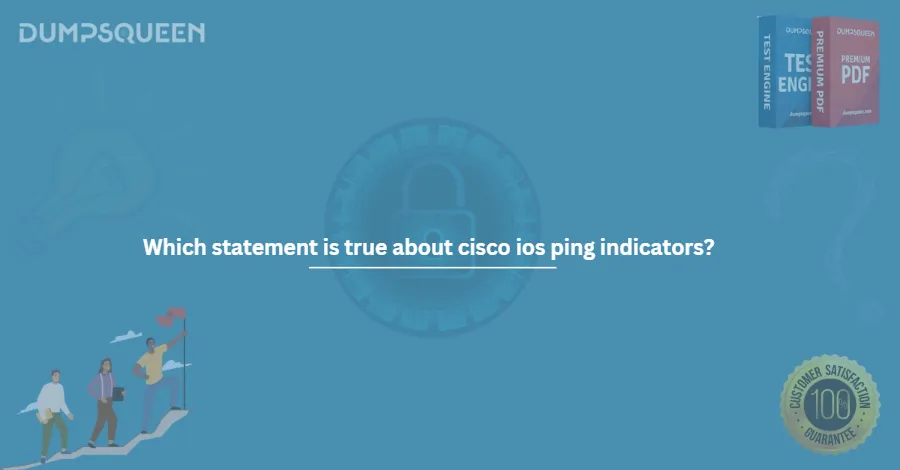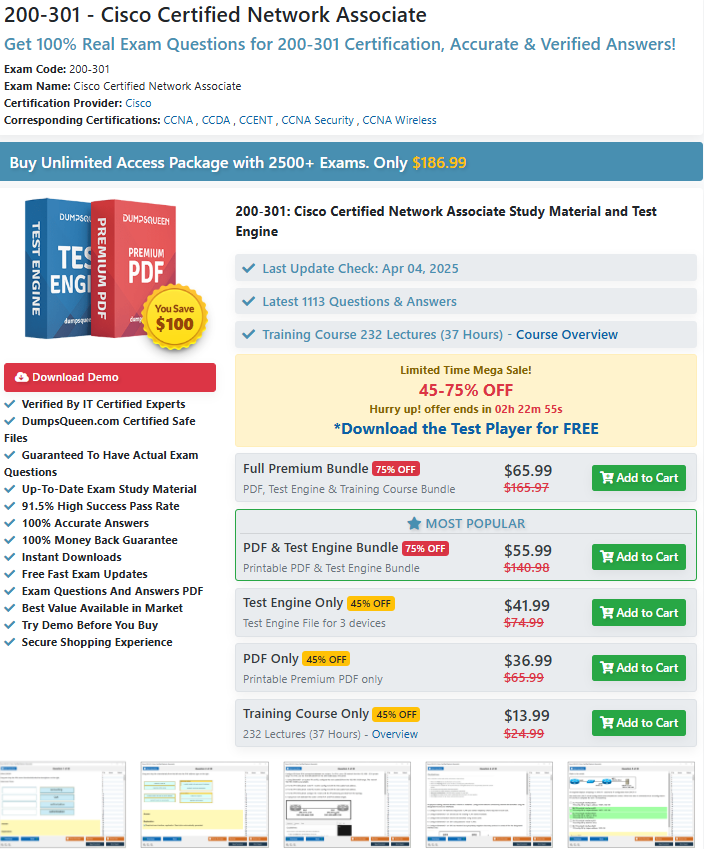Mastering the Cisco IOS Ping Command for 200-301 Exam Success with DumpsQueen
Introduction
When preparing for the Cisco Certified Network Associate (CCNA) 200-301 exam, mastering the core concepts of networking and Cisco’s command-line tools is vital. Among the most essential commands every candidate must understand is the ping command—a fundamental tool used to test network connectivity. In Cisco IOS, the ping command is more than just a connectivity test; it also delivers a detailed insight into network performance and potential issues.
In this article, we will explore the Cisco IOS ping command, the meaning behind its indicators, how this topic is typically presented in the 200-301 exam, and key study tips. Throughout the article, we'll also highlight how DumpsQueen can give you a competitive edge in your preparation by offering high-quality, up-to-date exam dumps and study resources tailored for the 200-301 exam.
Overview of Cisco IOS Ping Command
What is the Ping Command?
The ping (Packet Internet Groper) command is used in networking to test connectivity between two devices. It sends ICMP (Internet Control Message Protocol) Echo Request messages and waits for Echo Replies. In Cisco IOS, the ping command is used similarly but includes specific outputs and indicators unique to Cisco devices.
For instance, when a user on a Cisco router or switch types ping 192.168.1.1, the device sends five ICMP Echo Request packets by default and returns a response line that can help determine whether the target is reachable.
Syntax of the Cisco Ping Command
The basic syntax for the ping command in Cisco IOS is:
"ping [ip-address or hostname]"
Example:
"Router# ping 192.168.10.1"
You can also use the extended ping feature, which provides more options such as specifying packet size, timeout, count, and more. This is done simply by typing ping and hitting enter, then answering the prompted options.
Cisco IOS Ping Indicators
One of the most exam-relevant parts of the Cisco IOS ping command is understanding the output indicators. These indicators help network administrators quickly assess the status of a connection or troubleshoot issues.
Here are the common indicators and what they mean:
"." (Period): Timeout – no reply was received from the destination.
"!" (Exclamation Mark): Success – reply received from the destination.
"U": Destination unreachable – indicates an ICMP unreachable message was received.
"Q": Source quench message received – rarely used today.
"?": Unknown packet type received.
"M": Could not fragment (used when the Don't Fragment bit is set).
"&": Packet lifetime exceeded.
Example Output:
"Router# ping 192.168.1.1
.....
Success rate is 0 percent (0/5)"
Or:
"!!!!!
Success rate is 100 percent (5/5)"
Understanding what each symbol represents is critical for exam questions, especially in simulation or multiple-choice formats.
Key Concepts Tested in the Question
When it comes to ping command-related questions in the 200-301 exam, the following core concepts are being tested:
1. ICMP Protocol
- Understanding how ICMP works behind the scenes is crucial. ICMP is used by the ping command to send Echo Requests and receive Echo Replies.
2. Basic Troubleshooting Skills
- You must know how to interpret ping outputs to diagnose network issues. For example, ..... might suggest the device is powered off or a firewall is blocking ICMP.
3. Network Reachability
- Whether or not two devices on a network can reach each other (Layer 3 connectivity).
4. Routing and Switching
- Sometimes ping fails because of routing issues. You may be expected to check routing tables or switchport configurations.
5. Default Gateway and Subnetting
- Incorrect default gateway or misconfigured subnets often lead to failed pings.
6. Ping Behavior on Cisco Devices
- Recognizing how ping behaves specifically on Cisco IOS, including extended ping options.
DumpsQueen includes comprehensive explanations with each question, ensuring you understand these concepts deeply—not just memorize answers.
Study Tips for 200-301 Exam
To master the ping command and all associated exam topics, follow these proven study strategies:
1. Practice with Real Cisco Devices or Emulators
- Tools like Cisco Packet Tracer and GNS3 allow you to simulate real-world scenarios. Practice pinging between routers and analyzing outputs.
2. Use Visual Aids
- Create diagrams of topologies and simulate what should happen when a ping is sent between two nodes.
3. Understand the Logic Behind Indicators
- Memorizing is not enough. Know why an indicator like "." appears and what troubleshooting steps to take.
4. Master IP Subnetting
- Many ping issues in the exam are due to subnetting errors. Use subnetting practice sites or study guides.
5. Study DumpsQueen's Exam Materials
- DumpsQueen provides updated, realistic 200-301 exam dumps, helping you identify weak areas and focus your preparation.
6. Take Full-Length Mock Exams
- Simulate the pressure of the actual exam with full-length practice tests. DumpsQueen offers these, complete with time tracking and scoring.
Related Topics in 200-301 Exam
The ping command may seem isolated, but it's deeply connected to several other topics in the CCNA syllabus, including:
1. OSI Model
- Ping operates at Layer 3 (Network Layer). Knowing the OSI model helps in pinpointing issues.
2. ARP (Address Resolution Protocol)
- If pinging a local host, the router needs to resolve the MAC address using ARP first.
3. Traceroute
- Often used alongside ping to determine the path packets take.
4. Switchport Configurations
- Misconfigured switchports can lead to failed pings. Understand VLANs and trunking.
5. Access Control Lists (ACLs)
- ACLs can block ICMP packets. The exam might include scenarios where pings are blocked due to ACLs.
6. Routing Protocols
- EIGRP, OSPF, and static routes play roles in whether pings reach their destination.
DumpsQueen bundles these topics into organized study modules, ensuring a holistic learning path that aligns with the official Cisco blueprint.
Conclusion
The Cisco IOS ping command may appear simple, but its understanding is crucial for both the 200-301 exam and real-world networking. Interpreting ping indicators correctly can be the key to solving connectivity issues in exam scenarios. Whether you're dealing with periods, exclamation marks, or unreachable messages, knowing what each means helps you quickly diagnose and resolve network problems.
To effectively prepare for the CCNA 200-301 exam, it's essential to go beyond theoretical learning. Practical experience, hands-on simulation, and realistic exam practice are key. That’s where DumpsQueen excels. With expertly crafted exam dumps, detailed explanations, and a user-friendly learning environment, DumpsQueen equips you with everything you need to pass your CCNA exam confidently.
Ready to master the ping command and everything else Cisco throws your way? Let DumpsQueen be your guide to certification success.
Free Sample Questions
What does the Cisco IOS ping indicator "!" signify?
A) Packet was not sent
B) Packet was successfully received
C) Packet timed out
D) Destination unreachable
Answer: B) Packet was successfully received
Which Cisco IOS ping indicator represents a timeout?
A) !
B) .
C) U
D) ?
Answer: B) .
What does the "U" indicator mean in a Cisco IOS ping response?
A) Unknown packet type
B) Successful reply
C) Destination unreachable
D) Packet filtered
Answer: C) Destination unreachable
Which statement is true about the Cisco IOS ping indicator "?"?
A) It indicates a successful ping
B) It represents an unknown packet type
C) It shows the packet was filtered
D) It means the ping was interrupted
Answer: B) It represents an unknown packet type
When a Cisco IOS ping shows a mix of "!" and ".", what can be inferred?
A) All packets were lost
B) Some packets were successful, others timed out
C) The destination is completely unreachable
D) The ping was not initiated correctly
Answer: B) Some packets were successful, others timed out