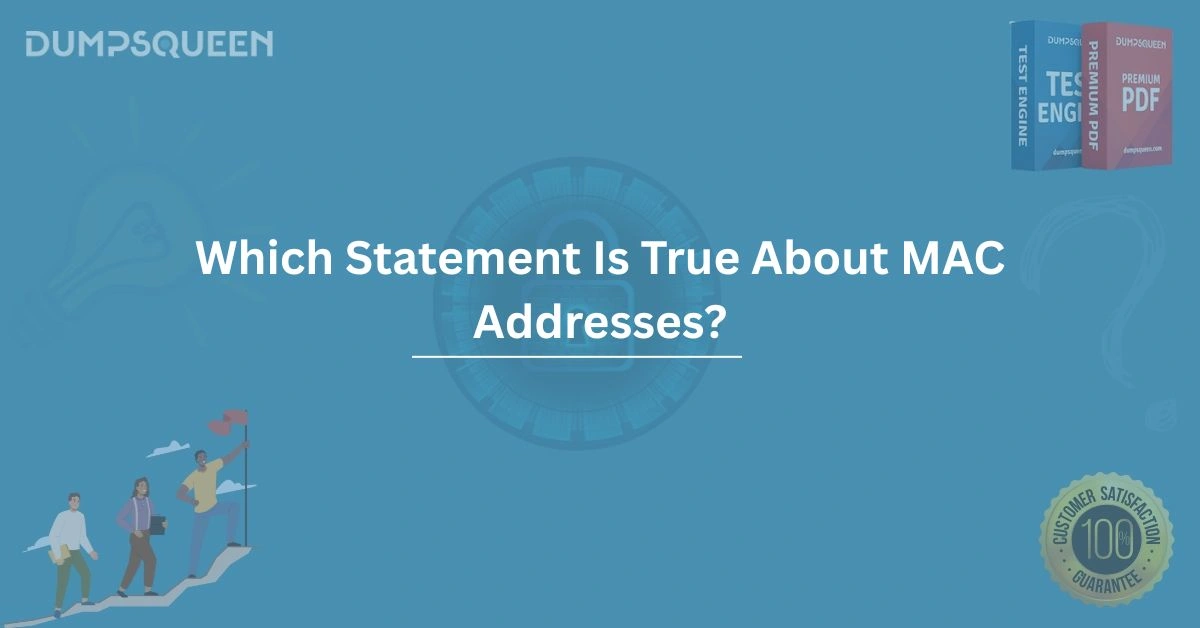Introduction
In the realm of networking, few concepts are as foundational yet frequently misunderstood as the Media Access Control (MAC) address. For IT professionals, network administrators, and students preparing for certifications, grasping the intricacies of MAC addresses is essential for mastering network communication. Misconceptions about MAC addresses abound, leading to confusion when tackling questions like, "Which statement is true about MAC addresses?" This comprehensive guide, brought to you by DumpsQueen, delves into the details of MAC addresses, their structure, functionality, and significance in networking. By exploring their purpose and debunking common myths, we aim to provide clarity for those studying for exams or seeking to deepen their networking knowledge. Whether you're preparing for a certification with DumpsQueen’s expertly crafted resources or simply curious about networking fundamentals, this blog will equip you with the insights needed to understand MAC addresses thoroughly.
What is a MAC Address?
A MAC address is a unique identifier assigned to a network interface controller (NIC) for use as a network address in communications within a network segment. Often referred to as a physical address, hardware address, or burned-in address, it operates at the Data Link Layer (Layer 2) of the OSI model. Unlike IP addresses, which are assigned dynamically or statically and can change, MAC addresses are typically hard-coded into the hardware by the manufacturer during production. This permanence ensures that each device on a network can be uniquely identified, facilitating reliable data transmission.
The MAC address is critical in Ethernet, Wi-Fi, and other networking protocols, where it serves as the source and destination address in the frame header of data packets. When a device sends data, its MAC address is included in the frame, allowing switches and other Layer 2 devices to forward the data to the correct recipient. This process is fundamental to local network communication, making MAC addresses a cornerstone of networking infrastructure.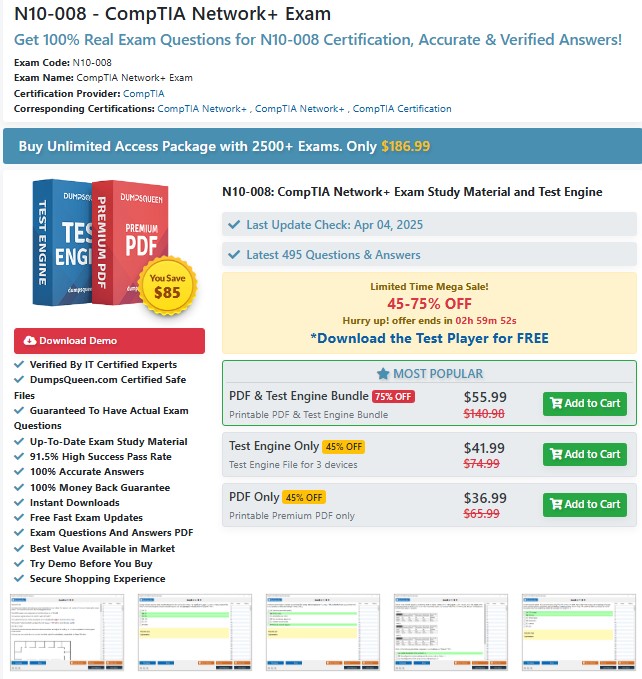
For those preparing for certifications, understanding the role of MAC addresses is vital. DumpsQueen’s study materials emphasize the importance of Layer 2 concepts, ensuring candidates are well-versed in how MAC addresses function in real-world scenarios. By mastering these fundamentals, you can confidently tackle related exam questions.
Structure of a MAC Address
A MAC address is a 48-bit address, typically represented as six groups of two hexadecimal digits, separated by colons or hyphens (e.g., 00:1A:2B:3C:4D:5E). The 48 bits are divided into two primary parts: the Organizationally Unique Identifier (OUI) and the device-specific portion.
The first 24 bits (or three octets) form the OUI, which is assigned by the Institute of Electrical and Electronics Engineers (IEEE) to the manufacturer of the network device. The OUI identifies the vendor, such as Cisco, Intel, or Apple, ensuring that devices from different manufacturers have distinct address ranges. The remaining 24 bits are assigned by the manufacturer to uniquely identify the specific device or NIC.
This structure ensures global uniqueness, as no two devices should share the same MAC address. However, in rare cases, misconfigurations or counterfeiting can lead to duplicate addresses, causing network conflicts. Understanding this structure is crucial for troubleshooting and for answering exam questions about MAC address composition. DumpsQueen’s practice tests often include scenarios that test your ability to interpret MAC addresses, making it essential to grasp these details.
How MAC Addresses Function in Networking
MAC addresses play a pivotal role in the operation of local area networks (LANs). When a device sends data over a network, it encapsulates the data in a frame, which includes the source MAC address (the sender’s address) and the destination MAC address (the recipient’s address). This frame is then transmitted to a switch, which uses its MAC address table to determine the appropriate port to forward the frame to.
The MAC address table is built dynamically through a process called MAC address learning. When a switch receives a frame, it records the source MAC address and the port it arrived on. Over time, this table enables the switch to forward frames efficiently, reducing unnecessary broadcasts. If the destination MAC address is unknown, the switch broadcasts the frame to all ports except the one it was received on, a process known as flooding.
This functionality underscores why MAC addresses are critical for local communication. Unlike IP addresses, which are used for routing data across networks, MAC addresses are confined to the local network segment. For example, when two devices on the same LAN communicate, the Address Resolution Protocol (ARP) is used to map the destination IP address to the corresponding MAC address, enabling frame delivery.
For certification candidates, understanding how MAC addresses interact with switches and ARP is a common exam topic. DumpsQueen’s resources provide detailed explanations and practice questions to ensure you can navigate these concepts with ease.
Common Misconceptions About MAC Addresses
Given their technical nature, MAC addresses are subject to several misconceptions that can confuse students and professionals alike. Let’s address some of these myths to clarify which statements about MAC addresses are true.
One common misconception is that MAC addresses are used for communication across the internet. In reality, MAC addresses are only relevant within a local network. When data travels beyond the LAN, routers use IP addresses for forwarding, and the MAC address is stripped away as the frame is encapsulated into a packet. This distinction is critical for understanding the scope of MAC addresses in networking.
Another myth is that MAC addresses can be changed easily. While it is possible to spoof or temporarily change a MAC address through software, the hardware-assigned address remains fixed. Spoofing is sometimes used for legitimate purposes, such as testing, but it can also be exploited for malicious activities, making it a topic of interest in security-focused certifications.
Finally, some believe that MAC addresses are only relevant to Ethernet networks. In fact, MAC addresses are used in various networking technologies, including Wi-Fi, Bluetooth, and token ring, each with its own addressing conventions. Recognizing the versatility of MAC addresses is essential for a comprehensive understanding of networking.
DumpsQueen’s study guides address these misconceptions, providing clear explanations and scenarios to help you differentiate between true and false statements about MAC addresses on exams.
MAC Addresses and Network Security
MAC addresses also play a role in network security, though their effectiveness in this area is often overstated. One common security practice is MAC address filtering, where a network administrator configures a router or access point to allow only devices with specific MAC addresses to connect. While this can deter casual intruders, it is not foolproof, as MAC addresses can be spoofed.
In enterprise environments, MAC addresses are sometimes used in conjunction with other security measures, such as port security on switches. Port security restricts access to a switch port based on the MAC address of the connected device, preventing unauthorized devices from joining the network. However, these measures are typically part of a broader security strategy, as relying solely on MAC addresses is insufficient.
For those studying for security or networking certifications, understanding the limitations of MAC address-based security is crucial. DumpsQueen’s practice exams often include questions that test your ability to evaluate the effectiveness of security mechanisms, including those involving MAC addresses.
MAC Addresses in Certification Exams
For candidates preparing for certifications like CompTIA Network+, Cisco CCNA, or other networking credentials, MAC addresses are a recurring topic. Exam questions may ask you to identify true statements about MAC addresses, interpret their structure, or troubleshoot issues related to MAC address conflicts. Common question formats include multiple-choice questions (MCQs) that test your knowledge of MAC address functionality, security, or their role in protocols like ARP.
To help you prepare, DumpsQueen offers a range of study materials, including practice tests, flashcards, and detailed explanations tailored to certification objectives. Below, we’ve included a few sample MCQs to give you a sense of what to expect.
Practical Applications of MAC Addresses
Beyond certifications, MAC addresses have practical applications in network management and troubleshooting. For example, network administrators may use MAC addresses to identify devices on a network, especially when IP addresses are dynamically assigned. Tools like Wireshark allow professionals to capture and analyze network traffic, displaying MAC addresses to trace the source and destination of packets.
In troubleshooting scenarios, duplicate MAC addresses can cause connectivity issues, as switches may struggle to forward frames correctly. Administrators can use MAC address tables to diagnose such problems, ensuring network stability. Additionally, understanding MAC addresses is essential for configuring network devices, such as setting up VLANs or implementing quality of service (QoS) policies.
DumpsQueen’s resources go beyond exam preparation, offering practical insights into how networking concepts like MAC addresses are applied in real-world environments. This holistic approach ensures you’re not only ready for certifications but also equipped for a career in networking.
Why Choose DumpsQueen for Your Certification Journey?
When preparing for networking certifications, having reliable, high-quality study materials is paramount. DumpsQueen stands out as a trusted resource for IT professionals and students, offering expertly curated practice tests, study guides, and exam dumps that align with the latest certification objectives. Our focus on accuracy and clarity ensures that you can confidently tackle questions about MAC addresses and other networking topics.
By choosing DumpsQueen, you gain access to resources that simplify complex concepts, provide real-world context, and offer ample practice opportunities. Whether you’re studying for CompTIA, Cisco, or other certifications, DumpsQueen is your partner in achieving success. Visit our official website at DumpsQueen to explore our offerings and start your certification journey today.
Conclusion
MAC addresses are a fundamental component of networking, serving as unique identifiers that enable efficient communication within local networks. From their 48-bit structure to their role in switches and security, understanding MAC addresses is essential for anyone pursuing a career in IT or preparing for networking certifications. By debunking myths and exploring their practical applications, we’ve clarified which statements about MAC addresses are true, equipping you with the knowledge to excel in exams and real-world scenarios.
As you continue your certification journey, rely on DumpsQueen for comprehensive, reliable study materials that make complex topics accessible. With our expertly crafted resources, you can master MAC addresses and other networking concepts, paving the way for a successful career. Visit DumpsQueen today to take the next step toward certification success.
Free Sample Questions
Question 1: Which statement is true about MAC addresses?
A) MAC addresses are assigned dynamically by the DHCP server.
B) MAC addresses are used for routing data across the internet.
C) MAC addresses are unique identifiers assigned to network interfaces by the manufacturer.
D) MAC addresses operate at the Network Layer of the OSI model.
Answer: C) MAC addresses are unique identifiers assigned to network interfaces by the manufacturer.
Question 2: What is the purpose of the OUI in a MAC address?
A) To identify the network protocol used by the device.
B) To specify the device’s IP address range.
C) To indicate the manufacturer of the network interface.
D) To determine the device’s location on the network.
Answer: C) To indicate the manufacturer of the network interface.
Question 3: How does a switch use MAC addresses?
A) To route packets between different networks.
B) To build a table for forwarding frames within a LAN.
C) To assign IP addresses to connected devices.
D) To encrypt data transmitted over the network.
Answer: B) To build a table for forwarding frames within a LAN.