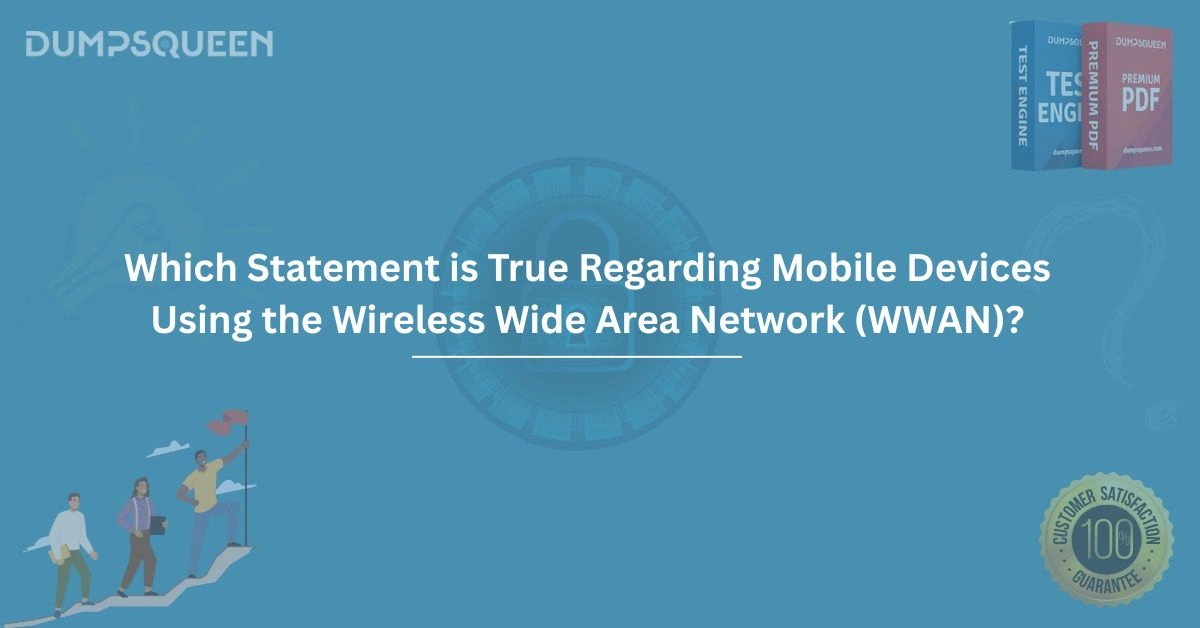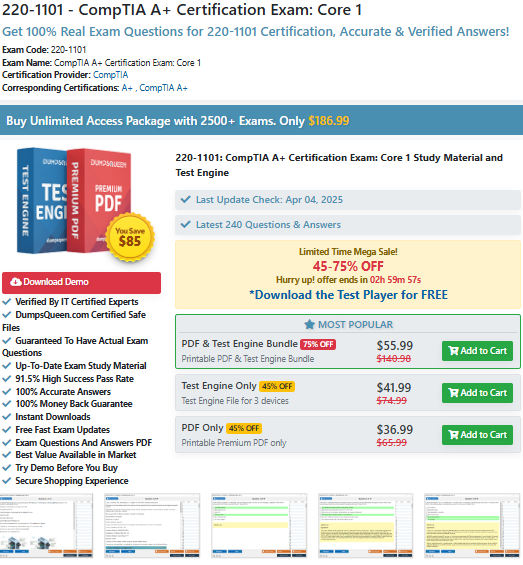Understanding WWAN and Its Importance in Mobile Devices: A DumpsQueen Perspective
In today’s hyper-connected world, mobile devices have become indispensable tools for communication, productivity, and entertainment. At the heart of this connectivity lies the concept of WWAN, or Wireless Wide Area Network, a technology that powers mobile devices beyond the limitations of local networks. Whether you’re preparing for an IT certification like CompTIA’s 220-1101 exam or simply curious about how your smartphone stays connected on the go, understanding WWAN is essential. Platforms like DumpsQueen provide invaluable resources to demystify such topics, offering clear explanations, practical applications, and exam-ready insights. In this blog, we’ll explore WWAN in depth, compare it to other network types, address misconceptions, and highlight why DumpsQueen is your go-to guide for mastering this technology.
Explanation of WWAN (Wireless Wide Area Network)
A Wireless Wide Area Network (WWAN) is a type of network that enables devices to connect wirelessly over vast geographical areas, typically using cellular technologies like 4G LTE or 5G. Unlike Wi-Fi, which operates within a limited range, WWAN leverages cellular towers and infrastructure maintained by mobile carriers such as Verizon, AT&T, or T-Mobile. This allows users to access the internet, send data, and communicate from virtually anywhere with cellular coverage—whether in a bustling city or a remote rural area.
At its core, WWAN relies on radio signals transmitted between a mobile device’s modem and a network of cellular towers. These towers connect to the broader internet or private networks, ensuring seamless data transfer. For IT professionals and students studying for certifications, understanding WWAN’s architecture—its reliance on SIM cards, cellular modems, and carrier agreements—is critical. DumpsQueen excels here by breaking down these technical components into digestible lessons, ensuring learners grasp both the theory and real-world implications of WWAN.
Overview of Mobile Devices and WWAN
Mobile devices—smartphones, tablets, laptops, and even IoT gadgets—depend heavily on WWAN for connectivity beyond Wi-Fi zones. A smartphone with a cellular data plan, for instance, uses WWAN to stream videos, browse social media, or send emails while you’re commuting. Similarly, laptops with built-in cellular modems or USB WWAN dongles can stay online during travel, a feature invaluable for remote workers and digital nomads.
What sets WWAN apart in mobile devices is its integration with cellular standards. Modern devices support advanced protocols like 5G, which offer lightning-fast speeds and low latency, transforming how we use technology on the move. For students preparing for exams like 220-1101, DumpsQueen provides detailed breakdowns of these technologies, including hardware requirements (e.g., WWAN-capable modems) and software configurations, ensuring a comprehensive understanding of mobile connectivity.
True Statement Regarding Mobile Devices Using WWAN
One undeniable truth about mobile devices using WWAN is this: They provide internet access independent of Wi-Fi infrastructure, relying solely on cellular networks. This distinguishes WWAN from other wireless technologies and underscores its role in mobility. For example, a tablet with a 4G SIM card can connect to the internet in a park, a car, or a remote worksite—places where Wi-Fi is unavailable. This flexibility is a cornerstone of modern mobile device functionality.
DumpsQueen emphasizes this fact in its study materials, ensuring learners can confidently answer exam questions about WWAN’s independence from local networks. Unlike vague or outdated resources, DumpsQueen aligns its content with real-world scenarios and certification objectives, making it a trusted ally for IT aspirants.
Comparison with Other Network Types
To fully appreciate WWAN, it’s worth comparing it to other network types like WLAN (Wireless Local Area Network), WPAN (Wireless Personal Area Network), and wired alternatives:
- WLAN (Wi-Fi): WLAN operates over shorter distances (typically 50-100 meters) using routers and access points. While faster in controlled environments, it lacks WWAN’s wide coverage and mobility. WWAN, by contrast, spans entire regions, though it may have higher latency or costlier data plans.
- WPAN (Bluetooth, NFC): WPAN connects devices over very short ranges (e.g., 10 meters for Bluetooth). It’s ideal for pairing headphones or transferring files but can’t support internet access like WWAN.
- Wired Networks (Ethernet): Wired connections offer unmatched speed and stability but tether devices to a fixed location, making WWAN’s wireless freedom a clear advantage for mobile users.
DumpsQueen resources shine in such comparisons, offering side-by-side analyses that clarify these distinctions. For exam takers, this means mastering not just WWAN but its context within the broader networking landscape—a key skill for 220-1101 success.
Implications of WWAN Connectivity on Mobile Devices
WWAN’s impact on mobile devices is profound, influencing design, functionality, and user experience. First, it enables true mobility. A WWAN-enabled device isn’t confined to Wi-Fi hotspots, empowering users to work, study, or entertain themselves anywhere with cellular coverage. This has spurred innovations like rugged laptops for field technicians and IoT sensors in agriculture, all reliant on WWAN.
Second, WWAN drives hardware evolution. Devices need cellular modems, antennas, and SIM card slots, adding complexity (and cost) to manufacturing. However, this also enhances versatility—think of a 5G-enabled laptop that doubles as a mobile workstation. Finally, WWAN introduces data plan dependency. Unlike Wi-Fi, which often comes “free” with a broadband subscription, WWAN requires cellular subscriptions, a trade-off for its flexibility.
DumpsQueen study guides explore these implications thoroughly, linking them to practical scenarios and exam topics. Whether it’s understanding modem troubleshooting or explaining WWAN’s role in enterprise mobility, DumpsQueen ensures learners are well-prepared.
Common Misconceptions in Exam Questions
When it comes to WWAN, exam questions (like those in 220-1101) can trip up unprepared students due to common misconceptions. Let’s debunk a few:
- Misconception 1: WWAN and Wi-Fi are interchangeable. False. WWAN uses cellular networks, while Wi-Fi relies on local access points. Confusing these can lead to wrong answers on connectivity range or infrastructure questions.
- Misconception 2: All mobile devices support WWAN. Not true. Only devices with cellular modems (e.g., smartphones or WWAN-enabled laptops) can use WWAN—Wi-Fi-only tablets don’t qualify.
- Misconception 3: WWAN is always slower than Wi-Fi. With 5G, WWAN speeds can rival or exceed Wi-Fi, depending on network conditions.
DumpsQueen tackles these head-on, offering practice questions and explanations that clarify such pitfalls. Its focus on accuracy and relevance ensures students avoid these traps and excel in their exams.
Key Concepts of WWAN in Mobile Devices
For a solid grasp of WWAN, several key concepts stand out:
- Cellular Standards: WWAN operates on standards like 3G, 4G, and 5G, each improving speed and efficiency. 5G, for instance, supports massive device connectivity, crucial for IoT.
- Modem Integration: A WWAN-capable device requires a cellular modem, either built-in or external (e.g., USB dongles), to interface with carrier networks.
- Coverage and Bandwidth: WWAN’s reach depends on carrier infrastructure, with bandwidth varying by signal strength and network load.
- Security: WWAN connections often use encryption (e.g., LTE’s built-in protocols), but users must still secure their data against interception.
DumpsQueen distills these concepts into concise, exam-focused lessons, complete with diagrams and examples. This approach not only aids comprehension but also builds confidence for tackling technical questions.
Practical Applications in 220-1101
The CompTIA 220-1101 exam (Core 1) tests foundational IT skills, including mobile device connectivity. WWAN features prominently in topics like:
- Configuring Mobile Devices: Setting up WWAN involves installing SIM cards, selecting carriers, and troubleshooting signal issues—skills DumpsQueen covers with step-by-step guides.
- Networking Fundamentals: Understanding WWAN’s role alongside WLAN and WPAN is critical for networking sections, and DumpsQueen comparative approach excels here.
- Troubleshooting: From dropped connections to modem failures, WWAN issues are fair game in 220-1101. DumpsQueen real-world scenarios prepare students to diagnose and fix them.
By aligning its content with 220-1101 objectives, DumpsQueen ensures learners don’t just memorize facts—they apply them practically, a hallmark of effective IT training.
Conclusion
WWAN is more than a buzzword—it’s a cornerstone of modern mobile connectivity, empowering devices with unparalleled freedom and functionality. From its cellular backbone to its role in exams like 220-1101, WWAN is a topic every IT professional and student must master. DumpsQueen stands out as an exceptional resource in this journey, offering clarity, depth, and exam-ready insights that outshine generic study aids. Whether you’re debunking misconceptions, comparing network types, or exploring practical applications, DumpsQueen equips you with the knowledge to succeed. In a world where connectivity is king, trust DumpsQueen to help you reign supreme—both in understanding WWAN and acing your certification goals.
Free Sample Questions
Which statement is true regarding mobile devices using the wireless wide area network (WWAN)?
A) Mobile devices on WWAN networks are always connected to the internet without interruptions.
B) WWAN provides faster speeds than most Wi-Fi networks.
C) Mobile devices on WWAN networks use cellular technology to communicate with the network.
D) WWAN networks are only available in urban areas.
Answer: C) Mobile devices on WWAN networks use cellular technology to communicate with the network.
Which of the following is a characteristic of mobile devices using the wireless wide area network (WWAN)?
A) WWAN networks are typically only used for voice calls.
B) Mobile devices on WWANs are generally not capable of accessing the internet.
C) WWAN uses radio waves to transmit data over long distances, often nationwide.
D) WWAN is the same as local area network (LAN).
Answer: C) WWAN uses radio waves to transmit data over long distances, often nationwide.\
When using the wireless wide area network (WWAN), which of the following factors is most important for mobile devices?
A) The availability of Wi-Fi hotspots
B) The type of cellular network (e.g., 4G, 5G)
C) The speed of the Bluetooth connection
D) The battery life of the device
Answer: B) The type of cellular network (e.g., 4G, 5G)
Which of these technologies is primarily used by mobile devices to connect to wireless wide area networks (WWAN)?
A) Bluetooth
B) Zigbee
C) Cellular networks (e.g., 4G, 5G)
D) Wi-Fi
Answer: C) Cellular networks (e.g., 4G, 5G)
How do mobile devices typically access the wireless wide area network (WWAN)?
A) Through a wired Ethernet connection
B) By connecting to local Wi-Fi routers
C) By using a SIM card that connects to a cellular network
D) By tethering to another mobile device
Answer: C) By using a SIM card that connects to a cellular network