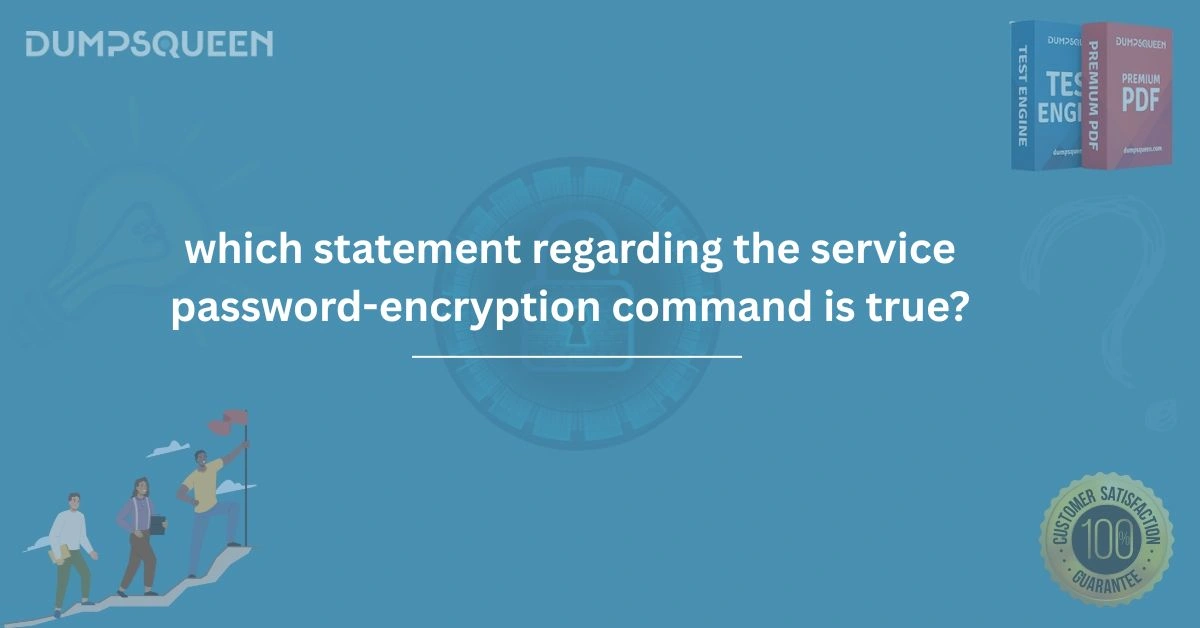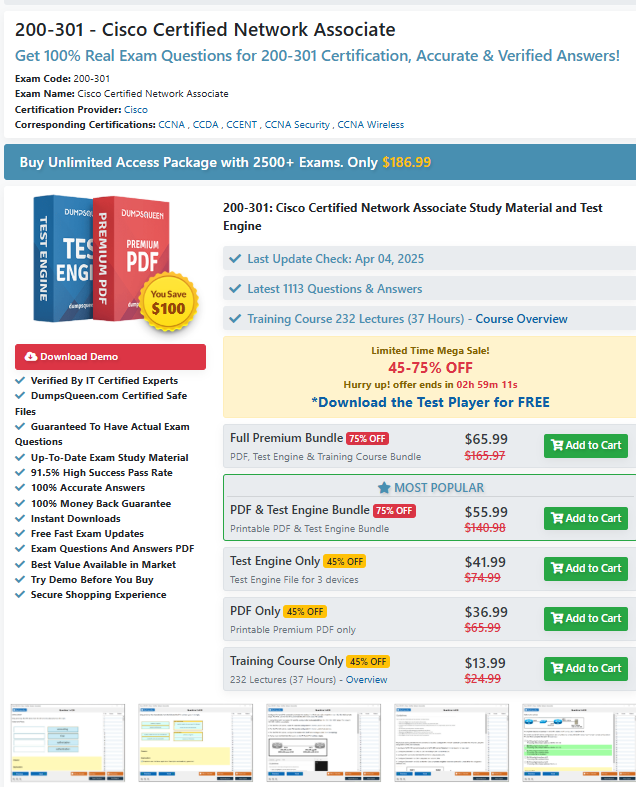Introduction
In the world of networking and IT, security is paramount. When managing network devices, especially those from Cisco, securing sensitive information such as passwords is critical. Cisco devices, such as routers and switches, often require the use of commands to enhance security. One such command is the service password-encryption command, which plays a crucial role in encrypting passwords on the configuration file. This command is especially important for network administrators who are responsible for securing network devices and preventing unauthorized access. In this blog, we will explore the service password-encryption command, focusing on its functionality, use cases, and the various scenarios in which it can be applied. We will also clarify some common misconceptions related to this command, provide detailed explanations, and offer practical insights for network security. Additionally, we will include sample multiple-choice questions (MCQs) to test your knowledge on the topic. So, let’s dive into the details of this important Cisco command.
What Is the Service Password-Encryption Command?
The service password-encryption command is a command used in Cisco devices to encrypt plain text passwords in the configuration file. By default, when you configure passwords on Cisco devices, they are stored in plain text in the device's configuration file. This can be a significant security risk, especially when the configuration files are shared or accessed by unauthorized personnel. When the service password-encryption command is applied, the device automatically encrypts all the passwords in the configuration file, making them unreadable to anyone who views the configuration. However, it’s important to understand that this encryption is not a strong cryptographic method. It uses a simple encryption algorithm (Type 7 encryption) that is easy to decrypt using various tools. Therefore, while it offers some level of security, it should not be considered a foolproof method for protecting passwords.
How Does the Service Password-Encryption Command Work?
When you issue the service password-encryption command, Cisco devices take the passwords in the configuration file and encrypt them using a weak encryption method. This means that the password, while obscured, is still not fully secure. Cisco's Type 7 encryption algorithm converts the password into a scrambled form. For example, a password like "Cisco123" might appear as "081D0A0B1F1C080D". While this encrypted version of the password is not immediately recognizable, it can still be decrypted with the right tools. Let’s look at how to use this command on a Cisco device. Below is an example of how the command is applied:
Enter privileged EXEC mode by typing:
enable
Enter global configuration mode:
configure terminal
Use the service password-encryption command to enable password encryption: service password-encryption Once this command is applied, any passwords that are entered in the configuration file will be encrypted automatically. You can confirm the encryption by viewing the configuration file:
show running-config
The output will show the encrypted passwords instead of the plain text version.
Why Should You Use the Service Password-Encryption Command?
The main reason to use the service password-encryption command is to protect passwords in a configuration file from being exposed in plain text. This is particularly important in situations where the configuration files are shared between team members or stored in a centralized location that might be accessed by unauthorized users.
Here are a few reasons why the service password-encryption command is beneficial:
-
Password Obfuscation: While it does not provide strong encryption, it hides passwords from immediate view when someone accesses the configuration file.
-
Basic Layer of Security: It adds an additional layer of security when securing sensitive information.
-
Compliance: In some cases, network security policies or compliance requirements may dictate that passwords should not be stored in plain text. The service password-encryption command ensures that passwords are obfuscated.
However, it's crucial to note that this method of encryption is not sufficient for highly sensitive environments, and additional measures such as strong password policies and more secure encryption methods should be used.
Limitations of the Service Password-Encryption Command
Although the service password-encryption command adds a basic level of security, it has significant limitations. One of the biggest limitations is that the encryption used (Type 7 encryption) is not strong and can be easily decrypted using available tools. These tools can reverse-engineer the encryption and reveal the original password.
The Type 7 encryption is not meant to be used as a method of protecting passwords from highly skilled attackers or to protect passwords in environments where higher security is required. Therefore, while the command helps to obscure passwords, it should not be relied upon as the sole means of securing network devices.
Another limitation is that the command does not encrypt passwords that are already stored in the configuration. It only encrypts passwords that are entered after the command is applied. If you want to encrypt existing passwords in the configuration, you must re-enter them after the command is applied or manually encrypt them.
Best Practices for Password Security in Cisco Devices
While the service password-encryption command offers some level of security, it is important to implement additional best practices for password security in Cisco devices. Below are a few recommendations:
-
Use Strong Passwords: Ensure that passwords are long and complex, combining upper and lower case letters, numbers, and special characters.
-
Avoid Using Type 7 Encryption Alone: For better protection, consider using stronger encryption methods such as SHA-256 or AES encryption where possible.
-
Enable AAA Authentication: Utilize AAA (Authentication, Authorization, and Accounting) services for user authentication instead of relying solely on local passwords.
-
Change Passwords Regularly: Set up policies to change passwords at regular intervals to prevent unauthorized access.
-
Backup Configurations Securely: Always ensure that configuration files are backed up securely and stored in encrypted formats.
Common Misconceptions about the Service Password-Encryption Command
There are several misconceptions surrounding the service password-encryption command that can lead to confusion. One of the most common misconceptions is that the encryption provided by this command is highly secure. In reality, the encryption is very weak and can be easily decrypted. Therefore, it should only be used as a basic measure to obscure passwords, not as a primary method of securing sensitive information.
Another misconception is that the service password-encryption command is used for encrypting all types of sensitive information on the device. In reality, it only encrypts passwords in the configuration file. Other sensitive data, such as community strings for SNMP or secret keys for protocols like SSH, need to be secured using other methods.
Free Sample Questions
Question 1: Which of the following statements regarding the service password-encryption command is true?
A) It provides strong cryptographic protection for passwords.
B) It encrypts passwords using Type 7 encryption.
C) It can only encrypt passwords on the router’s console port.
D) It provides encryption for all sensitive information on the device.
Answer: B) It encrypts passwords using Type 7 encryption.
Question 2: What is the primary purpose of using the service password-encryption command in Cisco devices?
A) To provide strong protection against password cracking.
B) To encrypt passwords in the configuration file and make them unreadable.
C) To prevent unauthorized access to the device.
D) To enable two-factor authentication.
Answer: B) To encrypt passwords in the configuration file and make them unreadable.
Question 3: Which type of encryption does the service password-encryption command use?
A) AES
B) MD5
C) Type 7
D) SHA-256
Answer: C) Type 7
Conclusion
The service password-encryption command is an essential tool for basic password security in Cisco devices. While it does not provide strong encryption, it helps to obscure passwords in configuration files, offering a basic level of protection. For network administrators and professionals, understanding its capabilities and limitations is vital for creating a secure network environment. By following best practices and implementing additional security measures, you can enhance the overall security posture of your network devices and ensure they remain safe from unauthorized access. For those preparing for Cisco certifications like CCNA, it’s crucial to understand the nuances of this command and how it fits into the broader landscape of network security. Whether you're a beginner or an expert, mastering Cisco commands like service password-encryption is a key step toward becoming proficient in network security.