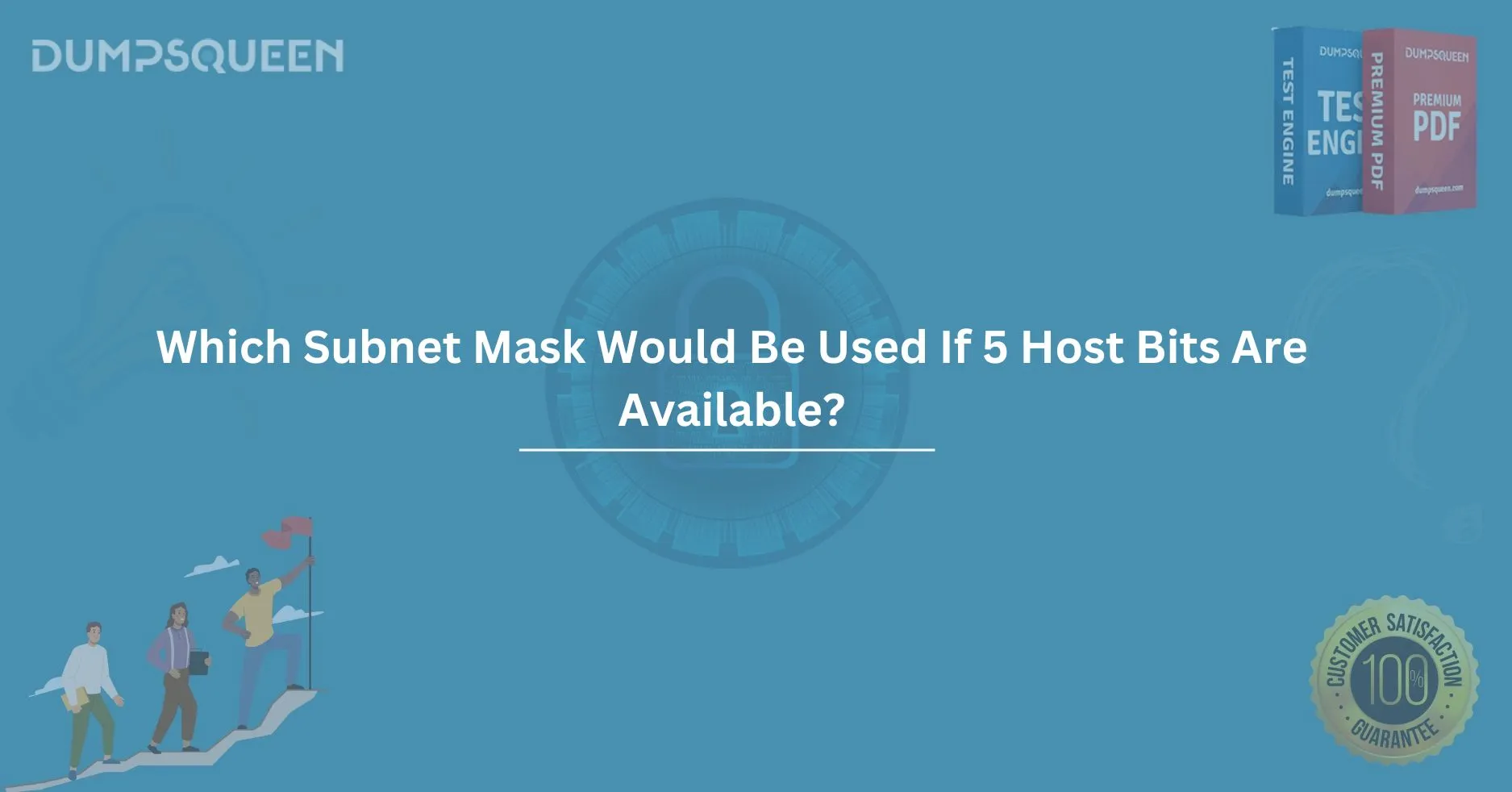Introduction
In the world of networking, understanding how subnet masks function is crucial for configuring IP networks effectively. A subnet mask is used to divide an IP address into a network and host portion. This is essential for determining the range of valid IP addresses within a specific subnet and for the efficient use of IP address space. One fundamental question that frequently arises is, "Which subnet mask would be used if 5 host bits are available?"
In this article, we will explore this question in detail, addressing the importance of subnetting, how to calculate subnet masks based on available host bits, and why this knowledge is important for network administrators and IT professionals. We will also touch on sample questions that reflect real-world scenarios and offer insights into effective subnetting strategies.
By the end of this article, you will have a solid understanding of how to calculate the subnet mask for 5 host bits and how this knowledge fits into the broader context of network design.
Understanding Subnetting and Subnet Masks
Before we dive into the specifics of calculating subnet masks based on available host bits, it’s important to understand the concept of subnetting and subnet masks in networking. Subnetting allows a network administrator to partition a large network into smaller, more manageable subnetworks or subnets. Each subnet is associated with a range of IP addresses that can be assigned to devices within that subnet.
A subnet mask works in tandem with an IP address. It determines which portion of an IP address represents the network and which part represents the host. The subnet mask is composed of a series of 1s followed by 0s in its binary form. The 1s represent the network bits, while the 0s represent the host bits.
For example:
-
Class A subnet mask: 255.0.0.0, or in binary: 11111111.00000000.00000000.00000000
-
Class B subnet mask: 255.255.0.0, or in binary: 11111111.11111111.00000000.00000000
-
Class C subnet mask: 255.255.255.0, or in binary: 11111111.11111111.11111111.00000000
Each subnet mask has a direct impact on the number of available subnets and the number of hosts that can be supported within each subnet.
How Host Bits Affect Subnetting
To determine the appropriate subnet mask when given a specific number of host bits, we need to understand how host bits play a role in subnetting. The host bits are the bits in the subnet mask that are set to 0. These bits are used to define the range of host addresses that are available within a particular subnet.
The number of host bits directly influences how many devices (hosts) can be connected to a network. The formula to calculate the number of hosts per subnet is:
Number of Hosts=2Number of Host Bits−2\text{Number of Hosts} = 2^{\text{Number of Host Bits}} - 2
The subtraction of 2 accounts for the two IP addresses that cannot be used by hosts: one is the network address (all host bits set to 0), and the other is the broadcast address (all host bits set to 1).
If 5 host bits are available, the calculation for the number of hosts becomes:
25−2=32−2=30 hosts
This means that each subnet with 5 available host bits can support up to 30 devices.
Calculating the Subnet Mask for 5 Host Bits
Now that we know that 5 host bits can support 30 hosts, we can proceed with calculating the corresponding subnet mask. To find the subnet mask, we start with the total number of bits in an IP address (which is 32 bits for an IPv4 address) and subtract the number of host bits from this total.
If 5 bits are allocated to the host portion of the address, then the remaining bits (32 - 5 = 27 bits) must be used for the network portion. Therefore, the subnet mask will have 27 bits set to 1, followed by 5 bits set to 0.
In binary, the subnet mask would look like this:
11111111.11111111.11111111.11111000
When converted to decimal, this becomes:
255.255.255.248
Thus, the subnet mask for a network with 5 host bits available would be 255.255.255.248.
Subnet Mask and CIDR Notation
In addition to the traditional subnet mask representation, subnet masks are often written in CIDR (Classless Inter-Domain Routing) notation. CIDR notation uses a slash ("/") followed by the number of bits in the network portion of the address. For example, a subnet mask of 255.255.255.248 would be written as /29 in CIDR notation, since there are 29 bits dedicated to the network portion.
Why Is This Important for Network Administrators?
Understanding how to calculate subnet masks is crucial for network administrators because it helps in designing and implementing networks that are efficient and scalable. By using the appropriate subnet mask, administrators can optimize the use of available IP address space and ensure that there are enough IP addresses for devices on the network.
With the increasing number of connected devices in modern networks, efficient IP address management is essential to avoid issues like IP address exhaustion. Subnetting helps to create smaller, isolated subnets that can accommodate the required number of devices without wasting IP addresses.
Conclusion
Understanding subnet masks and how to calculate them based on available host bits is a fundamental skill for network administrators and IT professionals. By following the principles outlined in this article, you can easily determine the appropriate subnet mask for any given number of host bits.
If you’re configuring networks for clients or managing your own infrastructure, the knowledge of subnetting ensures that you use IP address space efficiently, avoiding wasted resources and ensuring your network can accommodate all connected devices. Remember, 5 host bits provide 30 available host addresses per subnet, and the corresponding subnet mask is 255.255.255.248, represented in CIDR notation as /29.
Free Sample Questions
Question 1: What is the number of hosts that can be supported by a subnet with 5 host bits?
A) 30
B) 32
C) 62
D) 64
Answer: A) 30
Question 2: What is the subnet mask for a network that has 5 host bits available?
A) 255.255.255.240
B) 255.255.255.248
C) 255.255.255.255
D) 255.255.255.0
Answer: B) 255.255.255.248
Question 3: In CIDR notation, how would you represent a subnet mask of 255.255.255.248?
A) /28
B) /29
C) /30
D) /32
Answer: B) /29
Question 4: Which of the following is a valid subnet for a network with a subnet mask of 255.255.255.248?
A) 192.168.1.0
B) 192.168.1.32
C) 192.168.1.64
D) 192.168.1.48
Answer: B) 192.168.1.32