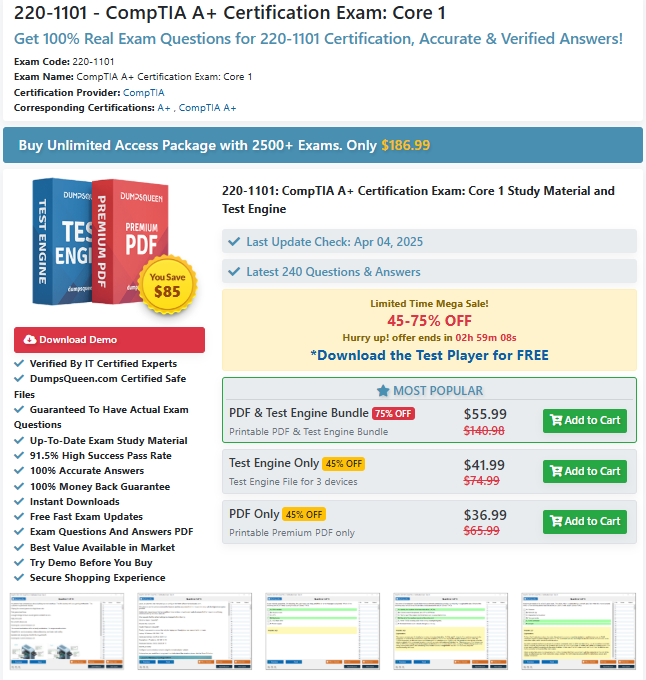Introduction
Personal Area Networks (PANs) are the backbone of connectivity for a variety of small devices in close proximity. As the world becomes increasingly interconnected, these networks provide an efficient and secure way to enable communication between devices like smartphones, laptops, wearable tech, and more. Understanding the technology most commonly used to establish these networks is crucial for professionals working in networking, IT, and telecommunication fields. This article dives into the various technologies used to connect devices to a PAN, with a special focus on Bluetooth, which remains the most popular choice.
What is a Personal Area Network (PAN)?
A Personal Area Network (PAN) is a small network, typically within a range of about 10 meters (30 feet), designed to connect devices for the purpose of sharing data, files, and resources. PANs are common in both personal and professional settings and enable devices to communicate wirelessly in close proximity. This network is crucial for individuals looking to connect devices without the complexities of larger network infrastructures, such as Local Area Networks (LANs) or Wide Area Networks (WANs). PANs are used for various purposes, including connecting smartphones to Bluetooth speakers, syncing fitness trackers with mobile apps, or allowing devices to transfer data seamlessly.
Technologies Used in PANs
While there are several technologies capable of connecting devices in a Personal Area Network, some are more widely adopted than others due to their efficiency, range, and ease of use. Among the different options, Bluetooth stands out as the most commonly used technology. However, other technologies like Infrared (IR), Zigbee, and Wi-Fi Direct also serve niche roles in PANs. Below, we explore these technologies in more detail.
Bluetooth: The King of PAN Connectivity
Bluetooth technology, developed in the late 1990s by Ericsson, has become synonymous with short-range wireless communication. It is by far the most widely used technology for connecting devices within a PAN. Bluetooth operates in the 2.4 GHz ISM (Industrial, Scientific, and Medical) band, providing a reliable and secure method of transferring data over short distances.
How Bluetooth Works
Bluetooth allows devices to connect via a master-slave configuration, where one device, the master, controls the communication with other devices. The technology is designed for low power consumption, which is ideal for devices like wireless headsets, keyboards, and fitness trackers. Bluetooth devices typically connect at a range of 10 meters, though more advanced versions (Bluetooth 4.0 and above) can extend this range significantly, sometimes up to 100 meters, depending on the environment. Bluetooth devices form a network known as a piconet, where one master device can connect to up to seven slave devices at a time. This flexible architecture allows for easy scalability, making it ideal for personal and small-scale professional networks.
The Advantages of Bluetooth in PANs
Bluetooth offers several advantages that make it the go-to technology for PANs:
-
Low power consumption: Ideal for battery-powered devices.
-
Interoperability: Bluetooth is supported by a wide range of devices, including smartphones, tablets, laptops, and home appliances.
-
Security: Bluetooth features strong encryption standards, ensuring secure communication between paired devices.
-
Ease of use: The setup and pairing process for Bluetooth devices are typically quick and straightforward.
Common Use Cases of Bluetooth in PANs
Bluetooth is used in a variety of everyday applications:
-
Wireless audio devices: Bluetooth headsets, speakers, and earphones.
-
Smartphones and tablets: For connecting devices like keyboards, mice, and printers.
-
Health and fitness devices: Fitness trackers and smartwatches sync with smartphones via Bluetooth.
-
Home automation: Smart home devices like lights and thermostats use Bluetooth to communicate with smartphones or hubs.
Infrared (IR): An Early PAN Technology
Infrared communication was one of the first wireless technologies used for PANs. While IR has largely been replaced by Bluetooth, it is still used in some specific applications. IR is used in a direct line-of-sight communication setup, meaning that devices must be within close proximity and within the same line of sight to communicate.
How Infrared Works
IR technology uses infrared light to transmit data between devices. The data is encoded and transmitted through a narrow beam of light, which is detected by an IR receiver on the receiving device. This communication method typically operates at a range of about 1 to 5 meters and requires direct alignment between devices.
The Advantages of IR
-
Low cost: IR technology is inexpensive, making it suitable for simple, low-budget applications.
-
Low interference: Since IR operates at a different frequency than most wireless networks, it is less susceptible to interference.
Common Use Cases of Infrared
-
Remote controls: IR is commonly used in television and home appliance remote controls.
-
Short-range device communication: Some older devices used IR to establish short-range communication with other devices.
Despite its early popularity, the limitations of infrared, such as its requirement for line-of-sight and limited range, have made it less popular compared to more modern alternatives like Bluetooth.
Zigbee: A Specialized PAN Technology
Zigbee is a wireless communication protocol designed for low-power, low-data-rate devices. It operates in the 2.4 GHz frequency band and is often used in industrial and commercial applications. While not as commonly used in everyday consumer devices as Bluetooth, Zigbee is well-suited for specialized PANs where power efficiency and device coordination are important.
How Zigbee Works
Zigbee is designed to support mesh networks, where devices (or nodes) communicate with each other and relay data across multiple paths. This makes Zigbee a robust choice for applications where many devices need to interact over a larger area than Bluetooth typically covers. Zigbee is used in conjunction with smart home technologies, environmental monitoring systems, and industrial automation.
The Advantages of Zigbee
-
Low power: Like Bluetooth, Zigbee is highly energy-efficient, making it ideal for battery-powered devices.
-
Scalability: Zigbee can support large numbers of devices in a network thanks to its mesh network architecture.
-
Reliable: Zigbee is known for reliable communication in environments where many devices need to work together, such as smart home setups.
Common Use Cases of Zigbee
-
Home automation: Smart thermostats, lights, and security cameras often use Zigbee.
-
Industrial control: Zigbee is employed in systems requiring low power consumption and network scalability.
Wi-Fi Direct: An Alternative to Bluetooth
Wi-Fi Direct is another wireless technology used to establish connections between devices in a PAN. Unlike traditional Wi-Fi, which requires an access point to establish a network, Wi-Fi Direct allows devices to communicate directly with each other, much like Bluetooth.
How Wi-Fi Direct Works
Wi-Fi Direct utilizes the same Wi-Fi technology but eliminates the need for a router or central access point. Devices can connect directly to one another to share files, stream media, or use other data-intensive services without relying on an external network.
The Advantages of Wi-Fi Direct
-
Higher data transfer rates: Wi-Fi Direct offers faster data transfer speeds than Bluetooth, making it suitable for applications requiring more bandwidth.
-
Longer range: Wi-Fi Direct has a much longer range than Bluetooth, typically up to 100 meters.
-
Better security: Wi-Fi Direct includes WPA2 encryption, offering a higher level of security than Bluetooth.
Common Use Cases of Wi-Fi Direct
-
File transfer: Wi-Fi Direct is often used for large file transfers between devices like laptops, smartphones, and tablets.
-
Media streaming: It’s also used for streaming content between devices, such as sending a movie from a smartphone to a smart TV.
Conclusion
When considering the best technology to connect devices to a Personal Area Network (PAN), Bluetooth remains the most widely used and versatile choice. With its low power consumption, ease of use, and widespread adoption across various devices, Bluetooth is the go-to technology for personal networking. While other technologies like Infrared, Zigbee, and Wi-Fi Direct offer niche applications, they do not match the overall utility and popularity of Bluetooth in connecting devices over short distances. For professionals looking to gain expertise in PAN technologies and secure their understanding, obtaining certifications like the CompTIA Network+ or Cisco Certified Network Associate (CCNA) can provide valuable insights into network technologies, including those that connect devices within PANs.
Free Sample Questions
1. What technology is most commonly used to connect devices in a Personal Area Network (PAN)?
A. Zigbee
B. Bluetooth
C. Infrared
D. Wi-Fi Direct
Answer: B. Bluetooth
2. Which of the following is a key advantage of Bluetooth in PANs?
A. Long-range communication
B. High power consumption
C. Easy setup and low power usage
D. High data transfer speeds
Answer: C. Easy setup and low power usage
3. What is the primary use of Zigbee in PANs?
A. High-speed file transfer
B. Industrial and home automation
C. Video streaming
D. Remote control devices
Answer: B. Industrial and home automation