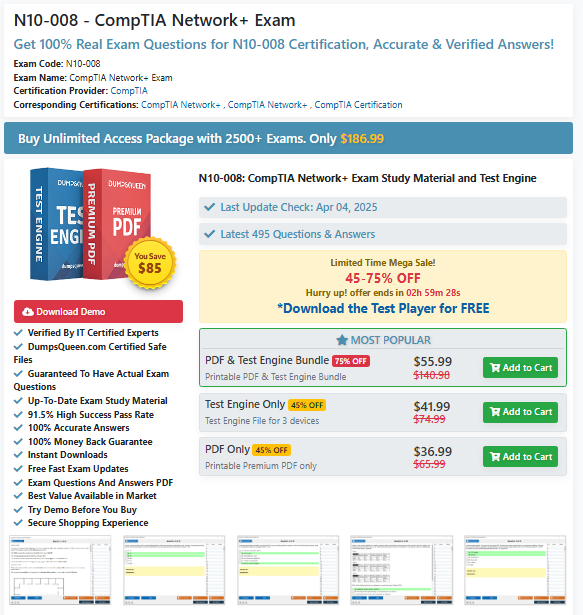In today’s fast-paced digital world, seamless internet connectivity across all rooms in a building—whether a home, office, or industrial site—is crucial. Wireless solutions like Wi-Fi often struggle with dead zones or interference, and running new Ethernet cables can be expensive and disruptive. However, there’s a lesser-known but powerful solution: a technology that utilizes existing electrical wiring to create or extend a network. So, which technology uses existing electrical wiring to connect devices to a network?
The answer lies in Powerline Communication (PLC) or Powerline Networking. In this blog post for DumpsQueen Official, we will explore the fundamentals, how it works, benefits, limitations, real-world use cases, and common questions related to this innovative networking solution.
Understanding Powerline Communication (PLC)
What is Powerline Networking?
Powerline networking is a communication technology that allows network data to be transmitted over existing electrical wiring. Instead of relying on new Ethernet cables or wireless signals, this technology converts network data into a signal that can be transmitted through standard power outlets.
In essence, your home's electrical circuit acts as a high-speed data pathway. All you need is a set of powerline adapters, one connected to your router and another to your device (such as a PC, smart TV, or gaming console).
How Does It Work?
Here’s a simple breakdown of how this technology works:
- Signal Conversion: A powerline adapter connected to your router converts Ethernet data into a signal that can be transmitted over electrical wiring.
- Transmission: This signal travels through the building’s electrical wiring to reach other adapters plugged into outlets elsewhere.
- Signal Reception: The second adapter receives the signal and converts it back into Ethernet data, allowing connected devices to access the internet.
This allows devices in different rooms or even on different floors to share the same network without the need for new cabling or a strong Wi-Fi signal.
History and Evolution of Powerline Networking
The concept of transmitting data over power lines isn't new. It dates back to the early 20th century when electric utilities began using it to control substations. Over time, the technology matured to support higher data rates and consumer-grade internet networking.
Major milestones:
- Early 2000s: Initial PLC solutions entered the consumer market, supporting speeds up to 14 Mbps.
- 2005 onwards: Introduction of HomePlug AV standard with speeds up to 200 Mbps.
- Present: Modern systems now support speeds up to 2000 Mbps (2 Gbps) and include advanced encryption and mesh integration.
Real-World Applications
Wondering which technology uses existing electrical wiring to connect devices to a network in the real world? Here's how Powerline Networking is used across various settings:
Home Networks
- Extending internet connectivity to rooms with poor Wi-Fi signals
- Connecting smart TVs, gaming consoles, or home office setups
- Home automation systems
Businesses and Offices
- Avoiding the high cost of re-cabling older buildings
- Providing network access to conference rooms or workstations without Ethernet ports
- Secure and fast connectivity in industrial spaces
Educational Institutions
- Extending wired connections to temporary classrooms or older buildings
- Supporting network-based testing and e-learning modules
Benefits of Powerline Technology
- Ease of Use: No need for professional installation—just plug in adapters.
- Cost-Efficient: No need to install new wiring or Ethernet cables.
- Stable Connection: More consistent and faster than standard Wi-Fi in many cases.
- Secure Transmission: Often encrypted with AES-128 or higher for data safety.
- Scalable: Can easily add more adapters to expand the network.
Limitations and Considerations
While Powerline Networking is incredibly useful, it’s not perfect:
- Electrical Circuit Dependency: All connected devices must be on the same electrical circuit.
- Noise Interference: Performance can degrade due to interference from microwaves, hair dryers, etc.
- Distance Limitations: Signal may weaken across longer distances or multiple fuse boxes.
- Not a Wi-Fi Replacement: PLC extends networks via Ethernet; wireless access still requires a Wi-Fi access point.
Key Standards and Devices
When selecting a Powerline Networking solution, it’s essential to look for compatible standards. The most common ones include:
- HomePlug AV/AV2: The most widely adopted standard for high-speed PLC.
- G.hn: A newer global standard offering improved speeds and efficiency.
- MoCA (Multimedia over Coax Alliance): Similar in function but uses coaxial cables instead of power lines.
Some popular brands producing reliable adapters:
- TP-Link
- Netgear
- Devolo
- Zyxel
Best Practices for Optimizing Performance
To get the most out of your Powerline network:
- Plug Directly into Wall Outlets: Avoid power strips or surge protectors.
- Use the Same Adapter Models: Mixing brands or models can cause compatibility issues.
- Update Firmware: Manufacturers often release updates to improve stability and speed.
- Secure the Network: Use encryption buttons on the adapter to lock your data.
Future of Powerline Communication
Although Powerline Networking is not a new concept, it continues to evolve. The integration of G.hn standards, mesh Wi-Fi extenders, and IoT compatibility means that the technology is becoming more robust and future-proof. As buildings become smarter and retrofitting infrastructure remains costly, Powerline Networking is positioned as a vital player in hybrid connectivity solutions.
Moreover, emerging use cases such as smart grid technology, connected lighting systems, and industrial automation are pushing the boundaries of what Powerline can do. Combined with other technologies like MoCA and Wi-Fi 6, it ensures users can enjoy seamless and uninterrupted connectivity across various environments.
Final Thoughts
To wrap up, which technology uses existing electrical wiring to connect devices to a network?—the answer is clearly Powerline Communication. This powerful yet underutilized solution offers a cost-effective, stable, and secure method to expand network connectivity throughout a building.
Whether you're a tech enthusiast, student, or preparing for certification exams with DumpsQueen Official, understanding Powerline Networking is essential. It exemplifies how existing infrastructure can be leveraged for modern networking needs—saving time, money, and complexity.
As our digital needs grow and the demand for constant connectivity rises, solutions like Powerline Communication prove that innovation doesn’t always require new infrastructure. Sometimes, the power is already in the walls—literally.
Sample MCQ Questions and Answers
Below are some sample questions tailored for tech exams or certifications:
Q1: Which technology uses existing electrical wiring to connect devices to a network?
A. Wi-Fi
B. Powerline Communication
C. Ethernet
D. Bluetooth
Answer: B. Powerline Communication
Q2: Which of the following is a common standard used in Powerline Networking?
A. Wi-Fi 6
B. Ethernet Cat6
C. HomePlug AV
D. ZigBee
Answer: C. HomePlug AV
Q3: What is a key limitation of Powerline Networking?
A. Requires a direct line of sight
B. Limited to devices within Bluetooth range
C. Depends on the same electrical circuit
D. Can only be used outdoors
Answer: C. Depends on the same electrical circuit
Q4: What is the typical use of a powerline adapter?
A. To transmit data using fiber optics
B. To extend Wi-Fi using satellite dishes
C. To enable data transmission over electrical wiring
D. To manage Bluetooth connections
Answer: C. To enable data transmission over electrical wiring