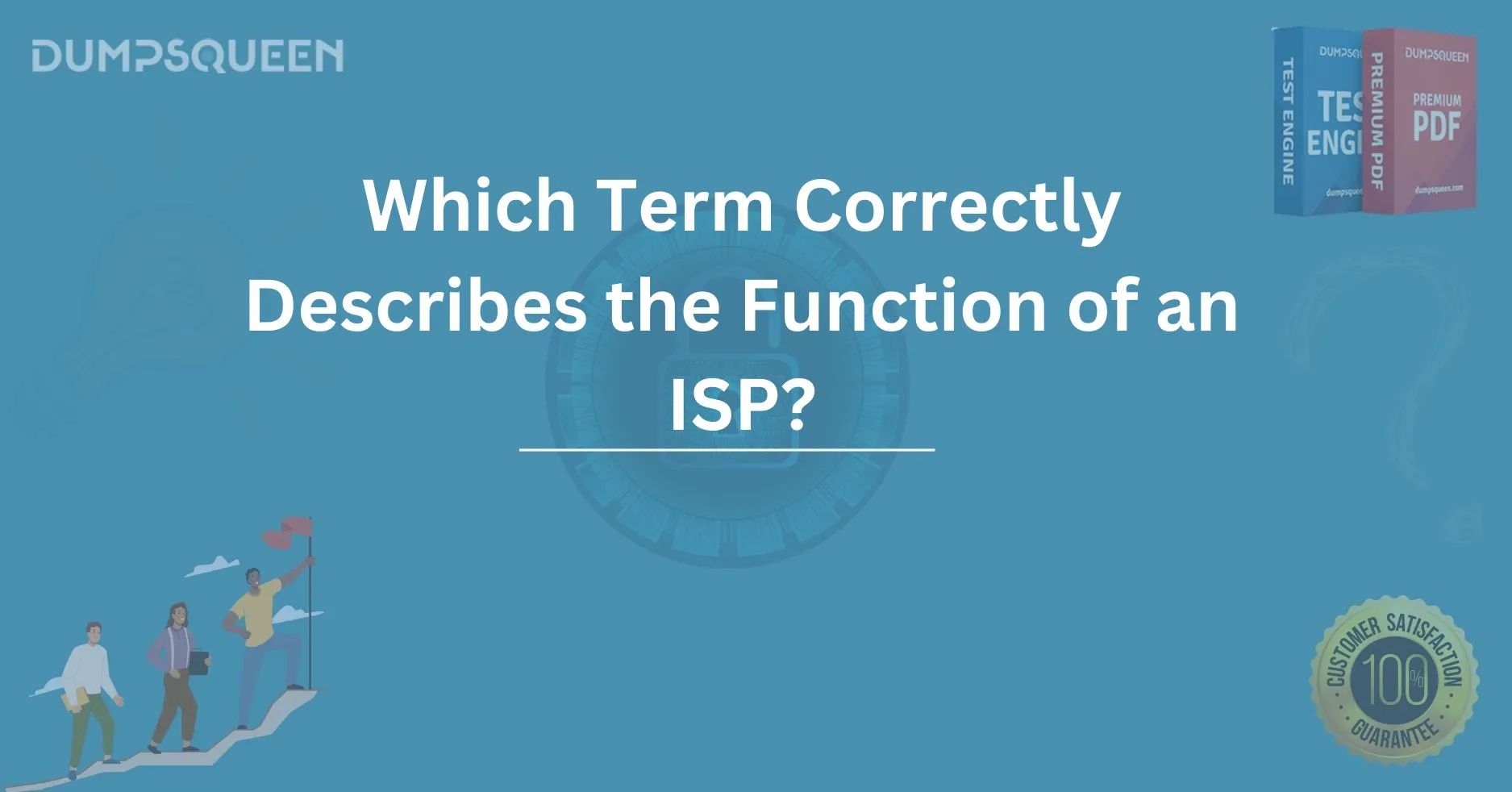Introduction
In today’s digitally connected world, an Internet Service Provider (ISP) plays a pivotal role in ensuring users can access the vast resources the internet offers. Whether it’s for work, entertainment, education, or communication, ISPs make it possible for users to connect to the internet reliably and efficiently. But what exactly is the function of an ISP, and how can we accurately describe it? This blog aims to break down the essential functions of an ISP, providing clarity on how these organizations work and their vital role in modern life.
As we dive deeper into this topic, we'll cover key aspects such as how ISPs deliver internet services, the technology behind their operations, and the various terms associated with their function. By the end of this blog, you’ll have a solid understanding of ISPs and why they are central to internet access today.
What is an ISP?
An Internet Service Provider (ISP) is a company or organization that provides individuals and businesses with access to the internet. Essentially, they serve as the gateway to the World Wide Web, allowing users to connect to a network of servers, websites, and other online services. ISPs typically offer internet connectivity through various types of connections, such as broadband, fiber-optic, DSL, or even satellite-based services.
In addition to internet access, many ISPs also provide supplementary services like email accounts, web hosting, and security features, such as firewalls and antivirus tools. By offering these services, ISPs ensure their customers remain securely connected to the digital world.
The Primary Functions of an ISP
ISPs are multi-faceted organizations that perform various tasks to ensure users can access and utilize the internet seamlessly. Here’s a closer look at the core functions of an ISP:
1. Providing Internet Connectivity
At the heart of an ISP’s function is providing internet access. ISPs connect users to the internet through different types of physical and wireless technologies. These include:
-
Broadband: The most common method for home internet, broadband is fast, stable, and offers a continuous connection.
-
Fiber-optic: A newer and faster method, fiber-optic broadband transmits data as light signals through glass or plastic cables, offering faster speeds and higher bandwidth than traditional broadband.
-
DSL (Digital Subscriber Line): A form of internet that runs over traditional telephone lines, typically slower than fiber but still reliable.
-
Satellite: Ideal for rural or remote areas, satellite internet connects via satellite dishes, though it tends to have higher latency and lower speeds compared to terrestrial options.
The primary function of ISPs is to ensure users have access to a stable internet connection that supports browsing, streaming, gaming, and working online.
2. Routing and Traffic Management
Once an internet connection is established, ISPs are responsible for managing and routing the traffic that flows between the user and various servers. This involves directing requests to websites, sending and receiving data packets, and optimizing network paths for speed and efficiency.
ISPs have the infrastructure to manage large amounts of data traffic efficiently. They implement technologies like load balancing, which ensures that network resources are distributed evenly across servers, preventing congestion or slowdowns during peak usage times. Additionally, ISPs often use Content Delivery Networks (CDNs) to cache popular content closer to users, improving load times and reducing latency.
3. Providing IP Address Allocation
Each device connected to the internet needs a unique identifier called an IP address. ISPs are responsible for allocating these IP addresses to users. An IP address acts as an online identity for devices on the network, allowing data to be sent to and received from the correct locations.
ISPs manage both IPv4 and IPv6 addresses, with IPv4 being the more commonly used format and IPv6 providing a larger pool of addresses for future expansion. When a customer connects to the internet, their ISP assigns them a dynamic or static IP address, depending on the type of service they’ve subscribed to.
4. Providing DNS Services
ISPs also offer DNS (Domain Name System) services, which are crucial for translating user-friendly domain names (like www.google.com) into machine-readable IP addresses. Without DNS, we’d be required to remember IP addresses for every website we wanted to visit, which would be highly impractical.
The DNS servers operated by ISPs ensure that the process of finding and accessing websites is seamless. When a user types a web address into their browser, the ISP’s DNS server quickly matches the domain name with the correct IP address, enabling the user to reach their destination.
5. Offering Security and Additional Services
Security is another important responsibility for ISPs. Many ISPs provide basic security features to protect their users, such as:
-
Firewalls: To block unauthorized access to the network and prevent malicious attacks.
-
Antivirus Software: To protect devices from viruses, malware, and other threats.
-
Virtual Private Networks (VPNs): Some ISPs offer VPN services to enhance privacy and secure internet usage, especially in sensitive environments like public Wi-Fi networks.
Moreover, ISPs often provide value-added services like cloud storage, email hosting, and web hosting for businesses or individuals who want to establish an online presence.
How ISPs Impact Internet Speed and Quality
While the primary function of an ISP is to provide internet access, they also play a significant role in determining the quality of the connection. Several factors influence the internet speed and overall experience, including:
-
Bandwidth: The higher the bandwidth, the more data can be transmitted at once, resulting in faster speeds. ISPs offer different plans with varying bandwidth to suit the needs of individual users or businesses.
-
Latency: Latency refers to the delay before a data packet begins its journey across the network. Low latency is essential for activities like online gaming and video conferencing.
-
Network Congestion: During peak hours, ISPs may experience congestion, which can slow down speeds for users. The infrastructure and traffic management strategies an ISP employs can mitigate this.
It’s important to choose an ISP that can meet your speed and performance requirements. Many ISPs offer different tiers of service, allowing customers to select the best fit for their usage.
How to Choose the Right ISP for You
Selecting the right ISP for your needs can be daunting given the numerous options available. However, by considering a few key factors, you can make an informed decision:
-
Speed and Reliability: Ensure the ISP offers speeds that match your usage needs, whether it’s for basic browsing or heavy streaming and gaming.
-
Customer Support: Look for ISPs with strong customer service that can assist you quickly in case of outages or issues.
-
Pricing and Plans: Compare pricing and packages to get the best value for your needs. Some ISPs offer bundle deals with TV or phone services.
-
Availability: Check whether the ISP operates in your area, especially if you’re in a rural or remote location.
By considering these factors and doing research, you can find an ISP that provides reliable and fast internet service, along with good customer support and pricing.
Conclusion
The role of an ISP is integral to the digital landscape we rely on today. By providing access to the internet, routing traffic efficiently, allocating IP addresses, and ensuring security, ISPs are essential to connecting the world. Understanding the various functions of an ISP allows you to make better choices when selecting an internet provider. Whether you're a casual user or a business requiring robust internet infrastructure, knowing how ISPs work helps you make informed decisions for optimal online experiences.
Free Sample Questions
Question 1: What is the primary function of an ISP?
a) To create websites
b) To provide internet connectivity
c) To host social media platforms
d) To sell internet routers
Answer: b) To provide internet connectivity
Question 2: What does DNS stand for in the context of an ISP?
a) Domain Name Search
b) Domain Name System
c) Digital Network Service
d) Data Network Service
Answer: b) Domain Name System
Question 3: Which of the following is a service often provided by ISPs to enhance internet security?
a) Antivirus software
b) Web design
c) Website development
d) Server hosting
Answer: a) Antivirus software