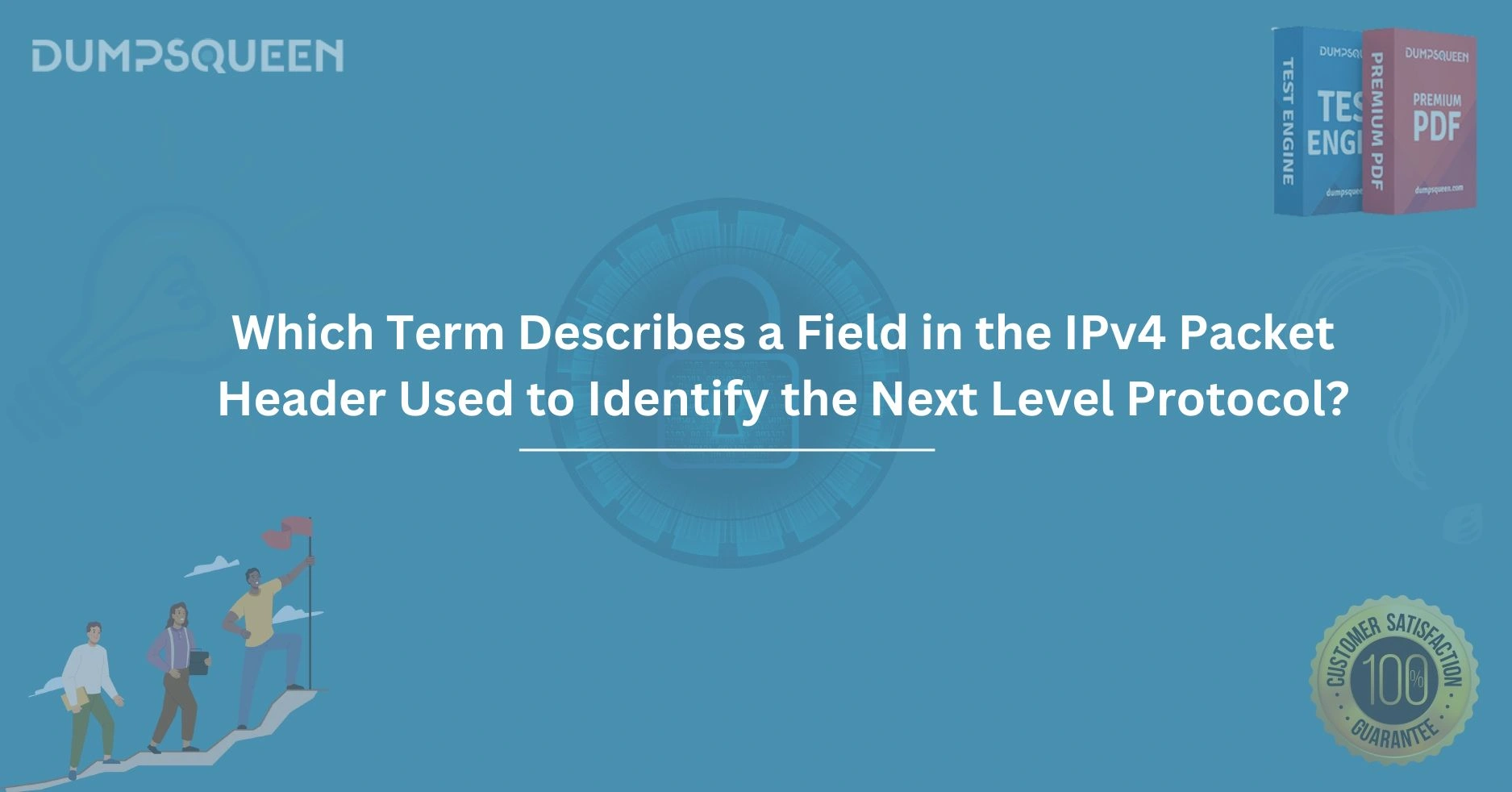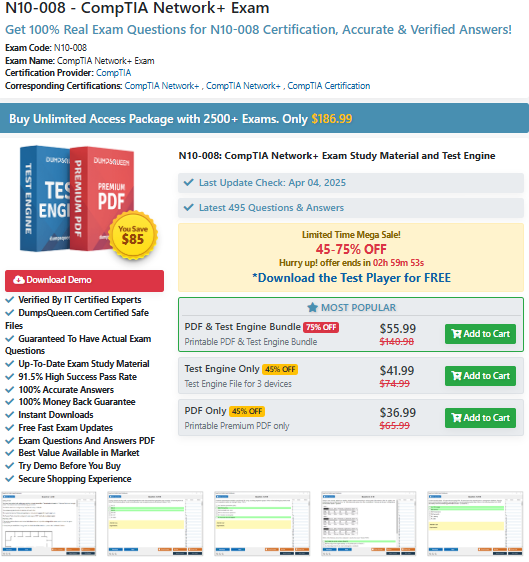Understanding the IPv4 Packet Header: A Deep Dive into the "Protocol" Field
Networking is the backbone of modern communication, and at its core lies the intricate world of data packets. Among the many elements that make up these packets, the IPv4 packet header stands out as a critical structure in ensuring data gets from point A to point B efficiently. For students, professionals, or anyone preparing for certifications like CompTIA Network+ (N10-008), mastering the IPv4 packet header is non-negotiable. In this blog, we’ll explore the IPv4 packet header, zoom in on the often-overlooked "Protocol" field, explain why it’s so vital, compare it to other header fields, and tie it all into the exam context. Along the way, we’ll highlight how resources like dumpsqueen can be a game-changer for learners aiming to conquer this topic.
Brief Explanation of the IPv4 Packet Header in Networking
The IPv4 packet header is like the DNA of an IP packet—it contains all the instructions needed for data to travel across networks. Sitting at the network layer (Layer 3) of the OSI model, IPv4 (Internet Protocol version 4) has been a cornerstone of internet communication since its inception. Every packet sent over an IPv4 network starts with a header, typically 20 bytes long (without options), that tells routers and devices how to handle the data it carries.
The header is a structured collection of fields, each with a specific role. These fields include the Version (indicating IPv4), Header Length, Type of Service, Total Length, Identification, Flags, Fragment Offset, Time to Live (TTL), Protocol, Header Checksum, Source IP Address, and Destination IP Address. Together, they ensure that data is properly routed, fragmented if necessary, and delivered intact. For anyone diving into networking—whether through self-study or a resource like dumpsqueen—this header is a foundational concept that unlocks deeper understanding.
While all fields are important, one stands out for its role in bridging the network layer with higher layers: the "Protocol" field. Let’s unpack it.
The Specific Field: "Protocol"
The "Protocol" field is a single byte (8 bits) located at the 9th byte of the IPv4 header. Its job is simple yet profound: it identifies the protocol encapsulated in the packet’s payload. In other words, it tells the receiving device what to do with the data once it’s stripped of its IP header. Common values include 6 for TCP (Transmission Control Protocol), 17 for UDP (User Datagram Protocol), and 1 for ICMP (Internet Control Message Protocol). These numbers are standardized by the Internet Assigned Numbers Authority (IANA), ensuring universal compatibility.
Think of the "Protocol" field as a label on a shipping box. The Source and Destination IP addresses get the box to the right house, but the "Protocol" field tells the recipient whether it’s a letter (TCP), a postcard (UDP), or a delivery confirmation (ICMP). Without this field, the receiving device wouldn’t know how to interpret the payload, rendering the packet useless.
For learners using dumpsqueen, this field is a frequent focus in practice questions and explanations. Dumpsqueen’s resources often break down complex fields like "Protocol" into digestible chunks, making it easier to grasp why a value of 6 means reliable data delivery while 17 signals a lightweight, connectionless transfer.
Why "Protocol" Matters
The "Protocol" field might seem like a small cog in the IPv4 machine, but its importance cannot be overstated. Here’s why it’s a big deal:
- Layer Interoperability: Networking relies on a layered approach, and the "Protocol" field is the handshake between Layer 3 (network) and Layer 4 (transport). It ensures that IP packets are passed to the correct upper-layer protocol for further processing. Without it, TCP’s reliability or UDP’s speed would be lost in translation.
- Flexibility and Extensibility: IPv4’s design allows for a wide range of protocols (up to 256, thanks to its 8-bit size). This flexibility has enabled the internet to evolve, supporting everything from email (SMTP over TCP) to real-time video streaming (RTP over UDP). The "Protocol" field is the key to this adaptability.
- Troubleshooting and Security: Network engineers and security professionals rely on the "Protocol" field to monitor and filter traffic. Tools like Wireshark display this field prominently, helping identify whether a packet is part of a legitimate TCP session or a malicious ICMP flood. For students using dumpsqueen, understanding this field is a stepping stone to mastering packet analysis.
- Real-World Application: In practice, misconfigured or missing protocol values can break communication. Imagine a server expecting TCP data but receiving UDP packets—it’s chaos. The "Protocol" field prevents such mismatches, making it a linchpin of reliable networking.
Dumpsqueen excels at highlighting these practical implications. Its study materials often include scenarios where the "Protocol" field determines success or failure, helping learners connect theory to real-world outcomes. Whether you’re prepping for an exam or troubleshooting a network, this field’s significance shines through.
Comparison with Other IPv4 Header Fields
To appreciate the "Protocol" field fully, let’s compare it to its header siblings:
- Version (4 bits): This field identifies the IP version (4 for IPv4). It’s critical for compatibility but static—every IPv4 packet has the same value. The "Protocol" field, by contrast, varies per packet, making it dynamic and context-specific.
- Time to Live (TTL, 8 bits): TTL prevents packets from looping endlessly by decrementing with each hop. While TTL ensures delivery efficiency, "Protocol" ensures payload usability. TTL is about the journey; "Protocol" is about the destination’s next step.
- Source and Destination IP Addresses (32 bits each): These fields handle routing, pinpointing where the packet comes from and where it’s going. They’re the "who" of the packet, while "Protocol" is the "what next." Without addresses, the packet can’t travel; without "Protocol," it can’t be processed.
- Header Checksum (16 bits): This field verifies the header’s integrity. It’s a safety net, catching errors in transit, but it doesn’t dictate functionality like "Protocol" does. A corrupt header might drop a packet, but a missing "Protocol" value renders it meaningless even if intact.
- Fragment Offset (13 bits): Used in packet fragmentation, this field helps reassemble split packets. It’s a logistical tool, whereas "Protocol" is a decision-maker, guiding the payload’s fate post-reassembly.
The "Protocol" field stands out because it’s the bridge to higher layers, a role no other field plays. Dumpsqueen’s practice questions often emphasize this distinction, asking learners to identify "Protocol" values in packet captures or compare its purpose to TTL or Checksum. This targeted focus builds a nuanced understanding that’s hard to achieve with textbooks alone.
Exam Context (N10-008 - CompTIA Network+)
For those eyeing the CompTIA Network+ (N10-008) certification, the IPv4 packet header—and the "Protocol" field specifically—is fair game. The N10-008 exam objectives cover networking fundamentals, including IP addressing, packet structure, and protocol interactions. While the exam won’t ask you to recite the entire header byte-by-byte, it will test your ability to analyze packets, troubleshoot issues, and understand protocol relationships.
Expect questions like:
- "Which protocol value in the IPv4 header indicates TCP?" (Answer: 6)
- "A packet with a Protocol value of 17 fails to reach a TCP-based application. Why?" (Answer: The application expects TCP [6], not UDP [17].)
- "How does the Protocol field interact with transport layer protocols?" (Answer: It identifies the next protocol to process the payload.)
Dumpsqueen shines in this context. Its question banks mirror the N10-008’s style, offering scenarios where "Protocol" values determine outcomes. For example, a dumpsqueen practice test might simulate a Wireshark capture, asking you to spot a mismatched "Protocol" field causing a communication failure. This hands-on approach builds confidence and retention, turning abstract concepts into exam-ready skills.
Beyond the exam, dumpsqueen’s explanations tie "Protocol" to broader Network+ topics like subnetting, routing, and security. It’s not just about passing—it’s about understanding how this field fits into the bigger networking picture. For N10-008 candidates, that holistic grasp is invaluable.
Conclusion
The IPv4 packet header is a marvel of engineering, and the "Protocol" field is its unsung hero. This 8-bit powerhouse connects the network and transport layers, ensures flexibility, and enables everything from pings to video calls. Compared to other header fields, it’s uniquely positioned as a decision-maker, not just a facilitator. For CompTIA Network+ (N10-008) hopefuls, mastering "Protocol" isn’t optional—it’s a ticket to success.
Resources like dumpsqueen make this journey easier. By breaking down the IPv4 header, spotlighting the "Protocol" field’s role, and aligning it with exam objectives, dumpsqueen transforms a daunting topic into a manageable one. Whether you’re a student, a professional, or a certification candidate, understanding "Protocol" through dumpsqueen’s lens is a smart move. It’s not just about passing a test—it’s about building a foundation for a networking career. So, dive in, explore the header, and let dumpsqueen guide you to mastery.
Free Sample Questions
Which term describes a field in the IPv4 packet header used to identify the next-level protocol?
a) Protocol Identifier
b) Protocol Type
c) Protocol Field
d) Protocol Version
Answer: a) Protocol Identifier
In an IPv4 packet, which field specifies the next-level protocol?
a) Next Protocol
b) Protocol Identifier
c) Protocol Type
d) Protocol Number
Answer: b) Protocol Identifier
The IPv4 header contains a field that indicates the next-level protocol. What is this field called?
a) Next Hop Address
b) Protocol Field
c) Protocol Number
d) Next Level Type
Answer: c) Protocol Number
Which of the following is used in IPv4 packets to specify the protocol for the payload?
a) Type of Service
b) Protocol Identifier
c) Destination Address
d) Time-to-Live
Answer: b) Protocol Identifier
What is the purpose of the "Protocol" field in the IPv4 header?
a) To specify the source address
b) To determine the next-level protocol
c) To identify the IP version
d) To indicate the packet size
Answer: b) To determine the next-level protocol