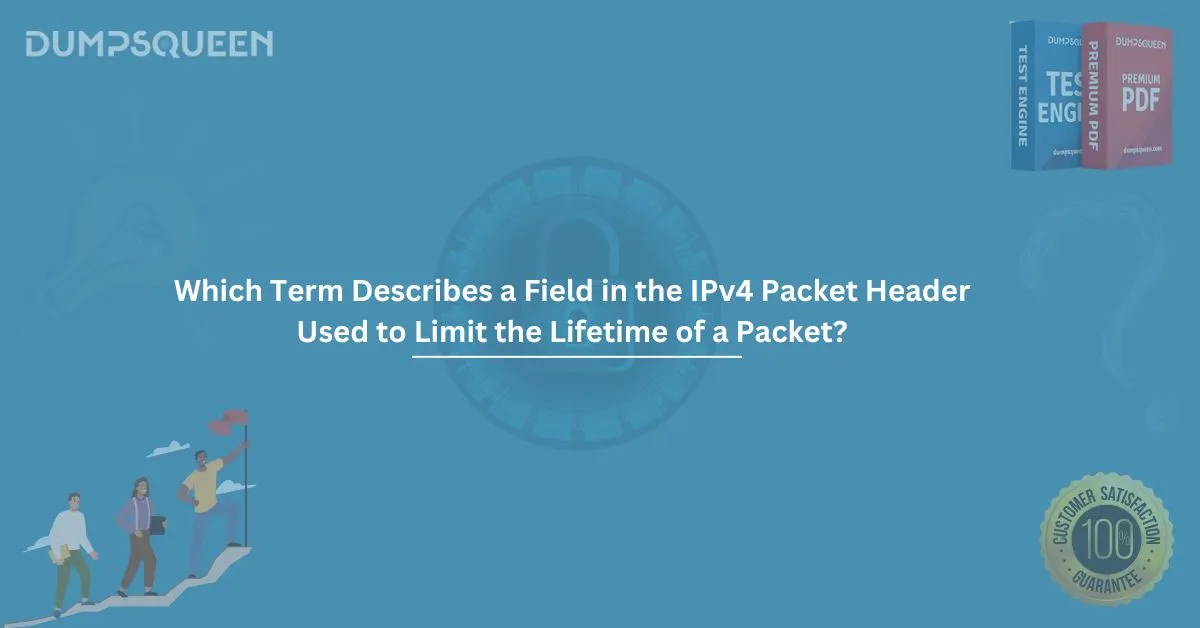When studying for networking certifications such as CCNA, CompTIA Network+, or Cisco exams, understanding the IPv4 packet structure is essential. One of the most frequently asked questions revolves around a key concept:
Which term describes a field in the IPv4 packet header used to limit the lifetime of a packet?
This field is Time To Live (TTL).
In this comprehensive guide by DumpsQueen Official, we’ll explore everything about the TTL field: its function, structure, importance in networking, and common MCQs that appear in certification exams.
Introduction to IPv4 Packet Header
The Internet Protocol version 4 (IPv4) is the fourth version of the Internet Protocol and the first one widely deployed across the internet. At its core, the IPv4 packet header is designed to facilitate the delivery of packets across networks using specific routing and control mechanisms.
The IPv4 header is composed of several fields, each with a distinct purpose. One such field ensures that packets do not circulate endlessly through the network — this is where TTL (Time To Live) comes in.
What is TTL (Time To Live)?
Definition:
TTL, or Time To Live, is the term that describes a field in the IPv4 packet header used to limit the lifetime of a packet. This value prevents data packets from looping indefinitely due to routing errors.
Purpose:
The TTL field acts like a countdown timer for each packet. Each time the packet passes through a router (hop), the TTL value is decreased by 1. When TTL reaches 0, the packet is discarded, and an ICMP "Time Exceeded" message may be sent to the sender.
Technical Overview of the TTL Field
- Field Name: Time To Live (TTL)
- Field Size: 8 bits
- Maximum Value: 255
- Minimum Value: 1 (any lower will result in packet drop)
- Decrement Behavior: TTL - 1 for each hop
Header Format Context:
pgsql
0 1 2 3
0 1 2 3 4 5 6 7 8 9 0 1 2 3 4 5 6 7 8 9 0 1 2 3 4 5 6 7 8 9 0 1
+-+-+-+-+-+-+-+-+-+-+-+-+-+-+-+-+-+-+-+-+-+-+-+-+-+-+-+-+-+-+-+-+
|Version| IHL |Type of Service| Total Length |
+-+-+-+-+-+-+-+-+-+-+-+-+-+-+-+-+-+-+-+-+-+-+-+-+-+-+-+-+-+-+-+-+
| Identification |Flags| Fragment Offset |
+-+-+-+-+-+-+-+-+-+-+-+-+-+-+-+-+-+-+-+-+-+-+-+-+-+-+-+-+-+-+-+-+
| Time to Live | Protocol | Header Checksum |
+-+-+-+-+-+-+-+-+-+-+-+-+-+-+-+-+-+-+-+-+-+-+-+-+-+-+-+-+-+-+-+-+
As seen above, TTL is a key part of the IPv4 header, ensuring that inefficient routing doesn’t congest networks.
Why TTL is Important in Networking
1. Loop Prevention
Without TTL, routing errors could cause packets to circle around in infinite loops. TTL stops this by eventually discarding the packet when its value hits zero.
2. Traceroute Tool
The traceroute utility utilizes TTL by sending packets with incremental TTL values to map the path data takes to a destination. Each router sends back a TTL exceeded message, helping users identify the network route.
3. Network Congestion Control
TTL also helps reduce unnecessary load on routers and links by removing undeliverable packets early in their journey.
4. Troubleshooting
Tools like traceroute and ping rely on TTL values to troubleshoot connectivity and path issues effectively.
Real-World Example: TTL in Action
Let’s say a data packet originates from New York and is destined for a server in Tokyo. The packet’s TTL is set to 64.
Here’s how TTL works across each hop:
|
Hop |
Router Name |
TTL Remaining |
|
1 |
Router A |
63 |
|
2 |
Router B |
62 |
|
3 |
Router C |
61 |
|
… |
… |
… |
|
64th |
Router Z |
0 (packet dropped if not yet delivered) |
This drop prevents packets from consuming bandwidth forever in case of misrouting.
TTL vs Hop Limit (IPv6 Perspective)
In IPv6, the TTL field is replaced by the Hop Limit field, but both function the same way. This illustrates how essential the concept remains, regardless of protocol version.
- IPv4 = TTL (Time To Live)
- IPv6 = Hop Limit
This makes understanding TTL even more important as you transition to learning about IPv6.
Use Cases in Network Security & Management
Firewall Rules Based on TTL
Network administrators may define firewall rules that analyze TTL values to block suspicious traffic, such as spoofed packets or DDoS attempts.
TTL in Load Balancing
TTL can also influence how long DNS records are cached in load-balanced environments, impacting the routing and performance of services.
Pro Tips for Exam Takers
- Memorize the TTL’s function and location in the IPv4 header.
- Understand that TTL prevents routing loops.
- Learn how tools like traceroute use TTL for diagnostics.
- Practice identifying TTL-based behavior in packet captures (Wireshark).
- Know the difference between TTL in IPv4 and Hop Limit in IPv6.
Conclusion
So, which term describes a field in the IPv4 packet header used to limit the lifetime of a packet? — The answer is Time To Live (TTL).
Understanding this small yet significant field can help you master many networking fundamentals, from packet delivery to security, diagnostics, and certification exam readiness.
By studying topics like TTL in detail, you're building a strong foundation in networking — and at DumpsQueen Official, we’re here to support your journey toward certification success.
Sample Questions – Exam Practice
Here are sample multiple-choice questions (MCQs) based on the keyword and concept to help you prepare better.
Question 1:
Which term describes a field in the IPv4 packet header used to limit the lifetime of a packet?
A. Fragment Offset
B. Time to Live (TTL)
C. Protocol
D. Header Length
Correct Answer: B
Question 2:
What happens when the TTL value of an IPv4 packet becomes zero?
A. The packet is forwarded to the next router
B. The packet is encapsulated
C. The packet is discarded
D. The TTL value resets
Correct Answer: C
Question 3:
Which tool commonly uses the TTL field to trace the route to a destination?
A. ARP
B. Ping
C. Traceroute
D. DNS
Correct Answer: C
Question 4:
The size of the TTL field in the IPv4 packet header is:
A. 4 bits
B. 8 bits
C. 16 bits
D. 32 bits
Correct Answer: B