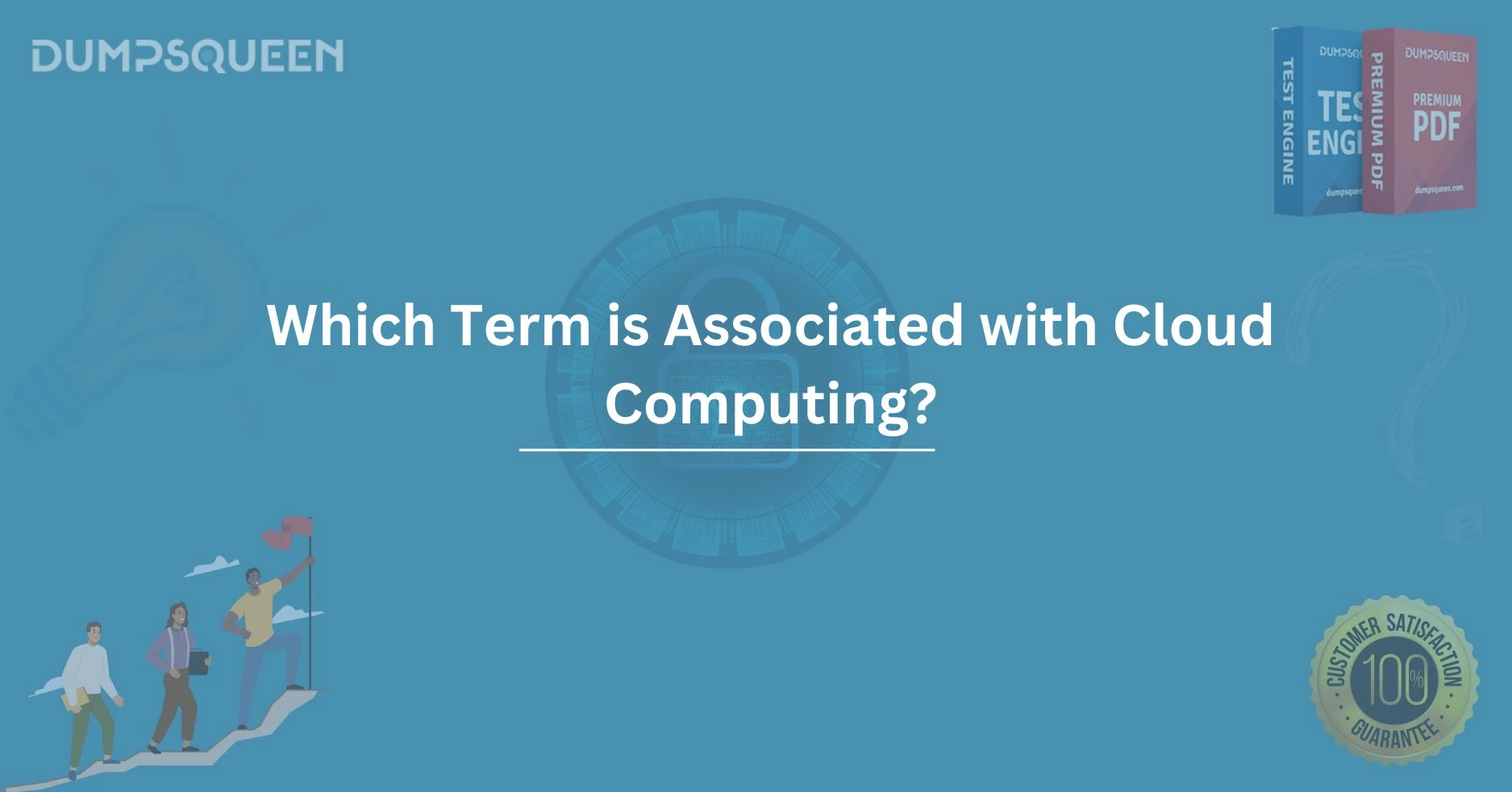Introduction
Cloud computing has revolutionized the way businesses and individuals manage data and IT infrastructure. It allows organizations to access computing resources such as servers, storage, and databases over the internet, without the need for on-premise hardware. As cloud technology continues to evolve, it is essential for IT professionals, students, and businesses to familiarize themselves with the key terms associated with cloud computing. This knowledge is not only vital for staying ahead in the technology field but also helps improve cloud adoption, integration, and overall efficiency.
In this comprehensive guide, we will delve into the terms most commonly associated with cloud computing, explain their significance, and offer real-world examples of their application. Whether you're preparing for a certification exam, brushing up on your cloud skills, or exploring cloud solutions for your organization, this article is your go-to resource for cloud computing terminology.
Key Terms Associated with Cloud Computing
Cloud computing is vast, with numerous terms and concepts that can be overwhelming at first. To ensure you understand the foundation of this technology, let's explore the most critical terms you need to know.
1. Cloud Service Models (IaaS, PaaS, SaaS)
Cloud services are typically divided into three primary models: Infrastructure as a Service (IaaS), Platform as a Service (PaaS), and Software as a Service (SaaS). Each model provides different levels of control, flexibility, and management to users.
-
IaaS (Infrastructure as a Service): This cloud model provides virtualized computing resources over the internet. It offers users access to infrastructure such as servers, storage, and networking components, but the user is responsible for managing the operating system, applications, and middleware. Examples include Amazon Web Services (AWS), Microsoft Azure, and Google Cloud.
-
PaaS (Platform as a Service): PaaS offers a platform allowing customers to develop, run, and manage applications without dealing with the underlying infrastructure. This service is ideal for developers who want to focus on coding and app development while the cloud provider manages the hardware and software layers. Examples include Heroku and Google App Engine.
-
SaaS (Software as a Service): SaaS delivers software applications over the internet on a subscription basis. These applications are hosted and maintained by cloud providers, allowing users to access them via browsers without installation. Examples of SaaS applications include Google Workspace, Microsoft 365, and Salesforce.
2. Virtualization
Virtualization is the process of creating a virtual version of something, such as a server, storage device, or network resource. It allows organizations to maximize their hardware usage by creating multiple virtual instances on a single physical machine. This concept is a cornerstone of cloud computing, enabling efficient resource allocation and management.
For instance, with virtualization, a business can run multiple operating systems on a single physical server, creating virtual machines (VMs) that are independent of each other. This ensures that resources are utilized optimally, leading to cost savings and increased efficiency.
3. Cloud Deployment Models (Public, Private, Hybrid)
Cloud deployment models determine how cloud services are provided and used. These models are classified into three main categories: public cloud, private cloud, and hybrid cloud.
-
Public Cloud: In a public cloud, cloud resources such as servers and storage are owned and operated by a third-party cloud provider and made available to the public over the internet. This model is cost-effective because resources are shared among multiple users. Examples of public clouds include AWS, Microsoft Azure, and Google Cloud.
-
Private Cloud: A private cloud refers to a cloud infrastructure used exclusively by one organization. It offers enhanced security and control over the data and systems, often hosted on-premises or by a third-party provider. Private clouds are commonly used by organizations with strict compliance requirements.
-
Hybrid Cloud: A hybrid cloud combines both public and private clouds, allowing data and applications to be shared between them. This model offers greater flexibility, enabling businesses to choose where to run their workloads based on performance, security, and compliance needs.
4. Cloud Storage
Cloud storage refers to the practice of saving data on remote servers that can be accessed via the internet. This eliminates the need for physical storage devices like hard drives and USBs. Cloud storage offers businesses and individuals the ability to access their files from anywhere, anytime, and on any device.
Popular cloud storage services include Google Drive, Dropbox, and iCloud. These services provide scalability, ensuring that users can increase their storage capacity as needed, without the hassle of maintaining physical hardware.
5. Scalability
One of the core benefits of cloud computing is scalability, which refers to the ability to increase or decrease computing resources based on demand. This allows businesses to scale their infrastructure up or down without over-provisioning or underutilizing resources.
For example, during peak times such as Black Friday, e-commerce websites can scale their infrastructure to handle the increased traffic and then scale it back down after the surge subsides. This on-demand flexibility makes cloud computing an ideal solution for businesses with fluctuating workloads.
6. Multitenancy
Multitenancy is a cloud computing architecture where a single instance of a software application serves multiple tenants (users or organizations). Each tenant’s data and configurations are isolated from others, ensuring privacy and security.
Multitenancy enables cloud providers to deliver services to numerous customers efficiently while maintaining cost-effectiveness. SaaS providers like Salesforce, Google Workspace, and Microsoft 365 utilize multitenancy to offer services to multiple clients without having to deploy separate software instances for each customer.
7. Cloud Security
Cloud security encompasses the policies, technologies, and controls designed to protect data, applications, and services within the cloud. This is crucial to maintain confidentiality, integrity, and availability of information. Cloud providers often implement robust security measures such as encryption, firewalls, and identity and access management (IAM) systems.
Conclusion
Cloud computing has become an indispensable part of modern technology, offering businesses and individuals flexible, scalable, and cost-effective solutions. Understanding the key terms associated with cloud computing is essential for anyone looking to harness the power of the cloud. From cloud service models like IaaS, PaaS, and SaaS to concepts like scalability and virtualization, this glossary of terms will help you navigate the cloud landscape with confidence.
As cloud technology continues to advance, staying up-to-date with the latest terminology and best practices is crucial. Whether you're an IT professional, a student, or a business owner, familiarizing yourself with cloud computing concepts is an investment in your future success.
Free Sample Questions
-
Which of the following is a key benefit of IaaS? a) Full control over the infrastructure
b) Managing software updates
c) Scalability and flexibility of resources
d) Hosting on-premise hardwareAnswer: c) Scalability and flexibility of resources
-
Which of these is an example of a SaaS product? a) Google Cloud
b) Microsoft Azure
c) Google Drive
d) Amazon EC2Answer: c) Google Drive
-
What does the term "virtualization" refer to in cloud computing? a) Storing data on physical servers
b) Creating virtual instances of physical resources
c) Using cloud resources only during peak demand
d) A method to secure cloud dataAnswer: b) Creating virtual instances of physical resources
Limited-Time Offer: Get an Exclusive Discount on the CV0-003 Exam Dumps – Order Now!