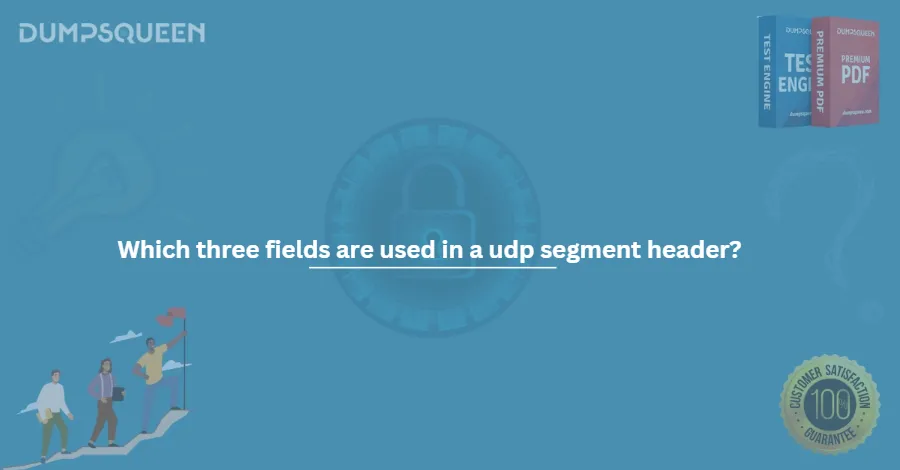Mastering UDP for CompTIA Network+ (N10-008): A Comprehensive Guide with DumpsQueen
The world of networking is vast and complex, but understanding foundational protocols like the User Datagram Protocol (UDP) can make all the difference when preparing for exams like CompTIA Network+ (N10-008). Whether you're a budding IT professional or a seasoned tech enthusiast, grasping UDP's structure, functionality, and significance is crucial for both practical networking knowledge and exam success. In this blog, we’ll dive deep into UDP, explore its segment header fields, and explain why these concepts matter for your Network+ certification journey. Plus, we’ll spotlight how DumpsQueen—a trusted resource for exam preparation—can help you ace questions related to UDP and beyond.
Let’s get started with a quick refresher on UDP and why it’s such an important protocol to understand.
UDP: A Quick Refresher
The User Datagram Protocol (UDP) is one of the core protocols in the Internet Protocol (IP) suite, operating at the transport layer of the OSI model (Layer 4). Unlike its more meticulous cousin, the Transmission Control Protocol (TCP), UDP is designed for speed and efficiency over reliability. It’s often described as a "connectionless" protocol, meaning it doesn’t establish a formal connection before sending data or guarantee delivery, ordering, or error-checking. Instead, UDP sends data packets—called datagrams—as quickly as possible, leaving any error handling or retransmission to the application layer if needed.
This lightweight approach makes UDP ideal for scenarios where speed is critical, and occasional packet loss is acceptable. Think of real-time applications like video streaming, online gaming, VoIP (Voice over IP), or DNS queries. In these cases, a slight delay is far worse than a missing packet, which can often be compensated for by the application itself.
For example:
- When you’re on a Zoom call, UDP ensures your voice packets are sent rapidly, even if a few get lost, to keep the conversation flowing smoothly.
- In online gaming, UDP delivers fast updates to your game state, prioritizing low latency over perfect accuracy.
However, this simplicity comes with trade-offs. UDP lacks mechanisms like flow control, congestion control, or retransmission, which are TCP’s strengths. For CompTIA Network+ candidates, understanding when and why UDP is used (and when it’s not) is essential for answering scenario-based exam questions.
That’s where DumpsQueen comes in. With its expertly curated study materials and practice questions tailored to the N10-008 exam, DumpsQueen helps you internalize these concepts through real-world examples and exam-focused insights. Whether it’s UDP’s role in streaming or its header structure, DumpsQueen’s resources break down complex topics into digestible, testable knowledge.
Now, let’s zoom in on the structure of a UDP segment to see what makes it tick.
Structure of a UDP Segment
A UDP segment is remarkably simple compared to TCP, which aligns with its minimalist philosophy. Each UDP datagram consists of two main parts:
- UDP Header: A fixed 8-byte (64-bit) structure containing critical information for routing and processing the datagram.
- Data (Payload): The actual information being sent, such as a DNS query or a chunk of streaming video.
The UDP header is where things get interesting for Network+ candidates, as it’s a frequent topic in exam questions. The header is lean and mean, consisting of just four fields, each 2 bytes long. Let’s focus on the three most critical fields for exam purposes and break them down in detail.
Focus: Three Main Fields in a UDP Segment Header
While the UDP header has four fields—Source Port, Destination Port, Length, and Checksum—we’ll zero in on the first three, as they’re often emphasized in CompTIA Network+ objectives and are key to understanding UDP’s functionality. (The Checksum field, while important, is sometimes optional in IPv4, so it’s less frequently tested in depth.)
1. Source Port (2 Bytes)
The Source Port field identifies the port number used by the sending application or process. Port numbers are 16-bit values ranging from 0 to 65,535, with certain ranges reserved for specific purposes:
- 0–1023: Well-known ports (e.g., DNS uses port 53).
- 1024–49151: Registered ports for specific applications.
- 49152–65535: Dynamic or ephemeral ports for temporary use.
The Source Port is critical because it allows the receiving device to send a response back to the correct application on the sender’s machine. For example, if your computer sends a DNS query over UDP, the Source Port might be an ephemeral port (say, 49152), ensuring the DNS server’s response (from port 53) returns to the right process.
Exam Tip: While the Source Port is technically optional (it can be set to 0 if no response is expected), most real-world applications include it. DumpsQueen’s practice tests often include scenarios where you need to identify whether a Source Port is valid or why it’s used, helping you spot tricky exam distractors.
2. Destination Port (2 Bytes)
The Destination Port specifies the port number on the receiving device where the datagram should be delivered. This field is how UDP ensures the right application gets the data. For instance:
- A DNS server listens on port 53.
- A streaming service might use a registered port like 1234 for UDP-based video delivery.
Together, the Source and Destination Ports create a socket (IP address + port number), which uniquely identifies a communication endpoint. This is a core concept for Network+ and one you’ll see in troubleshooting or configuration questions.
Why It Matters for N10-008: CompTIA loves to test your ability to map protocols to their default ports. DumpsQueen’s study guides include handy port number charts and practice questions that drill this knowledge, ensuring you can quickly recall that UDP-based protocols like DNS (53), DHCP (67/68), or TFTP (69) rely on specific Destination Ports.
3. Length (2 Bytes)
The Length field indicates the total size of the UDP datagram in bytes, including both the 8-byte header and the data payload. Its value ranges from 8 (an empty datagram with only the header) to 65,535 (the maximum UDP datagram size).
This field is crucial for the receiving device to know how much data to expect and to process the datagram correctly. For example, a small DNS query might have a Length of 20 bytes (8-byte header + 12-byte query), while a video streaming packet could be much larger.
Exam Insight: Questions about the Length field often involve calculating the payload size (Length minus 8 bytes) or identifying invalid Length values. DumpsQueen’s practice exams simulate these calculations, helping you build confidence in spotting correct answers under time pressure.
A Note on Checksum
While we’re focusing on three fields, it’s worth mentioning the Checksum briefly. This optional 2-byte field helps detect errors in the UDP header, data, and a pseudo-header (including IP addresses). In IPv4, the Checksum can be 0 (disabled), but in IPv6, it’s mandatory. For N10-008, you’ll rarely need to calculate checksums, but knowing its purpose—error detection—can help you eliminate wrong answers.
Why These Fields Matter (Exam Insight)
Understanding the UDP header fields isn’t just about memorizing their names or sizes—it’s about grasping their role in networking and how CompTIA tests this knowledge. The Network+ (N10-008) exam emphasizes practical application, so questions about UDP often appear in scenarios like:
- Troubleshooting: Why is a DNS query failing? (Hint: Check the Destination Port.)
- Protocol Identification: Which protocol uses UDP port 69? (Answer: TFTP.)
- Performance Analysis: Why is UDP used for VoIP instead of TCP? (Speed over reliability.)
Here’s why each field is a big deal for your exam prep:
- Source and Destination Ports: These fields tie directly to how devices communicate over a network. CompTIA loves to test your ability to recognize port numbers and their associated protocols. For example, a question might ask you to identify the correct port for a DHCP request (UDP 67/68) or explain why a packet with a Source Port of 0 is unusual.
- Length: This field tests your understanding of packet structure and basic math skills. You might encounter a question asking you to calculate the payload size or determine if a given Length value is plausible for a specific application (e.g., a tiny Length for a video stream would be suspicious).
- Real-World Relevance: Knowing why UDP’s simplicity makes it perfect for certain applications (and unsuitable for others) helps you answer scenario-based questions. For instance, a question might describe a streaming service experiencing jitter and ask whether UDP or TCP is in use—knowing UDP’s role gives you the edge.
This is where DumpsQueen shines. Their study materials don’t just list facts—they explain why these concepts matter, with practice questions that mirror the N10-008 exam’s style and difficulty. DumpsQueen’s focus on scenario-based learning ensures you can apply your UDP knowledge to real-world problems, from configuring firewalls to troubleshooting network performance.
Conclusion
The User Datagram Protocol (UDP) may be simple, but its role in networking—and on the CompTIA Network+ (N10-008) exam—is anything but trivial. By understanding UDP’s purpose, its lean 8-byte header, and the significance of fields like Source Port, Destination Port, and Length, you’ll be well-equipped to tackle exam questions and real-world networking challenges. Whether it’s recognizing DNS traffic on port 53 or explaining why UDP powers your favorite streaming service, this knowledge is a cornerstone of your IT career.
That’s why resources like DumpsQueen are invaluable. With their comprehensive study guides, realistic practice questions, and focus on exam-relevant topics, DumpsQueen transforms complex concepts like UDP into manageable, testable knowledge. Their materials don’t just help you pass—they help you understand, apply, and succeed in the world of networking.
So, as you prepare for the N10-008 exam, make UDP a priority, dive into its header fields, and let DumpsQueen guide you to certification success. With the right tools and a solid grasp of protocols like UDP, you’re not just studying for an exam—you’re building a foundation for a thriving career in IT.
Happy studying, and good luck with your Network+ journey!
Which of the following is NOT a field in a UDP segment header?
A. Source Port
B. Destination Port
C. Sequence Number
D. Length
Answer: C. Sequence Number
How many fields are present in the UDP header?
A. 2
B. 3
C. 4
D. 5
Answer: C. 4
Which of the following fields are found in a UDP segment header? (Choose three)
A. Source Port
B. Acknowledgment Number
C. Length
D. Checksum
Answer: A. Source Port, C. Length, D. Checksum
The "Length" field in a UDP header indicates:
A. The size of the data only
B. The total size of the header and data
C. The size of the header only
D. The maximum buffer size
Answer: B. The total size of the header and data
Which three fields are used in a UDP segment header?
A. Source Port, Length, Window Size
B. Source Port, Destination Port, Checksum
C. Destination Port, Sequence Number, Length
D. Acknowledgment Number, Length, Source Port
Answer: B. Source Port, Destination Port, Checksum