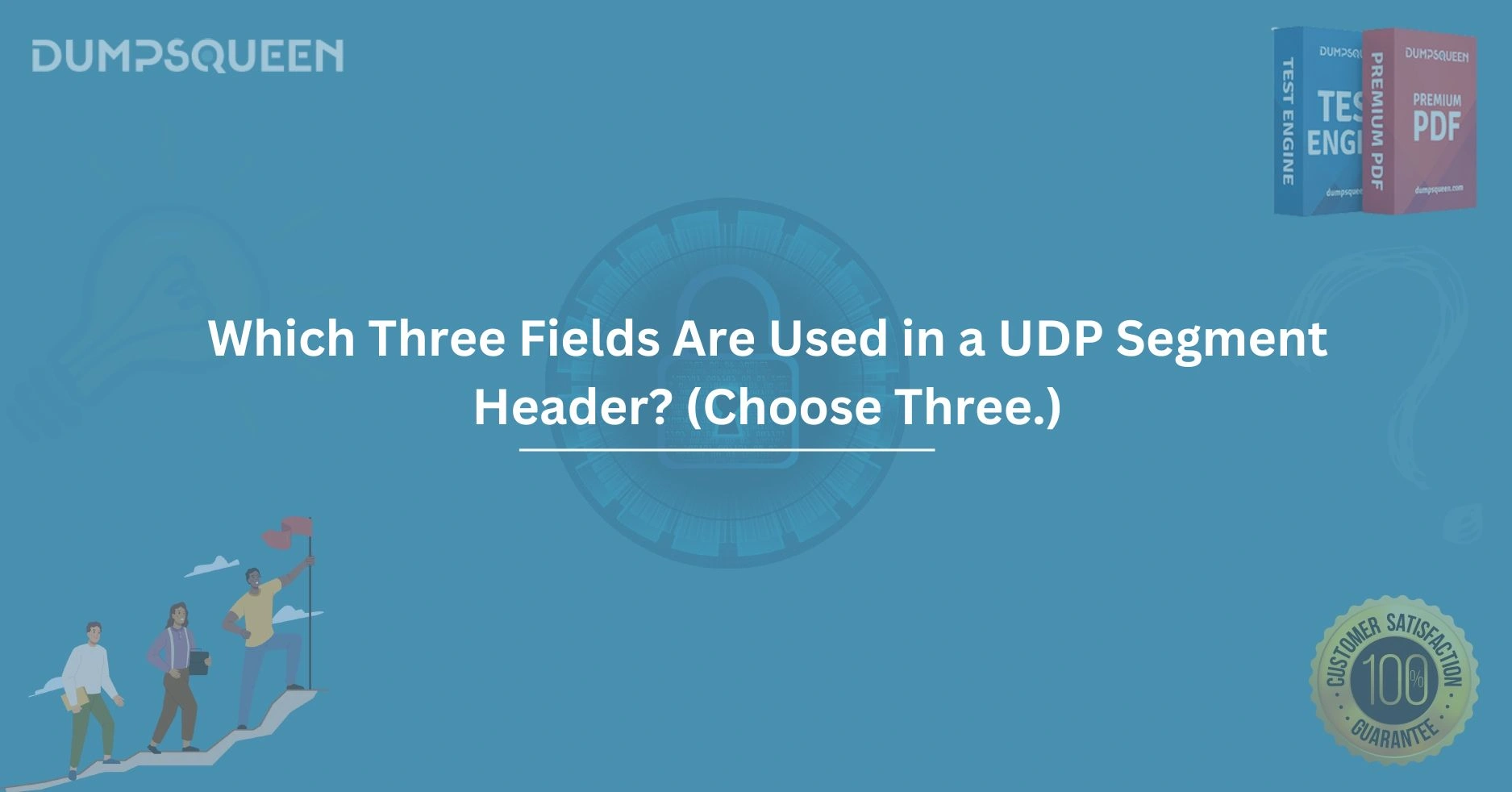Introduction
When it comes to network communications, the User Datagram Protocol (UDP) is one of the fundamental protocols that plays a crucial role in the transportation of data across networks. UDP is part of the Internet Protocol (IP) suite and provides a simple, connectionless method for sending datagrams (or packets) from one host to another. Unlike its more complex counterpart, Transmission Control Protocol (TCP), UDP doesn't establish a connection before transmitting data, and it does not guarantee reliable delivery.
In this blog post, we will dive deep into the structure of a UDP segment header, focusing on the essential fields that make it functional. Understanding the fields within a UDP header is critical for networking professionals and anyone interested in the inner workings of data transmission. Specifically, we will explore which three fields are used in a UDP segment header and how they contribute to the efficient transmission of data over a network.
What is a UDP Segment Header?
Before we delve into the specific fields, let’s first take a look at the role of the UDP segment header. The UDP header is a critical component that encapsulates the data being sent between devices. It is located within the payload of the IP packet and serves as the identification and management structure for the information. The purpose of the UDP header is to provide essential information that helps ensure the data reaches its destination correctly and efficiently, even though it does not have the reliability mechanisms that TCP offers.
A UDP segment header typically contains a series of fields, each serving a specific function in ensuring the data reaches the correct application or service on the receiving end. Now, let’s explore the three primary fields used in a UDP segment header.
1. Source Port
One of the most essential fields in a UDP header is the Source Port field. This field indicates the port number of the sending application or process on the source machine. When a UDP datagram is transmitted from one device to another, the source port number helps the receiving device identify which application or service the data belongs to.
In a typical client-server communication, the source port is usually assigned dynamically by the operating system, which acts as a unique identifier for the communication session. This allows multiple applications to use the same destination IP address but still maintain separate communication channels through different source ports.
Function of the Source Port:
-
Helps identify the sending application.
-
Enables the receiving system to know where to send responses, if applicable.
-
Facilitates multiplexing and demultiplexing of data across different applications.
2. Destination Port
Along with the Source Port, the Destination Port field is also vital in the UDP segment header. This field indicates the port number of the application or service on the receiving end that the data is intended for. The receiving device uses this information to pass the datagram to the appropriate application.
For example, if a device is sending a UDP packet to a web server, the Destination Port might be set to port 80 (HTTP) or 443 (HTTPS). The Destination Port ensures that the data is forwarded to the correct process or application, which then processes the data accordingly.
Function of the Destination Port:
-
Identifies the receiving application or service.
-
Ensures data is sent to the correct destination endpoint.
-
Helps differentiate between services and applications on the same device.
3. Length
The Length field in the UDP header indicates the total length of the UDP datagram, which includes both the header and the data payload. This field helps the receiving system determine where the UDP datagram ends, allowing the system to separate the UDP datagram from other data that may be encapsulated in the IP packet.
By knowing the length of the datagram, the receiver can efficiently process the data and determine how much space is dedicated to the header and how much is allocated to the actual data being transmitted.
Function of the Length Field:
-
Specifies the size of the UDP datagram, including header and data.
-
Enables the receiver to correctly interpret the incoming data.
-
Helps ensure that no data is lost or misinterpreted during transmission.
How These Fields Work Together
The three fields—Source Port, Destination Port, and Length—work together to provide a basic yet effective mechanism for transmitting data between devices. The Source and Destination Port fields ensure that the data reaches the correct applications on both ends of the communication, while the Length field ensures that the entire datagram is correctly sized and interpreted.
While UDP does not offer the error-checking and correction mechanisms that TCP does, these fields help facilitate basic communication. The simplicity of UDP allows for low-latency communication, making it ideal for real-time applications like video streaming and online gaming, where speed is prioritized over reliability.
Real-World Applications of UDP
Although UDP may seem simple and less reliable than TCP, it is used in several real-world applications where speed and efficiency are more important than guaranteed delivery. Let’s take a look at a few of them:
-
Streaming Media: UDP is commonly used in video and audio streaming services, such as YouTube or Spotify. The real-time nature of these applications benefits from UDP’s low-latency transmission, even though occasional packet loss may occur.
-
Online Gaming: Many online multiplayer games use UDP for communication between game clients and servers. The rapid exchange of data between players and the server requires the efficiency of UDP, as delays (latency) can severely impact the gaming experience.
-
DNS Queries: The Domain Name System (DNS) uses UDP to resolve domain names into IP addresses. Since DNS queries are small and require minimal communication, UDP's connectionless nature is ideal for this service.
-
VoIP (Voice over IP): UDP is often used for VoIP services, like Skype or WhatsApp, as it allows for quick and efficient transmission of voice packets. Delays in voice communication are undesirable, so the speed of UDP is preferred despite potential packet loss.
Security Considerations with UDP
While UDP is efficient, it comes with certain risks. Unlike TCP, UDP lacks built-in mechanisms for ensuring data integrity or providing security. This makes it more susceptible to certain types of attacks, such as:
-
Denial of Service (DoS): UDP is commonly used in amplification attacks, where an attacker sends a small query to a server, and the server responds with a much larger payload, potentially overwhelming the target system.
-
Spoofing: Since UDP does not have a built-in handshake or acknowledgment mechanism, it is vulnerable to spoofing attacks, where an attacker can send data packets pretending to come from a trusted source.
To mitigate these risks, additional security protocols, such as IPsec or SSL/TLS, are often used to secure UDP communications.
Conclusion
In conclusion, the UDP segment header is a simple yet effective structure for transmitting data between devices. The Source Port, Destination Port, and Length fields are essential components that ensure the data reaches the correct application and that the datagram is correctly interpreted. By understanding the purpose and functionality of these fields, networking professionals can make informed decisions when choosing protocols for their specific needs.
While UDP may not offer the reliability of TCP, its speed and low-latency characteristics make it an ideal choice for applications that prioritize efficiency over guaranteed delivery. By following the principles of good network design and keeping in mind security considerations, UDP can continue to be a crucial part of modern communication systems.
At DumpsQueen, we understand the importance of mastering networking concepts like UDP, and our resources can help you prepare for exams and gain a deeper understanding of these fundamental topics. Stay ahead of the curve with our comprehensive study materials and practice questions.
Free Sample Questions
Question 1: Which field in the UDP segment header indicates the port number of the sending application?
A) Destination Port
B) Source Port
C) Length
D) Checksum
Answer: B) Source Port
Question 2: The Length field in a UDP header specifies the size of the.
A) Entire IP packet
B) UDP header only
C) UDP datagram, including the header and data
D) Data payload only
Answer: C) UDP datagram, including the header and data
Question 3: What is the main purpose of the Destination Port field in the UDP header?
A) To identify the sender's operating system
B) To help route the data to the correct application on the receiving side
C) To specify the total size of the UDP datagram
D) To check for errors in the transmitted data
Answer: B) To help route the data to the correct application on the receiving side