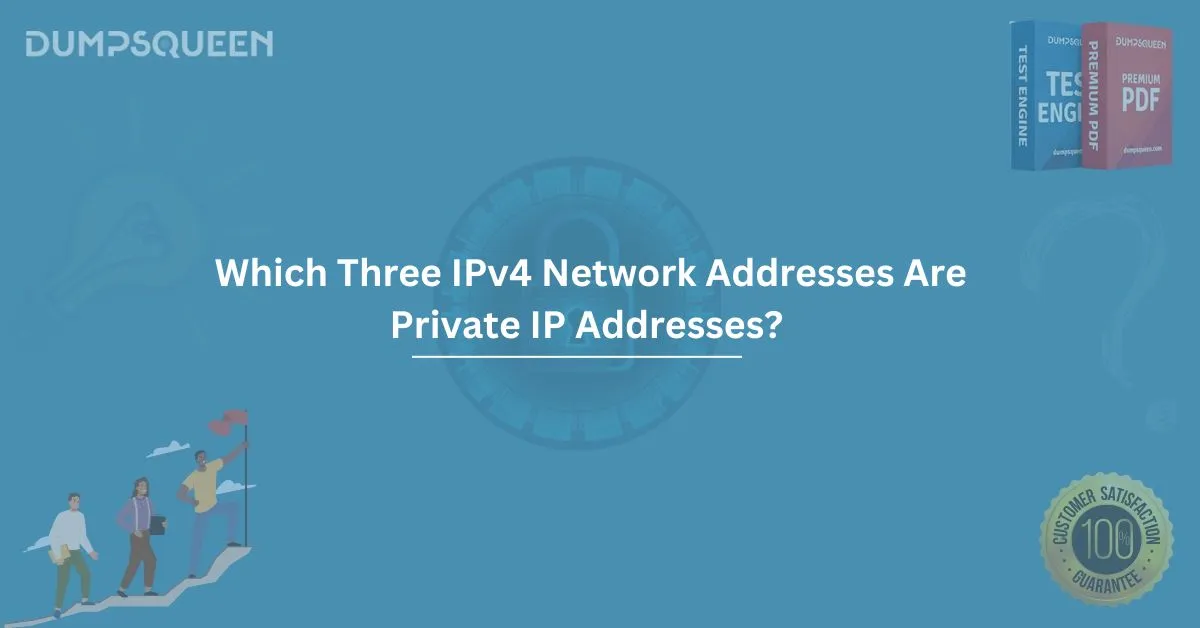The Internet Protocol version 4 (IPv4) is the backbone of network communications, used globally for routing and addressing devices. While public IP addresses enable global communication, private IP addresses serve local networks by providing security and conserving address space. Understanding private IP addresses is crucial for networking professionals, exam aspirants, and IT enthusiasts.
Understanding Private IP Addresses
Private IP addresses are assigned to devices within a local network, ensuring secure communication without direct exposure to the public internet. These addresses are defined by the Internet Assigned Numbers Authority (IANA) in RFC 1918 and are commonly used for home, corporate, and institutional networks.
The Three Private IPv4 Address Ranges
The three IPv4 network address ranges designated as private IP addresses include:
- 10.0.0.0 to 10.255.255.255 (10.0.0.0/8)
- 172.16.0.0 to 172.31.255.255 (172.16.0.0/12)
- 192.168.0.0 to 192.168.255.255 (192.168.0.0/16)
These ranges cannot be routed on the public internet, meaning that devices using these addresses require Network Address Translation (NAT) to communicate externally.
Why Are Private IP Addresses Used?
1. Conserving IPv4 Address Space
With the exhaustion of available IPv4 addresses, private IPs help reduce public IP demand by allowing multiple devices to share a single public IP via NAT.
2. Enhanced Security
Private IPs prevent unauthorized access by restricting direct internet exposure, protecting internal network devices from external threats.
3. Efficient Network Management
Organizations utilize private IPs to manage internal network infrastructure, segment networks, and optimize resource allocation.
Differences Between Private and Public IP Addresses
|
Feature |
Private IP Address |
Public IP Address |
|
Accessibility |
Limited to local networks |
Accessible globally |
|
Internet Routing |
Requires NAT |
Directly routable |
|
Security |
More secure, not exposed |
Less secure, exposed to threats |
|
Cost |
Free to use |
Assigned by ISPs, may involve costs |
Common Uses of Private IP Addresses
Home and Office Networks
Routers assign private IPs to connected devices, ensuring smooth internal communication without requiring multiple public IPs.
Cloud and Data Centers
Private IPs facilitate secure internal networking between servers, reducing exposure to external cyber threats.
Virtual Private Networks (VPNs)
VPNs use private IPs to establish secure connections, enhancing privacy and enabling remote access to corporate networks.
Network Address Translation (NAT)
Since private IPs cannot communicate directly with the public internet, NAT is implemented on routers to translate private addresses into public ones. This allows multiple devices to share a single public IP while maintaining security.
Types of NAT:
- Static NAT: One-to-one mapping of private to public IPs.
- Dynamic NAT: Assigns public IPs dynamically from a pool.
- PAT (Port Address Translation): Allows multiple devices to share a single public IP using different port numbers.
Understanding IPv4 Private IPs in Certification Exams
Networking certification exams, such as Cisco CCNA, CompTIA Network+, and Microsoft Azure networking, often include questions about private IPs. Understanding their ranges and use cases is essential for passing these exams.
Conclusion
Private IP addresses play a crucial role in networking, ensuring secure and efficient communication within local environments. Understanding their importance is vital for IT professionals, exam aspirants, and businesses. By mastering the three private IPv4 address ranges, networking students can confidently approach certification exams and practical applications.
Free Sample Questions
Question 1: Which three IPv4 network addresses are private IP addresses? (Choose three.)
A. 192.168.1.1
B. 172.32.0.0
C. 10.0.0.1
D. 172.16.5.5
E. 203.0.113.0
Answer: A, C, D
Question 2: Which of the following is NOT a private IP address?
A. 192.168.50.50
B. 172.20.10.5
C. 10.100.100.100
D. 150.25.1.1
Answer: D
Question 3: Why are private IP addresses not routable on the internet?
A. They require a VPN to function
B. They are assigned dynamically by ISPs
C. They must be translated using NAT
D. They are used only for IPv6 networks
Answer: C