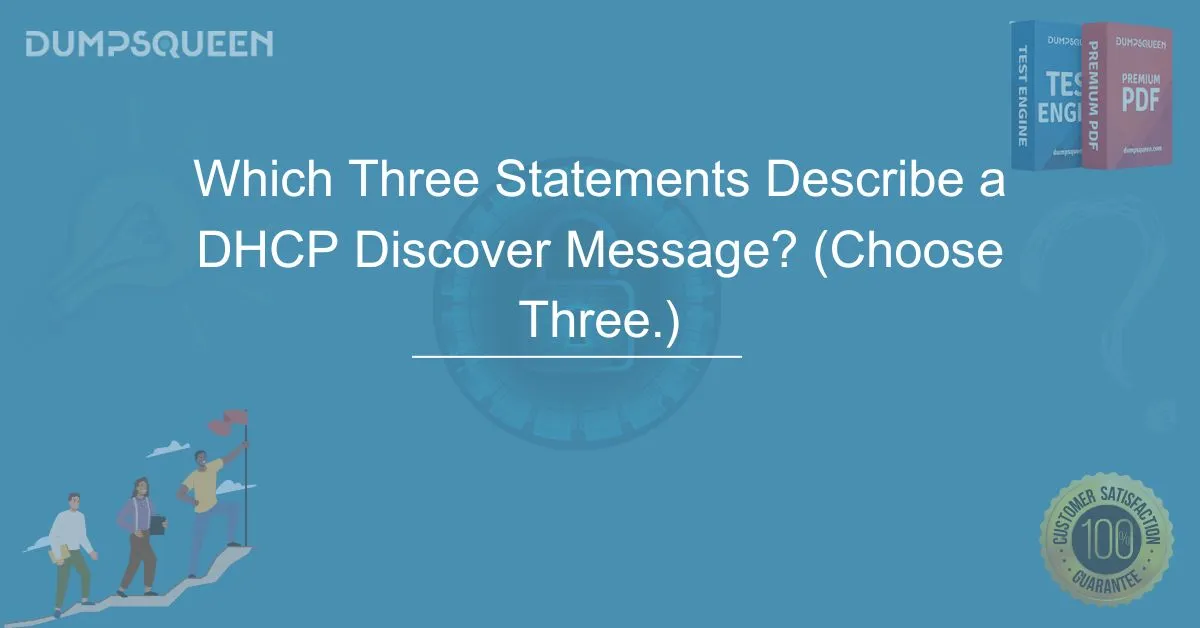Introduction
In the realm of modern networking, the process of IP address allocation is a fundamental aspect of ensuring seamless communication between devices. One of the most efficient protocols used to manage IP address assignment is the Dynamic Host Configuration Protocol (DHCP). DHCP automates the process of providing IP addresses to network devices, eliminating the need for manual configuration. This process is particularly useful in large-scale networks where manually assigning IP addresses to thousands of devices would be impractical.
The DHCP communication sequence follows a structured approach known as the DORA process, which stands for Discover, Offer, Request, and Acknowledge. The first and most crucial step in this sequence is the DHCP Discover message. It serves as the initial request sent by a client device seeking an IP address. Understanding this process is essential for IT professionals, network administrators, and individuals preparing for certifications such as Cisco CCNA or CompTIA Network+. In this article, DumpsQueen will explore the DHCP Discover message in detail, explaining its function, significance, and how it operates in a network.
Understanding the DHCP Discover Message
The DHCP Discover message is the first step in the dynamic IP address allocation process. When a device connects to a network and does not have a preassigned IP address, it sends a request to locate an available DHCP server. This request is sent as a broadcast message, meaning it reaches all devices in the local network in an attempt to find a DHCP server that can provide an IP address.
Since the device does not yet have an IP address, it uses the broadcast address 255.255.255.255 at the network layer or the MAC broadcast address FF:FF:FF:FF:FF:FF at the data link layer. This ensures that the request reaches all potential DHCP servers in the network. Any available DHCP server receiving this message can respond with an IP address offer, which initiates the next step in the DHCP process.
The Role of the DHCP Discover Message in IP Address Allocation
The DHCP Discover message plays a crucial role in dynamic IP address allocation. Without this initial request, a client device cannot obtain an IP address, and network connectivity will be impossible. The primary purpose of this message is to locate a DHCP server willing to assign an IP address. It acts as a query that allows the DHCP client to broadcast its need for network configuration settings, including an IP address, subnet mask, default gateway, and DNS server information.
Once the DHCP Discover message is broadcast, multiple DHCP servers can respond if available. The client then selects the most suitable server based on the response time and other configuration parameters. This interaction forms the basis of efficient network management, ensuring that devices dynamically receive the required network configurations.
Components of a DHCP Discover Message
A DHCP Discover message consists of several essential components that help identify the client and facilitate proper communication with the DHCP server. The key elements within this message include:
-
Message Type – Specifies that the message is a DHCP Discover request.
-
Transaction ID – A unique identifier used to track communication between the client and server.
-
Client MAC Address – The unique hardware address of the requesting device, used by the server to assign an IP address.
-
Parameter Request List – A list of network configuration parameters the client requires, such as subnet mask, DNS server, and gateway.
-
Broadcast Flag – Indicates whether the response should be sent as a unicast or broadcast.
These components allow the DHCP server to process the request and respond appropriately with an IP address offer.
How a DHCP Discover Message Operates in a Network
When a client device needs an IP address, it initiates the DHCP Discover message as a broadcast across the network. This message is sent over UDP port 68 from the client and directed to UDP port 67 on the DHCP server. The use of these ports ensures that the communication follows the proper networking protocols required for DHCP functionality.
Once the DHCP server receives the Discover message, it assesses the request and determines whether it has an available IP address within its pool. If an IP address is available, the server responds with a DHCP Offer message, which contains an assigned IP address along with additional network settings. The client then proceeds with the DHCP Request step, followed by an acknowledgment from the server to complete the process.
Importance of the DHCP Discover Message in Network Management
The DHCP Discover message is a foundational component of network management. It enables administrators to automate IP address allocation, reducing the risk of human errors and ensuring efficient network scalability. Without this mechanism, network management would become cumbersome, requiring manual configuration of each device, which is highly impractical in large networks.
By automating the assignment of IP addresses, DHCP allows organizations to:
-
Simplify network administration by eliminating manual IP configuration.
-
Reduce the likelihood of IP conflicts that arise when multiple devices are assigned the same address.
-
Enhance network security by tracking which devices receive specific IP addresses.
-
Improve scalability, making it easier to expand the network without extensive manual reconfiguration.
Common Issues with DHCP Discover Messages
While the DHCP Discover message is essential for seamless network operations, certain issues may prevent it from functioning correctly. Common problems associated with DHCP Discover messages include:
-
No DHCP Server Available: If a DHCP server is not present or unreachable, the client will not receive an IP address and may revert to an automatic private IP address (APIPA).
-
Firewall Blocking Broadcast Traffic: Some firewalls or security settings may block DHCP Discover messages, preventing communication with the DHCP server.
-
Exhausted DHCP IP Pool: If the DHCP server has allocated all available IP addresses, it cannot respond to new requests.
-
VLAN Misconfiguration: In networks utilizing VLANs, improper configuration can prevent the DHCP Discover message from reaching the DHCP server.
Addressing these issues requires network administrators to diagnose connectivity problems, check DHCP configurations, and ensure that broadcast traffic is not being filtered improperly.
Conclusion
The DHCP Discover message is a vital component of the DHCP process, enabling network clients to dynamically obtain IP addresses and essential configuration settings. This message is broadcast to identify available DHCP servers, ensuring seamless connectivity for devices within a network. By automating IP address assignment, DHCP enhances network efficiency, scalability, and security.
Understanding the role and function of DHCP Discover messages is crucial for IT professionals, particularly those working in network administration or preparing for certifications such as CCNA. By mastering this concept, individuals can enhance their ability to troubleshoot network issues and maintain efficient network operations.
Free Sample Questions
1. Which statement best describes the DHCP Discover message?
A) It is a unicast message sent directly to a DHCP server.
B) It is a broadcast message that searches for an available DHCP server.
C) It contains an already assigned IP address.
D) It is sent using TCP instead of UDP.
Answer: B) It is a broadcast message that searches for an available DHCP server.
2. Which port does a DHCP Discover message use to communicate with the DHCP server?
A) UDP 53
B) TCP 80
C) UDP 67
D) TCP 22
Answer: C) UDP 67
3. What key information does a DHCP Discover message contain?
A) The client’s preassigned IP address
B) The client’s MAC address
C) The subnet mask assigned by the server
D) The IP address of the default gateway
Answer: B) The client’s MAC address
Get Accurate & Authentic 500+ Cisco