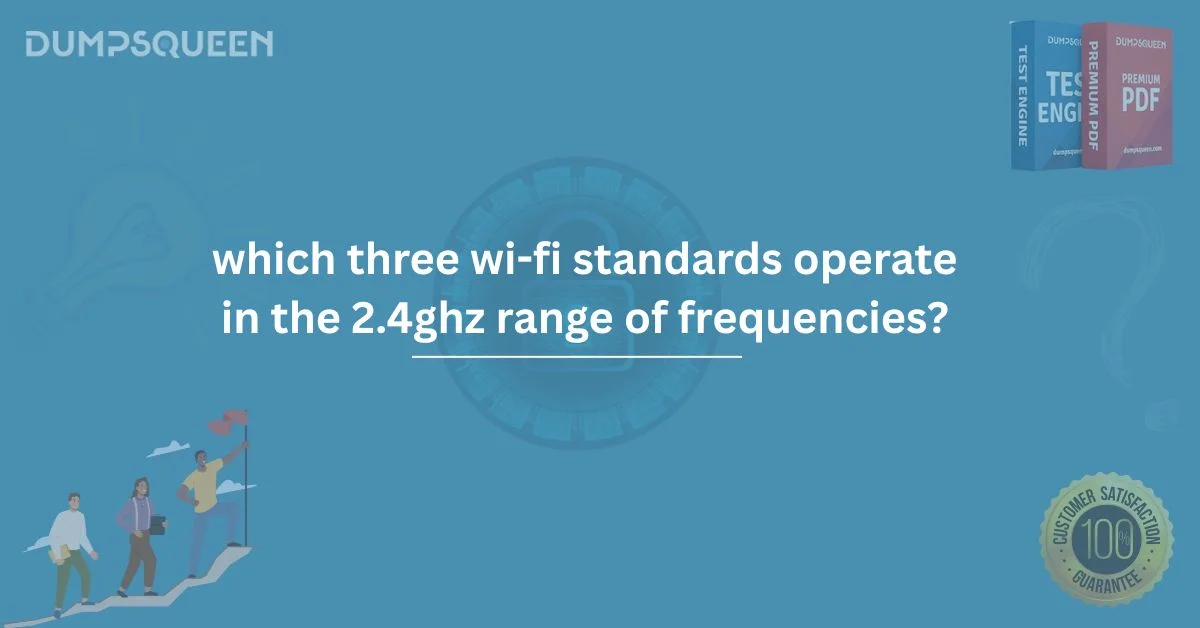Introduction
In the age of wireless connectivity, Wi-Fi has become an integral part of both personal and professional networking. Whether you're streaming a video at home or connecting critical systems in a corporate environment, Wi-Fi technology is the bridge that links devices to the internet seamlessly. Among the various frequencies used in Wi-Fi communications, the 2.4GHz range stands out as one of the most commonly supported and widely adopted frequency bands across the globe. But within this frequency band, different Wi-Fi standards define how devices communicate, how fast data is transferred, and how reliable the connection is. A question that often arises in networking certification exams is: "in which three Wi-Fi standards operate in the 2.4GHz range of frequencies?" Understanding the answer to this question is vital not only for passing exams like CompTIA Network+, Cisco CCNA, and CEH, but also for real-world application in configuring networks and optimizing wireless performance. In this article, brought to you by DumpsQueen, we explore the Wi-Fi standards that utilize the 2.4GHz band, the characteristics that define them, and why their role is still significant in modern-day networks.
The 2.4GHz Frequency Band: An Overview
Before diving into the specific Wi-Fi standards that operate in the 2.4GHz range, it's important to understand what this frequency band represents. The 2.4GHz frequency is a part of the ISM (Industrial, Scientific, and Medical) radio band. This spectrum is available worldwide, making it a universal choice for Wi-Fi communication. However, due to its popularity, it's also one of the most crowded bands, leading to potential interference from other devices like cordless phones, microwave ovens, and Bluetooth accessories. Despite this limitation, the 2.4GHz range offers an excellent balance between speed and range. It penetrates walls and obstacles better than higher frequency bands like 5GHz or 6GHz, making it a go-to choice for longer-distance communication and in buildings with multiple obstructions.
IEEE 802.11b: The Pioneer of 2.4GHz Wi-Fi
The first standard in our exploration is IEEE 802.11b. Introduced in 1999, it was the first Wi-Fi standard to gain widespread adoption. Operating exclusively in the 2.4GHz range, 802.11b was a game-changer during its time. It offered data transfer rates of up to 11 Mbps, which, although slow by today’s standards, was revolutionary in an era dominated by wired networking. One of the advantages of 802.11b was its simplicity and cost-efficiency. Devices using this standard were affordable and relatively easy to set up, which made Wi-Fi accessible to a broad audience. However, the downside was significant interference due to the limited number of non-overlapping channels in the 2.4GHz band. With only three non-overlapping channels available (1, 6, and 11), networks in close proximity often suffered from crosstalk and reduced performance. Despite these limitations, 802.11b laid the groundwork for future standards. It proved that wireless networking could be both practical and scalable, setting the stage for further innovation.
IEEE 802.11g: The Evolution of Speed and Compatibility
The second standard that operates in the 2.4GHz band is IEEE 802.11g, which was ratified in 2003. This standard was developed as an enhancement over 802.11b, offering data rates up to 54 Mbps, which was a substantial improvement. What made 802.11g particularly popular was its backward compatibility with 802.11b devices. This allowed users to upgrade their networks without completely replacing existing hardware. 802.11g retained the use of the 2.4GHz spectrum, making it subject to the same interference issues as its predecessor. However, it introduced OFDM (Orthogonal Frequency Division Multiplexing) technology, which improved spectral efficiency and enhanced data throughput. The result was a more robust and reliable Wi-Fi experience, even in environments where multiple networks coexisted. Another critical point to note is that during its prime, 802.11g became the default standard in consumer-grade routers and wireless access points. This broad adoption led to enhanced interoperability and further cemented the 2.4GHz band as the backbone of home and office wireless networks.
IEEE 802.11n: Dual-Band Flexibility with Continued Support for 2.4GHz
The third Wi-Fi standard that operates in the 2.4GHz frequency range is IEEE 802.11n, released in 2009. This standard marked a significant leap forward in wireless technology. Unlike 802.11b and 802.11g, which operated solely on the 2.4GHz band, 802.11n introduced dual-band support, meaning it could operate on both 2.4GHz and 5GHz frequencies. 802.11n utilized MIMO (Multiple Input Multiple Output) technology, which involved the use of multiple antennas to send and receive data. This advancement drastically improved speed, reliability, and signal coverage. Data rates under 802.11n could theoretically reach up to 600 Mbps, depending on the number of spatial streams, channel width, and other factors. While 5GHz operation became more popular with this standard, the fact remains that 802.11n fully supports the 2.4GHz band. In fact, many devices that only support single-band Wi-Fi still operate using the 2.4GHz mode of 802.11n. This backward compatibility ensures continued relevance in environments where upgrading infrastructure isn’t always feasible.
Why These Standards Still Matter
Despite the advent of newer standards like 802.11ac and 802.11ax (Wi-Fi 5 and Wi-Fi 6), the three Wi-Fi standards that operate in the 2.4GHz band 802.11b, 802.11g, and 802.11n continue to play a crucial role. Many legacy devices still operate using these standards. Moreover, in environments where range is more critical than speed such as warehouses, rural setups, or older residential areas the 2.4GHz band is preferred due to its superior penetration and coverage capabilities. From an exam perspective, knowing these standards and their features is essential. Many questions across certifications like CompTIA A+, Network+, Cisco CCNA, and CEH revolve around understanding frequency bands, Wi-Fi protocols, and wireless troubleshooting. Therefore, understanding in which three Wi-Fi standards operate in the 2.4GHz range of frequencies? is foundational knowledge for any aspiring IT professional.
Modern Wi-Fi Standards and Their Focus on 5GHz and 6GHz
While our focus is on the 2.4GHz standards, it’s important to understand how the newer Wi-Fi generations differ. Standards such as 802.11ac (Wi-Fi 5) and 802.11ax (Wi-Fi 6) primarily operate on the 5GHz and 6GHz bands. These bands offer higher speeds and less interference, but they come with limitations in range and wall penetration. However, even these modern standards maintain some level of compatibility with 2.4GHz to ensure support for older devices. This compatibility underscores the enduring significance of the 2.4GHz frequency range and its foundational standards.
Practical Implications for Network Engineers and IT Professionals
Understanding which Wi-Fi standards operate in the 2.4GHz range goes beyond theoretical knowledge. It influences how professionals design, deploy, and troubleshoot networks. For example, in a multi-story office building, using the 2.4GHz band might be more efficient to ensure complete coverage across floors. Conversely, environments requiring higher bandwidth for streaming or large data transfers may lean on 5GHz but still enable 2.4GHz for compatibility. Professionals must also recognize how client devices interact with access points that support multiple standards. A slow 802.11b client connected to a modern router can drag down the performance of the entire network. Hence, choosing the right standards and frequency bands is essential to maintaining both performance and backward compatibility.
Free Sample Questions
Question 1: In which three Wi-Fi standards operate in the 2.4GHz range of frequencies?
A. 802.11a, 802.11ac, 802.11ax
B. 802.11b, 802.11g, 802.11n
C. 802.11n, 802.11ac, 802.11ax
D. 802.11b, 802.11a, 802.11ax
Correct Answer: B
Question 2: Which Wi-Fi standard introduced dual-band support including 2.4GHz and 5GHz operation?
A. 802.11b
B. 802.11g
C. 802.11n
D. 802.11a
Correct Answer: C
Question 3: What is a major benefit of the 2.4GHz frequency range in wireless networking?
A. Faster speeds over short distances
B. Less congestion due to fewer devices
C. Better penetration through walls and longer range
D. Support for advanced MU-MIMO features
Correct Answer: C
Question 4: Which Wi-Fi standard first introduced OFDM technology in the 2.4GHz band?
A. 802.11a
B. 802.11b
C. 802.11g
D. 802.11n
Correct Answer: C
Conclusion
To conclude, the three Wi-Fi standards that operate in the 2.4GHz range 802.11b, 802.11g, and 802.11n have played a vital role in shaping wireless networking as we know it today. Each of these standards brought improvements in speed, range, and efficiency while maintaining backward compatibility to ensure a smooth technological transition. Understanding these standards is essential for professionals preparing for networking exams, and it is crucial knowledge for designing and managing real-world wireless networks. At DumpsQueen, we provide accurate, exam-focused resources that help learners prepare effectively for certifications involving wireless networking. As Wi-Fi technology continues to evolve, one thing remains clear: the foundational knowledge of standards like 802.11b, 802.11g, and 802.11n and their operation in the 2.4GHz frequency range is just as important today as it was at their inception.