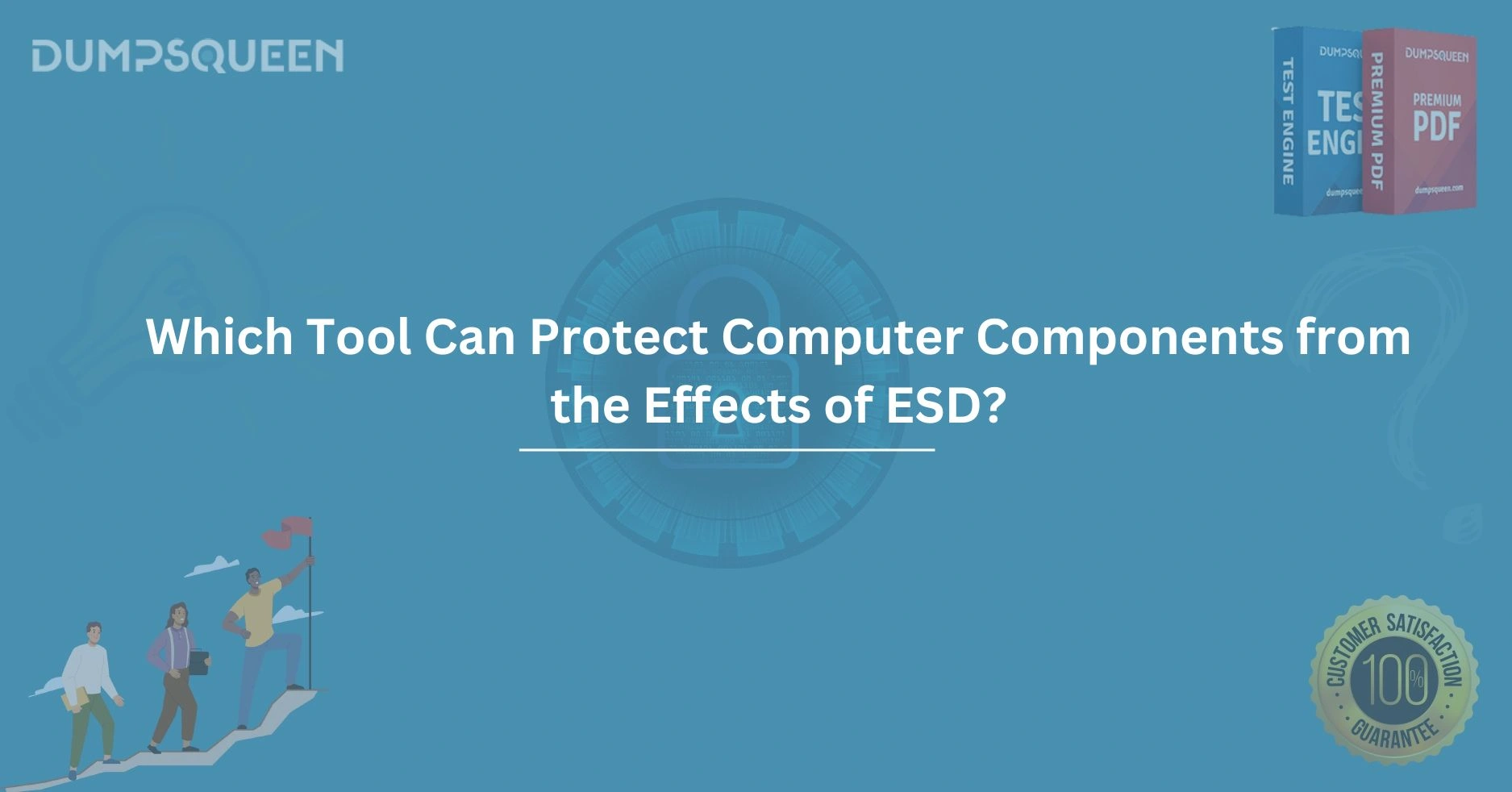Introduction
In the world of technology, protecting sensitive equipment from potential damage is critical to ensuring its longevity and performance. One of the most commonly overlooked threats to computer components is Electrostatic Discharge (ESD). ESD occurs when an electrical charge builds up on a surface and is discharged, which can damage or completely destroy delicate components inside a computer. This blog aims to explore the various tools available to protect computer components from the damaging effects of ESD. Whether you're a professional technician or a DIY enthusiast, understanding the tools that safeguard against ESD is crucial to maintaining the integrity of your computer hardware.
What is Electrostatic Discharge (ESD) and Why Should You Be Concerned?
Before diving into the tools designed to combat ESD, it’s important to understand the concept of Electrostatic Discharge and why it’s a threat to computer components. ESD is a sudden flow of electricity between two electrically charged objects caused by contact or an electric field. This discharge can have disastrous effects on sensitive electronic components like motherboards, processors, and memory modules.
When an electrostatic charge builds up on your body or a tool, and it comes into contact with a sensitive component, it can cause a short circuit or a malfunction, rendering the hardware useless. In the worst cases, the damage might not be immediately visible but can reduce the lifespan of the component over time. This is why ESD protection is paramount when handling any computer hardware.
How Does ESD Affect Computer Components?
To understand the severity of the problem, it’s important to know exactly how ESD impacts computer components. When you touch a computer's internal parts without proper protection, the discharge can travel through the tiny circuitry of the device. The delicate components on the motherboard, processor, or hard drive are particularly vulnerable to this kind of damage.
-
Motherboard: A sudden ESD strike can short-circuit the motherboard, causing it to fail or behave erratically. The effects of ESD may range from causing the motherboard to stop functioning entirely to causing intermittent problems that are difficult to trace.
-
CPU: The processor is one of the most critical and sensitive components of a computer. ESD can damage the fine transistors inside the CPU, potentially causing it to overheat, freeze, or malfunction.
-
RAM: Random Access Memory (RAM) modules are also susceptible to ESD. A sudden discharge could corrupt the data stored in memory, resulting in crashes, data loss, or complete failure of the RAM.
-
Storage Drives: Both hard drives (HDD) and solid-state drives (SSD) are not immune to ESD. A high-voltage discharge can damage the drive’s internal circuits, leading to data corruption or a complete loss of functionality.
This is why ensuring proper ESD protection is vital for anyone working with computer hardware.
What Tools Can Protect Your Computer Components from ESD?
There are several tools available that help protect computer components from the harmful effects of Electrostatic Discharge. Let’s explore the most common and effective tools that offer this protection:
1. Anti-Static Wrist Strap
An anti-static wrist strap is one of the most commonly used tools for preventing ESD damage. It consists of a strap that is worn around your wrist and connected to a grounding source, such as a metal part of the computer case. The strap allows any static electricity accumulated on your body to safely discharge before it reaches any sensitive components.
How It Works: The wrist strap typically includes a conductive band that ensures any static charge on your body is safely discharged. By grounding yourself, the wrist strap prevents the buildup of static electricity, thus reducing the risk of ESD damage.
Why It’s Effective: The wrist strap is one of the most affordable and reliable methods of ESD protection. It’s particularly useful when working on sensitive components like motherboards or CPUs.
2. Anti-Static Mat
An anti-static mat is another important tool in the fight against ESD. This mat is placed on the work surface, and it ensures that any static charge accumulated on the components or tools is discharged safely. These mats are usually grounded, meaning they direct any charge into the earth, preventing buildup.
How It Works: Anti-static mats are made from materials that prevent the buildup of static electricity. They are grounded through a wire that connects to a power outlet or the earth, ensuring that any accumulated charge is dissipated harmlessly.
Why It’s Effective: The mat provides a static-free surface for working with computer components, ensuring that there is no risk of accidental discharge while assembling or repairing hardware.
3. ESD-Safe Tool Kits
An ESD-safe tool kit contains all the necessary tools needed to work on computer hardware without the risk of generating static electricity. These kits typically include pliers, screwdrivers, tweezers, and other essential tools that are designed to minimize the risk of ESD.
How It Works: ESD-safe tools are made from materials that prevent the buildup of static charge. The tools are coated or constructed in such a way that they don't conduct or generate static electricity while being used.
Why It’s Effective: Using tools specifically designed to prevent ESD is essential when working on components like memory sticks, hard drives, or processors. This ensures that even if you accidentally come into contact with a sensitive component, there’s no risk of ESD damage.
4. Anti-Static Bags
Anti-static bags are essential for transporting or storing sensitive components like RAM, hard drives, or graphic cards. These bags are made from materials that prevent static buildup and provide a secure environment to protect components during transit.
How It Works: Anti-static bags are typically made of materials that are designed to safely dissipate any static charge. The bags themselves are usually grounded and ensure that no charge is retained on the stored components.
Why It’s Effective: When storing or shipping computer parts, anti-static bags ensure that there’s no risk of ESD damage during the process. This is especially useful when dealing with high-end components or devices that are particularly sensitive to static electricity.
Best Practices for Preventing ESD Damage
While having the right tools is crucial, there are also some best practices you can follow to prevent ESD damage when working with computer components.
1. Always Ground Yourself
Before you begin working on any computer components, make sure you ground yourself properly. Wearing an anti-static wrist strap and using an anti-static mat is the best way to ensure that no static electricity is transferred to the components you’re handling.
2. Work in an ESD-Safe Environment
The environment where you work is just as important as the tools you use. Always ensure that the workspace is clean, dry, and free from carpets or other materials that can generate static electricity. Consider investing in an ESD-safe workstation to further reduce the risk of ESD damage.
3. Handle Components by the Edges
When handling computer components, always hold them by the edges. Avoid touching the contact pins or circuitry, as this is where static electricity can easily discharge and cause damage.
Conclusion
In conclusion, Electrostatic Discharge (ESD) is a serious concern when working with computer components, and taking the necessary precautions to protect against it is essential for maintaining the integrity and longevity of your hardware. Tools such as anti-static wrist straps, mats, ESD-safe tool kits, and anti-static bags are indispensable for anyone involved in assembling, repairing, or maintaining computers. By following best practices for grounding and maintaining an ESD-safe environment, you can significantly reduce the risk of ESD damage.
If you’re committed to ensuring the protection of your computer components, adopting these tools and practices will help you achieve a safer and more efficient working environment. For more information on computer protection and the latest updates in technology, visit DumpsQueen for expert advice and resources.
Free Sample Questions
Question 1: Which of the following tools is commonly used to prevent ESD damage when working on computer hardware?
a) Magnetic screwdriver
b) Anti-static wrist strap
c) Plastic gloves
d) Soft cleaning cloth
Answer: b) Anti-static wrist strap
Question 2: What is the primary function of an anti-static mat in an ESD-safe environment?
a) To prevent dust from settling on the components
b) To ground any accumulated static charge
c) To clean the components during assembly
d) To enhance the appearance of the workspace
Answer: b) To ground any accumulated static charge
Question 3: How should you handle computer components to minimize the risk of ESD damage?
a) Hold them by the edges and avoid touching the circuitry
b) Grip them tightly with both hands
c) Touch the contact pins for better grip
d) Place them on a metal surface
Answer: a) Hold them by the edges and avoid touching the circuitry