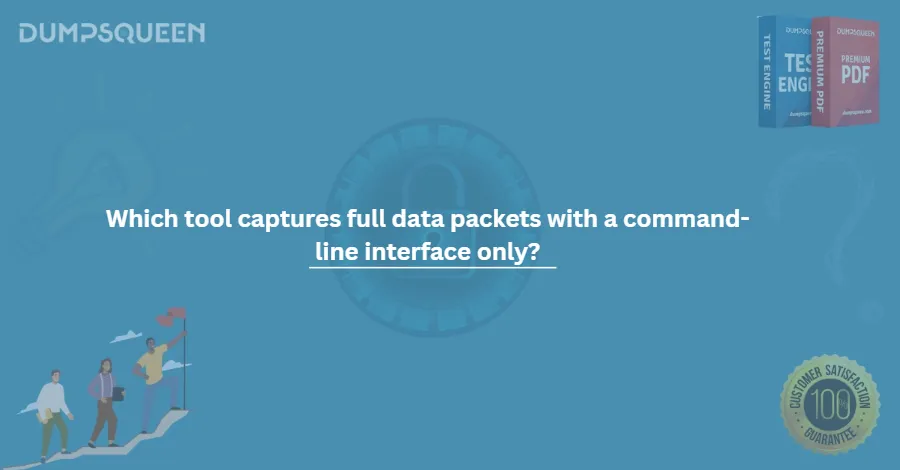Mastering Packet Capture for the CompTIA Network+ (N10-008) Exam with DumpsQueen
In the ever-evolving world of networking, understanding the tools and techniques that keep networks secure and efficient is critical for professionals aiming to excel in certifications like the CompTIA Network+ (N10-008). Among the many skills tested, packet capture stands out as a cornerstone of network troubleshooting and analysis. Whether you're diagnosing connectivity issues or preparing for the N10-008 exam, mastering packet capture tools can set you apart. In this blog, we’ll dive deep into packet capture, focusing on full packet capture, the command-line interface (CLI), and why tcpdump is a standout tool. With the help of DumpsQueen, a trusted resource for exam preparation, we’ll explore a sample N10-008 exam question, compare networking tools, and share tips and a practice scenario to ensure you’re ready to ace your exam.
Brief Overview of Packet Capture in Networking
Packet capture, often referred to as "sniffing," is the process of intercepting and logging network traffic. Each packet—a small unit of data transmitted over a network—contains critical information, such as source and destination IP addresses, protocols, and payload data. By capturing and analyzing these packets, network administrators can troubleshoot issues, monitor performance, detect intrusions, and ensure compliance with security policies.
Packet capture is particularly valuable in scenarios like:
- Troubleshooting: Identifying why a connection is slow or failing.
- Security Analysis: Detecting unauthorized access or malicious activity.
- Performance Monitoring: Ensuring optimal network efficiency.
- Protocol Analysis: Understanding how applications communicate over the network.
For the CompTIA Network+ (N10-008) exam, candidates must demonstrate proficiency in using packet capture tools to diagnose network problems. This requires not only theoretical knowledge but also practical familiarity with tools like tcpdump and Wireshark. To prepare effectively, resources like DumpsQueen offer practice questions and scenarios that mirror real-world challenges, helping candidates build confidence.
Understanding Full Packet Capture
Full packet capture (FPC) involves recording all data transmitted over a network, creating a comprehensive snapshot for later analysis. Unlike partial capture, which might only log headers or metadata, FPC includes the entire packet—headers and payload—providing a complete view of network activity. This level of detail is invaluable for reconstructing events, such as cyberattacks, or analyzing complex issues.
Key benefits of full packet capture include:
- Detailed Insights: Captures every bit of data, enabling deep analysis.
- Event Reconstruction: Allows administrators to replay network events to identify root causes.
- Security Forensics: Helps detect and analyze breaches by preserving evidence.
- Compliance: Ensures organizations meet regulatory requirements by logging all traffic.
However, FPC comes with challenges, such as high storage demands and processing power requirements. Tools like tcpdump are designed to handle these demands efficiently, making them ideal for both real-world applications and exam scenarios. DumpsQueen emphasizes the importance of understanding FPC for the N10-008 exam, offering practice questions that test your ability to apply this knowledge in practical settings.
Command-Line Interface (CLI) in Networking Tools
The command-line interface (CLI) is a powerful way to interact with networking tools, offering precision and flexibility that graphical user interfaces (GUIs) sometimes lack. For packet capture, CLI-based tools like tcpdump allow administrators to issue specific commands to capture, filter, and analyze packets directly from a terminal.
Why is CLI important for networking professionals?
- Speed and Efficiency: CLI commands execute quickly, ideal for time-sensitive troubleshooting.
- Granular Control: Allows precise filtering of packets (e.g., by IP, port, or protocol).
- Automation: Commands can be scripted for repetitive tasks.
- Lightweight: CLI tools consume fewer system resources than GUI-based alternatives.
For the N10-008 exam, candidates must be comfortable using CLI tools to perform tasks like capturing packets or analyzing traffic. Tcpdump, a CLI-based packet analyzer, is a staple in this context due to its versatility and widespread use. DumpsQueen provides CLI-focused practice scenarios that simulate exam conditions, helping candidates master commands like tcpdump -i eth0 or tcpdump -w capture.pcap.
Comparison with Other Tools
To understand why tcpdump is the right choice, let’s compare it with other common networking tools:
1) Wireshark
Strengths: User-friendly GUI, detailed protocol analysis, extensive filtering options.
Weaknesses: Resource-intensive, less efficient for CLI-only environments.
Use Case: Best for in-depth analysis on a desktop with a GUI.
Exam Relevance: Appears in questions about packet analysis but less for CLI tasks.
2) Nmap
Strengths: Excellent for network discovery and security auditing.
Weaknesses: Not designed for packet capture.
Use Case: Scanning for open ports or vulnerabilities.
Exam Relevance: Common in questions about network mapping, not packet capture.
3) Netstat
Strengths: Lightweight, displays active connections and routing tables.
Weaknesses: No packet capture capabilities.
Use Case: Monitoring network status on a local machine.
Exam Relevance: Used in troubleshooting connectivity, not packet analysis.
4) Tshark
Strengths: CLI version of Wireshark, supports full packet capture.
Weaknesses: Less widely used than tcpdump, steeper learning curve.
Use Case: CLI-based analysis when Wireshark’s engine is preferred.
Exam Relevance: Rarely mentioned compared to tcpdump.
Tcpdump stands out for its simplicity, lightweight design, and CLI focus, making it the go-to tool for full packet capture in exam scenarios and real-world troubleshooting. DumpsQueen’s resources highlight these comparisons, ensuring candidates understand the strengths and weaknesses of each tool.
Why Tcpdump is the Right Choice
Tcpdump is a command-line packet analyzer that has been a staple in networking for decades. Here’s why it’s the best choice for full packet capture, especially for the N10-008 exam:
- CLI-Driven: Ideal for environments without a GUI, such as servers or remote systems.
- Lightweight: Consumes minimal resources, allowing captures on resource-constrained devices.
- Flexible Filtering: Supports granular filters (e.g., tcpdump host 192.168.1.1 or tcpdump port 80) to capture only relevant traffic.
- Cross-Platform: Available on Linux, Unix, macOS, and even Windows (via WinDump).
- File Output: Saves captures to .pcap files for later analysis (e.g., tcpdump -w capture.pcap).
- Exam Focus: Frequently referenced in CompTIA Network+ questions due to its ubiquity.
For example, a command like tcpdump -i eth0 -c 100 captures 100 packets on the eth0 interface, perfect for quick diagnostics. DumpsQueen emphasizes tcpdump’s practical applications through practice questions that mirror real exam tasks, helping candidates internalize its commands and use cases.
Tips for Answering Such Questions on the Exam
Acing packet capture questions on the N10-008 exam requires strategy and preparation. Here are some tips, inspired by DumpsQueen’s proven methods:
Understand Tool Purposes: Know what each tool does. Tcpdump and Wireshark capture packets, while Nmap scans networks and Netstat monitors connections.
- Focus on CLI vs. GUI: If the question specifies “command line,” prioritize CLI tools like tcpdump or tshark over Wireshark.
- Learn Key Commands: Memorize basic tcpdump commands, such as:
- tcpdump -i <interface>: Capture packets on a specific interface.
- tcpdump -w <file>.pcap: Save capture to a file.
- tcpdump host <IP>: Filter by IP address.
- Eliminate Wrong Answers: Rule out tools like Nmap or Netstat that don’t perform packet capture.
- Practice Scenarios: Use DumpsQueen’s practice tests to simulate exam conditions, focusing on performance-based questions (PBQs) that require configuring tools.
- Read Carefully: Pay attention to keywords like “full packet capture” or “troubleshooting” to identify the correct tool.
- Manage Time: Don’t spend too long on one question. Flag tricky ones and return later if needed.
By following these tips and leveraging DumpsQueen’s comprehensive question bank, you’ll be well-equipped to tackle packet capture questions with ease.
Practice Scenario
Let’s put your knowledge to the test with a practice scenario, similar to those found in DumpsQueen’s N10-008 prep materials:
Scenario: You’re a network technician tasked with diagnosing intermittent connectivity issues on a corporate LAN. Users report slow access to a web server at 192.168.1.100. Your manager instructs you to capture all HTTP traffic on the eth0 interface of a Linux server and save it for analysis.
Task: Write the appropriate tcpdump command to capture this traffic and save it to a file named web_traffic.pcap.
Solution:
The command is:
tcpdump -i eth0 host 192.168.1.100 and port 80 -w web_traffic.pcap
Breakdown:
-i eth0: Specifies the interface to capture packets from.
host 192.168.1.100: Filters traffic to/from the web server’s IP.
port 80: Limits capture to HTTP traffic.
-w web_traffic.pcap: Saves the capture to a file.
Follow-Up: After capturing the traffic, you open web_traffic.pcap in Wireshark and notice excessive retransmissions. What might this indicate?
Answer: Retransmissions suggest packet loss, possibly due to network congestion, faulty hardware, or misconfigured devices.
This scenario mirrors real-world and exam tasks, reinforcing your ability to apply tcpdump effectively. DumpsQueen offers similar scenarios with detailed explanations, helping you practice and refine your skills.
Conclusion
Packet capture is a vital skill for networking professionals, and mastering tools like tcpdump is essential for success on the CompTIA Network+ (N10-008) exam. By understanding full packet capture, leveraging the command-line interface, and practicing with realistic scenarios, you can confidently tackle exam questions and real-world challenges. Tcpdump stands out as the go-to tool for CLI-based packet capture due to its lightweight design, flexibility, and widespread use.
With DumpsQueen as your study partner, you gain access to expertly crafted practice questions, performance-based scenarios, and detailed explanations that align with the N10-008 objectives. Whether you’re comparing tools, memorizing commands, or troubleshooting networks, DumpsQueen equips you with the knowledge and confidence to succeed.
As you prepare for your exam, remember to practice regularly, focus on the nuances of each tool, and trust in resources like DumpsQueen to guide you toward certification. With dedication and the right tools, you’ll not only pass the N10-008 but also build a strong foundation for a rewarding career in networking.
Which of the following tools is used to capture full data packets and operates via a command-line interface?
A. Wireshark
B. tcpdump
C. Nmap
D. Netcat
Correct Answer: B. tcpdump
What is the primary function of tcpdump?
A. Network scanning
B. Port forwarding
C. Packet capturing
D. Firewall management
Correct Answer: C. Packet capturing
Which tool is a command-line utility specifically used for packet analysis on Unix-based systems?
A. Netstat
B. tcpdump
C. Zenmap
D. Nessus
Correct Answer: B. tcpdump
Unlike Wireshark, which tool provides no GUI but still captures full packet data?
A. Fiddler
B. tcpdump
C. Burp Suite
D. Nmap
Correct Answer: B. tcpdump
To inspect raw network traffic directly from the terminal, which tool would you use?
A. Metasploit
B. Wireshark
C. tcpdump
D. OpenVAS
Correct Answer: C. tcpdump