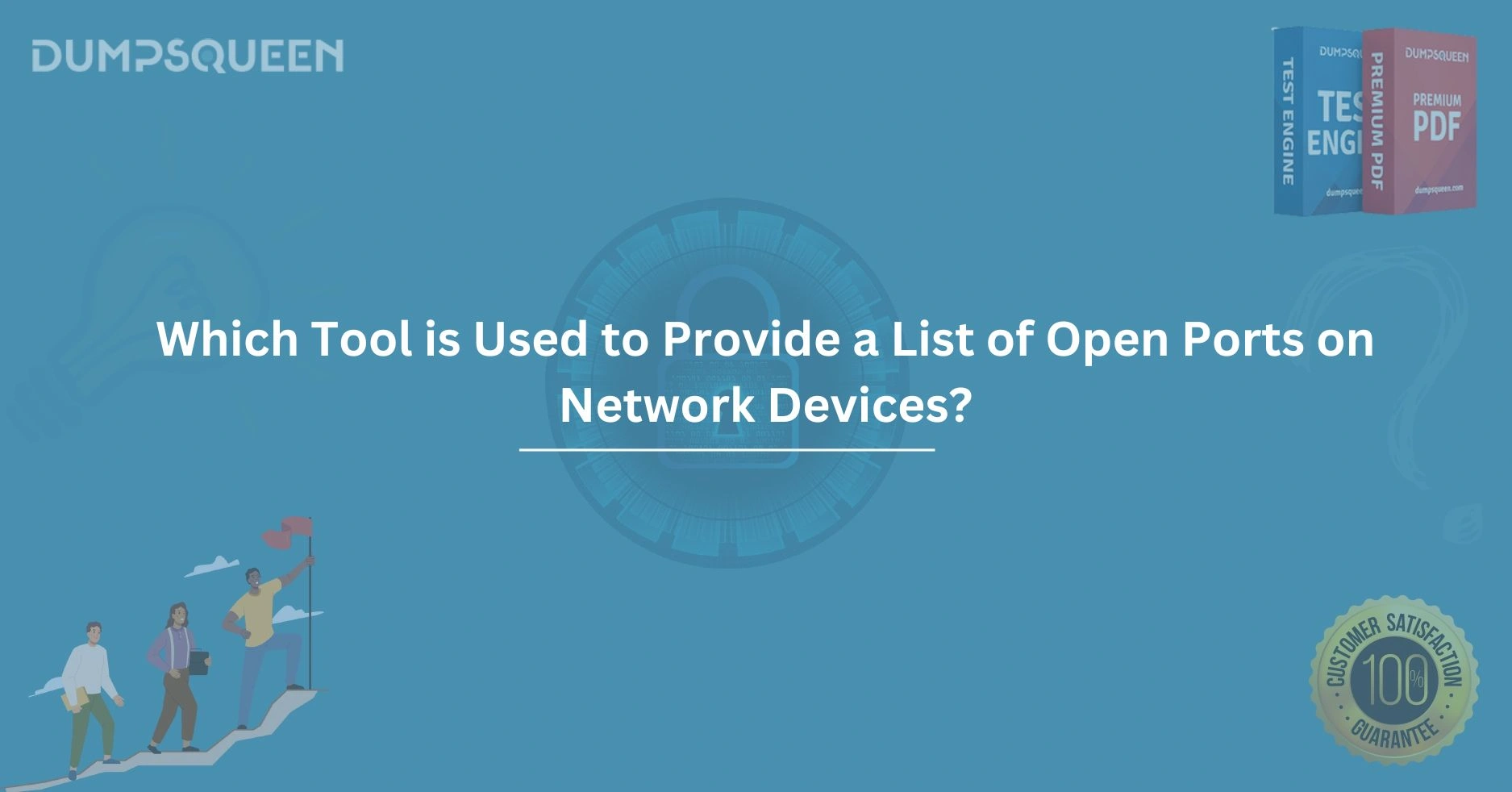Introduction
In the ever-evolving landscape of network security and administration, understanding the tools used to manage and monitor network devices is paramount. One critical task for network professionals is identifying open ports on network devices, as these ports can serve as entry points for both legitimate services and potential threats. Knowing which tool is used to provide a list of open ports on network devices empowers administrators to secure their networks effectively. This blog, brought to you by DumpsQueen, your trusted resource for IT certification and networking knowledge, delves into the tools, techniques, and best practices for listing open ports. Whether you're preparing for a certification exam or seeking to enhance your network management skills, DumpsQueen is here to guide you through this essential topic with clarity and precision.
Understanding Open Ports and Their Importance
Ports are virtual endpoints for communication in a network, allowing devices to send and receive data. Each port is associated with a specific protocol, such as TCP or UDP, and a port number that identifies the type of service running. For example, port 80 is commonly used for HTTP traffic, while port 22 is associated with SSH. Open ports are those actively listening for connections, which makes them critical to monitor. An open port running an unnecessary or vulnerable service can become a gateway for cyberattacks, while a properly configured port ensures smooth network operations.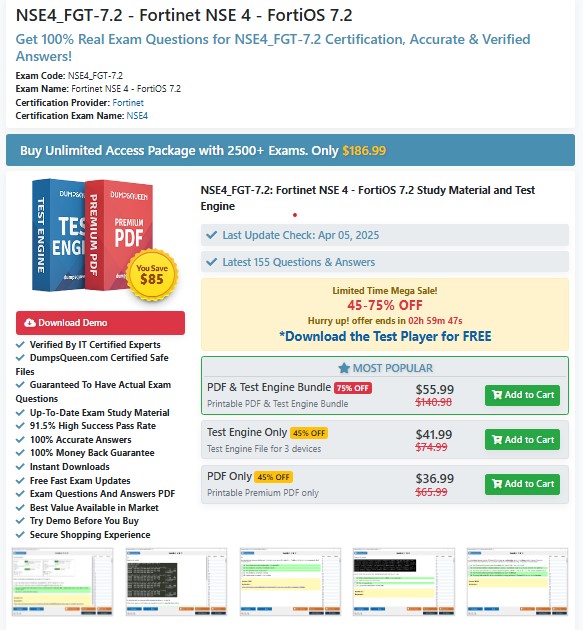
Identifying open ports is a routine task for network administrators, security professionals, and IT auditors. By listing open ports, you can assess which services are running, verify their necessity, and ensure they are secure. Tools designed for this purpose provide detailed insights into port status, helping you maintain a robust network environment. DumpsQueen emphasizes the importance of mastering these tools, as they are often covered in certifications like CompTIA Network+, Cisco CCNA, and Certified Ethical Hacker (CEH).
Why Tools for Listing Open Ports Matter
The ability to list open ports is not just a technical skill—it’s a cornerstone of network security and performance optimization. Without visibility into open ports, administrators may overlook misconfigured services or unauthorized applications running on their network. This oversight can lead to data breaches, performance bottlenecks, or compliance violations. Tools that provide a list of open ports offer a proactive approach to network management, enabling you to:
- Detect unauthorized services or backdoors.
- Ensure compliance with organizational security policies.
- Optimize network performance by closing unnecessary ports.
- Prepare for audits or penetration testing.
DumpsQueen recognizes that selecting the right tool for this task depends on factors like the network environment, the user’s expertise, and the specific requirements of the task. In the sections below, we explore the most widely used tools for listing open ports, their features, and how they contribute to effective network management.
Nmap: The Gold Standard for Port Scanning
One of the most popular and powerful tools for listing open ports is Nmap (Network Mapper). Nmap is an open-source utility designed for network discovery and security auditing. Its versatility and comprehensive feature set make it a go-to choice for professionals worldwide. With Nmap, you can scan individual devices or entire networks to identify open ports, running services, and even operating systems.
Nmap operates by sending packets to target devices and analyzing their responses. It supports various scan types, such as TCP SYN scans, UDP scans, and comprehensive port scans, allowing users to customize their approach based on the network’s requirements. For example, a simple command like nmap 192.168.1.1 can provide a list of open ports on a single device, while advanced scripts can detect specific vulnerabilities.
What sets Nmap apart is its scripting engine (NSE), which extends its functionality beyond basic port scanning. The NSE allows users to automate tasks like vulnerability detection and service enumeration. DumpsQueen recommends Nmap for professionals preparing for certifications like CEH or OSCP, as its command-line interface and extensive documentation align with real-world scenarios. Whether you’re auditing a corporate network or troubleshooting a home setup, Nmap’s reliability and precision make it indispensable.
Netcat: The Swiss Army Knife of Networking
Another tool frequently used to list open ports is Netcat, often referred to as the “Swiss Army knife” of networking tools. Netcat is a lightweight, command-line utility that excels in reading and writing data across network connections. While not as feature-rich as Nmap, Netcat’s simplicity and flexibility make it a favorite among administrators for quick port scanning and diagnostics.
Netcat can operate in both client and server modes, allowing it to connect to specific ports or listen for incoming connections. To list open ports, you can use Netcat to probe a range of ports on a target device. For instance, a command like nc -zv 192.168.1.1 1-1000 scans ports 1 through 1000, reporting which ones are open. The -z flag ensures Netcat performs a zero-I/O scan, meaning it checks for open ports without sending data.
Netcat’s strength lies in its minimal footprint and ease of use, making it ideal for environments where installing complex tools isn’t feasible. However, it lacks the advanced reporting and scripting capabilities of Nmap. DumpsQueen suggests Netcat for quick troubleshooting or as a complementary tool alongside more robust scanners. Its presence in Linux distributions and certifications like CompTIA Security+ underscores its value in the networking toolkit.
Zenmap: Nmap’s User-Friendly Interface
For those who prefer a graphical interface over command-line tools, Zenmap offers an accessible alternative. Zenmap is the official GUI for Nmap, combining the power of Nmap’s scanning capabilities with a user-friendly design. It’s particularly useful for beginners or professionals who need to visualize scan results without delving into terminal commands.
Zenmap allows users to select scan profiles, such as quick scans or intense scans, and customize parameters like port ranges and target devices. Once a scan is complete, Zenmap displays open ports, services, and other details in an organized format. Its topology view, which maps the network visually, is especially helpful for understanding device relationships.
While Zenmap doesn’t add new functionality to Nmap, it simplifies the scanning process and reduces the learning curve. DumpsQueen recommends Zenmap for students or professionals new to networking, as it bridges the gap between Nmap’s complexity and practical application. Certifications like Network+ often include scenarios where Zenmap’s interface can save time during troubleshooting.
Other Tools for Listing Open Ports
Beyond Nmap, Netcat, and Zenmap, several other tools can list open ports, each with unique strengths. Angry IP Scanner is a lightweight, cross-platform tool that scans IP addresses and ports, offering a simple interface for quick assessments. It’s ideal for small networks or environments where speed is a priority. Similarly, Advanced Port Scanner provides a Windows-based solution with detailed reports on open ports and running services.
For security professionals, tools like Nessus and OpenVAS integrate port scanning with vulnerability assessment. While these tools are primarily designed for auditing, their port-scanning capabilities are robust and often used in enterprise settings. DumpsQueen advises exploring these alternatives based on your specific needs, as each tool caters to different use cases. For example, Angry IP Scanner suits small-scale scans, while Nessus is better for comprehensive audits.
Best Practices for Using Port Scanning Tools
Using tools to list open ports comes with responsibilities. Misconfigured scans or unauthorized probing can disrupt networks or violate policies. DumpsQueen emphasizes the following best practices to ensure effective and ethical use of port scanning tools:
- Obtain Permission: Always secure explicit authorization before scanning a network, especially in professional or third-party environments.
- Choose the Right Tool: Match the tool to the task—use Nmap for detailed audits, Netcat for quick checks, or Zenmap for visual insights.
- Limit Scan Scope: Avoid scanning unnecessary ports or devices to minimize network impact.
- Interpret Results Carefully: Verify open ports and services to distinguish legitimate applications from potential threats.
- Document Findings: Keep detailed records of scan results for auditing, compliance, or future reference.
By adhering to these practices, you can maximize the benefits of port scanning while maintaining network integrity. DumpsQueen resources, including study guides and practice exams, cover these principles in depth, helping you apply them confidently.
Integrating Port Scanning into Network Management
Port scanning is more than a standalone task—it’s a critical component of network management. By regularly listing open ports, administrators can maintain an up-to-date inventory of services, detect anomalies, and respond to threats promptly. Tools like Nmap and Netcat integrate seamlessly into broader workflows, such as firewall configuration, intrusion detection, and penetration testing.
For organizations, port scanning supports compliance with standards like PCI-DSS and ISO 27001, which require regular network assessments. For individuals, mastering these tools enhances employability in roles like network administrator, security analyst, or IT consultant. DumpsQueen’s comprehensive resources, including tutorials and exam dumps, equip you with the knowledge to leverage port scanning effectively in any professional context.
Conclusion
Identifying open ports on network devices is a fundamental skill for anyone involved in network administration or security. Tools like Nmap, Netcat, and Zenmap provide powerful, flexible solutions for listing open ports, each catering to different needs and expertise levels. By understanding their features and applying best practices, you can ensure your network remains secure, efficient, and compliant. DumpsQueen is committed to supporting your journey, offering expert guidance and resources to master these tools and excel in your career. Whether you’re studying for a certification or managing a live network, DumpsQueen is your partner in achieving success.
Free Sample Questions
- Which tool is commonly used to provide a list of open ports on a network device and supports advanced scripting for vulnerability detection?
a) Netcat
b) Zenmap
c) Nmap
d) Angry IP Scanner
Answer: c) Nmap - What command would you use with Netcat to scan ports 1 to 100 on a device with IP address 192.168.1.1?
a) nc -zv 192.168.1.1 1-100
b) nc -scan 192.168.1.1 1-100
c) nc -p 192.168.1.1 1-100
d) nc -z 192.168.1.1 1-100
Answer: a) nc -zv 192.168.1.1 1-100 - Which tool provides a graphical interface for listing open ports and is based on Nmap?
a) Nessus
b) Zenmap
c) OpenVAS
d) Advanced Port Scanner
Answer: b) Zenmap