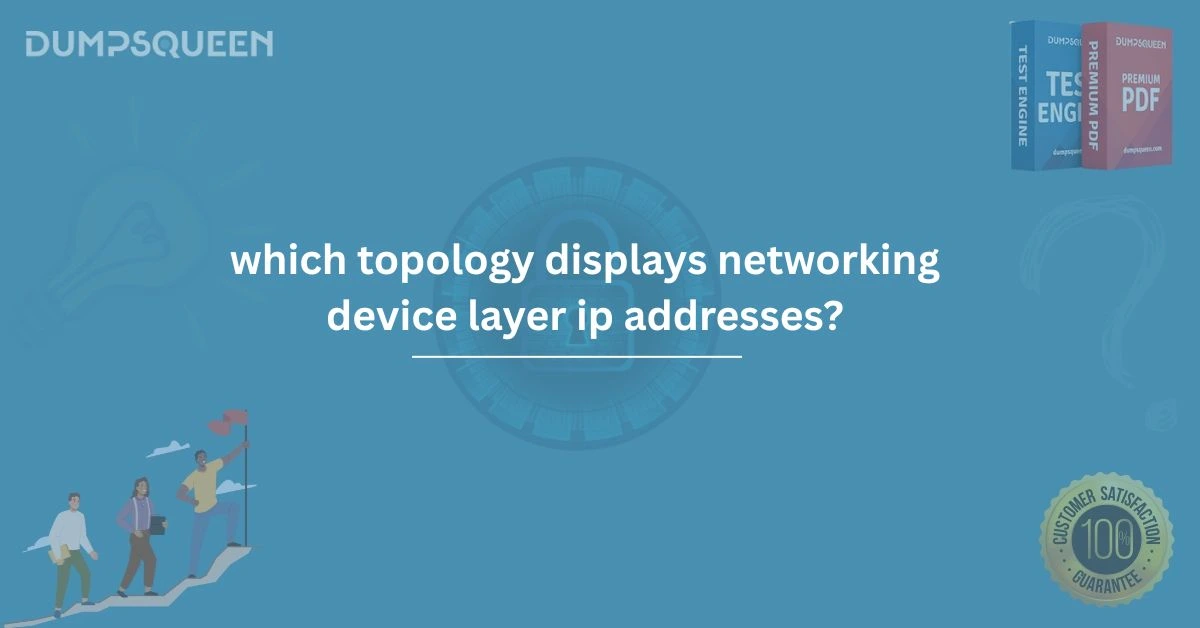Introduction
In the ever-evolving world of computer networks, understanding the structural frameworks that support data communication is crucial. Among these frameworks, network topology plays a pivotal role. Network topology refers to the layout pattern of interconnections between nodes and devices in a network. It defines how data flows within a network and determines the operational efficiency and fault tolerance of that network. As networks grow more complex with the integration of numerous devices and applications, network professionals must identify which topology allows for the efficient visibility of device layer IP addresses. This visibility is essential for monitoring, managing, and securing the network infrastructure.
In this comprehensive article brought to you by DumpsQueen, we will delve deeply into the topology that enables the visibility of networking device layer IP addresses. We will explore the concept of logical versus physical topologies, the role of network layers, and the particular topology that unveils device-specific IP information. Whether you're an aspiring network engineer, an IT student, or a seasoned professional preparing for your next certification, understanding this topic can enhance your grasp of network architecture and troubleshooting methods.
Understanding Network Layers and IP Addressing
Before diving into the topology in question, it is essential to understand how IP addresses function within the layers of the OSI (Open Systems Interconnection) model. IP addresses operate primarily at Layer 3, the Network Layer. This layer is responsible for logical addressing, routing, and the delivery of packets across multiple networks. It is at this layer that devices are identified using IP addresses.
The visibility of IP addresses, therefore, is inherently tied to how well a topology presents Layer 3 details. Unlike MAC addresses, which operate at Layer 2 and are visible in topologies focusing on physical connections, IP addresses require a logical view of the network. Hence, to view and manage IP addresses of networking devices, one must utilize a topology that focuses on logical rather than merely physical relationships.
Logical vs. Physical Topology
Network topology can be categorized into two primary types: physical and logical.
Physical topology illustrates the actual layout of cables, devices, and other hardware components. It tells us how devices are physically interconnected — for instance, in a star, bus, ring, or mesh configuration. However, it does not show how data flows or how devices communicate at the protocol level.
Logical topology, on the other hand, defines how data moves through the network, irrespective of its physical design. It maps the path that data packets take and identifies the IP addresses involved in communication. Logical topology reflects the operational characteristics of the network, such as subnetting, routing protocols, and virtual LANs (VLANs).
For the purpose of identifying networking devices' Layer 3 IP addresses, logical topology is the type that provides such detailed insights. It enables network administrators to monitor and trace IP-based communications, perform effective routing analysis, and troubleshoot issues at the network layer.
The Role of Logical Topology in IP Address Visibility
Logical topology diagrams are typically generated by network management systems (NMS) and mapping tools that scan the network using protocols such as SNMP (Simple Network Management Protocol), ICMP (Internet Control Message Protocol), or LLDP (Link Layer Discovery Protocol). These tools map out the logical structure and associate devices with their respective IP addresses.
When examining a logical topology, each node or device — such as routers, switches, firewalls, and servers — is represented along with its Layer 3 information. The topology showcases the IP address, subnet information, and routing paths. This logical view is invaluable for real-time monitoring, security auditing, and maintaining the integrity of network communications.
Common Topologies in Logical Representation
While logical topology is not bound by physical layout, it often overlays or simulates well-known configurations to simplify understanding. Some common representations include:
-
Star Logical Topology: Common in Ethernet LANs, where each device communicates through a central switch or hub. Logical maps show IP address relations centered around the switch.
-
Mesh Logical Topology: Seen in larger networks with redundant paths. Each device connects to multiple devices, and logical mapping highlights complex IP interconnections.
-
Tree Logical Topology: Often used in hierarchical network designs, showing multiple levels of subnetworks and devices with defined IP ranges.
-
Hybrid Logical Topology: Combines aspects of other topologies to represent the actual data flow paths between IP-enabled devices.
The key takeaway is that logical topology, regardless of its visual form, is what displays networking device layer IP addresses.
Why Logical Topology is Critical for Modern Networks
With the rise of cloud computing, virtualization, and remote workforces, network environments have grown increasingly dynamic. Logical topology allows IT teams to adapt to this complexity by:
-
Providing visibility into dynamic IP address assignments (via DHCP).
-
Supporting route optimization and analysis for better performance.
-
Enhancing network security by allowing traffic inspection and anomaly detection.
-
Enabling faster incident response and root-cause analysis.
Using logical topology as a foundational tool, organizations can better align their network strategies with business goals. DumpsQueen emphasizes the importance of mastering logical topology concepts for any professional aiming to excel in networking certifications or operational roles.
Tools That Help Visualize Logical Topology
Numerous tools assist in creating and managing logical topology maps. These tools use active and passive scanning techniques to gather information on IP addresses, device roles, and communication paths:
-
SolarWinds Network Topology Mapper
-
Cisco Network Assistant
-
PRTG Network Monitor
-
ManageEngine OpManager
-
Nagios Core
These tools not only identify the IP addresses of Layer 3 devices but also offer features such as real-time alerts, bandwidth monitoring, and configuration backups. Professionals preparing for exams or real-world deployment can rely on these utilities for a practical understanding of logical topologies.
Free Sample Questions
-
Which type of network topology displays the logical flow of data between devices including their IP addresses?
-
A. Physical Topology
-
B. Logical Topology
-
C. Star Topology
-
D. Bus Topology
-
Answer: B. Logical Topology
-
-
At which OSI layer are IP addresses primarily used?
-
A. Layer 1 - Physical
-
B. Layer 2 - Data Link
-
C. Layer 3 - Network
-
D. Layer 4 - Transport
-
Answer: C. Layer 3 - Network
-
-
Which of the following protocols is commonly used to discover devices and their IP addresses on a network?
-
A. FTP
-
B. SNMP
-
C. HTTP
-
D. ARP
-
Answer: B. SNMP
-
-
Why is logical topology preferred over physical topology for IP address visibility?
-
A. It uses fewer cables
-
B. It reflects physical design better
-
C. It shows data communication paths and IP addresses
-
D. It avoids redundancy
-
Answer: C. It shows data communication paths and IP addresses
-
Conclusion
Understanding which topology displays networking device layer IP addresses is essential for effective network management and design. As we've detailed throughout this article, logical topology is the key framework that reveals the operational relationships and IP configurations of network devices. By focusing on the flow of data rather than physical connections, logical topology empowers IT professionals with the insights needed to optimize performance, troubleshoot issues, and enhance security. At DumpsQueen, we are committed to providing insightful resources that support your journey toward IT mastery. Whether you're studying for a certification or striving to enhance your practical networking skills, mastering the principles of logical topology will give you a strong competitive edge in the field. Embrace this knowledge, and let it guide your path to becoming a network expert.