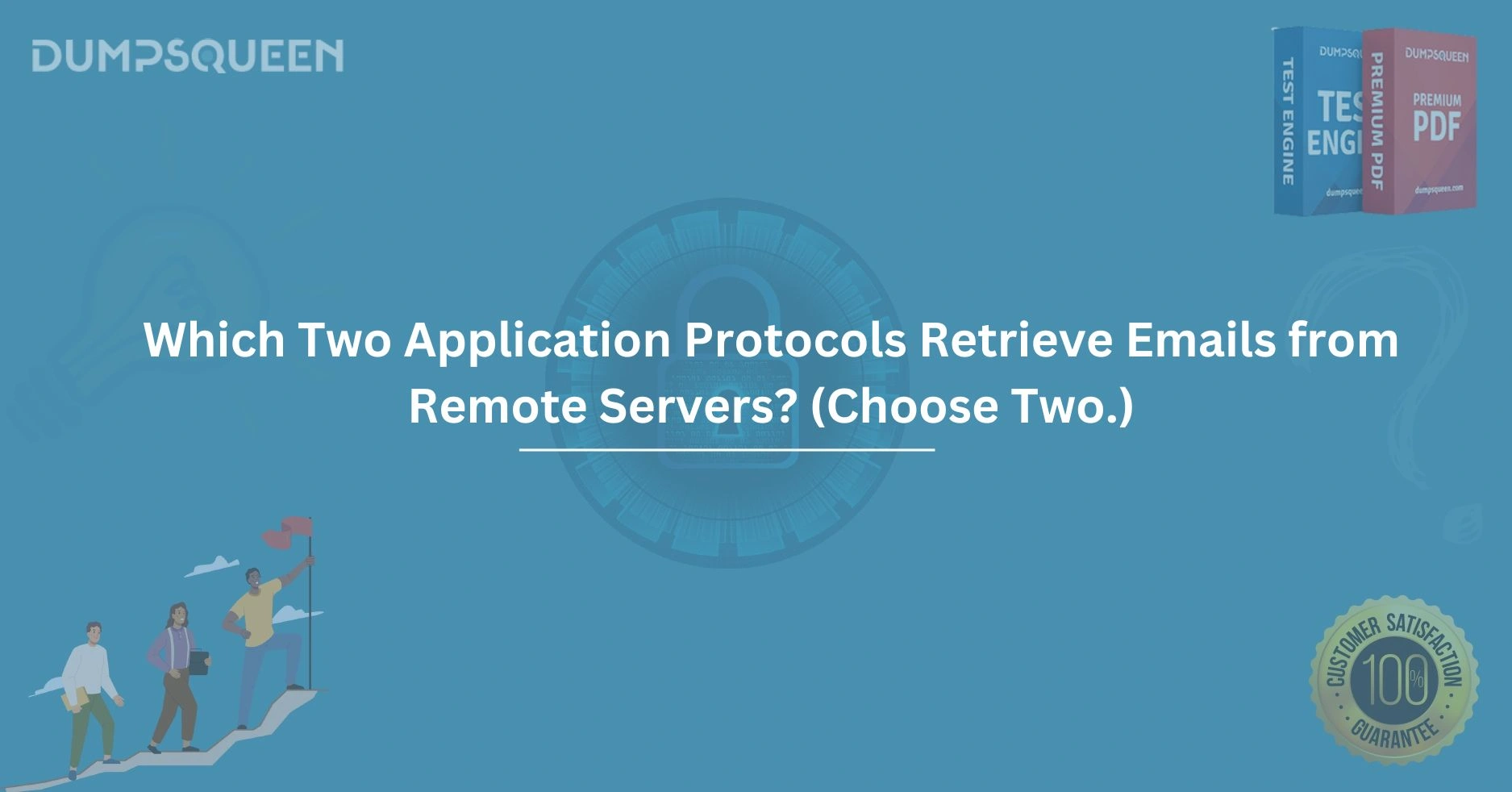Introduction
In the ever-evolving world of networking and communication, email remains a cornerstone of professional and personal interactions. The ability to send and receive emails seamlessly relies on a complex interplay of protocols working behind the scenes. For those diving into the realm of networking certifications or IT studies, understanding how emails are retrieved from remote servers is a fundamental concept. Specifically, the question often arises: Which two application protocols retrieve emails from remote servers? In this comprehensive guide, we’ll explore the two primary protocols responsible for this task—POP3 and IMAP—while weaving in insights to empower learners preparing for exams with resources like DumpsQueen. By the end of this article, you’ll have a thorough understanding of these protocols, their functionalities, and their significance in email communication.
What Are Application Protocols?
To set the stage, let’s first clarify what application protocols are. In the context of networking, protocols are standardized rules that govern how data is transmitted and received across networks. Application protocols operate at the application layer of the OSI model, facilitating specific tasks like web browsing, file transfers, or, in this case, email retrieval. When it comes to fetching emails from a remote server, the protocols in focus are designed to ensure that your email client (like Outlook or Gmail) can communicate effectively with the server hosting your emails.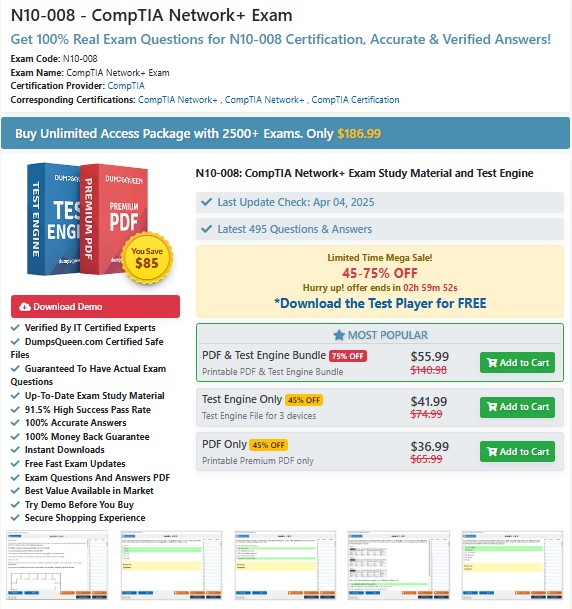
Email retrieval is a critical function for users worldwide, and the efficiency of this process depends on choosing the right protocol. Two protocols stand out for this purpose: Post Office Protocol version 3 (POP3) and Internet Message Access Protocol (IMAP). These protocols serve as the bridge between your email client and the remote server, but they operate in distinct ways, each with its own strengths and use cases. Let’s dive into each protocol to understand their mechanics and why they’re essential.
Post Office Protocol Version 3 (POP3): The Classic Approach
POP3, or Post Office Protocol version 3, is one of the earliest protocols developed for email retrieval. Introduced in the 1980s and refined over time, POP3 remains widely used due to its simplicity and reliability. The primary function of POP3 is to download emails from a remote server to a local device, such as your computer or smartphone, and then, in most cases, delete the emails from the server.
How POP3 Works
When you configure an email client to use POP3, the client connects to the mail server (typically over port 110 for unencrypted connections or port 995 for secure SSL/TLS connections). The client authenticates itself using your username and password, then retrieves all new emails stored on the server. Once downloaded, the emails are stored locally on your device, and the server typically removes them, freeing up space. This behavior mimics the analogy of a post office: you pick up your mail, take it home, and the post office no longer holds it.
Advantages of POP3
POP3’s design makes it particularly appealing in specific scenarios. For instance, if you primarily access emails from a single device, POP3 ensures that all your messages are stored locally, allowing offline access. This is ideal for users with limited internet connectivity or those who prefer to manage their email archives on their own device. Additionally, because emails are removed from the server, POP3 reduces the server’s storage demands, which can be a significant advantage for users with small email quotas.
Limitations of POP3
However, POP3’s simplicity comes with trade-offs. Since emails are downloaded and deleted from the server by default, accessing your emails from multiple devices (e.g., a laptop and a phone) can be cumbersome. You might end up with fragmented email archives, as messages downloaded on one device won’t appear on others unless you configure the client to leave copies on the server. This setting, while available, introduces complexity and requires careful management to avoid filling up the server’s storage. Furthermore, POP3 doesn’t synchronize email status (e.g., read/unread flags) across devices, which can lead to a disjointed user experience.
For students preparing for networking exams, understanding POP3’s mechanics is crucial. Resources like DumpsQueen offer practice questions and study materials that clarify how POP3 operates, helping you master its role in email retrieval. With DumpsQueen expertly curated content, you can tackle certification questions with confidence, knowing exactly how POP3 fits into the broader networking landscape.
Internet Message Access Protocol (IMAP): The Modern Standard
In contrast to POP3, the Internet Message Access Protocol (IMAP) offers a more flexible and device-friendly approach to email retrieval. Developed in the mid-1980s and now in its fourth version (IMAP4), IMAP is designed to keep emails on the server while allowing users to access and manage them from multiple devices. This makes IMAP the preferred choice for today’s multi-device, cloud-connected world.
How IMAP Works
When you use IMAP to access your emails, your email client connects to the server (typically over port 143 for unencrypted connections or port 993 for secure connections). Unlike POP3, IMAP doesn’t download emails to your device by default. Instead, it synchronizes the email client with the server, displaying messages, folders, and statuses (e.g., read, unread, or flagged) in real-time. When you open an email, the client fetches the content from the server, and any actions you take—such as marking an email as read or moving it to a folder—are mirrored on the server.
Advantages of IMAP
IMAP’s server-centric approach offers significant advantages, especially for users who access their emails from multiple devices. For example, if you read an email on your phone, that action is reflected when you later check your email on your laptop. This synchronization ensures a consistent experience across all your devices. IMAP also supports folder management, allowing you to organize emails into custom folders on the server, which is particularly useful for users with large volumes of email. Additionally, because emails remain on the server, you don’t need to worry about losing access if your device is lost or damaged.
Limitations of IMAP
Despite its strengths, IMAP isn’t without drawbacks. Since emails are stored on the server, IMAP requires a stable internet connection to access messages, making offline access less straightforward than with POP3. Furthermore, keeping emails on the server can strain storage limits, especially for users with free email accounts that impose strict quotas. While most modern email providers offer ample storage, managing server space can still be a concern for heavy email users.
For those studying for certifications like CompTIA Network+ or Cisco CCNA, IMAP’s functionality is a key topic. DumpsQueen provides valuable resources, including practice exams and detailed explanations, to help you grasp IMAP’s role in email retrieval. By leveraging DumpsQueen study tools, you can deepen your understanding of IMAP and confidently answer related exam questions.
Comparing POP3 and IMAP: Which Should You Choose?
Now that we’ve explored POP3 and IMAP individually, let’s compare them to understand their differences and use cases more clearly. The choice between POP3 and IMAP depends on your specific needs, such as how you access your emails, your storage preferences, and your connectivity.
Key Differences
- Storage Location: POP3 downloads emails to your device and typically deletes them from the server, while IMAP keeps emails on the server, syncing them across devices.
- Multi-Device Support: IMAP excels at synchronizing emails across multiple devices, ensuring a consistent experience. POP3, by contrast, is better suited for single-device use unless configured otherwise.
- Offline Access: POP3 allows easy offline access since emails are stored locally, whereas IMAP requires an internet connection to fetch email content, though some clients cache messages for offline use.
- Server Storage: POP3 reduces server storage needs by moving emails to your device, while IMAP relies on server storage, which can fill up if not managed.
- Synchronization: IMAP synchronizes email status and folder organization across devices, while POP3 does not, leading to potential inconsistencies.
Choosing the Right Protocol
If you primarily use one device and want to manage your email archive locally, POP3 is a solid choice. It’s also useful for users with limited server storage or unreliable internet access. On the other hand, if you switch between devices—like a phone, tablet, and laptop—IMAP is the way to go. Its ability to sync emails and folders makes it ideal for modern workflows, where flexibility and accessibility are paramount.
For IT professionals and students, understanding when to use POP3 versus IMAP is essential for both practical applications and certification exams. DumpsQueen comprehensive study materials break down these differences, offering practice questions that test your ability to choose the right protocol for a given scenario. With DumpsQueen, you can hone your skills and approach your exams with clarity and confidence.
Why These Protocols Matter in Networking Certifications
For those pursuing networking certifications, questions about email retrieval protocols like POP3 and IMAP frequently appear on exams. These protocols are part of the broader application layer, which is a critical component of the OSI and TCP/IP models. Understanding how POP3 and IMAP function not only helps you answer exam questions but also equips you to troubleshoot real-world email issues in professional settings.
Certifications like CompTIA Network+, Cisco CCNA, and Microsoft’s messaging exams often include scenarios where you need to identify the appropriate protocol for a given task. For example, you might encounter a question asking which protocol supports multi-device email synchronization or which one minimizes server storage. By mastering these concepts, you’ll be better prepared to tackle such questions and apply your knowledge in practical environments.
DumpsQueen is an invaluable resource for certification candidates, offering up-to-date practice exams, detailed explanations, and study guides tailored to your exam goals. Whether you’re preparing for a beginner-level certification or an advanced credential, DumpsQueen focus on accuracy and clarity ensures you’re ready to succeed.
Conclusion
In the realm of email communication, POP3 and IMAP stand as the two primary application protocols for retrieving emails from remote servers. Each protocol offers unique advantages, with POP3 excelling in single-device, offline scenarios and IMAP dominating in multi-device, synchronized environments. Understanding their mechanics, strengths, and limitations is not only essential for networking certifications but also for managing email systems effectively in real-world settings.
For students and professionals preparing for exams, mastering these protocols can make all the difference. Resources like DumpsQueen provide the tools you need to succeed, from practice questions to detailed study guides. By leveraging DumpsQueen’s expertly crafted materials, you can deepen your knowledge, ace your exams, and build a strong foundation for a career in networking. So, whether you’re choosing between POP3 and IMAP or tackling other networking concepts, let DumpsQueen guide you toward success.
Free Sample Questions
Question 1: Which protocol is best suited for a user who wants to access their emails from multiple devices with synchronized read/unread status?
A) SMTP
B) POP3
C) IMAP
D) FTP
Answer: C) IMAP
A) IMAP
B) POP3
C) SNMP
D) HTTP
Answer: B) POP3
A) POP3
B) IMAP
C) DHCP
D) DNS
Answer: B) IMAP