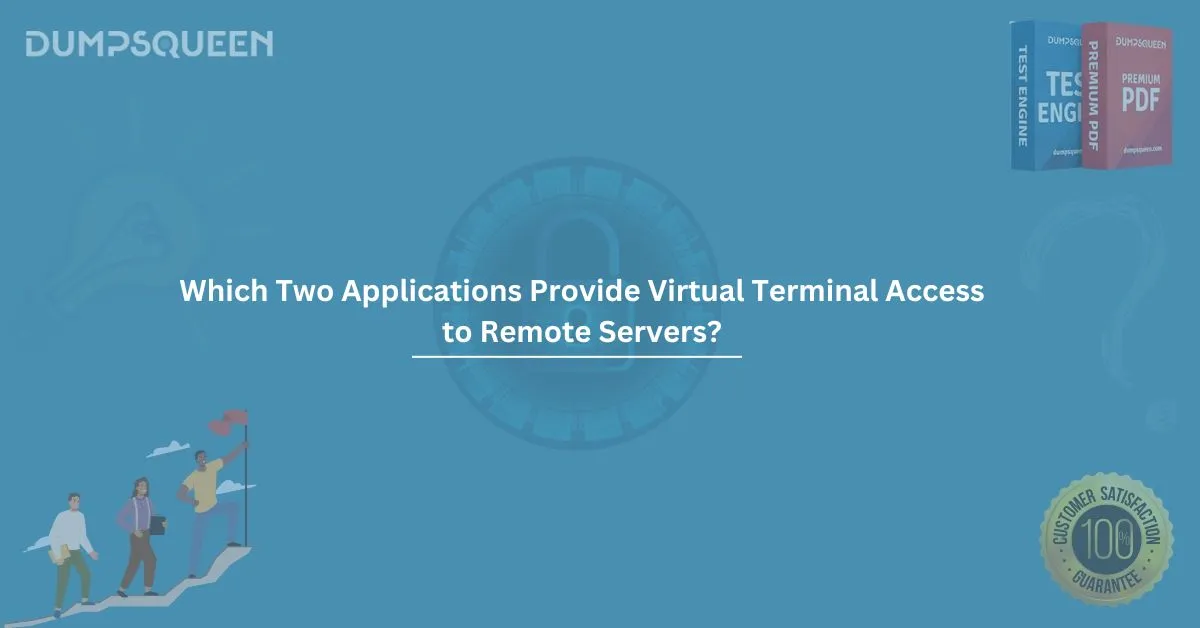In today's fast-paced IT landscape, remote server management has become an essential part of system administration. Whether you're working in cloud infrastructure, managing on-premise servers, or supporting clients, knowing which two applications provide virtual terminal access to remote servers (choose two.) can make all the difference.
This guide by DumpsQueen Official provides a comprehensive look into the tools, protocols, and best practices for accessing remote servers using virtual terminals. You’ll also get a few multiple-choice questions (MCQs) with answers to test your understanding and boost your exam prep.
What Is Virtual Terminal Access?
Virtual terminal access refers to the process of connecting to and controlling a remote system's command-line interface (CLI) using specific applications or protocols. This allows administrators to run commands, install software, monitor performance, or troubleshoot issues without being physically present at the server.
Why Is It Important?
- Remote management: Admins can manage systems across the globe.
- Security: Uses encrypted protocols to ensure safe access.
- Automation: Scripts and updates can be pushed remotely.
- Efficiency: Minimizes downtime with real-time remote diagnostics.
The Question: Which Two Applications Provide Virtual Terminal Access to Remote Servers? (Choose Two.)
This is a frequently asked question in many IT and networking certification exams, including CompTIA, Cisco, and Microsoft certifications.
Let’s explore the correct applications and explain their roles.
Correct Answers: SSH and Telnet
1. SSH (Secure Shell)
Overview:
SSH stands for Secure Shell, and it is the most widely used application for secure terminal access to remote systems. It operates over port 22 and uses encryption to protect data in transit.
Features:
- Encrypted communication
- Remote command execution
- Port forwarding and tunneling
- Public/private key authentication
Use Cases:
- Connecting to Linux or Unix servers
- Managing cloud environments (e.g., AWS EC2 instances)
- Transferring files via SCP or SFTP
Why it’s correct: SSH provides secure, authenticated terminal access, making it ideal for remote server management.
2. Telnet
Overview:
Telnet is a network protocol used to provide a bidirectional, interactive, text-oriented communication over TCP. It operates over port 23.
Features:
- Simple and lightweight
- Easy to set up
- Used in older systems or labs
Use Cases:
- Accessing legacy systems
- Testing port connectivity
- Educational environments
Why it’s correct: Although Telnet lacks encryption, it does provide virtual terminal access to remote systems and remains valid for certain configurations and exams.
Incorrect Options (For Contrast)
Let’s briefly review some tools that may seem like correct answers but do not provide virtual terminal access in the context of the question:
FTP (File Transfer Protocol)
- Used for transferring files between systems.
- Doesn’t offer command-line access to remote terminals.
- No terminal control, just file operations.
RDP (Remote Desktop Protocol)
- Provides a graphical interface to access remote systems.
- Not used for terminal or CLI access.
- Mainly used for Windows environments.
VNC (Virtual Network Computing)
- Like RDP, used for remote desktop sharing.
- Operates graphically, not through command-line terminal.
- Not applicable for virtual terminal access question.
When to Use SSH vs Telnet?
|
Feature |
SSH |
Telnet |
|
Encryption |
Yes (Secure) |
No (Plain Text) |
|
Port |
22 |
23 |
|
Authentication |
Strong (Key-based) |
Basic |
|
Use Case |
Production systems, Cloud |
Legacy systems, Testing |
Conclusion:
Always choose SSH for security. Use Telnet only when encryption isn't needed or legacy systems require it.
Real-World Scenario
Imagine this: You're a system administrator managing a set of Linux servers on AWS. You need to update software packages and restart services. What tool do you use?
Answer: SSH.
You open your terminal and type:
Within seconds, you're inside the remote system—ready to execute commands securely.
Importance in Certifications
Understanding this topic is key in certifications like:
- CompTIA Network+
- Cisco CCNA
- Microsoft AZ-104
- AWS Certified SysOps Administrator
Expect questions similar to:
“Which two applications provide virtual terminal access to remote servers? (choose two.)”
Tools That Use SSH or Telnet Internally
Some modern apps or tools utilize SSH or Telnet under the hood:
- PuTTY – A popular SSH/Telnet client for Windows.
- SecureCRT – Commercial tool for managing remote sessions.
- MobaXterm – Combines SSH with X11 and file transfer.
- Tera Term – Terminal emulator supporting SSH, Telnet.
These aren't the "applications" in the question itself but facilitate access using those protocols.
Summary
To answer the question “Which two applications provide virtual terminal access to remote servers? (choose two.)”, the correct answers are:
- SSH (Secure Shell)
- Telnet
These applications are essential tools for IT administrators and system engineers. While SSH is the gold standard for secure access, Telnet still holds relevance in specific scenarios.
Final Tips for Exam Preparation
- Memorize default ports (SSH = 22, Telnet = 23).
- Understand when to use SSH vs Telnet.
- Know which tools do not provide terminal access (FTP, RDP, VNC).
- Use practice MCQs like those above to reinforce learning.
- Download reliable dumps and study material from DumpsQueen Official for your upcoming certifications.
Sample MCQs for Practice
Let’s test your knowledge with some multiple-choice questions based on our focus keyword.
Question 1:
Which two applications provide virtual terminal access to remote servers? (Choose two.)
A) SSH
B) FTP
C) Telnet
D) RDP
Correct Answer: A and C
Question 2:
Which application uses encrypted communication over port 22 for remote terminal access?
A) Telnet
B) SSH
C) FTP
D) VNC
Correct Answer: B
Question 3:
Which of the following does NOT provide command-line access to remote servers?
A) SSH
B) Telnet
C) RDP
D) None of the above
Correct Answer: C
Question 4:
Which protocol is considered more secure for virtual terminal access: SSH or Telnet?
A) SSH
B) Telnet
Correct Answer: A