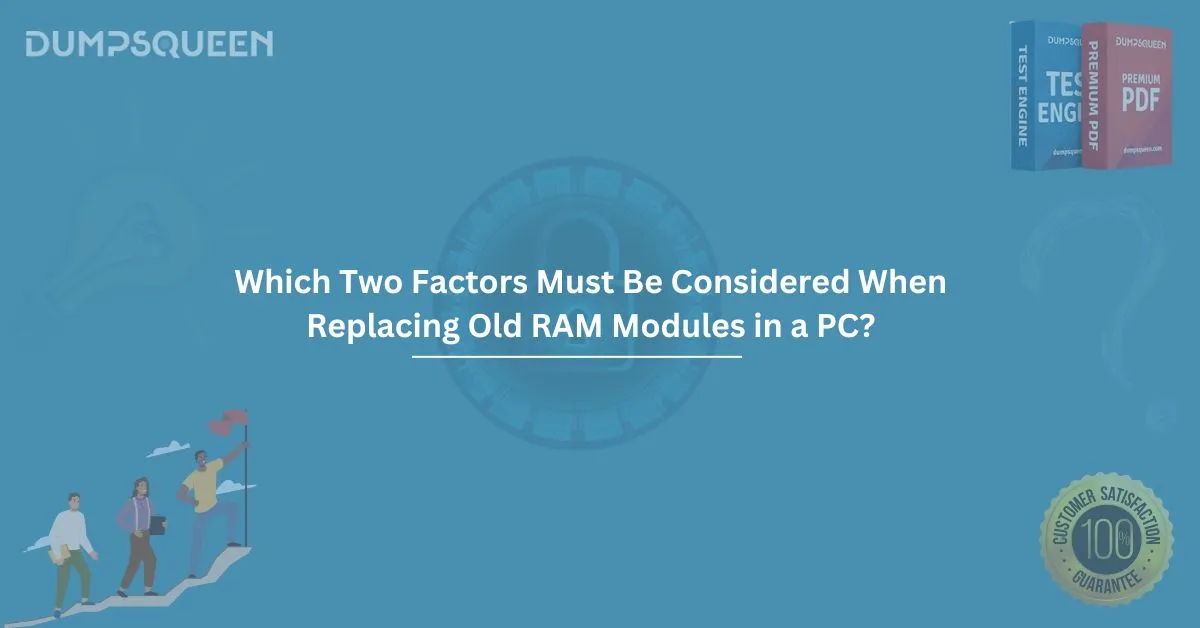When upgrading or replacing the RAM (Random Access Memory) in a personal computer, there are several factors that users need to take into consideration to ensure optimal performance. While most people focus on capacity, it's also critical to choose RAM that matches the computer's specifications. In this article, we'll discuss the two key factors that must be considered when replacing old RAM modules in a PC and how each factor influences system performance.
RAM Compatibility
The first crucial factor when replacing old RAM modules is compatibility. Compatibility between your RAM and motherboard is essential for ensuring that the computer operates correctly. If the new RAM isn't compatible with your motherboard or other hardware components, the system could fail to boot, experience instability, or result in performance issues.
Here are the main aspects to consider for compatibility:
a. RAM Type:
Modern PCs typically use DDR4 or DDR5 RAM, while older systems may still use DDR3 or even DDR2. Each generation of RAM comes with different characteristics, including pin configurations and voltage. For example, DDR4 has 288 pins, while DDR3 has 240 pins, making it impossible to use DDR3 in a motherboard designed for DDR4 RAM. When upgrading RAM, ensure the type (DDR, DDR2, DDR3, DDR4, or DDR5) is compatible with your motherboard.
b. RAM Capacity:
Motherboards often have limitations regarding the amount of RAM they can handle. Even though modern systems can support up to 64GB or more, older systems may only support a maximum of 8GB or 16GB. Check your motherboard’s specifications to ensure that the new RAM size does not exceed its supported capacity. Using more RAM than what’s supported will not improve performance and may cause system instability.
c. RAM Speed and Timings:
Different motherboards support different RAM speeds, which are measured in MHz. For example, a motherboard might support speeds of up to 2400MHz, while newer ones may support speeds up to 3600MHz. Installing faster RAM in a motherboard that doesn't support those speeds may result in the system running the RAM at a lower speed. Moreover, the RAM’s latency, referred to as CAS latency (CL), is another important factor that can affect overall system performance. A mismatch in timings could impact memory performance.
d. Form Factor:
RAM comes in different form factors, such as DIMM (Desktop) or SO-DIMM (Laptop). Ensure you select the correct form factor for your system to avoid incompatibility.
RAM Voltage
The second factor to consider when replacing RAM is the voltage. Each generation of RAM operates at different voltages, and using RAM with the wrong voltage can lead to problems ranging from system instability to hardware damage. Voltage differences are important to keep in mind when choosing compatible RAM for your system.
a. DDR3 Voltage:
DDR3 RAM typically operates at 1.5V, though low-voltage variants of DDR3, such as DDR3L, operate at 1.35V. Make sure the voltage of the RAM you are installing matches the requirements specified by your motherboard. Using higher voltage RAM in a system designed for lower voltage can cause overheating and system failures.
b. DDR4 Voltage:
DDR4 operates at 1.2V, and in most cases, it is backward compatible with DDR3 motherboards that use 1.5V. However, it’s important to ensure the motherboard can handle the voltage requirements of the new RAM, especially if you're mixing and matching RAM from different generations or manufacturers. Additionally, high-performance RAM modules designed for gaming or overclocking may have different voltage requirements.
c. Power Supply Considerations:
Overclocking or using high-speed RAM can cause the power supply to work harder. In some cases, it might require additional cooling solutions, as higher voltage RAM can generate more heat. Ensure that your power supply unit (PSU) can provide the necessary power for the new RAM without overloading the system.
Other Considerations
While RAM compatibility and voltage are the most important factors when replacing RAM modules, there are other aspects that may also impact performance and overall system efficiency.
1. Dual-Channel vs. Single-Channel Configuration:
Dual-channel memory configurations can offer a significant boost in memory performance by allowing the CPU to access two RAM sticks simultaneously. When upgrading, it’s advisable to install RAM in pairs of identical modules to take full advantage of dual-channel architecture.
2. Brand and Quality:
Not all RAM brands are created equal. It’s essential to choose reliable brands that offer warranties, such as Corsair, Kingston, or Crucial. Some brands offer modules specifically designed for overclocking or for gaming PCs, which often come with additional features like heatsinks to manage heat.
3. Memory Overclocking Potential:
Some users like to overclock their RAM to gain higher speeds and better performance. Overclocking requires careful attention to RAM specifications and additional cooling solutions to prevent overheating. Ensure that your motherboard supports overclocking if you plan to push your system to higher speeds.
Conclusion
When replacing old RAM modules in a PC, it’s essential to consider two key factors: compatibility and voltage. Ensuring that the RAM is compatible with your motherboard, supports the correct voltage, and matches the system’s performance requirements will guarantee optimal functioning. By paying close attention to these factors, users can ensure a smoother upgrade process and avoid potential hardware issues down the line.
Sample Questions and Answers
- Which of the following is the most important factor to consider when replacing old RAM modules in a PC?
a) RAM capacity
b) RAM voltage
c) RAM compatibility
d) RAM color
Answer: c) RAM compatibility - What is the typical voltage for DDR4 RAM modules?
a) 1.5V
b) 1.35V
c) 1.2V
d) 1.0V
Answer: c) 1.2V - Which of the following can cause system instability when replacing RAM modules?
a) Using RAM of a higher capacity
b) Mismatched RAM speeds and timings
c) Using identical RAM modules
d) Using lower voltage RAM
Answer: b) Mismatched RAM speeds and timings - Which form factor is typically used for laptop RAM?
a) DIMM
b) SO-DIMM
c) RIMM
d) LGA
Answer: b) SO-DIMM