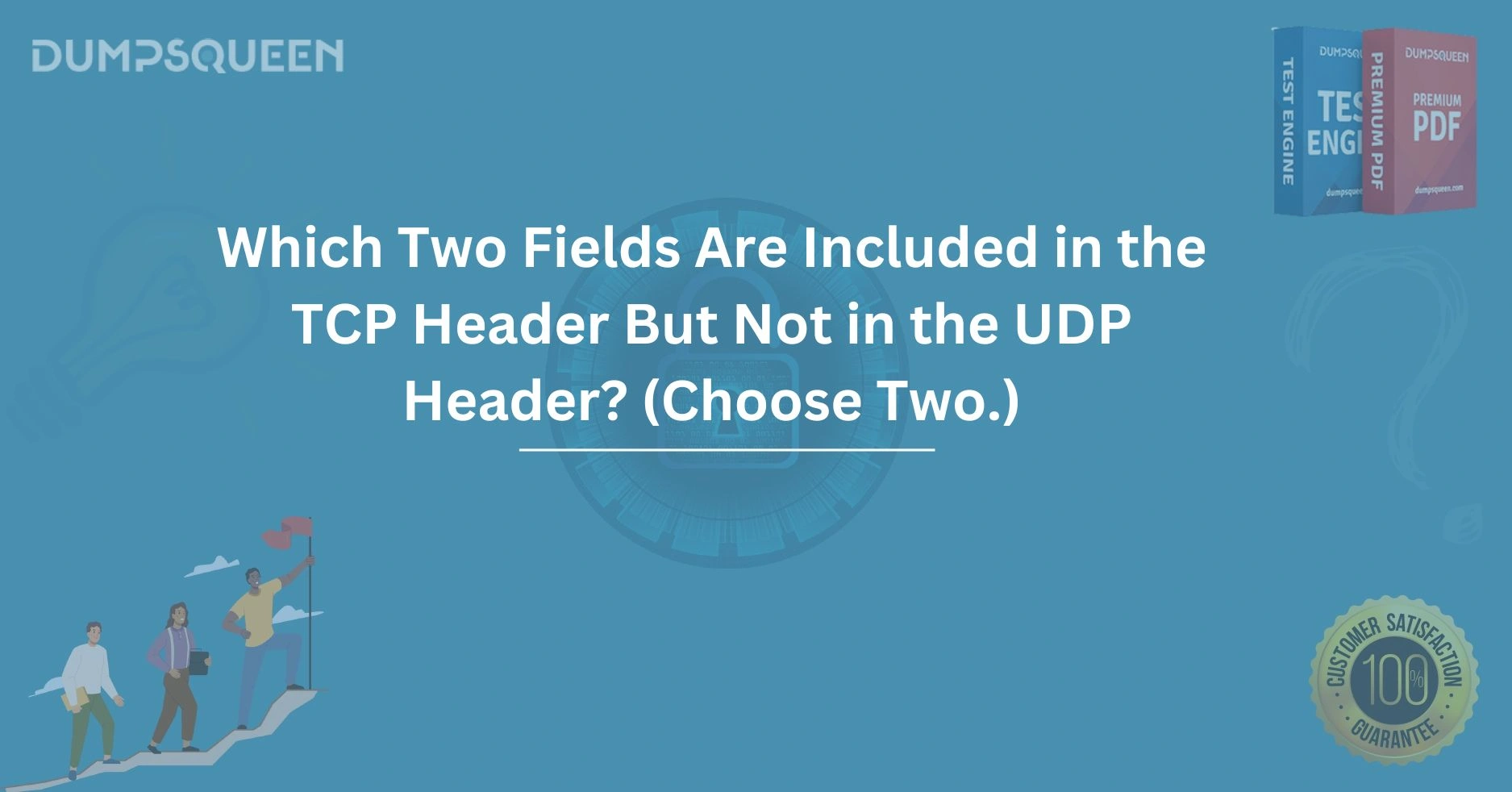Introduction
When studying networking concepts and preparing for certifications in networking and IT, it’s crucial to understand the different protocols used in data transmission. Two of the most widely discussed transport layer protocols are the Transmission Control Protocol (TCP) and the User Datagram Protocol (UDP). Both protocols serve as the backbone for reliable and efficient communication across networks. However, they differ significantly in how they handle data, and this is where understanding their headers becomes critical.
One of the most commonly asked questions in networking exams is: "Which two fields are included in the TCP header but not in the UDP header?". Understanding the structure of these headers is essential to grasp how data is transmitted and managed over networks. This blog will walk you through the TCP and UDP headers, highlighting the key differences between them, and will specifically focus on the fields that distinguish the TCP header from the UDP header.
Understanding TCP and UDP Protocols
Both TCP and UDP are transport layer protocols used for communication between devices over a network. However, they operate quite differently, and understanding these differences is essential for troubleshooting network issues and designing efficient network systems.
-
TCP (Transmission Control Protocol): TCP is a connection-oriented protocol, meaning it establishes a connection before transmitting data. It ensures that data is delivered reliably, with mechanisms in place for error detection, flow control, and retransmission in case of packet loss. Due to these features, TCP is often used for applications where data integrity and reliability are essential, such as in web browsing (HTTP/HTTPS), email (SMTP), and file transfers (FTP).
-
UDP (User Datagram Protocol): UDP, on the other hand, is a connectionless protocol. It does not establish a formal connection before data transmission. UDP simply sends packets to the recipient, with no guarantee of delivery or reliability. Because it is faster and requires fewer resources, it is used for applications that can tolerate occasional packet loss and do not require the overhead of connection management, such as streaming media, online gaming, and VoIP (Voice over IP).
Understanding these protocols' differences is important as it will help you make sense of the header fields and their roles in both TCP and UDP.
TCP Header Fields: Key Components
The TCP header contains several key fields that are used to manage the communication between two devices. These fields ensure that data is delivered reliably and that any lost packets can be retransmitted. Let's explore the critical components of the TCP header.
-
Source Port and Destination Port: These fields indicate the sending and receiving ports used in communication. The source port is the port number of the sender, while the destination port refers to the receiver’s port.
-
Sequence Number: This number is crucial for ensuring data integrity. It is used to reassemble segments of data in the correct order. If a segment is lost or arrives out of order, the sequence number helps in reordering the data.
-
Acknowledgment Number: This field is used in TCP to confirm the receipt of data. It tells the sender that the receiver has received all data up to a certain point and that it is ready for more.
-
Flags (Control Bits): The TCP header contains several flags, such as SYN (Synchronize), ACK (Acknowledge), FIN (Finish), etc., that control the state of the connection.
-
Window Size: This field controls the flow of data. It defines the number of bytes the receiver is willing to accept, essentially helping to manage congestion and ensure that data is sent at an appropriate rate.
-
Checksum: This field is used for error-checking. It ensures that the data being transmitted has not been corrupted during transit.
-
Urgent Pointer: This pointer indicates if any data is urgent and should be prioritized.
-
Options: The options field is used to specify various options such as maximum segment size (MSS) or security.
UDP Header Fields: A Simpler Structure
Unlike TCP, the UDP header is much simpler and contains fewer fields. Because UDP does not establish a connection or ensure the delivery of data, the UDP header only contains the necessary information to transmit data across the network efficiently.
-
Source Port and Destination Port: Like TCP, UDP uses these fields to indicate the source and destination ports for the data transmission.
-
Length: This field specifies the length of the UDP header and the data being transmitted.
-
Checksum: Although UDP does not offer the same level of error recovery as TCP, the checksum field is used for basic error detection, ensuring that the data has not been corrupted.
One of the key points here is that the UDP header lacks many of the fields found in the TCP header, such as the sequence number, acknowledgment number, window size, and flags.
Key Differences: TCP vs. UDP Headers
Now that we understand the basic structure of both TCP and UDP headers, let's focus on the key fields that are present in the TCP header but not in the UDP header. This distinction is important, as it highlights the differences in how both protocols operate.
-
Sequence Number: TCP uses sequence numbers to ensure data is delivered in the correct order. UDP does not have a sequence number, which means that there is no guarantee that packets will be delivered in order or that they will be delivered at all.
-
Acknowledgment Number: TCP includes an acknowledgment number to confirm the receipt of data. This mechanism ensures reliable delivery and retransmission of lost packets. UDP, on the other hand, does not provide such guarantees. It simply sends data without confirmation of delivery.
These two fields—sequence number and acknowledgment number—are critical for the reliable, connection-oriented nature of TCP. In contrast, the simpler, connectionless UDP protocol does not require these fields as it does not guarantee delivery or the order of packets.
Conclusion
Understanding the differences between the TCP and UDP header fields is essential for anyone studying networking or preparing for certification exams. TCP is designed for reliable, connection-oriented communication, and its header contains fields like sequence numbers and acknowledgment numbers to ensure data integrity and delivery. On the other hand, UDP is a simpler, connectionless protocol with fewer header fields, providing faster transmission at the cost of reliability.
By comprehending these differences, you can better understand how data is transmitted over networks and why certain applications prefer TCP or UDP. When studying for your exams, make sure to focus on these distinctions to answer questions related to transport layer protocols accurately.
Free Sample Questions
1. Which of the following fields is included in the TCP header but not in the UDP header?
a) Source Port
b) Sequence Number
c) Length
d) Checksum
Answer: B) Sequence Number
2. What is the purpose of the acknowledgment number in a TCP header?
a) To ensure that the data is delivered in the correct order
b) To confirm the receipt of data by the receiver
c) To calculate the window size for congestion control
d) To verify the integrity of the data being sent
Answer: B) To confirm the receipt of data by the receiver
3. Which of the following is a key difference between TCP and UDP?
a) UDP guarantees the delivery of data, while TCP does not
b) TCP is a connectionless protocol, while UDP is connection-oriented
c) TCP ensures reliable delivery with error-checking, while UDP does not guarantee reliability
d) UDP is slower than TCP in data transmission
Answer: C) TCP ensures reliable delivery with error-checking, while UDP does not guarantee reliability