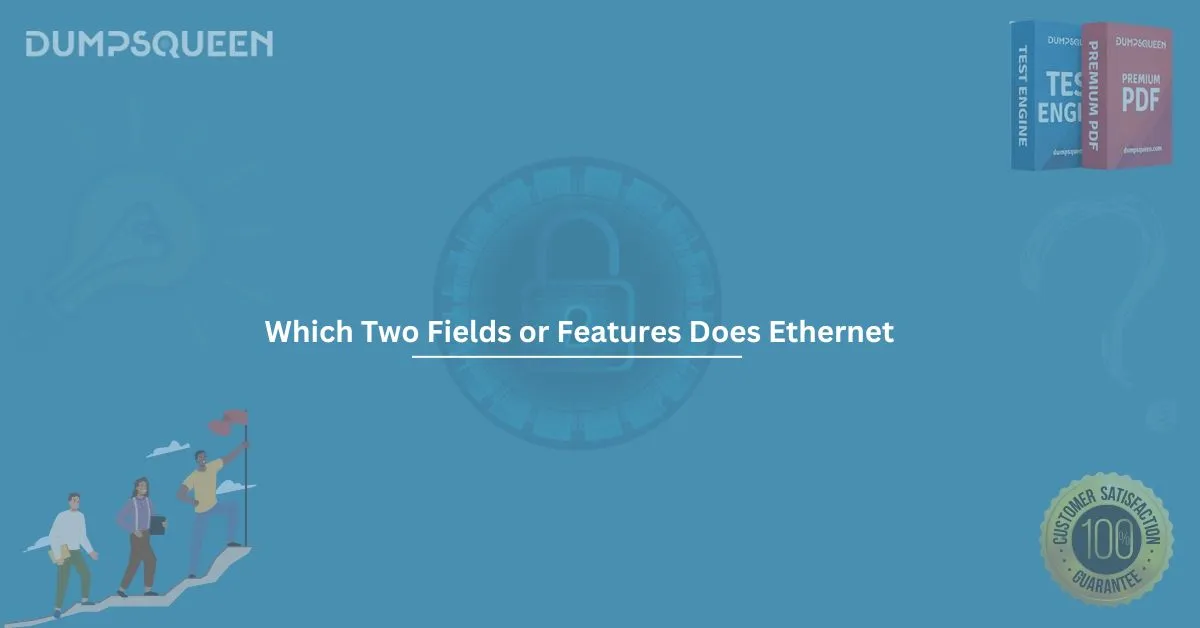In the world of networking, Ethernet stands as a cornerstone technology, enabling devices to communicate within a local area network (LAN). As you prepare for your networking certifications with DumpsQueen’s Exam Prep Dumps and Study Guide material, one commonly asked question you may encounter is: “Which two fields or features does Ethernet?”
While the phrasing might seem incomplete at first glance, it typically refers to which two fields or structural features of an Ethernet frame are essential for understanding how Ethernet functions. This blog will unpack that question thoroughly, breaking down Ethernet frames, their core fields, how data transmission occurs, and why it matters for your IT exam preparation.
Let’s explore everything you need to know to ace this topic in your certification exam.
What Is Ethernet?
Ethernet is a family of networking technologies commonly used in LANs, MANs (Metropolitan Area Networks), and even WANs (Wide Area Networks) in some configurations. Developed in the 1970s by Xerox PARC and later standardized by IEEE as IEEE 802.3, Ethernet enables devices to communicate using protocols over physical cables like twisted pair, coaxial, or fiber optics.
Ethernet is fast, reliable, and cost-effective, making it a dominant player in modern networking.
The Structure of an Ethernet Frame
An Ethernet frame is a structured data packet used for transmitting data over an Ethernet network. Understanding its structure is vital, especially when answering questions like “Which two fields or features does Ethernet?”
Here’s the standard structure of an Ethernet frame:
- Preamble (7 bytes)
- Start Frame Delimiter (SFD) (1 byte)
- Destination MAC Address (6 bytes)
- Source MAC Address (6 bytes)
- Type/Length (2 bytes)
- Payload/Data (46–1500 bytes)
- Frame Check Sequence (FCS) (4 bytes)
Which Two Fields or Features Does Ethernet Focus On?
The two most crucial fields or features that Ethernet frames revolve around are:
- Source and Destination MAC Addresses
- Frame Check Sequence (FCS)
Let’s dive into each.
1. MAC Address Fields (Source and Destination)
Media Access Control (MAC) Addresses are essential identifiers in Ethernet networks. These are 48-bit (6-byte) addresses assigned to network interface cards (NICs). Each Ethernet frame contains two key MAC address fields:
- Destination MAC Address: Indicates which device should receive the frame.
- Source MAC Address: Indicates which device sent the frame.
These two fields ensure proper communication between devices on the same network segment.
Why It Matters: For networking exams, understanding how devices recognize each other via MAC addresses is fundamental. These fields are used in switches and ARP processes, which are frequently tested topics.
2. Frame Check Sequence (FCS)
The Frame Check Sequence is a 4-byte field at the end of an Ethernet frame. It contains a cyclic redundancy check (CRC) used for error detection.
When a device receives an Ethernet frame, it recalculates the CRC and compares it with the value in the FCS. If there's a mismatch, the frame is discarded.
Why It Matters: FCS ensures data integrity—a concept often emphasized in exams related to network troubleshooting and performance.
Other Important Ethernet Fields (for Complete Understanding)
While the MAC address and FCS fields are essential, it's important to know the role of other fields too:
- Preamble and SFD: Help synchronize communication between sender and receiver.
- Type/Length: Indicates the protocol used (e.g., IPv4, IPv6) or the size of the payload.
- Payload/Data: The actual data being transmitted.
Understanding all fields enriches your grasp of Ethernet and boosts your performance in certification exams.
Ethernet Frame Types: Basic Overview
You might also encounter various frame formats in your studies:
- Ethernet II (DIX): Uses the Type field to indicate the higher-layer protocol (e.g., IP).
- IEEE 802.3: Uses the Length field and usually includes Logical Link Control (LLC).
Pro Tip: Most modern networks use Ethernet II due to its support for IP-based communication.
Real-World Application: Ethernet in Action
Let’s walk through a simple Ethernet communication process:
- A computer wants to send data to a printer on the same network.
- It wraps the data in an Ethernet frame, including the destination MAC address of the printer and its own source MAC.
- The frame is sent over the LAN to the switch.
- The switch reads the destination MAC and forwards it to the correct port.
- The receiving device checks the FCS to ensure no errors occurred.
This efficient communication is what makes Ethernet the backbone of modern networks.
Exam Tips: Preparing with DumpsQueen’s Study Guide Material
If you’re preparing for networking exams such as CompTIA Network+, Cisco CCNA, or Microsoft AZ-700, knowing which two fields or features does Ethernet is critical.
Using DumpsQueen’s Exam Prep Dumps and Study Guide material, focus on:
- Identifying each field in an Ethernet frame.
- Understanding what each field does.
- Practicing with diagrams and flowcharts.
- Using scenario-based questions for reinforcement.
Frequently Asked Questions
Q: Why are the MAC Address fields so important in Ethernet?
A: They determine where the data is going (Destination MAC) and where it came from (Source MAC), enabling devices to communicate accurately within a network.
Q: Is the FCS always used in Ethernet?
A: Yes, the FCS is used to ensure data integrity through error checking with CRC.
Q: Can Ethernet frames travel outside a local network?
A: Typically no; Ethernet frames are used within LANs. For broader communication, frames are encapsulated in higher-layer protocols.
Final Thoughts
If you ever come across the phrase “which two fields or features does Ethernet” in a test or while studying, you should now confidently associate it with Source/Destination MAC Addresses and Frame Check Sequence (FCS). These two components are vital to the integrity and direction of Ethernet communication.
At DumpsQueen, we believe in preparing students with clear, concise, and practical knowledge. By using our Exam Prep Dumps and Study Guide material, you’re setting yourself up for success in any networking certification exam.
Stay consistent, keep revising, and remember—understanding the small things like Ethernet frame fields can be the difference between passing and excelling.
Sample Questions Based on “Which Two Fields or Features Does Ethernet”
Q1: Which two fields in an Ethernet frame are essential for identifying sender and receiver?
A) Preamble and SFD
B) MAC Address and Payload
C) Source MAC Address and Destination MAC Address
D) Type/Length and FCS
Correct Answer: C
Q2: What is the purpose of the Frame Check Sequence (FCS) in an Ethernet frame?
A) Identify the source of the data
B) Increase frame transmission speed
C) Detect errors during transmission
D) Store the type of payload
Correct Answer: C
Q3: Which of the following fields helps in synchronizing devices before the actual frame transmission begins?
A) Source MAC Address
B) Type/Length
C) Preamble
D) FCS
Correct Answer: C
Q4: In Ethernet communication, what happens if the FCS check fails on a received frame?
A) The frame is re-transmitted
B) The frame is discarded
C) The source MAC is flagged
D) The payload is partially read
Correct Answer: B