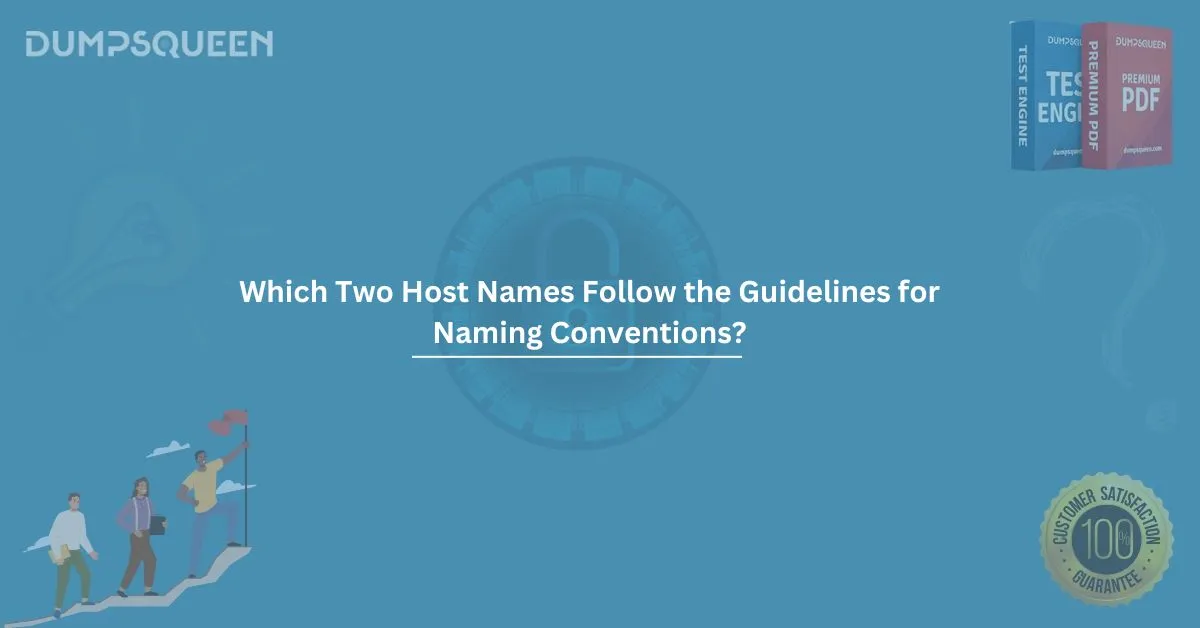When it comes to networking and IT systems management, naming conventions play a critical role in ensuring clear communication, efficient management, and reduced troubleshooting time. A properly structured hostname can make identifying devices, their functions, and their locations much easier, particularly in large organizations.
Understanding which two host names follow the guidelines for naming conventions is important not just for daily network management, but also for acing IT certification exams that focus on networking fundamentals. In this detailed guide from DumpsQueen Official, we’ll cover the best practices for hostname conventions, common mistakes, and some practical examples to sharpen your knowledge. If you're preparing with Exam Prep Dumps and Study Guide material, mastering naming conventions is essential.
What Are Hostname Naming Conventions?
Hostname naming conventions are a set of rules and best practices used to assign names to devices on a network. The primary goal is to create names that are easy to understand, unique, and consistent across the infrastructure. These names are often used for computers, routers, servers, printers, and more.
Without standardized naming conventions, networks can become confusing and difficult to manage, especially as they grow in size.
General Guidelines for Host Name Naming Conventions
Here are some of the widely accepted guidelines for host name creation:
- Use only letters, numbers, and hyphens.
No spaces or special characters like &, %, $, or @. - Start and end with a letter or a number.
Host names should not begin or end with a hyphen. - Avoid uppercase letters.
While technically allowed, most naming conventions recommend using lowercase letters for consistency. - Be descriptive but concise.
Ideally, a host name should provide information about the device’s role, location, or function without being too long. - Limit the length.
Host names are typically limited to 63 characters in a single label and 255 characters in a full domain name. - Maintain uniqueness.
No two devices on the same network should have the same host name.
By following these simple rules, organizations can avoid confusion and maintain an efficient network environment.
Common Mistakes When Naming Host Names
Before diving into examples of which two host names follow the guidelines for naming conventions, let’s look at what not to do:
- Using special characters (!, #, &, etc.)
- Using spaces within names
- Using mixed cases (e.g., "ServerOne" instead of "serverone")
- Starting or ending names with hyphens
- Creating host names that are too long or too short
- Failing to make the name descriptive
Avoiding these mistakes ensures that host names are not just compliant but also useful for administrators and automation tools.
Which Two Host Names Follow the Guidelines for Naming Conventions?
Let’s look at some examples to identify which ones follow the standard rules:
Correct Examples:
- sales-server01
- nyc-office02
Both examples use lowercase letters, numbers, and hyphens appropriately. They also start and end with either a letter or a number, making them compliant with most guidelines.
Incorrect Examples:
- Sales&Server (contains an invalid character &)
- _backupServer (starts with an underscore)
- Printer 01 (contains a space)
Thus, sales-server01 and nyc-office02 are the correct answers when asked which two host names follow the guidelines for naming conventions.
Best Practices for Naming Host Names
Following guidelines is great, but understanding best practices takes your naming strategy to a professional level:
1. Indicate Location
If applicable, include a location code like "nyc" for New York City or "lon" for London.
2. Include Function
Mention the primary function: "web", "db" (database), "srv" (server), etc.
Example: nyc-web01
3. Use Numbers for Multiple Instances
When there are multiple devices serving similar functions, numbering helps.
Example: lon-db02 (second database server in London)
4. Standardize Across Teams
Agree on a standard with your entire IT team to avoid inconsistencies.
5. Avoid Personal Names
Instead of naming a machine "JohnsLaptop," prefer something functional like "sales-laptop01."
Following these practices ensures that anyone working with your network can quickly understand what a device is just by seeing its hostname.
Why Naming Conventions Matter for Certification Exams
When preparing for certifications like CompTIA Network+, CCNA, or even cloud certifications (AWS, Azure), questions about naming conventions often appear. This is because consistent naming conventions impact automation scripts, troubleshooting steps, and overall network management.
Using DumpsQueen's Exam Prep Dumps and Study Guide material can give you the structured practice needed to understand and apply these standards in real-world settings as well as in your certification tests.
In many exam scenarios, you’ll be asked to "select two valid host names" or "identify the invalid hostname." Having a solid grasp of the basics can make answering these questions easy and boost your overall score.
Final Thoughts
In a nutshell, understanding which two host names follow the guidelines for naming conventions is fundamental for IT professionals. Remember that valid host names:
- Use only lowercase letters, numbers, and hyphens
- Start and end with a letter or number
- Are unique and descriptive
- Avoid spaces and special characters
Whether you're studying for your next certification using DumpsQueen's trusted Exam Prep Dumps and Study Guide material or setting up your company's network infrastructure, applying the correct naming conventions will make a significant difference.
If you're serious about passing your exams with confidence and excelling in your IT career, always pay attention to small but important topics like hostname naming rules. Practice daily, review the guidelines regularly, and keep your learning structured with high-quality resources.
Sample MCQs on Host Naming Conventions
Test your knowledge with these practice questions, perfect for anyone studying with DumpsQueen’s Exam Prep Dumps and Study Guide material!
Question 1:
Which two host names correctly follow the guidelines for naming conventions?
A) server_01
B) finance-server01
C) backup&restore
D) nyc-printer02
Answer:
B) finance-server01 and D) nyc-printer02
Question 2:
Which of the following would NOT be a valid host name?
A) app-server-01
B) data-center-server
C) marketing server
D) support-srv01
Answer:
C) marketing server (Spaces are not allowed)
Question 3:
What is a common rule for host name formatting?
A) Host names must contain uppercase letters.
B) Host names should include spaces to improve readability.
C) Host names must only use lowercase letters, numbers, and hyphens.
D) Host names should start and end with a hyphen.
Answer:
C) Host names must only use lowercase letters, numbers, and hyphens.