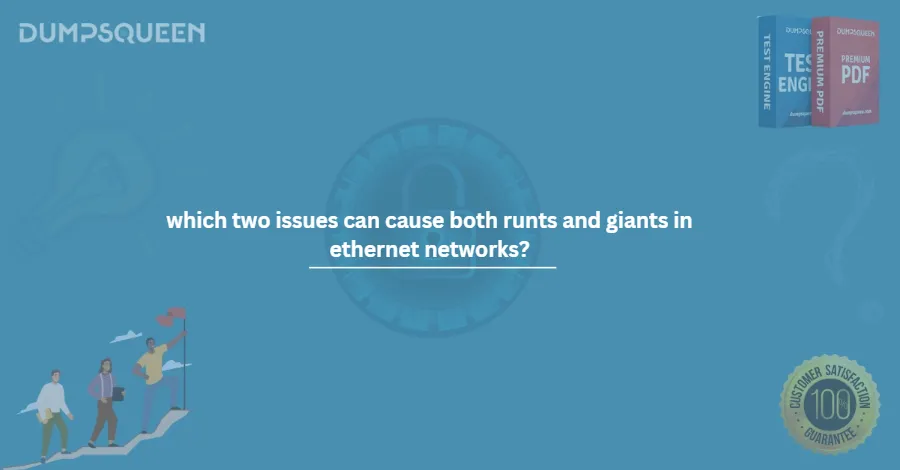Mastering Ethernet Networks: How DumpsQueen Helps Tackle Runts and Giants
Ethernet networks form the backbone of modern communication, powering everything from small home setups to sprawling enterprise systems. For decades, Ethernet has proven its reliability, scalability, and adaptability. However, even the most robust networks can encounter issues that degrade performance—two of the most notorious being runts and giants. These anomalies in Ethernet frame sizes can disrupt data flow, frustrate users, and challenge network administrators. Fortunately, with tools and expertise like those offered by DumpsQueen, identifying, troubleshooting, and preventing these issues becomes manageable. In this blog, we’ll explore Ethernet networks, dive into frame structures, examine the causes and impacts of runts and giants, and showcase how DumpsQueen’s insights can keep your network running smoothly.
A Brief Introduction to Ethernet Networks
Ethernet, first standardized in the 1980s by the IEEE 802.3 working group, is a family of wired networking technologies widely used in local area networks (LANs). It defines how devices communicate over a shared medium, such as twisted-pair cables or fiber optics, using a set of rules for data transmission. Ethernet’s evolution—from 10 Mbps in its early days to today’s 100 Gbps and beyond—demonstrates its enduring relevance.
At its core, Ethernet operates by breaking data into manageable chunks called frames, which are transmitted between devices. These frames carry critical information, including source and destination addresses, payload data, and error-checking bits. While Ethernet is designed for efficiency, imperfections like runts and giants can sneak in, disrupting the harmony of data exchange. That’s where DumpsQueen steps in, offering expertise and solutions to ensure networks remain resilient.
Overview of Ethernet Frame Structure
To understand runts and giants, we first need to grasp the anatomy of an Ethernet frame. Each frame adheres to a specific structure, ensuring devices can interpret and process the data correctly. Here’s a breakdown of a standard Ethernet II frame:
- Preamble (7 bytes): A sequence of alternating 1s and 0s that synchronizes the sender and receiver.
- Start Frame Delimiter (SFD, 1 byte): Signals the beginning of the frame.
- Destination MAC Address (6 bytes): Identifies the intended recipient.
- Source MAC Address (6 bytes): Indicates the sender’s hardware address.
- EtherType (2 bytes): Specifies the protocol of the payload (e.g., IPv4, IPv6).
- Payload (46-1500 bytes): The actual data being transmitted, with a minimum size of 46 bytes to ensure proper collision detection in older networks.
- Frame Check Sequence (FCS, 4 bytes): A CRC (Cyclic Redundancy Check) value to detect transmission errors.
The total frame size, excluding the preamble and SFD, ranges from 64 bytes (minimum) to 1518 bytes (maximum) in standard Ethernet. Frames smaller than 64 bytes are classified as runts, while those exceeding 1518 bytes (or higher limits in jumbo frame configurations) are giants. These anomalies can wreak havoc, but DumpsQueen’s diagnostic prowess helps network professionals pinpoint and resolve them efficiently.
Common Causes of Runts and Giants
Runts and giants don’t appear out of nowhere—they’re symptoms of underlying issues in the network. Let’s explore their common causes.
1) Causes of Runts
Runts are Ethernet frames shorter than the minimum 64-byte requirement (excluding preamble and SFD). They often indicate a problem during transmission:
- Collisions: In half-duplex Ethernet networks, collisions occur when two devices transmit simultaneously. If a collision truncates a frame, it becomes a runt.
- Faulty Hardware: Damaged cables, connectors, or malfunctioning network interface cards (NICs) can corrupt frames, resulting in undersized packets.
- Misconfigured Devices: Improper settings, such as incorrect frame padding, can lead to runts being sent or received.
Software Bugs: Glitches in a device’s firmware or drivers may generate incomplete frames.
2) Causes of Giants
Giants, on the other hand, exceed the maximum frame size (typically 1518 bytes, though jumbo frames can extend this to 9000 bytes or more). Their causes include:
- Misconfiguration: Devices set to support jumbo frames on a network that doesn’t universally accept them can produce giants.
- Faulty NICs: Hardware that fails to enforce frame size limits may send oversized packets.
- Protocol Errors: Incorrect encapsulation or tagging (e.g., VLAN tags adding extra bytes) can push frames beyond acceptable limits.
- Malicious Activity: In rare cases, giants may result from deliberate attempts to overwhelm a network.
DumpsQueen excels at identifying these root causes. Whether it’s analyzing packet captures or pinpointing hardware faults, DumpsQueen’s tools and knowledge empower users to tackle runts and giants head-on.
Impact on Network Performance
Runts and giants aren’t just curiosities—they can significantly degrade network performance. Their effects ripple across the system, causing delays, errors, and inefficiencies.
1) Runts’ Impact
- Data Loss: Since runts are incomplete, they’re typically discarded by receiving devices, leading to lost data and retransmission requests.
- Increased Latency: Frequent retransmissions bog down the network, slowing communication.
- Error Logs: Runts clog error logs, making it harder to spot other critical issues.
2) Giants’ Impact
- Packet Rejection: Devices configured for standard frame sizes drop giants, disrupting data flow.
- Bandwidth Waste: Oversized frames consume more bandwidth than necessary, reducing efficiency.
- Processing Overhead: Switches and routers may struggle to handle giants, increasing CPU usage and potentially causing bottlenecks.
For businesses relying on real-time applications—like VoIP, video streaming, or financial transactions—these issues can be catastrophic. Downtime or sluggish performance translates to lost revenue and frustrated users. DumpsQueen’s expertise shines here, offering actionable insights to mitigate these impacts and restore network health.
Troubleshooting Runts and Giants
When runts or giants appear, swift troubleshooting is essential. DumpsQueen provides a structured approach to diagnosing and resolving these issues, blending practical steps with advanced tools.
Step 1: Monitor Network Traffic
Use packet analyzers (e.g., Wireshark) to capture and inspect frames. DumpsQueen’s tutorials or diagnostic software can guide you in filtering for runts (frames < 64 bytes) and giants (frames > 1518 bytes). Look for patterns—do they originate from specific devices or ports?
Step 2: Check Physical Layer
Inspect cables, connectors, and NICs for damage or wear. A loose connection or frayed cable might be the culprit behind runts. DumpsQueen’s hardware troubleshooting tips emphasize methodical testing, such as swapping cables or ports to isolate faults.
Step 3: Review Configurations
Verify that all devices adhere to consistent frame size settings. For giants, ensure jumbo frame support is enabled network-wide if intended. DumpsQueen’s configuration guides help standardize settings across switches, routers, and endpoints.
Step 4: Test for Collisions
In half-duplex environments, collisions are a common runt source. Switch to full-duplex mode where possible, or use DumpsQueen’s collision detection strategies to identify contention points.
Step 5: Update Firmware and Drivers
Outdated software can introduce frame errors. DumpsQueen recommends checking manufacturer websites for the latest updates, ensuring devices operate within spec.
Step 6: Analyze Logs
Review switch and router logs for error messages related to frame sizes. DumpsQueen’s log analysis techniques help distinguish runts and giants from other anomalies, speeding up resolution.
By following this process, network admins can lean on DumpsQueen’s resources to turn chaotic packet storms into manageable fixes.
Prevention and Best Practices
Prevention is better than cure, and DumpsQueen advocates proactive measures to keep runts and giants at bay. Here are some best practices:
- Standardize Configurations: Ensure all devices use compatible MTU (Maximum Transmission Unit) settings. For jumbo frames, confirm end-to-end support.
- Regular Maintenance: Schedule routine checks of cables, connectors, and hardware to catch issues early.
- Full-Duplex Deployment: Transition legacy half-duplex setups to full-duplex to eliminate collisions.
- Quality Hardware: Invest in reliable NICs, switches, and cables to minimize frame corruption.
- Monitoring Tools: Deploy continuous monitoring solutions to detect frame anomalies in real time. DumpsQueen’s recommended tools offer alerts and detailed reporting.
- Staff Training: Educate network teams on Ethernet standards and troubleshooting. DumpsQueen’s educational content is a goldmine for upskilling.
Implementing these practices creates a robust, runt- and giant-resistant network, with DumpsQueen as your trusted partner in maintaining peak performance.
Conclusion
Ethernet networks are marvels of engineering, but they’re not immune to quirks like runts and giants. These frame size anomalies, born from hardware faults, misconfigurations, or collisions, can undermine even the best-designed systems. Yet, with the right knowledge and tools, they’re entirely manageable. DumpsQueen stands out as a beacon for network professionals, offering unparalleled insights into Ethernet frame structures, troubleshooting techniques, and preventive strategies. Whether you’re battling data loss from runts or bandwidth waste from giants, DumpsQueen equips you to diagnose, resolve, and prevent these issues with confidence. In a world where network reliability is non-negotiable, DumpsQueen is the ally every administrator needs to keep the digital highways flowing smoothly.
Which two issues can cause both runts and giants in Ethernet networks?
A) Collision and incorrect cable type
B) Network congestion and corrupted frames
C) Misconfigured network interface cards (NICs) and excessive packet retries
D) Incorrect frame sizes and faulty network cards
Answer: D) Incorrect frame sizes and faulty network cards
Which of the following are common causes of both runts and giants in Ethernet networks?
A) Network interface card (NIC) driver issues and improper frame alignment
B) Incorrect media type and incorrect frame lengths
C) Broken cables and improper frame routing
D) Excessive traffic load and signal degradation
Answer: B) Incorrect media type and incorrect frame lengths
What two factors can lead to the occurrence of both runts and giants in Ethernet networks?
A) Insufficient power supply and cable length errors
B) Misconfigured packet filtering and hardware failure
C) Inconsistent frame size and defective hardware
D) Signal interference and high bandwidth usage
Answer: C) Inconsistent frame size and defective hardware
Which two factors are most likely to cause both runts and giants in Ethernet networks?
A) Incorrect Ethernet frame structure and faulty switches
B) Misconfigured routers and excessive packet loss
C) Incorrect frame size and damaged network cables
D) Inaccurate IP addressing and network congestion
Answer: C) Incorrect frame size and damaged network cables
Which issues can contribute to both runts and giants appearing in an Ethernet network?
A) Cable quality and misconfigured network protocols
B) Packet filtering and excessive collisions
C) Bad network topology and incorrect packet fragmentation
D) Frame size mismatch and faulty NICs
Answer: D) Frame size mismatch and faulty NICs
Limited-Time Offer: Get an Exclusive Discount on the N10-008 Exam Dumps – Order Now!